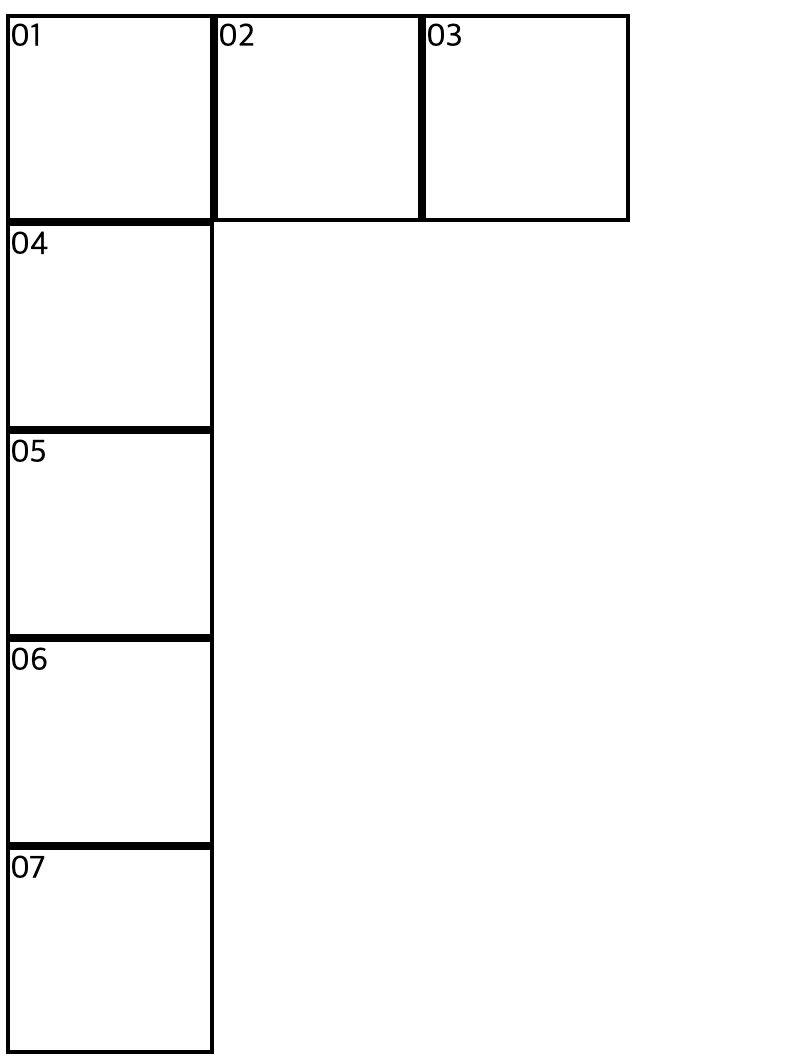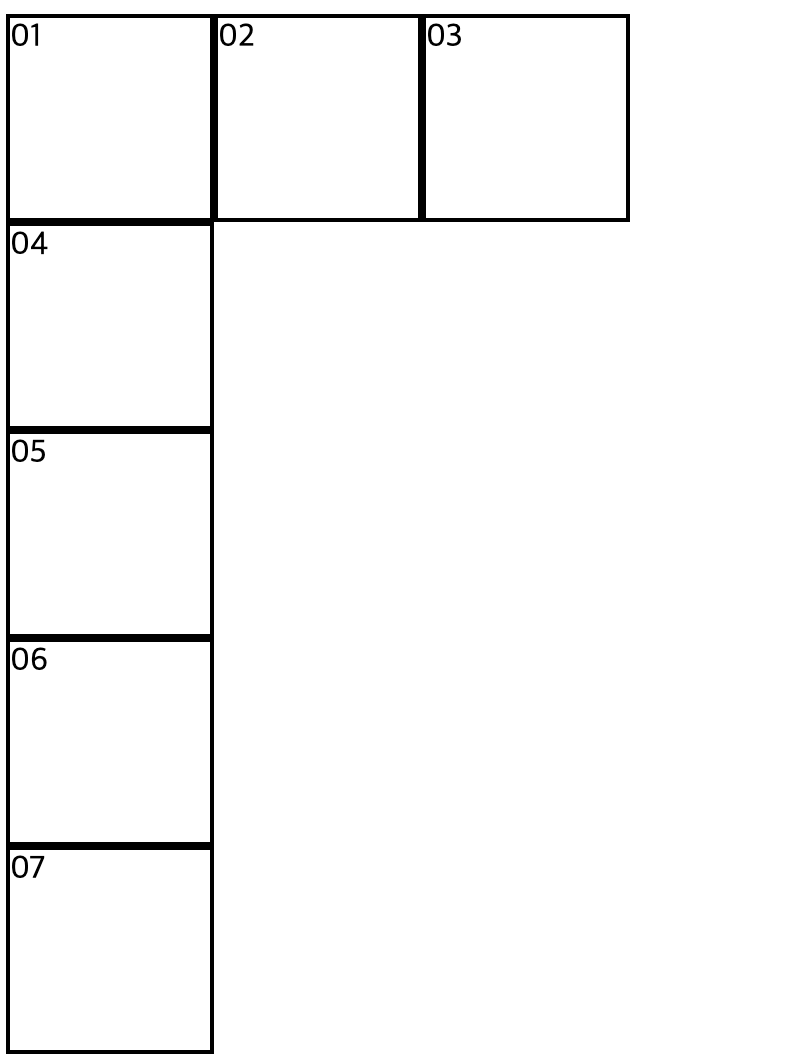float 속성으로 박스를 배치하면 이어지는 요소들도 동일한 속성이 적용
float 속성이 더 이상 필요하지 않다면 기존 속성을 해체하기 위한 clear 속성을 사용
float: left를 이용해 왼쪽으로 배치했다면 clear: left로 종료
float: right로 배치했다면 clear: right로 속성을 해제
두개를 동시에 해제하거나, left인지 right인지 확인하기 어려우면 clear: both로 지정하여
float 정렬을 취소할 수 있음
clear: none - clear 속성을 설정하지 않은 것과 같음
celar: right - 오른쪽으로 붙는 float 정렬을 취소
clear: left - 왼쪽으로 붙는 float 정렬을 취소
clear: both - 왼쪽, 오른쪽으로 붙는 float 정렬을 취소 */
<!DOCTYPE html>
<html lang="en">
<head>
<meta charset="UTF-8">
<meta name="viewport" content="width=device-width, initial-scale=1.0">
<title>Document</title>
<style>
div {
width: 100px;
height: 100px;
border: 2px solid black;
}
.box1 {
float: left; /* 해당 요소를 왼쪽으로 배치 */
}
.box2 {
float: left;
}
.box3 {
float: left;
}
.clear {
clear: both;
}
</style>
</head>
<body>
<div class="box1">01</div>
<div class="box2">02</div>
<div class="box3">03</div>
<div class="clear">04</div>
<div>05</div>
<div>06</div>
<div>07</div>
</body>
</html>