최초 작성날짜 : 2022년 6월 18일
최종 수정날짜 : 2022년 8월 23일
문제 구현에 사용한 데이터 베이스는 MySQL Sample Database에서 가져왔습니다.
https://www.mysqltutorial.org/mysql-sample-database.aspx/
구현 코드는 아래 깃허브에 있습니다.
https://github.com/RicardoKim/PersonalStudy/tree/main/PyMySQL
더 나은 해결방안을 발견해서 다음 글에 정리해두었습니다.
https://velog.io/@jinhwankim/Pymysql%EA%B3%BC-multi-thread-2
문제상황
위에서 구현된 테스트 코드는 서버에 구현된 api를 멀티쓰레드로 호출하는 상황이다.
해당 테스트 실행결과 발생하는 오류는 아래와 같다.
pymysql.err.InternalError: Packet sequence number wrong - got 53 expected 15원인
이는 pymysql의 thread safety정도가 1이여서 발생하는 문제이다.
먼저 파이썬에서 정의하는 thread safety 단계를 살펴보자.
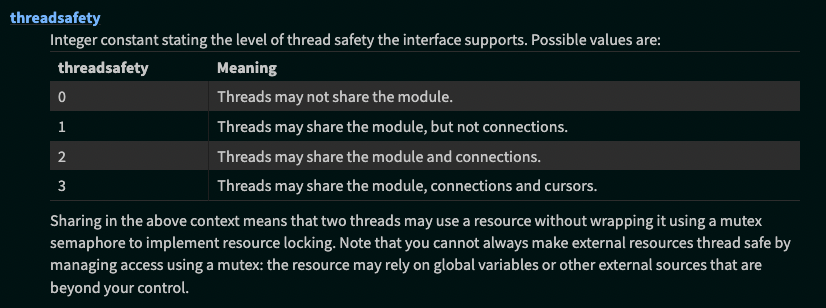
이제 pymysql 소스코드를 들여다보자
https://github.com/PyMySQL/PyMySQL/blob/main/pymysql/__init__.py
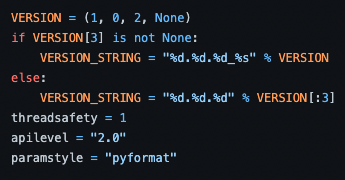
여기서 우리는 pymysql의 threadsafety 레벨이 1인것을 알 수 있고 이에 따라 connection에 대한 thread safety가 적용이 안되는 것을 알 수 있다.
해결책
프로젝트에서 발생했을 때는 db로 보내는 connection에 대해 thread lock을 걸어 해결했다.
import pymysql
class Database():
def __init__(self):
self.db = pymysql.connect(host='',
user='',
db='',
password='')
self.cursor = self.db.cursor(pymysql.cursors.DictCursor)
def execute(self, query, args={}):
self.cursor.execute(query, args)
def executeOne(self, query, args={}):
self.cursor.execute(query, args)
row = self.cursor.fetchone()
return row
def executeAll(self, query, args={}):
self.cursor.execute(query, args)
row = self.cursor.fetchall()
return row
def commit(self):
self.db.commit()위와 같은 코드를
import pymysql
from threading import RLock
class Database():
def __init__(self):
self.LOCK = RLock()
self.db = pymysql.connect(host='',
user='',
db='',
password='')
self.cursor = self.db.cursor(pymysql.cursors.DictCursor)
def execute(self, query, args={}):
self.cursor.execute(query, args)
def executeOne(self, query, args={}):
with self.LOCK:
self.cursor.execute(query, args)
row = self.cursor.fetchone()
return row
def executeAll(self, query, args={}):
with self.LOCK:
self.cursor.execute(query, args)
row = self.cursor.fetchall()
return row
def commit(self):
self.db.commit()
query를 보낼때 이를 thread lock을 걸어서 실행시키도록 했을 때는
아까의 테스트가 통과되는 것을 확인할 수 있다.
왜...?
🤷 pymysql은 왜 multithread를 지원하지 못하는가
그럼 위에서 발생한 오류인 Packet sequence number wrong 에 집중을 해보자
해당 오류가 발생하는 소스코드의 부분을 보면 아래와 같다.
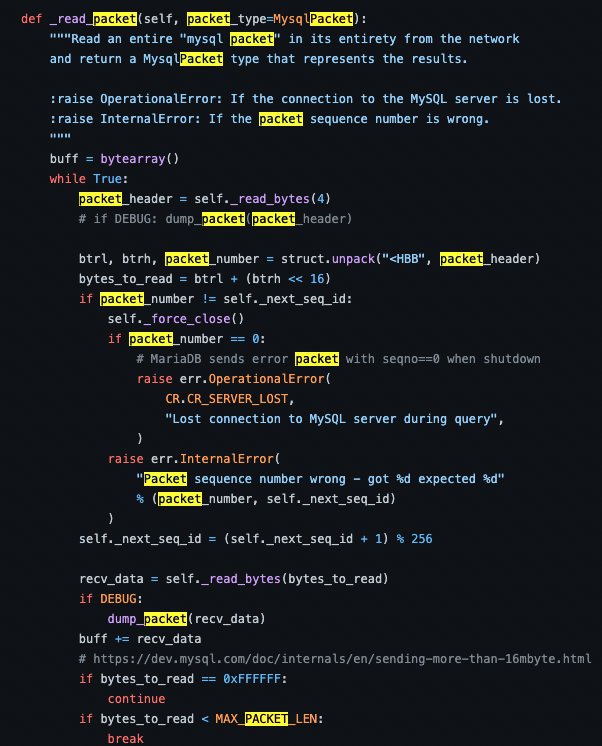
아까와 같은 오류가 발생하는 원인은 현재 받은 packet_number과 next_seq_id가 달라서 생기게 된다는 걸 알 수 있다.
위의 코드를 이해하기 위해서는 packet_number와 next_seq_id를 이해해야한다.
packet number & seq_id
mysql packet을 보낼 때 정보를 보면
data = _pack_int24(len(payload)) + bytes([self._next_seq_id]) + payload아래와 같은 방식으로 data를 packing하고 이를 socket에 보내게 된다. 즉, pymysql에서는 mysql 서버로 packet을 보낼 때 이를 구분하기 위해 packet에 seq_id를 넣어서 보내게 된다고 이해할 수 있다..
여기서 내가 짠 코드로 다시 돌아가보자.
나는 flask의 app.py를 다음과 같이 구성하였다.
def create_app():
app = Flask(__name__)
db = db_connection.Database()
...
return app
즉, pymysql로 생성하는 db connection에 대한 인스턴스를 모든 controller가 공유 한다는 것이다.
single thread를 사용하면 공유는 하지만 순차적으로 실행 되기 때문에 문제가 없을 것이다.
하지만 multithread는 다르다. 병렬적으로 실행되면서 같은 소켓을 공유하기 때문에 아까와 같은 문제가 발생 할 수 있는 것이다.
결론
pymysql은 packet을 보낼 때 이를 구분하기 위한 seq_id를 넣게 되는데 multithread로 실행하게 되면 해당 seq_id의 순서가 섞이게 되어 패킷에 있는 seq_id가 응답으로 받을 때 달라지게 되는 문제가 발생하는 것이다.

