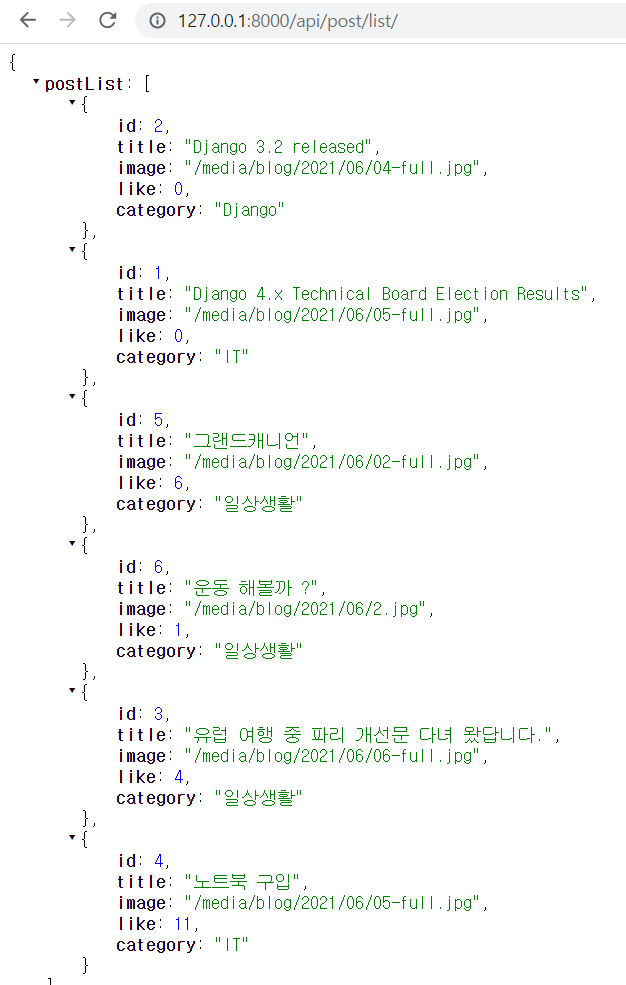
Target : 템플릿 장고 PostList
- 출력 결과
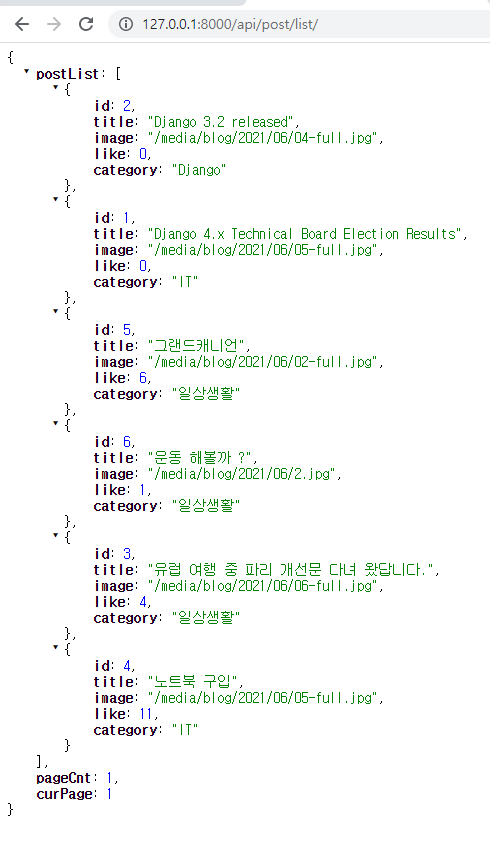
Now : DRF PostList (PostListAPIView)
- 출력 결과
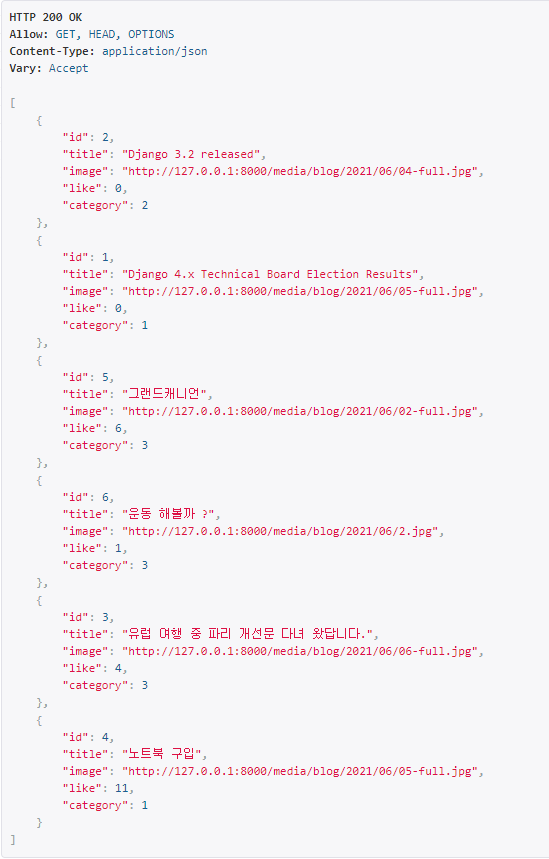
- 1) pageCnt, curPage 없음 -> 생성 필요!
- 2) category가 pk값으로 나오고 있음 -> name으로 변경 필요!
- 3) image url 포맷이 다름!
1. Pagination 기능 추가
-
DRF에서 제공하는 pagination들 (링크)
-
PageNumberPagination -> 가장 많이 사용!
- 요청과 응답 형태
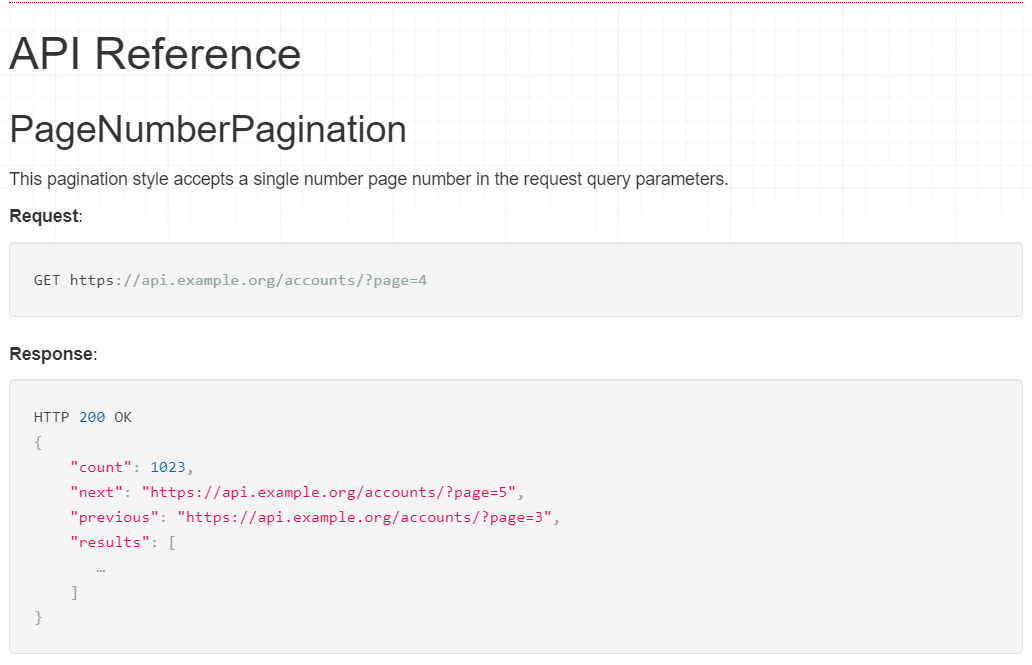
- 적용 방법1) settings.py (global하게 적용)
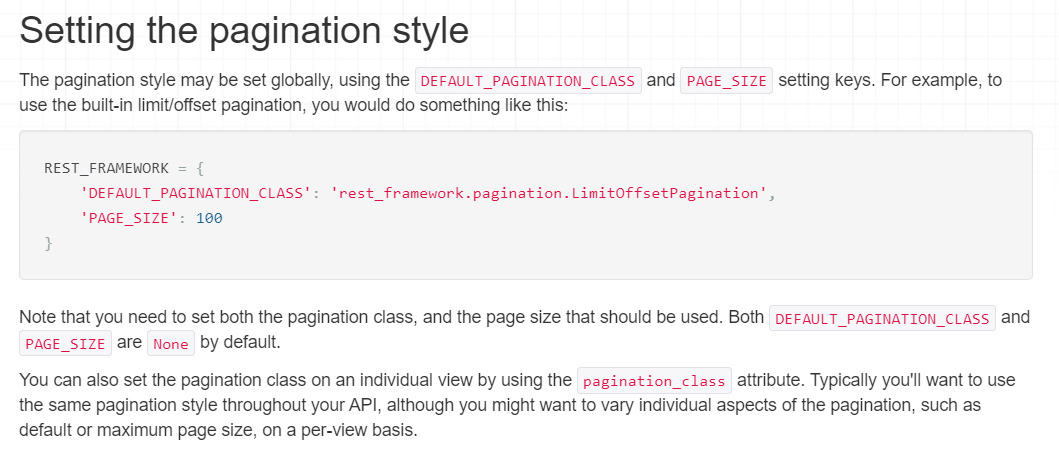
- 적용 방법2) view별로 pagination 클래스 적용
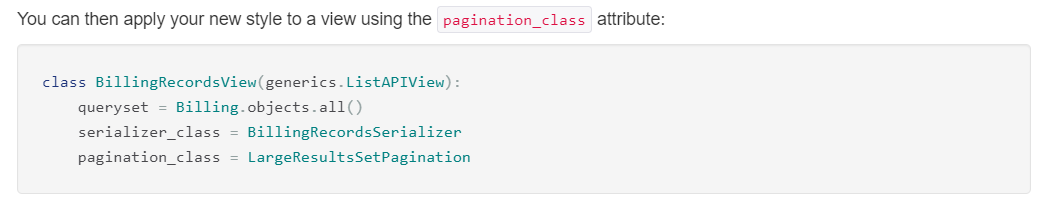
- pagination 클래스 오버라이딩 가능
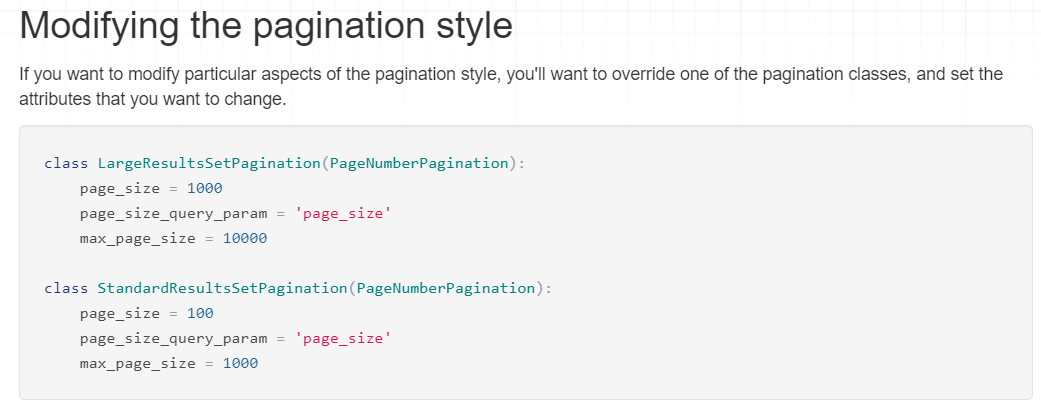
- 요청과 응답 형태
-
LimitOffsetPagination
-
CursorPagination
-
-
코드
-
views.py
# pagination overriding class PostPageNumberPagination(PageNumberPagination): page_size = 3 # page_size_query_param = 'page_size' # max_page_size = 1000 class PostListAPIView(ListAPIView): queryset = Post.objects.all() serializer_class = PostListSerializer pagination_class = PostPageNumberPagination -
page_size = 3: 한 페이지 당 항목 개수 -
pagination_class = PostPageNumberPagination: 오버라이딩한 페이지네이션 클래스를 해당 뷰의 페이지네이션 클래스로 적용 -
결과
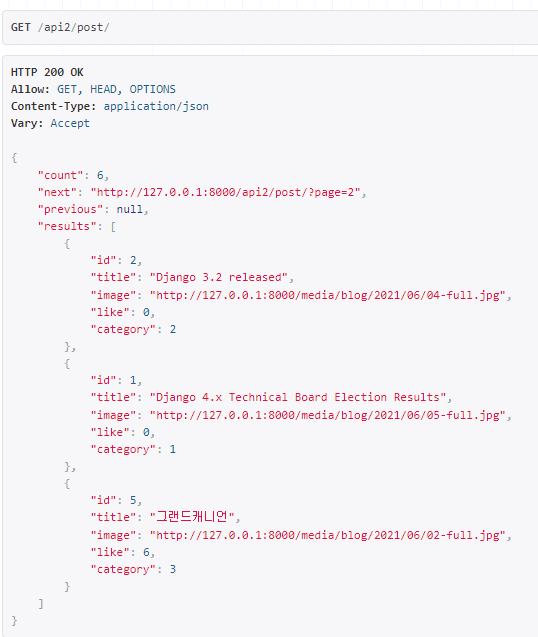
-
pagination이 적용된 결과로
count,next,previous,result키가 등장함 -
key 이름 변경 필요!(
PostList,pageCnt,curPage) -> PageNumberPagination 클래스 확인 후 수정(override)
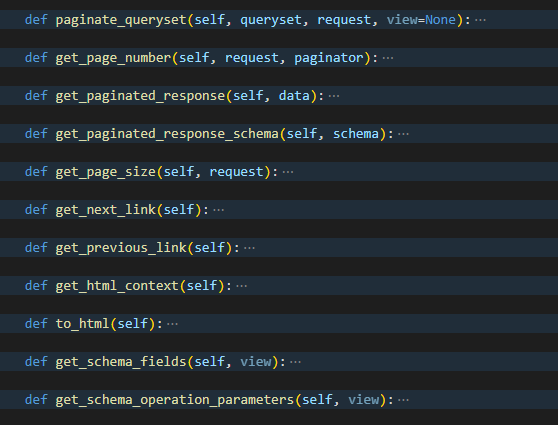
-
paginate_queryset: 초기에 테이블로부터 데이터를 가져와서 지정된 개수(=3개씩)만큼 페이지를 구분 -
get_paginated_response: 페이지로 구분된 항목들을 응답에 사용
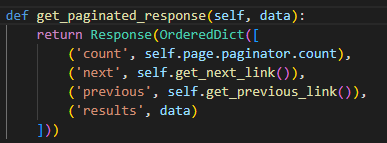
-
여기서 출력 항목들을 정해주고 있었음!
-
이 메서드를 가져와서 오버라이딩함
# pagination overriding class PostPageNumberPagination(PageNumberPagination): page_size = 3 # 한 페이지 당 항목 개수 # page_size_query_param = 'page_size' # max_page_size = 1000 def get_paginated_response(self, data): return Response(OrderedDict([ ('postList', data), ('pageCnt', self.page.paginator.count), ('curPage', self.page.paginator.count) ])) class PostListAPIView(ListAPIView): queryset = Post.objects.all() serializer_class = PostListSerializer pagination_class = PostPageNumberPaginationself.page.paginator.count: count 값은 '총 항목의 개수'임!
-
결과
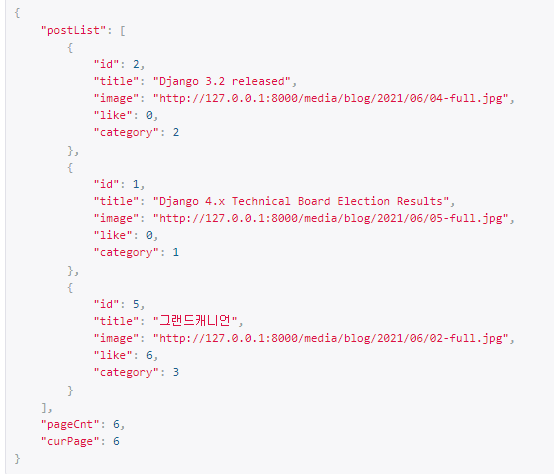
- key는 의도대로 잘 나오고 있음
- value 수정이 필요함! ->
Django Docs확인
-
Django Docs
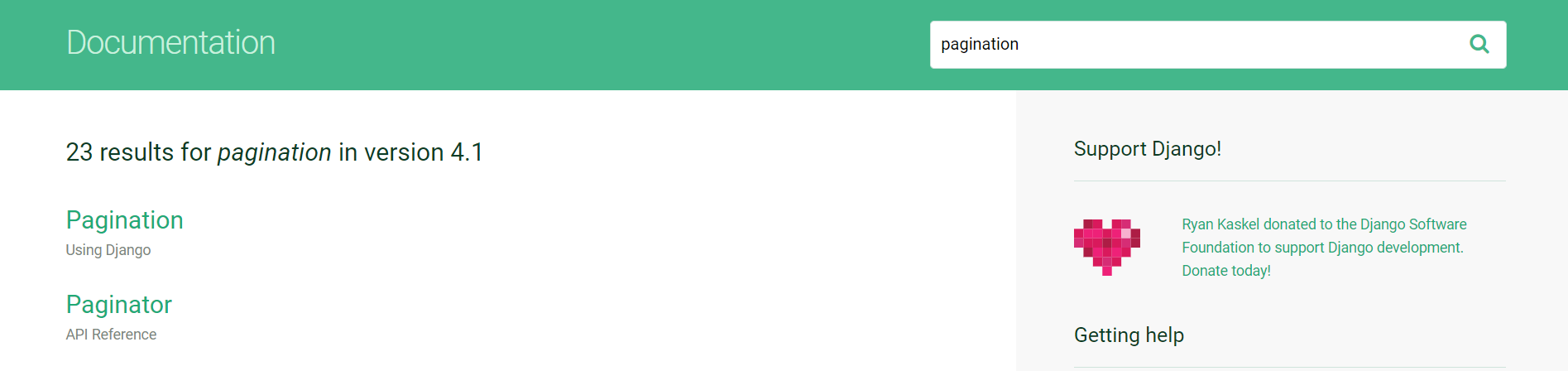
-
Pagination - Using Django: Pagination의 개념 설명 -
Paginator - API Reference✔ : Paginator의 속성이나 메서드를 설명하는 페이지 (링크)-
Paginator.per_page : DRF의 page_size와 동일
-
Paginator.count : 총 항목의 개수
-
Paginator.num_pages✔ : 페이지의 개수
-
Page.number✔ : 현재 페이지의 번호
-
이 항목들을 소스코드에 반영!
# pagination overriding class PostPageNumberPagination(PageNumberPagination): page_size = 3 # 한 페이지 당 항목 개수 # page_size_query_param = 'page_size' # max_page_size = 1000 def get_paginated_response(self, data): return Response(OrderedDict([ ('postList', data), ('pageCnt', self.page.paginator.num_pages), ('curPage', self.page.number), ])) class PostListAPIView(ListAPIView): queryset = Post.objects.all() serializer_class = PostListSerializer pagination_class = PostPageNumberPagination -
반영된 결과
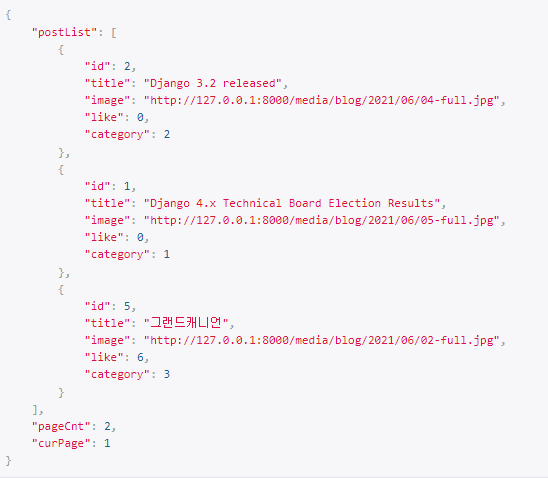
-
-
-
-
-
-
2. 카테고리 수정(pk->name)⭐
-
카테고리가 pk로 나오는 이유
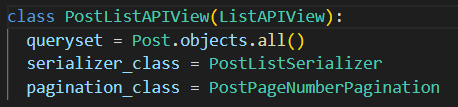
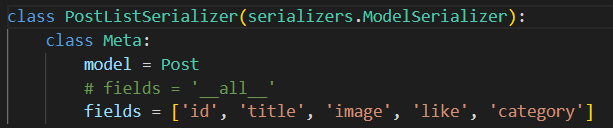
- 5개의 필드만 정의되어 있음!
- Django Shell로 확인
>>> from api2.serializers import * >>> PostListSerializer() PostListSerializer(): id = IntegerField(label='ID', read_only=True) title = CharField(label='TITLE', max_length=50) image = ImageField(allow_null=True, label='IMAGE', max_length=100, required=False) like = IntegerField(label='LIKE', required=False) category = PrimaryKeyRelatedField(allow_null=True, queryset=Category.objects.all(), required=False)- category 필드가
PrimaryKeyRelatedField로 정의되어 있기 때문에 pk로 표현되는 것!⭐⭐⭐ - category 필드가
ForeignKey이기 때문에, DRF에서 자동으로PrimaryKeyRelatedField로 잡은 것! .을 통해서 특정 속성을 가져올 땐, 가져오려는 속성을source=인자로 넣어줌!⭐⭐⭐ → serializer 오버라이딩- ex)
source='category.name'
- ex)
- category 필드가
-
serializer 오버라이딩⭐⭐⭐
- 기존 serializers.py
class PostListSerializer(serializers.ModelSerializer): class Meta: model = Post # fields = '__all__' fields = ['id', 'title', 'image', 'like', 'category']- 현재는 카테고리 필드에 대한 속성들이 자동으로 지정되어 있음!
- 이를 오버라이딩하기 위해서는 클래스 변수로 필드를 재정의해줌!⭐⭐⭐
class PostListSerializer(serializers.ModelSerializer): category = serializers.CharField(source='category.name') ⭐ class Meta: model = Post # fields = '__all__' fields = ['id', 'title', 'image', 'like', 'category']
- 결과
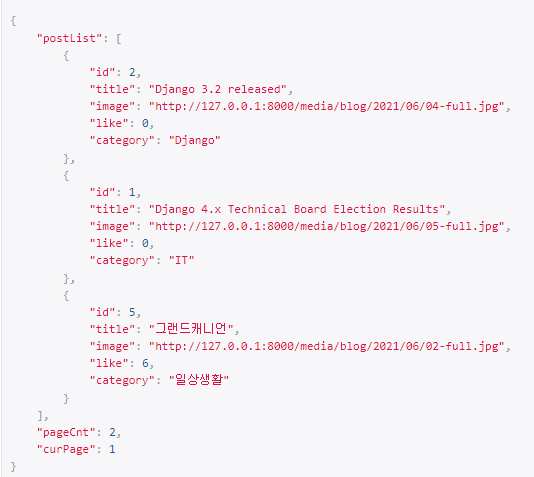
- 기존 serializers.py
3. ImageURL 포맷 변경

- REST Framework의 ImageField() 확인 -
rest_framework/fields.py- ImageField()
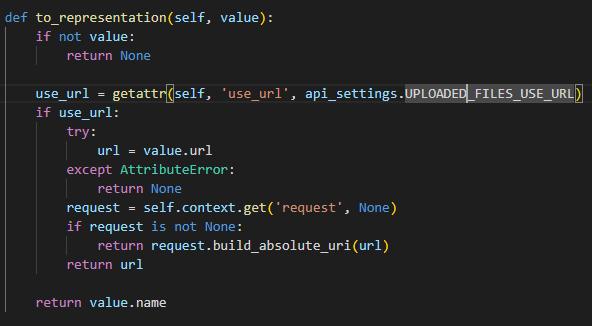
- FileField() (=ImageField의 상위 클래스)
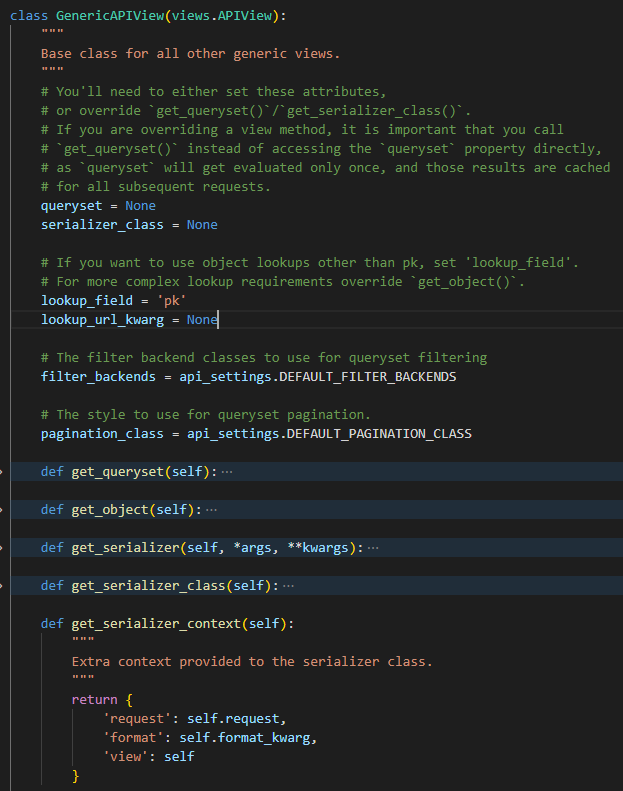
to_internal_value: serializer의 WRITE 모드 방향(역직렬화)to_representation: serializer의 READ 모드 방향(직렬화)
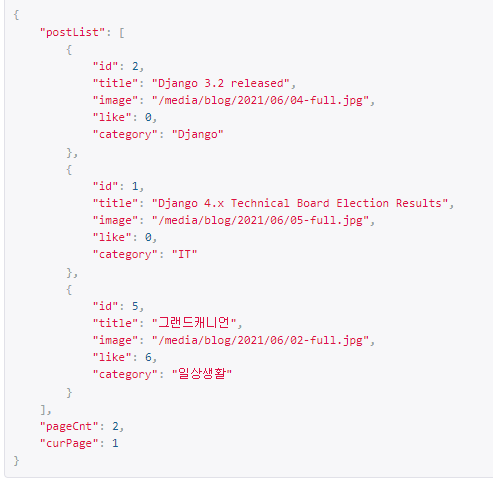
build_absolute_uri(): FULL URL을 생성하는 메서드- context 변수를 가져와서 거기에 있는 request가 None이 아니라면 FULL URL을 만들고, request가 None이면 보통 URL을 만듦!⭐
- 우리는 현재 보통 URL을 만들기 원함!
- 방법1) to_representation 메서드를 오버라이딩 -> 출력 포맷을 결정하는 메서드이기 때문에 오버라이딩하는 경우 多
- 방법2) context변수를 수정하는 메서드를 오버라이딩✔ -> 해당 메서드에서 request를 None으로 만들어버림!
- ImageField()
-
ListAPIView -> GenericAPIView(상위클래스) 확인
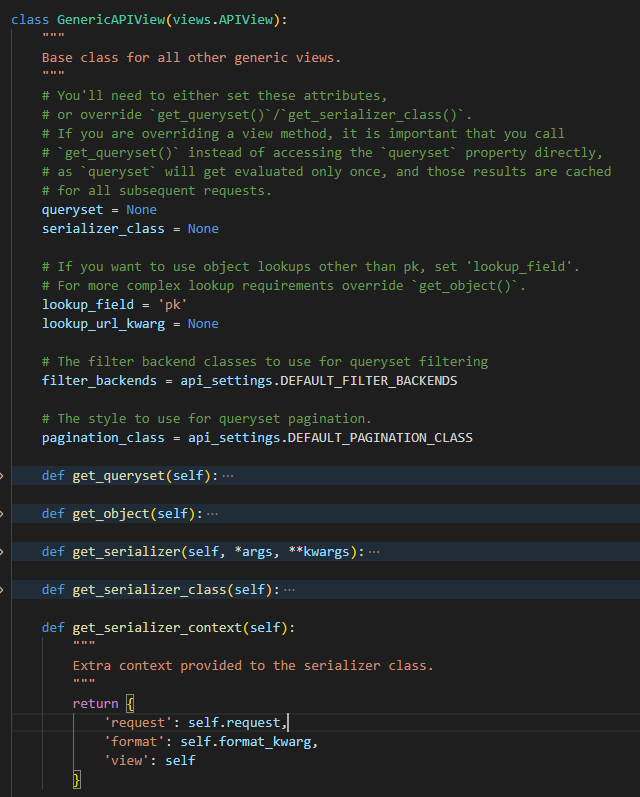
get_serializer_context(): 여기서 context 변수로 'request', 'format', 'view'를 만들어주고 있음 -> 해당 함수의 request 부분을 None으로 바꾸면 보통 URL로 변경됨! (오버라이딩)- context : serializer에서 사용하는 중요한 변수
-
ListAPIView를 상속받는 PostListAPIView에 get_serializer_context 함수 오버라이딩!
class PostListAPIView(ListAPIView): queryset = Post.objects.all() serializer_class = PostListSerializer pagination_class = PostPageNumberPagination def get_serializer_context(self): """ Extra context provided to the serializer class. """ return { 'request': None, ⭐ 'format': self.format_kwarg, 'view': self } -
결과
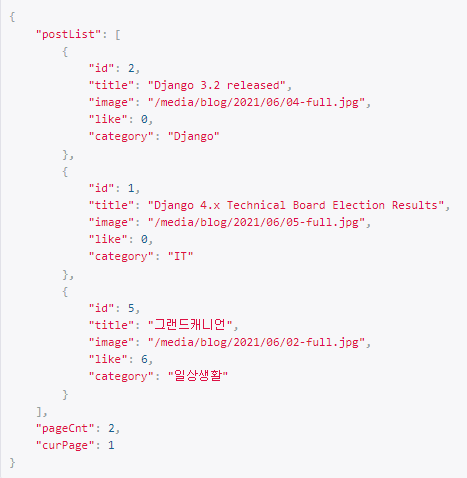
- 이처럼 경로만 나오는 URL이 Django의 기본 URL 표현 방식임!
Reference
https://www.inflearn.com/course/%EC%9E%A5%EA%B3%A0-drf/dashboard
