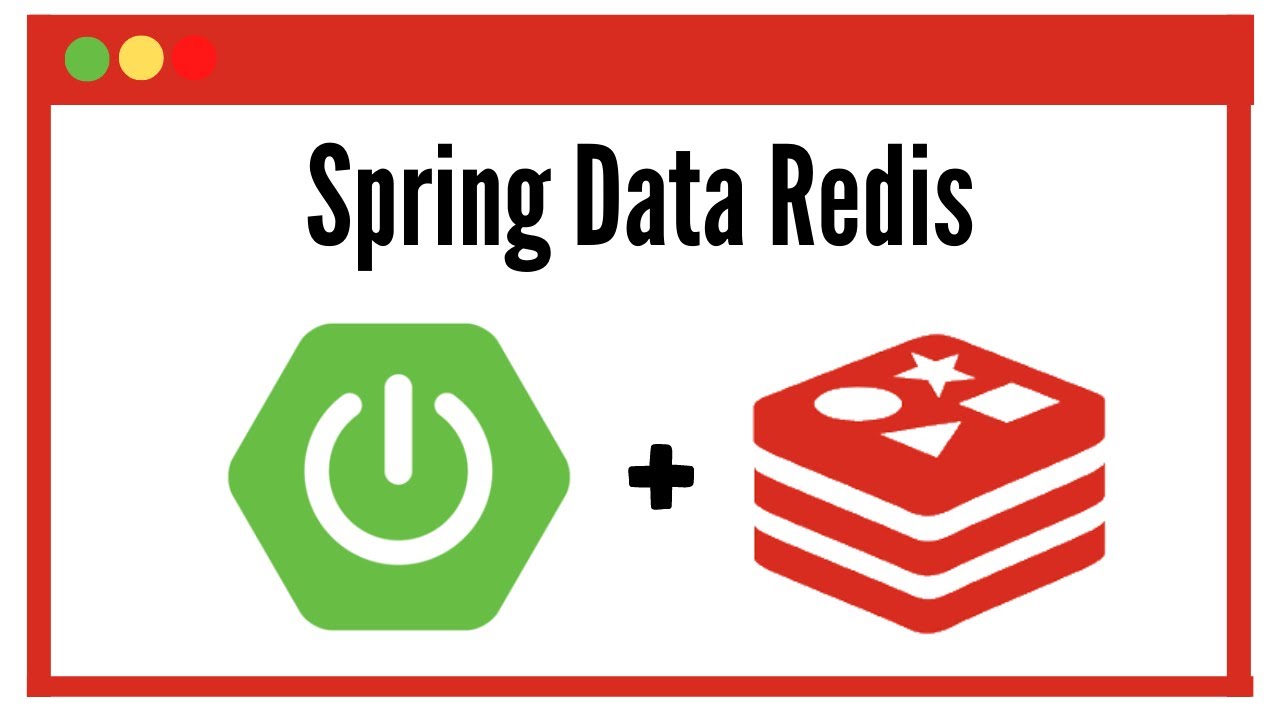- 의존성
- 설정
- Repository
- Test
- RedisRepository는 Spring Data JPA처럼 객체를 기반으로 Redis에 적재하는 방법이다.
1. build.gradle, 의존성
-
gradle 설정은
lombok과spring data redis를 추가했다.plugins { id 'org.springframework.boot' version '2.6.0' id 'io.spring.dependency-management' version '1.0.11.RELEASE' id 'java' } group = 'me.jinmin' version = '0.0.1-SNAPSHOT' sourceCompatibility = '11' configurations { compileOnly { extendsFrom annotationProcessor } } repositories { mavenCentral() } dependencies { implementation 'org.springframework.boot:spring-boot-starter-data-redis' compileOnly 'org.projectlombok:lombok' annotationProcessor 'org.projectlombok:lombok' testImplementation 'org.springframework.boot:spring-boot-starter-test' testImplementation 'org.junit.jupiter:junit-jupiter-api:5.3.1' testRuntimeOnly 'org.junit.jupiter:junit-jupiter-engine:5.3.1' testCompileOnly group: 'org.assertj', name: 'assertj-core', version: '3.6.1' } test { useJUnitPlatform() }
2. 설정 (Config)
-
RedisConfigimport org.springframework.beans.factory.annotation.Value; import org.springframework.context.annotation.Bean; import org.springframework.context.annotation.Configuration; import org.springframework.data.redis.connection.RedisConnectionFactory; import org.springframework.data.redis.connection.lettuce.LettuceConnectionFactory; import org.springframework.data.redis.core.RedisTemplate; import org.springframework.data.redis.repository.configuration.EnableRedisRepositories; @Configuration @EnableRedisRepositories public class RedisConfig { @Value("${spring.redis.host}") private String host; @Value("${spring.redis.port}") private int port; @Bean public RedisConnectionFactory redisConnectionFactory() { return new LettuceConnectionFactory(host, port); } @Bean public RedisTemplate<?, ?> redisTemplate() { RedisTemplate<byte[], byte[]> template = new RedisTemplate<>(); template.setConnectionFactory(redisConnectionFactory()); return template; } }- Redis 연결을 위해서 Redis에 내장된
LettuceConnectionFactory()사용
- Redis 연결을 위해서 Redis에 내장된
-
application.ymlspring: redis: host: 127.0.0.1 # localhost port: 6379
3. Repository
-
Redis Repository는 객체를 redis의 Hash 자료구조에 맞도록 변환.
-
secondary indexex,ttl적용 가능 -
Personimport lombok.Builder; import lombok.Getter; import org.springframework.data.annotation.Id; import org.springframework.data.redis.core.RedisHash; @RedisHash @Getter public class People { @Id private String id; private String firstName; private String lastName; private Address address; @Builder public People(String id, String firstName, String lastName, Address address) { this.id = id; this.firstName = firstName; this.lastName = lastName; this.address = address; } }@RedisHash: Spring data jpa에서의@Entitiy와 동일 (default : class name)
-
Addressimport lombok.AllArgsConstructor; import lombok.Getter; @Getter @AllArgsConstructor public class Address { private String city; private String details; } -
PeopleRedisRepositoryimport org.springframework.data.repository.CrudRepository; public interface PeopleRedisRepository extends CrudRepository<People, String> { } -
테스트를 시행하기 전에, Redis 서버를 가동하자 (
127.0.0.1:6379, default)# 다운로드 한 redis 폴더 $ cd src $ redis-server # defalut 실행
4. Test
-
RedisDataApplicationTestsimport org.junit.jupiter.api.Test; import org.springframework.beans.factory.annotation.Autowired; import org.springframework.boot.test.context.SpringBootTest; import java.util.Optional; import static org.assertj.core.api.Assertions.assertThat; @SpringBootTest class RedisDataApplicationTests { @Autowired private PeopleRedisRepository peopleRedisRepository; @Test public void saveTest() { //given Address address = new Address("부천", "원미구"); People people = new People(null, "진민", "최", address); //when People savePeople = peopleRedisRepository.save(people); //then Optional<People> findPeople = peopleRedisRepository.findById(savePeople.getId()); assertThat(findPeople.isPresent()).isEqualTo(Boolean.TRUE); assertThat(findPeople.get().getFirstName()).isEqualTo("진민"); } }- 저장한 데이터와 일치하는 지 확인하는 클래스
-
결과
-
키 확인
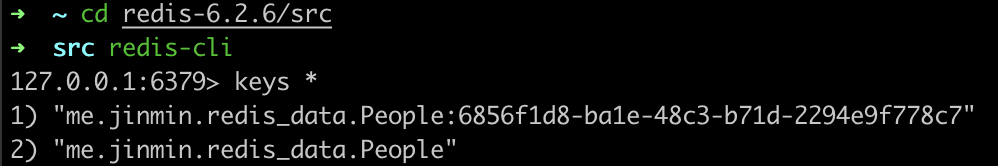
- 생성된 두 개의 key
...People: People과 관련된 모든 key를 관리...People:6856f1d8-ba1e-48c3-b71d-2294e9f778c7: People의 id와 매핑된 정보package.Class:{id}의 형태- 테스트 시, id를
null로 설정했기 때문에 redis에서 자동 설정
- 생성된 두 개의 key
-
타입 확인
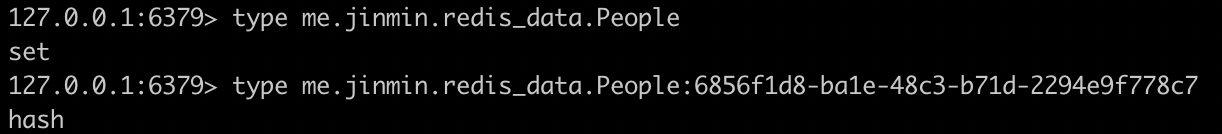
...People: Set의 형태, 존재하는 지 확인할 때 유용...People:6856f1d8-ba1e-48c3-b71d-2294e9f778c7: Hash의 형태
-
데이터 확인
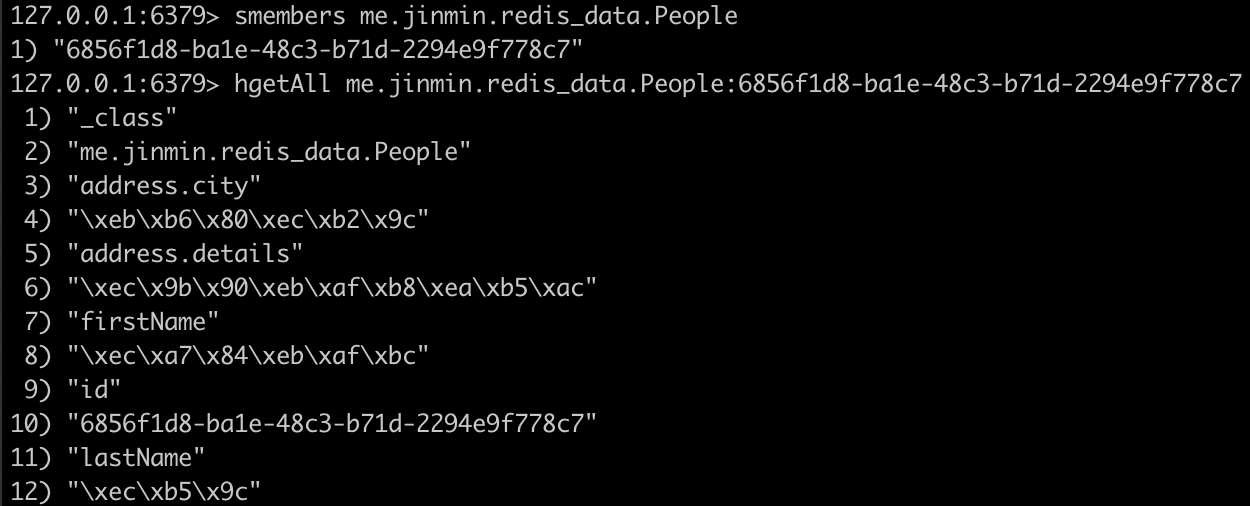
...People:smembers로 확인하면,id가 들어 있음을 확인할 수 있다....People:6856f1d8-ba1e-48c3-b71d-2294e9f778c7:hgetAll <key>를 통해서 값들을 확인할 수 있다.단, 인코딩 과정에서 한글은 확인하지 못했다... 영어로 하자...
-
-
참조