Swagger를 통해 REST API로 개발한 내용의 문서화가 가능하며, 간단한 테스팅 작업을 UI로 표현 가능하기 때문에 사용했습니다. Shoooooooot!
설정
build.gradle
dependencies {
//swagger
implementation 'io.springfox:springfox-swagger2:2.9.2'
implementation 'io.springfox:springfox-swagger-ui:2.9.2'
}- 스프링의 gradle에 의존성을 추가하여 swagger를 사용할 수 있도록 합니다.
SwaggerConfig.class
@Configuration
@EnableSwagger2
public class SwaggerConfig {
private static final String API_NAME = "JinMin's Board";
private static final String API_VERSION = "0.1";
private static final String API_DESCRIPTION = "Board 명세서";
@Bean
public Docket api() {
return new Docket(DocumentationType.SWAGGER_2)
.consumes(getConsumeContentTypes())
.produces(getProduceContentTypes())
.apiInfo(apiInfo())
.useDefaultResponseMessages(false)
.select()
.apis(RequestHandlerSelectors.basePackage("me.jinmin.boardver2"))
.paths(PathSelectors.any())
.build();
}
private Set<String> getConsumeContentTypes() {
Set<String> consumes = new HashSet<>();
consumes.add("application/json;charset=UTF-8");
consumes.add("application/x-www-form-urlencoded");
return consumes;
}
private Set<String> getProduceContentTypes() {
Set<String> produces = new HashSet<>();
produces.add("application/json;charset=UTF-8");
return produces;
}
private ApiInfo apiInfo() {
return new ApiInfoBuilder()
.title(API_NAME)
.version(API_VERSION)
.description(API_DESCRIPTION)
.build();
}
}@Configuration: 설정 파일을 가르키는 스프링 애노테이션입니다. 이를 통해, 스프링 빈 컨테이너에서 해당 클래스를 설정 클래스로 간주합니다.@EnableSwagger2: Swagger를 사용할 수 있도록 하는 애노테이션입니다.- Docket 클래스를 빌더 형식으로 구현한 후 반환합니다. (설정 메서드들에 대해 간략히 설명하겠습니다!)
consumes: Set, 요청 타입을 설정할 수 있습니다.poduces: Set, 응답 타입을 설정할 수 있습니다.apiInfo: ApiInfo, swagger ui에서 보여지는 간략한 정보를 입력할 수 있습니다.userDefaultResponseMessages:false로 설정할 경우 자동적으로 status code를 생성합니다.select: ApiSelectorBuilder 생성apis: 패키지 위치를 지정합니다.RequestHandlerSelectors.basePakage: 요청 기본 패키지를 지젛압니다.
paths: 경로를 지정합니다.PathSelectors.any: 어느 경로도 선택될 수 있습니다.
예제
UserSignApi@Slf4j @RestController @RequiredArgsConstructor @RequestMapping("/users") public class UserSignApi { private final UserSignService userSignService; @ApiOperation(value = "회원가입", notes = "회원가입을 합니다.") @ApiResponses({ @ApiResponse(code = 200, message = "success"), @ApiResponse(code = 404, message = "Not found") }) @PostMapping("/signup") public ApiResult<Long> signUp(@Valid @RequestBody UserSignUpRequest userSignUpRequest) { try { Long userId = userSignService.signUp(userSignUpRequest); return ApiResult.succeed(userId); } catch (Exception e) { log.error(e.getMessage()); return ApiResult.failed(e.getMessage()); } } //... }- 설정파일에서 설정한 내용과 REST API 메서드에 설정된 애노테이션들이 어떻게 보여지는지 확인해볼 필요가 있습니다.
- 스프링 애플리케이션을 실행한 뒤, localhost:8080/swagger-ui.html 를 통해 초기 화면에 진입할 수 있습니다.
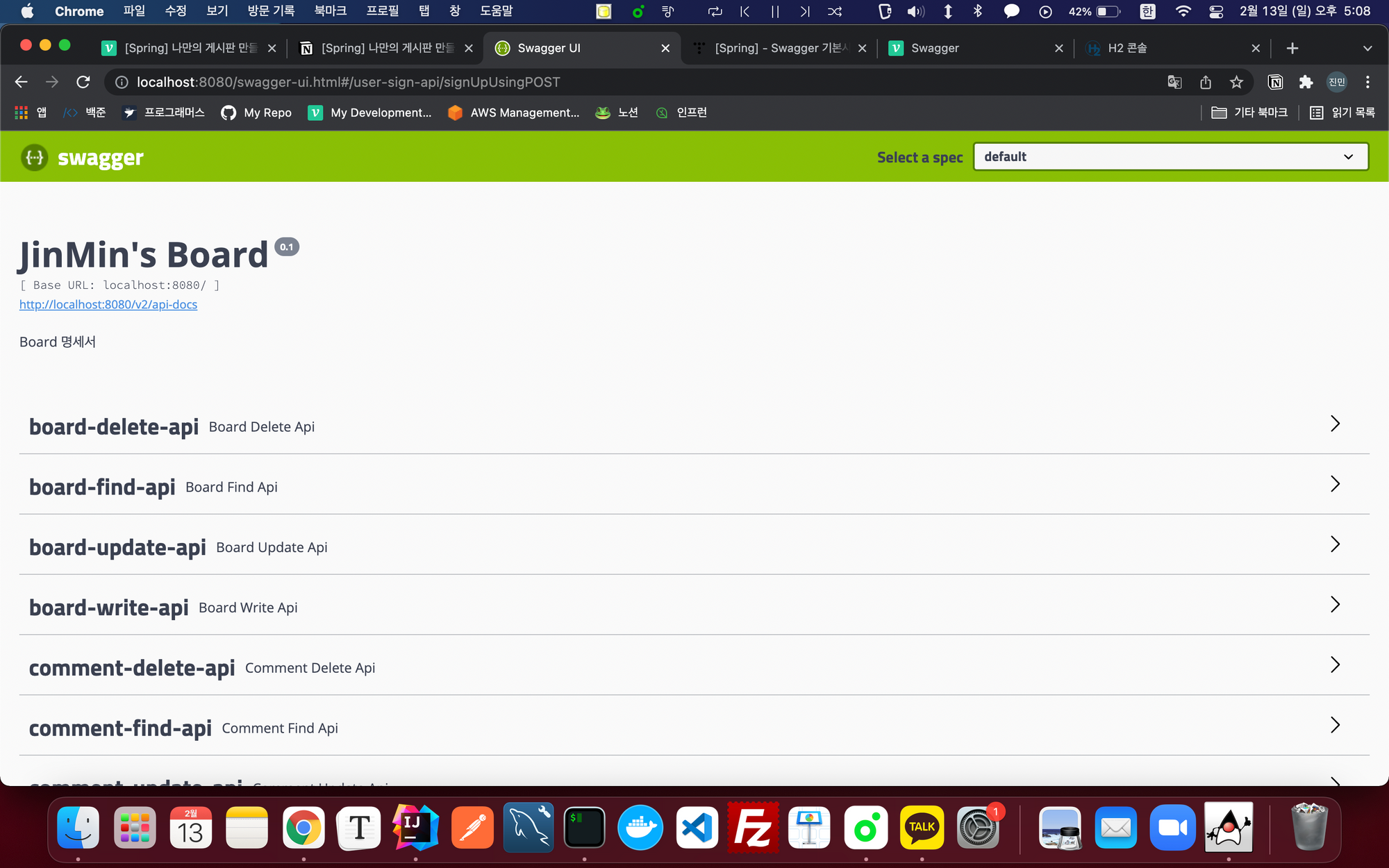
-
앞서 설정한
API_NAME,API_VERSION,API_DESCRIPTION등을 확인할 수 있습니다.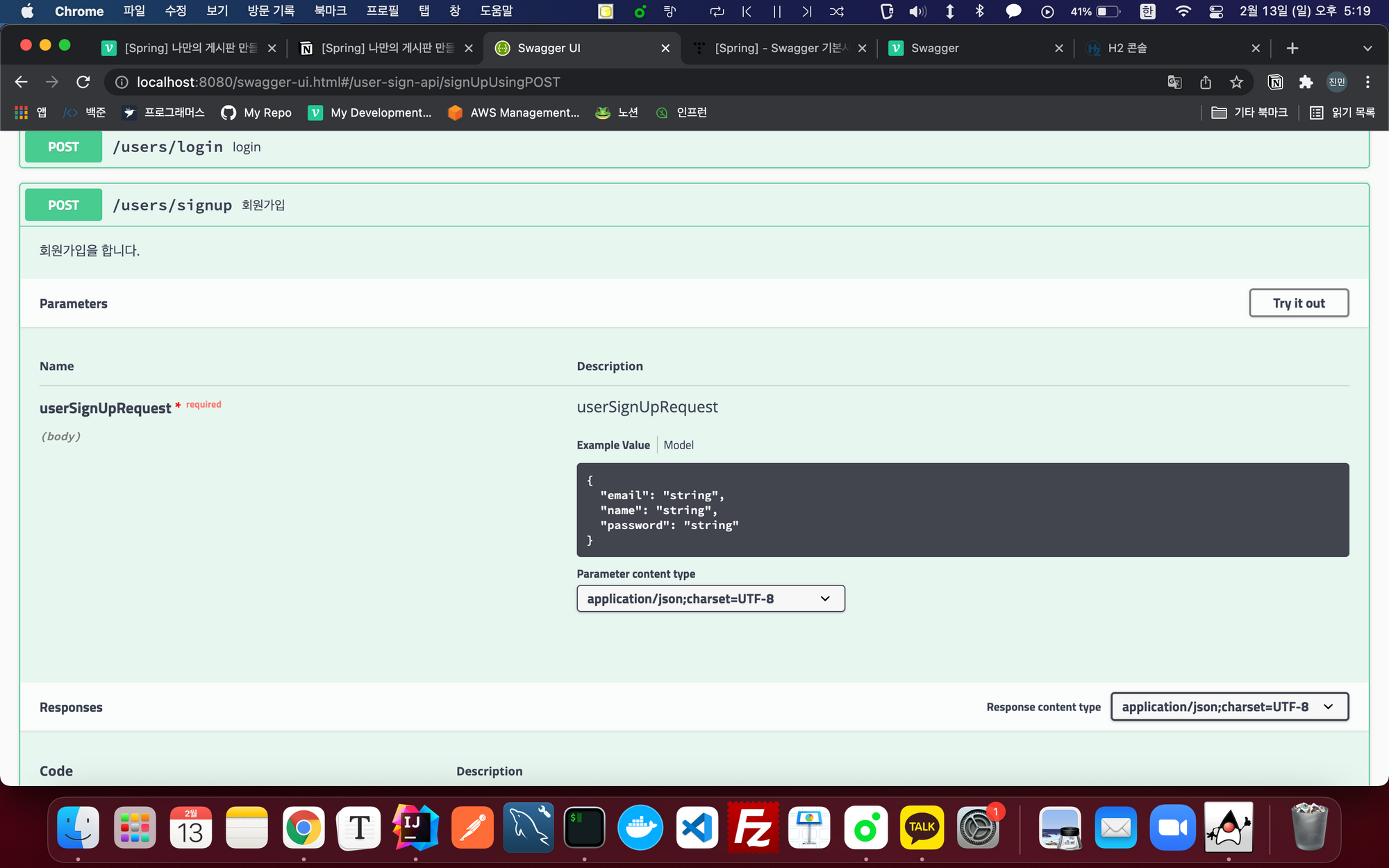
-
@ApiOperation과@ApiResponses의 내용을 확인할 수 있습니다.Try it out버튼을 활용해서 테스트도 가능합니다.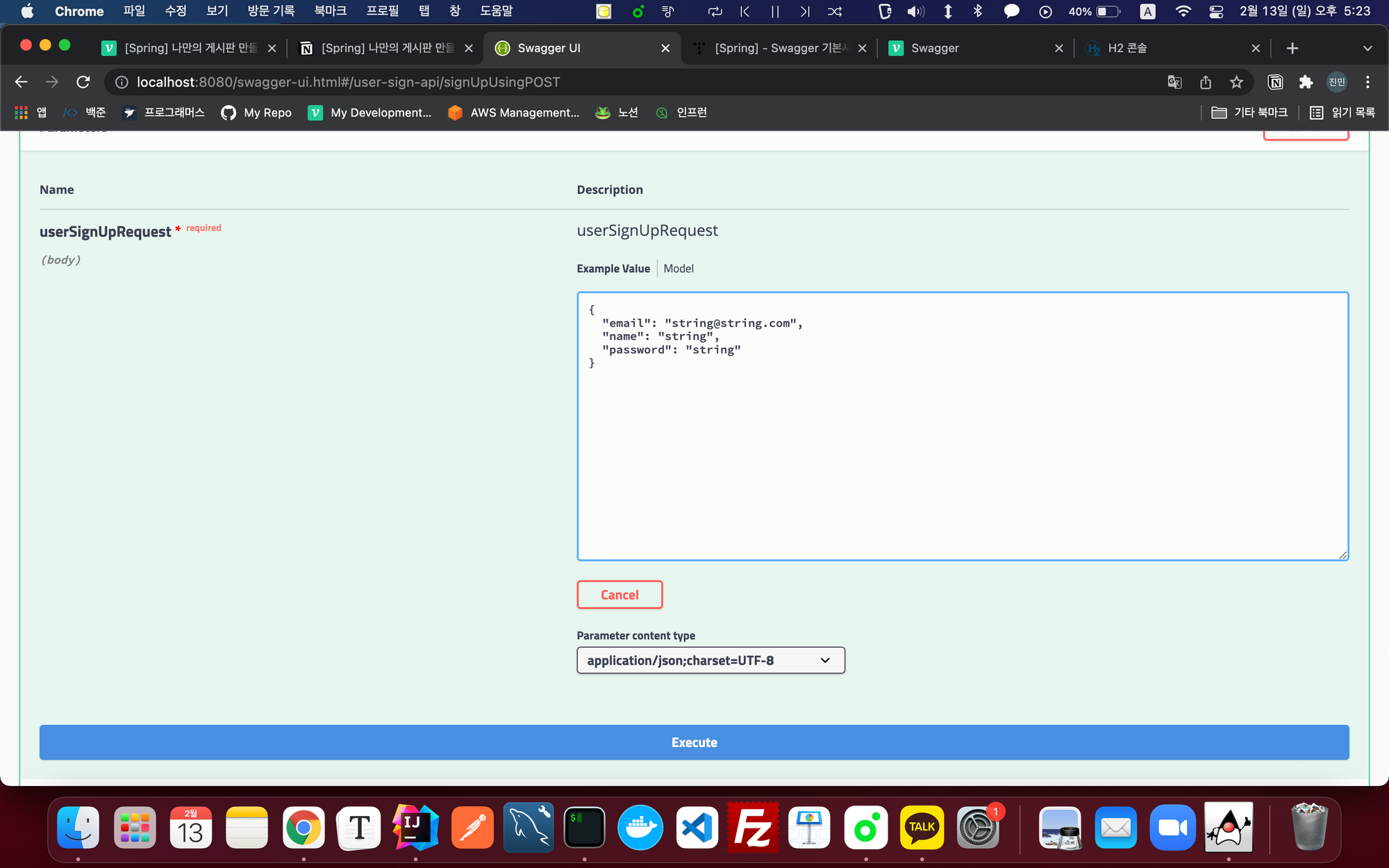
- 필요한 요청(
UserSignUpRequest)의 데이터를 기입한 후 Excute 버튼을 눌러 정보를 확인할 수 있습니다.
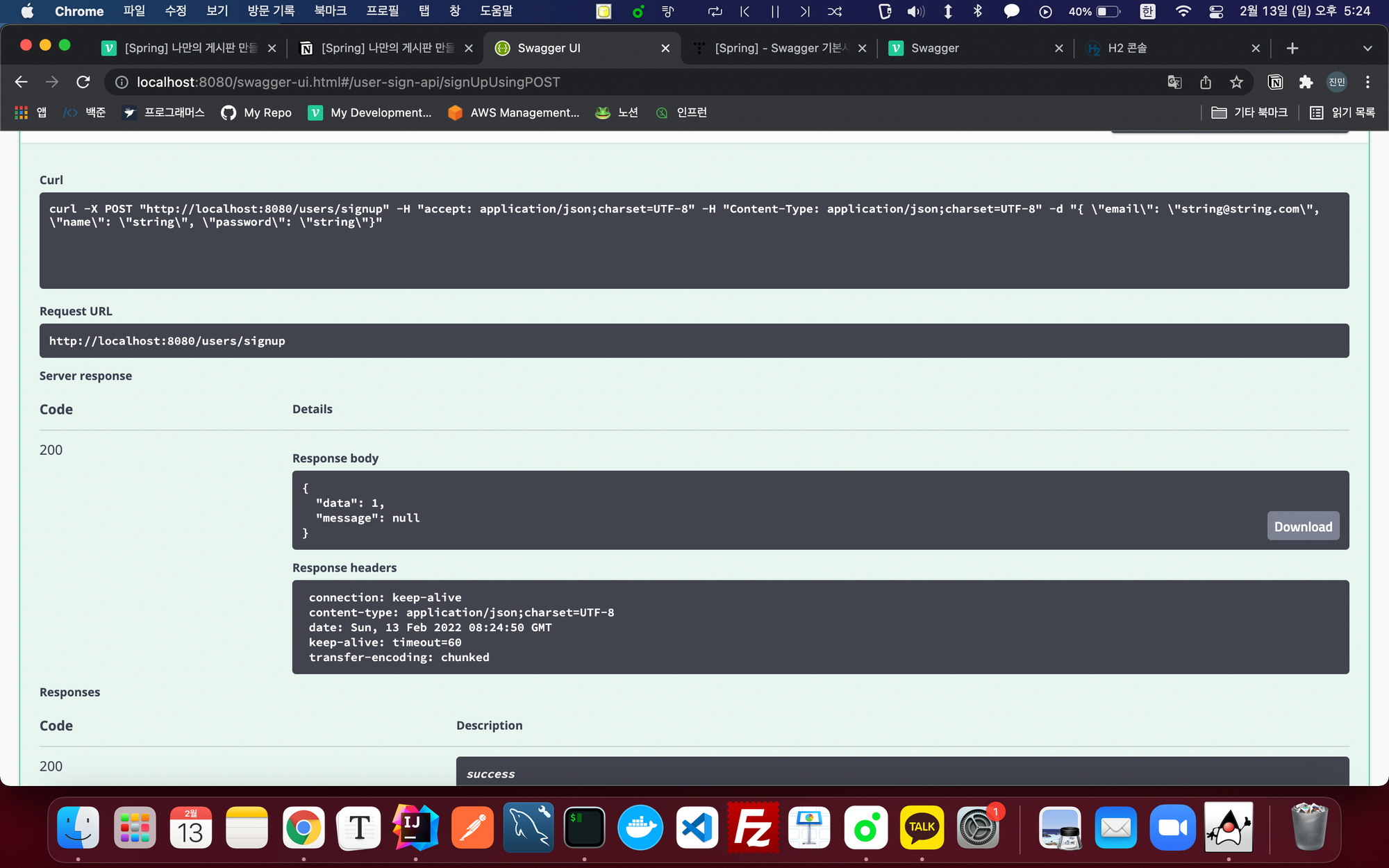
- 필요한 요청(
-
9개의 댓글
The Escorts in Ghaziabad Agency offers a wide range of beautiful and talented escorts. I always find someone who meets my preferences.
Mahipalpur Night Life is a new Escorts in Mahipalpur agency with a lot of new and hot escorts. Currently, we exclusively represent a dozen top Mahipalpur escort girls whose portfolios include editorial and fashion jobs with major, international media.
Mahipalpur Night Life is a new Escorts in Mahipalpur agency with a lot of new and hot escorts. Currently, we exclusively represent a dozen top Mahipalpur escort girls whose portfolios include editorial and fashion jobs with major, international media.
Mahipalpur Night Life is a new Escorts in Mahipalpur agency with a lot of new and hot escorts. Currently, we exclusively represent a dozen top Mahipalpur escort girls whose portfolios include editorial and fashion jobs with major, international media.
Mahipalpur Night Life is a new Escorts in Mahipalpur agency with a lot of new and hot escorts. Currently, we exclusively represent a dozen top Mahipalpur escort girls whose portfolios include editorial and fashion jobs with major, international media.
Mahipalpur Night Life is a new Escorts in Mahipalpur agency with a lot of new and hot escorts. Currently, we exclusively represent a dozen top Mahipalpur escort girls whose portfolios include editorial and fashion jobs with major, international media.
After your contact, by phone, email, or WhatsApp, you’ll have a return call or message in less than 15 minutes in case you find us busy at the moment. Model Mahipalpur Escorts provides you with the best escort service in Mahipalpur area.





We know discreetness is highly needed and pride ourselves in being professional about it. The GTB Nagar Escort is indeed an apt one for anyone who wants to be all alone enjoying things behind closed doors.