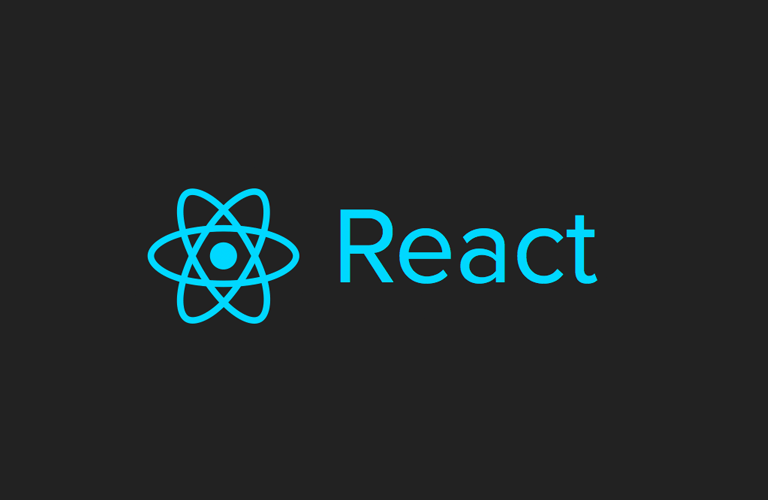1. Ref 란
Ref는 render 메서드에서 생성된
DOM 노드나React 엘리먼트에 접근하는 방법을 제공합니다.
2. Ref 사용하기
DOM 엘리먼트에서 Ref 사용하기
class CustomTextInput extends React.Component {
constructor(props) {
super(props);
// textInput DOM 엘리먼트를 저장하기 위한 ref를 생성합니다.
this.textInput = React.createRef();
this.focusTextInput = this.focusTextInput.bind(this);
}
focusTextInput() {
// DOM API를 사용하여 명시적으로 text 타입의 input 엘리먼트를 포커스합니다.
// 주의: 우리는 지금 DOM 노드를 얻기 위해 "current" 프로퍼티에 접근하고 있습니다.
this.textInput.current.focus();
}
render() {
// React에게 우리가 text 타입의 input 엘리먼트를
// 우리가 생성자에서 생성한 `textInput` ref와 연결하고 싶다고 이야기합니다.
return (
<div>
<input
type="text"
ref={this.textInput} />
<input
type="button"
value="Focus the text input"
onClick={this.focusTextInput}
/>
</div>
);
}
}컴포넌트가 마운트 될 때 React는 currnet 프로퍼티에 DOM 엘리먼트를 대입하고, 컴포넌트의 마운트가 해제될 때 current 프로퍼티를 다시 null로 돌려 놓습니다. ref를 수정하는 작업은
coponentDidMount또는componentDidUpdqte생명주기 메서드가 호출되기 전에 이루어집니다.
2. React.createRef()
클래스 컴포넌트에 ref 사용하기
import React from "react";
import logo from "./logo.svg";
import BucketList from "./BucketList";
import styled from "styled-components";
class App extends React.Component {
constructor(props) {
super(props);
this.state = {
list: ["영화관 가기", "매일 책읽기", "수영 배우기"],
};
// ref는 이렇게 선언합니다!
this.text = React.createRef();
}
componentDidMount(){
// 콘솔에서 확인해보자!
console.log(this.text);
console.log(this.text.current);
}
// 랜더 함수 안에 리액트 엘리먼트를 넣어줍니다!
render() {
return (
<div className="App">
<Container>
<Title>내 버킷리스트</Title>
<Line />
<BucketList list={this.state.list} />
</Container>
<div>
<input type="text" ref={this.text}/>
</div>
</div>
);
}
}3. React.useRef()
함수 컴포넌트는 인스턴스가 없기 때문엥 함수 컴포넌트에 ref 어트리뷰트를 사용할 수 없습니다 useRef()는 리액트 훅중 하나를 사용하여 ref를 사용합니다.
import React from "react";
import styled from "styled-components";
const BucketList = ({ list }) => {
const my_lists = list;
const my_wrap = React.useRef(null);
console.log(my_wrap);
window.setTimeout(() => {
console.log(my_wrap);
}, 1000);
return (
<div ref={my_wrap}>
{my_lists.map((list, index) => {
return <ItemStyle key={index}>{list}</ItemStyle>;
})}
</div>
);
};
const ItemStyle = styled.div`
padding: 16px;
margin: 8px;
background-color: aliceblue;
`;
export default BucketList;