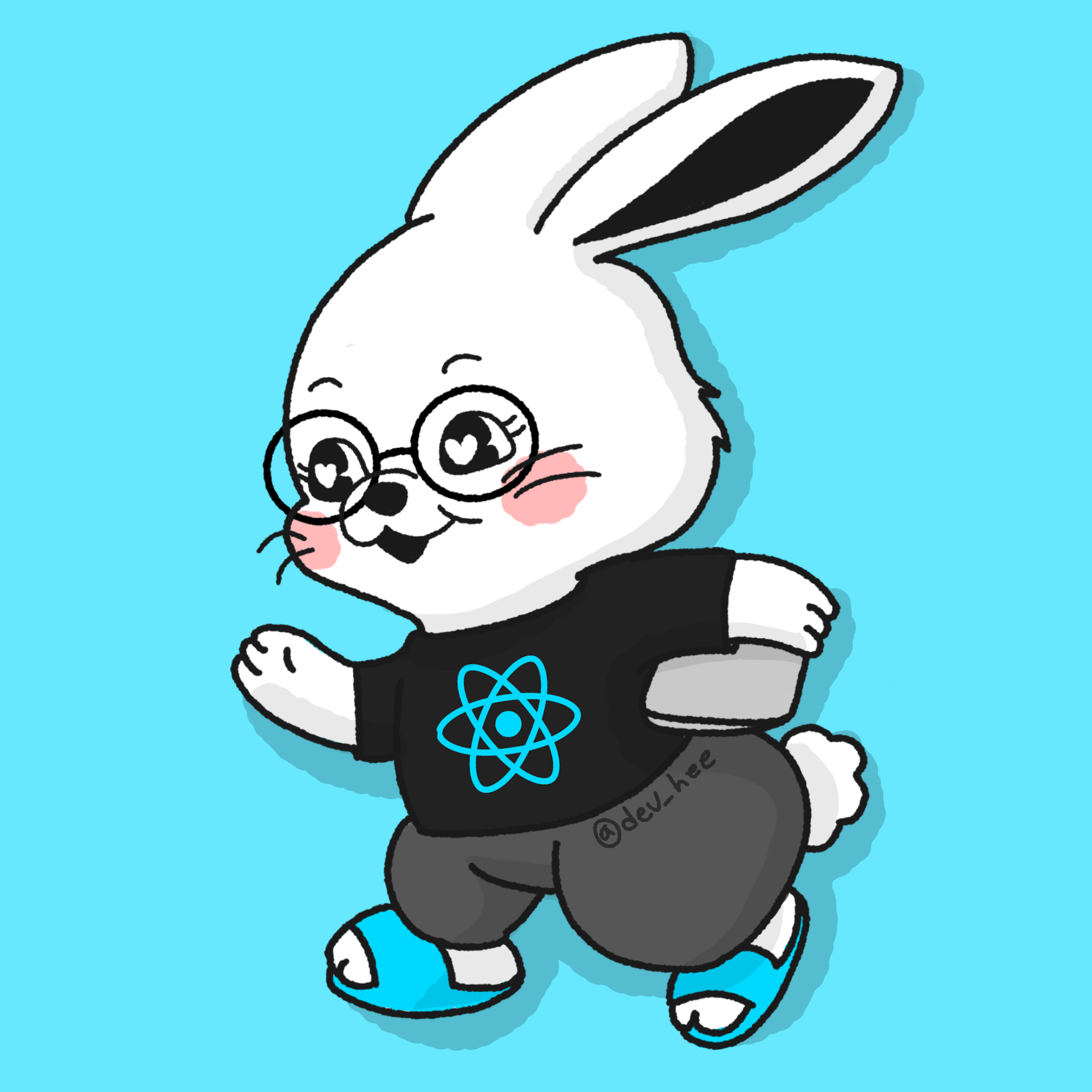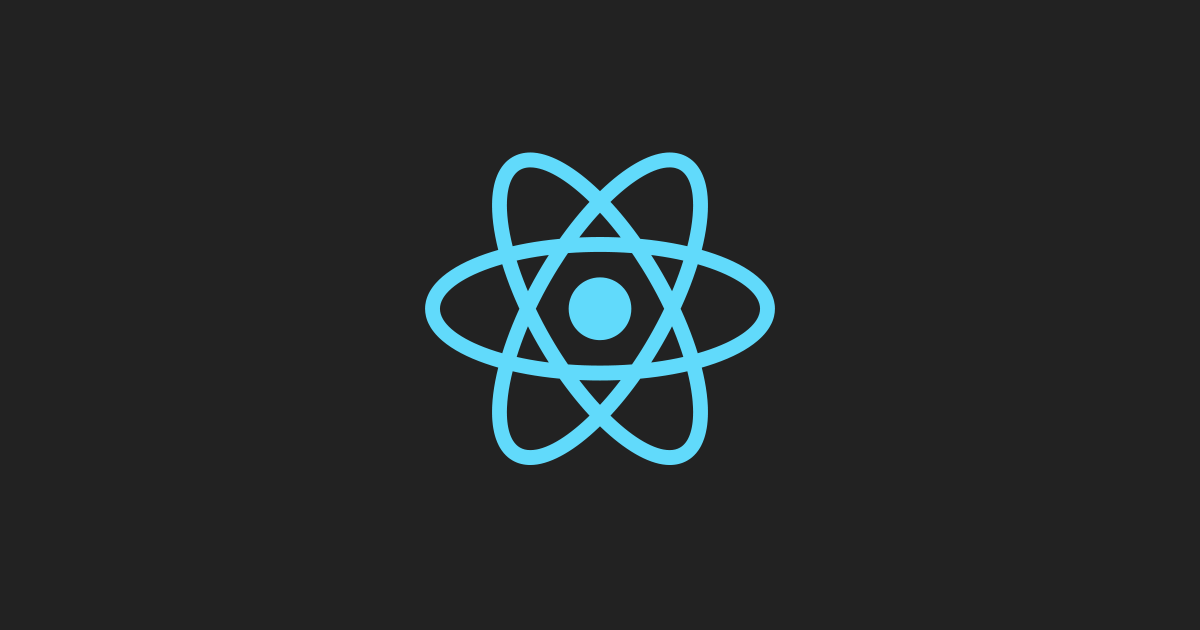
목차
- 컴포넌트 렌더링 최적화
- useCallback
- useMemo
컴포넌트 렌더링 최적화
무분별한 컴포넌트의 렌더링을 방지하며 필요한 경우에만 컴포넌트가 렌더링될 수 있도록 하는 것
- 리액트는 함수형 프로그래밍을 기반으로 한 자바스크립트 라이브러리
- 그렇기 때문에 jsx 문법을 통해 컴포넌트를 만든 후 브라우저에 렌더링 하게 됨
- 하지만 개발을 진행하다보면 무분별한 컴포넌트의 렌더링이 발생하게 됨
무분별한 컴포넌트의 재 렌더링
의도하지 않은 곳에서 재 렌더링이 발생한 경우를 다음과 같이 표현- 예제를 통해 알아보자
app.tsx
import { useState } from "react";
import Box from "./component/Box";
function App() {
const [size, setSizes] = useState(100);
const [isDark, setIsDark] = useState(false);
const createBoxStyle = () => {
return {
backgroundColor: "pink",
width: `${size}px`,
height: `${size}px`,
};
};
return (
<div style={{ background: isDark ? "black" : "white" }}>
<input
type="number"
value={size}
onChange={(e) => {
setSizes(+e.currentTarget.value);
}}
/>
<button
onClick={() => {
setIsDark(!isDark);
}}
>
Change Theme
</button>
<Box createBoxStyle={createBoxStyle} />
</div>
);
}
export default App;
- input에서 size를 변경 하게 되면 createBoxStyle의 size값이 변경
- 변경된 prop을 box 컴포넌트에 전달
- 사용자가 change theme 버튼을 누르게 되면 배경이 검정색으로 변경
box.tsx
import { useEffect, useState } from "react";
type CreateBoxStyle = {
backgroundColor: string;
width: string;
height: string;
};
interface BoxProps {
createBoxStyle: () => CreateBoxStyle;
}
function Box({ createBoxStyle }: BoxProps) {
const [style, setStyle] = useState({} as CreateBoxStyle);
useEffect(() => {
console.log("박스 사이즈 조절");
setStyle(createBoxStyle());
}, [createBoxStyle]);
return <div style={style}></div>;
}
export default Box;
- 전달 받은 createBoxStyle의 값이 변할 때마다 useEffect 실행
- 박스 사이즈 조절 console에 출력 및 style을 setState 하여 div에 변경 된 style 적용

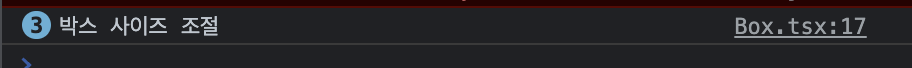
예상
- 화살표를 클릭 하면 createBoxStyle의 size값이 변경되어 Box 컴포넌트에 전달
- 전달 받은 Box 컴포넌트는 createBoxStyle의 크기가 변경되었기 때문에 useEffect 실행
- change theme를 누르면 배경이 검정색으로 변경
하지만...
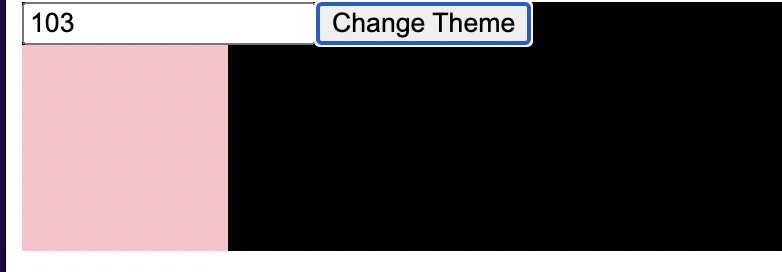
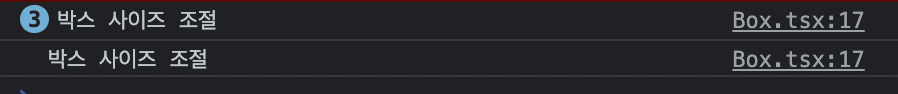
- change theme를 눌러도 useEffect가 실행된 것을 확인
무분별한 재 렌더링이 발생한 이유
- change theme를 누르면 onClick 이벤트를 통해 setState 실행
- setState 함수로 state를 변경하면 컴포넌트 재 렌더링을 발생
- 재 렌더링이 발생하게 되면 컴포넌트(예시에선 app 컴포넌트)가 초기화
- 컴포넌트가 초기화되게 되면 createBoxStyle은 결국 js 함수이기 때문에 참조값(주소)가 변경되게 되고 변경된 참조값의 createBoxStyle이 prop으로 전달
- useEffect는 변수의 값이 달라졌다 생각하여 내부 코드를 실행
- 모든 javascript 객체를 넣을 경우
참조하는 주소가 달라지기 때문에 재 렌더링 발생
해결 방법
React Hook에서 제공하는
useMemo, useCallback사용
useCallback
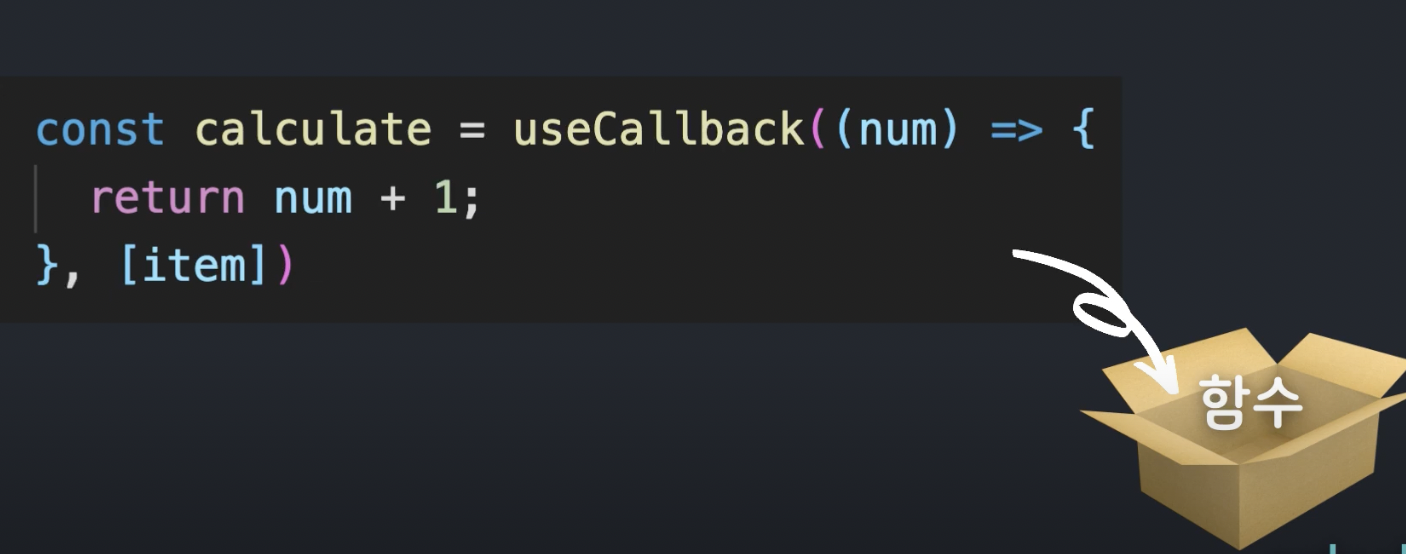
콜백 함수 자체를 메모리에 넣어 필요할 때마다 사용하도록 돕는 hook- 필요한 값을
Memoization하여 컴포넌트 렌더링 최적화
Memoization
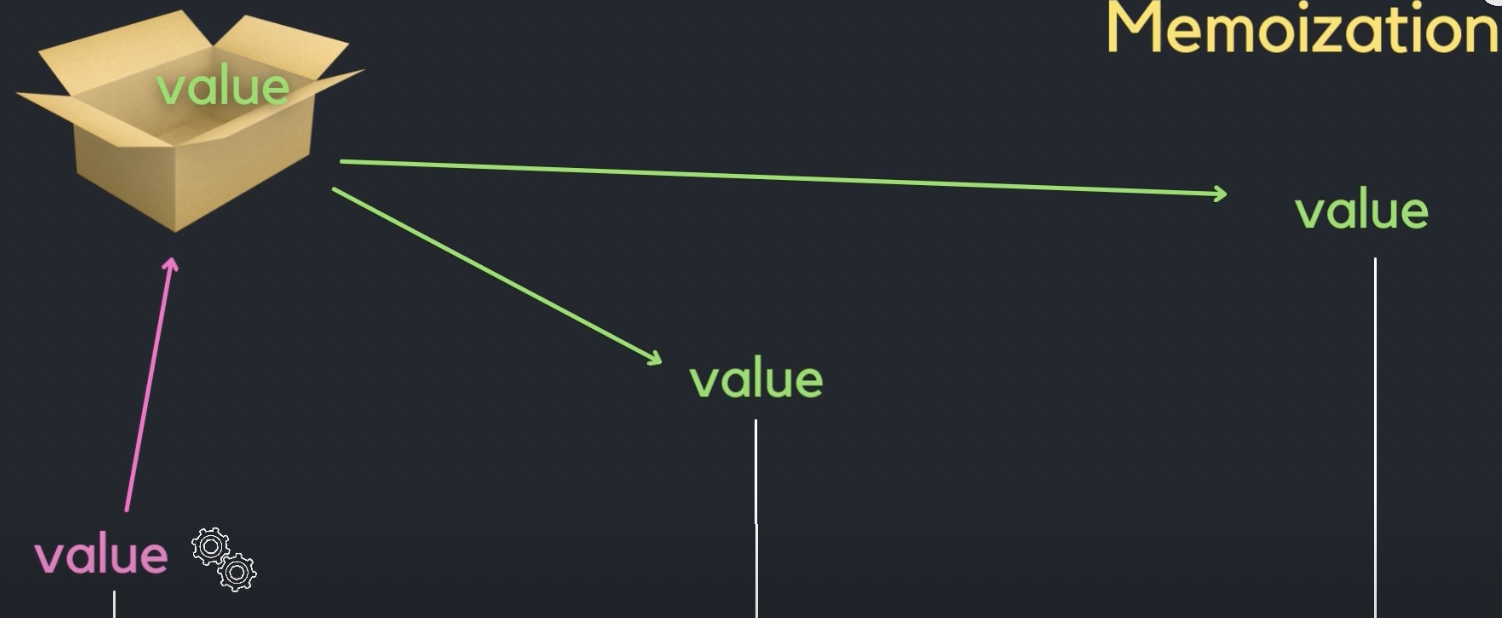
- 자주 사용해야 하는 값을 받아오기 위해 반복적으로 계산해야 한다면
맨 처음 값을 계산할때 해당 값을 메모리에 저장하여 캐싱후그 값이 필요할 때마다 캐시에서 가져와서 사용
useCallback의 구조
- 첫 번째 인자 - callback function
- 두 번째 인자 - dependency array(안에 넣은 변수의 값이 변할때마다 callback fn 호출)
예제 리팩토링
app.tsx
const createBoxStyle = useCallback(() => {
return {
backgroundColor: "pink",
width: `${size}px`,
height: `${size}px`,
};
}, [size]);- createBoxStyle을 메모리에 저장 후 size의 값이 변경될 때만 캐싱된 createBoxStyle을 호출
- size가 변경됬을 때만 Box 컴포넌트에 prop으로 전달
실행 결과
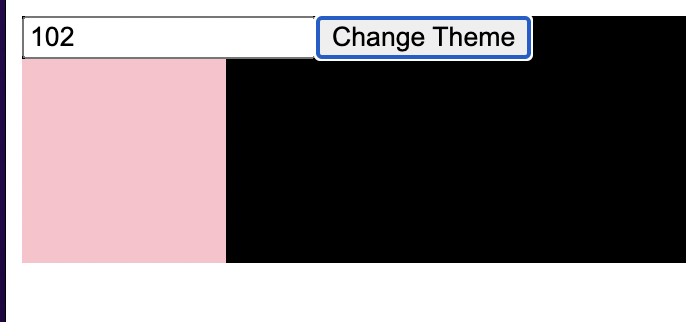

- 3번이 아닌 2번만 출력된 것을 확인
useMemo

- 콜백 함수의 return 값을 memoization 후 필요할 때마다 캐싱 된 return 값을 사용하도록 돕는 hook
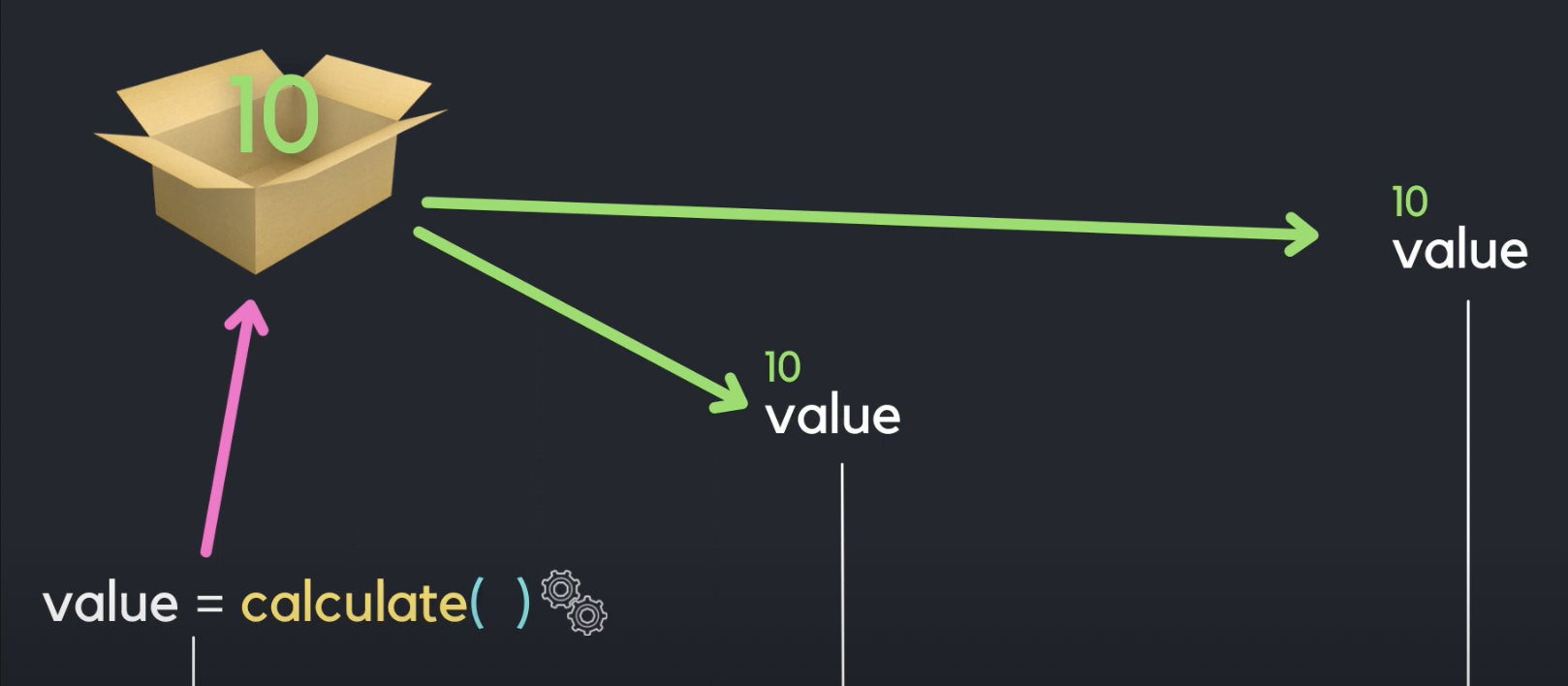
- useCallback과 마찬가지로 필요한 값을
Memoization하여 컴포넌트 렌더링 최적화
useMemo의 구조
- useCallback과 같은 구조
useMemo 예제
app.tsx
const createBoxStyle = {
backgroundColor: "pink",
width: `${size}px`,
height: `${size}px`,
};box.tsx
import { useEffect, useState } from "react";
type CreateBoxStyle = {
backgroundColor: string;
width: string;
height: string;
};
interface BoxProps {
createBoxStyle: CreateBoxStyle;
}
function Box({ createBoxStyle }: BoxProps) {
const [style, setStyle] = useState({} as CreateBoxStyle);
useEffect(() => {
console.log("박스 사이즈 조절");
setStyle(createBoxStyle);
}, [createBoxStyle]);
return <div style={style}></div>;
}
export default Box;- 전 예제에서 createBoxStyle을 객체로 변경
- useCallback때와 마찬가지로 배경이 변경되면 Box 컴포넌트의 useEffect가 호출 될 것
const createBoxStyle = useMemo(() => {
return {
backgroundColor: "pink",
width: `${size}px`,
height: `${size}px`,
};
}, [size]);- useMemo를 통해 size를 변경될 때마다 객체 안 property가 변경되도록 구성
실행 결과
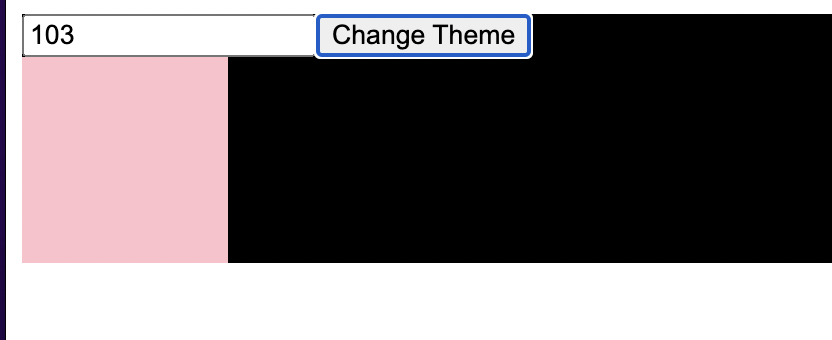

- 문제가 해결된 것을 확인
레퍼런스
별 코딩님 - React Hooks에 취한다 - useMemo 제대로 사용하기 | 리액트 훅스 시리즈
https://www.youtube.com/watch?v=e-CnI8Q5RY4&t=761s
별 코딩님- React Hooks에 취한다 - useCallback 제대로 사용하기 | 리액트 훅스 시리즈