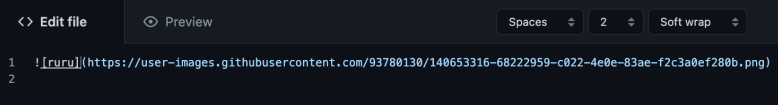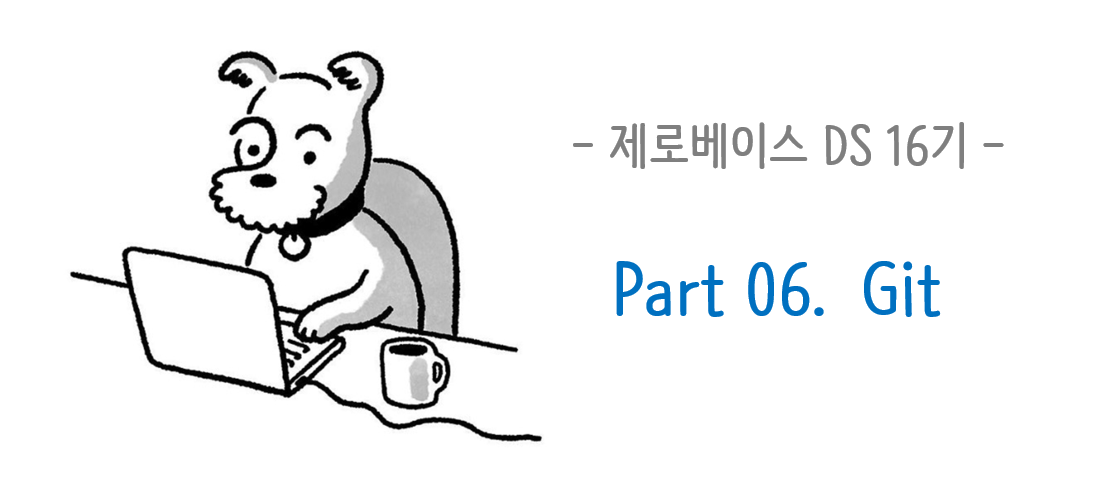
(1) READ ME?
- for 협업, for 포트폴리오 작성 목적
- 프로젝트에 대한 설명, 사용방법, 라이센스, 설치법 등에 대해 기술한 파일
(2) READ ME ---> markdown 문법으로 작성
- 글자 크기 : H1(#) ~ H6(######)
- 블럭 인용 >
(예시)This is a first blockquote.
This is a second blockquote.
This is a third blockquote.
> This is a first blockquote.
>> This is a second blockquote.
>>> This is a third blockquote.- 코드블럭(1)
# 형태
<pre><code>{code}</code></pre>
# 예시
<pre><code>print(This is readme file.')</code></pre>- 코드블럭(2)
# 형태
```{code}```- 구분선
* * *
***
*****
- - -
----------------------- 외부링크
(예시) Link : Google
Link : [Google](https://google.com, "google link"- 자동연결
(예시) * 외부링크 : https://google.com
* 외부링크 : <https://google.com>- 문장 강조
(예시)
single asterisks
-single underscores_
double asterisks
double underscores
cancleline
*single asterisks*
-single underscores_
**double asterisks**
__double underscores__
~~cancleline~~- 이미지 삽입
이미지 업로드 방법(1) : README.md > 'Edit' 페이지에 이미지 직접 드래그
이미지 업로드 방법(2) : README.md > 'issues' 탭 활용
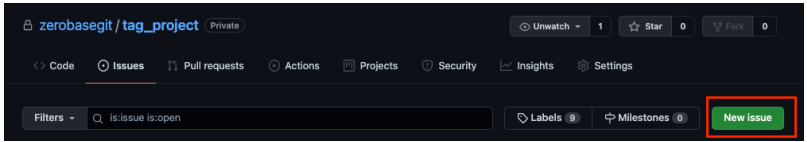
test area에 이미지 업로드(또는 드래그)하면 markdown link 생성 > link 복사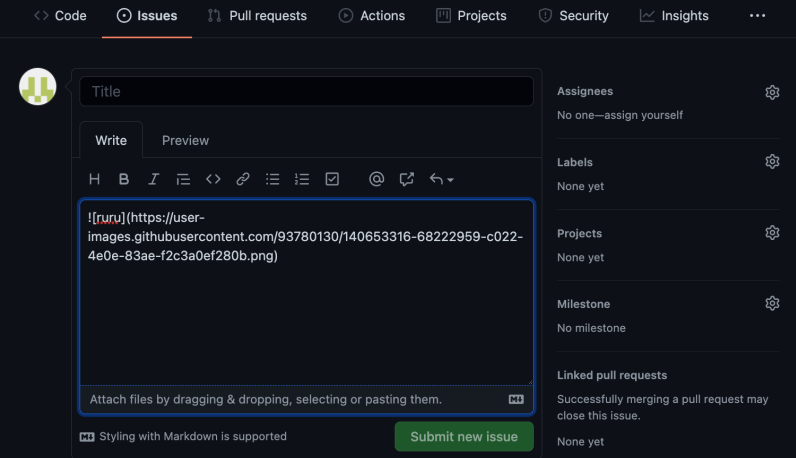
(예시)