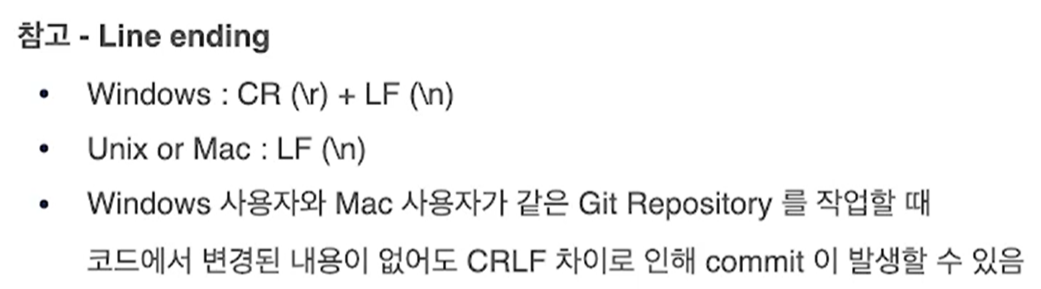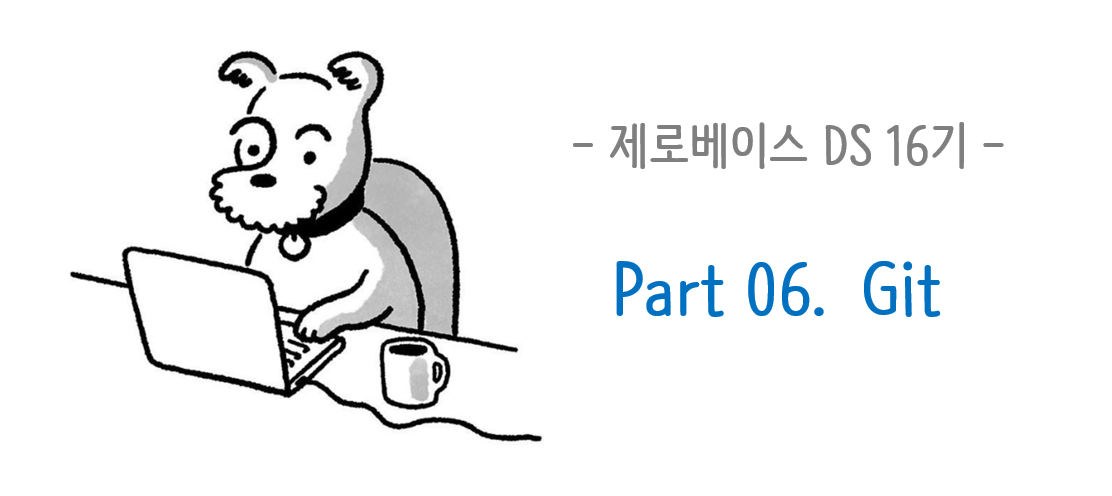
Git 개요
- 버전관리 시스템(형상관리)
- Configuration Management Systems
- VCS, Version Control Systems
- 버전관리 목적
- Source Data + History(이력) 관리
- 협업, 작업추적, (특정 시점으로)복구 등이 가능
- Github
- Git을 호스팅해주는 웹서비스, 협업을 위한 기능 제공
- 참고 : 소스 코드 보안이 중요한 경우 사용을 기피함(클라우드 기반이므로)
- Gitlab
- 설치형 버전관리 시스템 : 소스코드 보안이 중요한 기업에서 주로 사용
- 클라우드 버전관리 시스템 (Github와 유사)
- Issue tracker, Git Remote Repository, API, Team, Group 기능 제공
Github 로그인
- 터미널 이용
- [참고] 시스템 전체가 아닌 해당 프로젝트만 적용을 원할 경우 global 빼고 입력
git config --global user.name <username>
git config --global user.email <email@email>
- CRLF (for Windows)
git config --global core.autocrlf true[참고] CRLF = Line ending
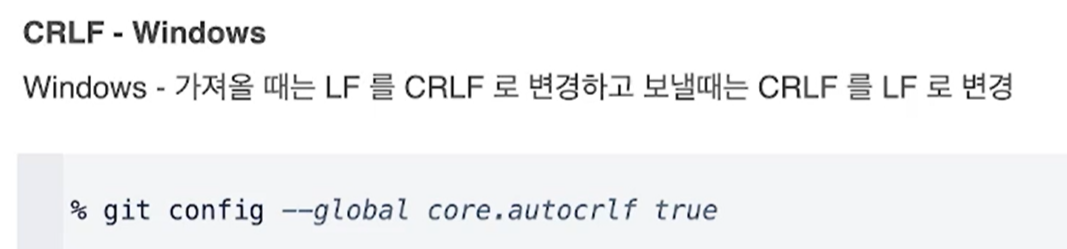
global configuration
- Editor 지정 예시
git config --global core.editor vim- 전체 설정 확인
git config --list예제 : 전체 설정 확인
git config --list
credential.helper=osxkeychain
user.name= ______
user.emaeil= ____@_____
core.editor=vim
core.auticrlf=true- 항목별 설정 확인(예시)
git config <user.name>