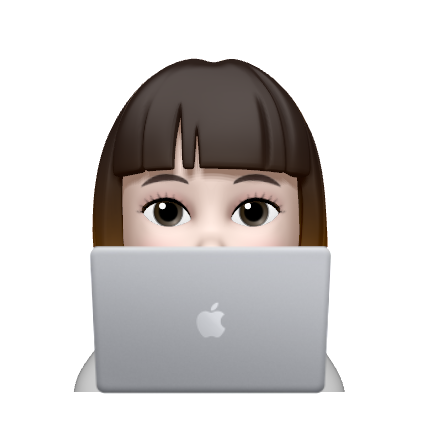🌱 해시(hash)란?
임의의 데이터를 고정된 길이의 값(숫자나 문자열)으로 바꿔주는 함수나 방법
👉 긴 데이터를 "짧고 고유한 번호"로 변환하는 것
예를 들어:
"사과"→123"바나나"→456"포도"→789
이렇게 바꿔주는 게 해시 함수이다.
🏠 집 주소 비유
- 우리가 집을 찾을 때 "이름"으로 찾으면 힘들다 (동네에 같은 이름 많음)
- 대신 "주소(예: 서울시 XX구 OO로 12)"를 쓰면 바로 찾아간다
➡️ 해시는 데이터를 찾을 때 쓰는 주소 같은 역할을 해준다.
⚡ 해시의 특징
1. 빠른 검색 (O(1))
- 데이터를 찾을 때, 전체를 뒤지지 않고 바로 위치(주소)로 점프 가능
2. 고정된 길이
- "사과", "바나나", "엄청 긴 글" 다 넣어도 해시 값은 보통 일정한 길이
3. 같은 입력 → 같은 해시
"사과"를 넣으면 항상123이 나와야 함
4. 충돌 가능
"사과"→123,"배"→123같은 경우 발생할 수 있음
(이를 "해시 충돌"이라고 함)
📦 어디서 쓰일까?
- HashMap, HashSet 같은 자료구조
- 비밀번호 저장 (비밀번호를 해시로 변환해서 DB에 저장)
- 파일 무결성 검사 (파일 해시값 비교해서 바뀌었는지 확인)
- 블록체인 (트랜잭션 해시로 데이터 고유성 보장)
✅ HashSet 이란?
Set 인터페이스를 구현한 컬렉션 클래스
✔️ 순서, 중복이 없다.
- 집합 개념을 구현함 → 중복을 허용하지 않고, 순서도 보장하지 않는다.
- 내부적으로는 HashMap을 사용해서 만들어짐
- 해시 알고리즘(hash algorithm)을 사용하여 검색 속도가 매우 빠르다.
❗️ 순서를 유지하려면, LinkedHashSet 클래스를 사용하면 된다.
📌 특징
- 중복 ❌
- 같은 값이 들어오면 저장하지 않는다.
- 예:
[1, 2, 3, 2]→ 저장하면[1, 2, 3]
- 순서 ❌
- 넣은 순서를 보장하지 않는다. (ArrayList랑 다름)
- 예:
set.add(5); set.add(1); set.add(3);→ 결과:[1, 3, 5]같은 식으로 순서가 뒤죽박죽.
- 빠른 검색 ⏱ (O(1))
- 해시 기반이라서 원소를 찾는 속도가 빠르다.
📌 HashSet을 쓰는 경우
1. 중복을 허용하지 않고, 유일한 값만 저장하고 싶을 때
- 예: 회원가입 시 아이디 중복 방지
- 예: 로또 번호 추첨 (번호 중복 ❌)
HashSet<Integer> lotto = new HashSet<>();
while (lotto.size() < 6) {
int num = (int)(Math.random() * 45) + 1;
lotto.add(num); // 중복 자동 제거
}
System.out.println(lotto);2. 순서가 중요하지 않을 때
ArrayList는 넣은 순서를 지켜야 할 때 사용하지만,HashSet은 순서 상관없이 "있다/없다"만 중요할 때 사용한다.- 예: 방문한 사이트 기록, 태그 모음 등.
3. 빠른 검색이 필요할 때
ArrayList는 특정 값 검색 시 O(n) (하나씩 다 확인)HashSet은 해시 기반이라 O(1) (거의 즉시 찾음)- 예: 블랙리스트 IP 차단
HashSet<String> blacklist = new HashSet<>();
blacklist.add("192.168.0.10");
blacklist.add("10.0.0.5");
if (blacklist.contains("192.168.0.10")) {
System.out.println("차단된 IP!");
}📌 기본 사용법
import java.util.HashSet;
public class Main {
public static void main(String[] args) {
HashSet<String> set = new HashSet<>();
// 값 추가
set.add("Apple");
set.add("Banana");
set.add("Orange");
set.add("Apple"); // 중복 ❌
System.out.println(set); // [Apple, Banana, Orange] (순서 일정하지 않음)
// 특정 값 포함 여부
System.out.println(set.contains("Banana")); // true
System.out.println(set.contains("Grape")); // false
// 값 제거
set.remove("Orange");
System.out.println(set); // [Apple, Banana]
// 전체 반복
for (String fruit : set) {
System.out.println(fruit);
}
}
}✏️ HashSet 생성자
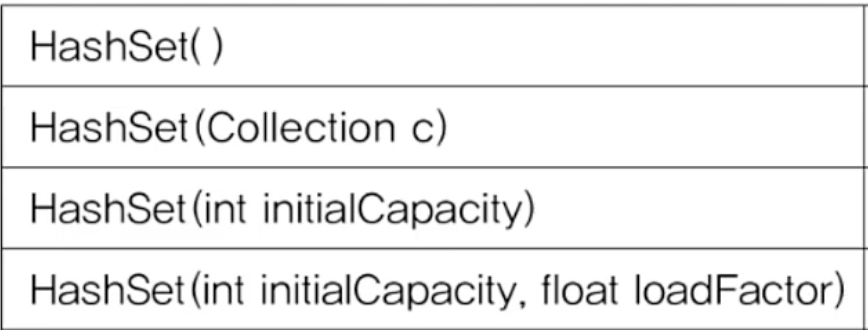
- initialCapacity: 배열의 용량
- loadFactor: 언제 용량을 늘릴것인지
✏️ HashSet 메서드
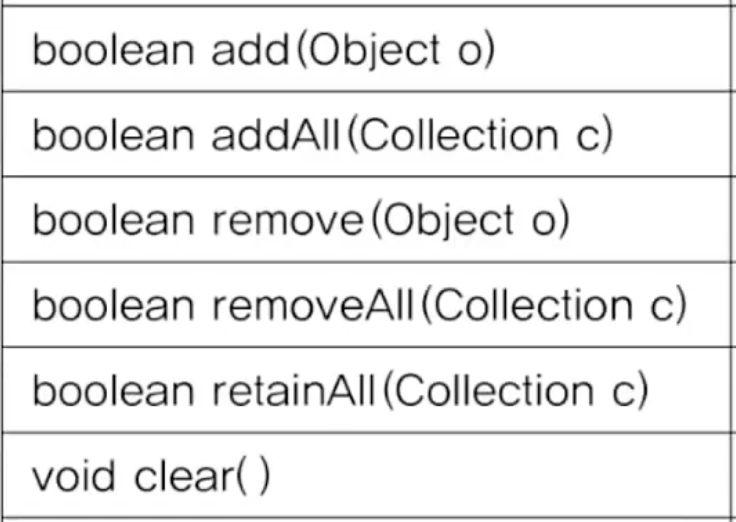
❗️Set은 집합이기 때문에 이러한 기능이 가능하다.
- addAll: 합집합
- removeAll: 교집합
- retainAll: 차집합
1️⃣ add(value) 동작 방식
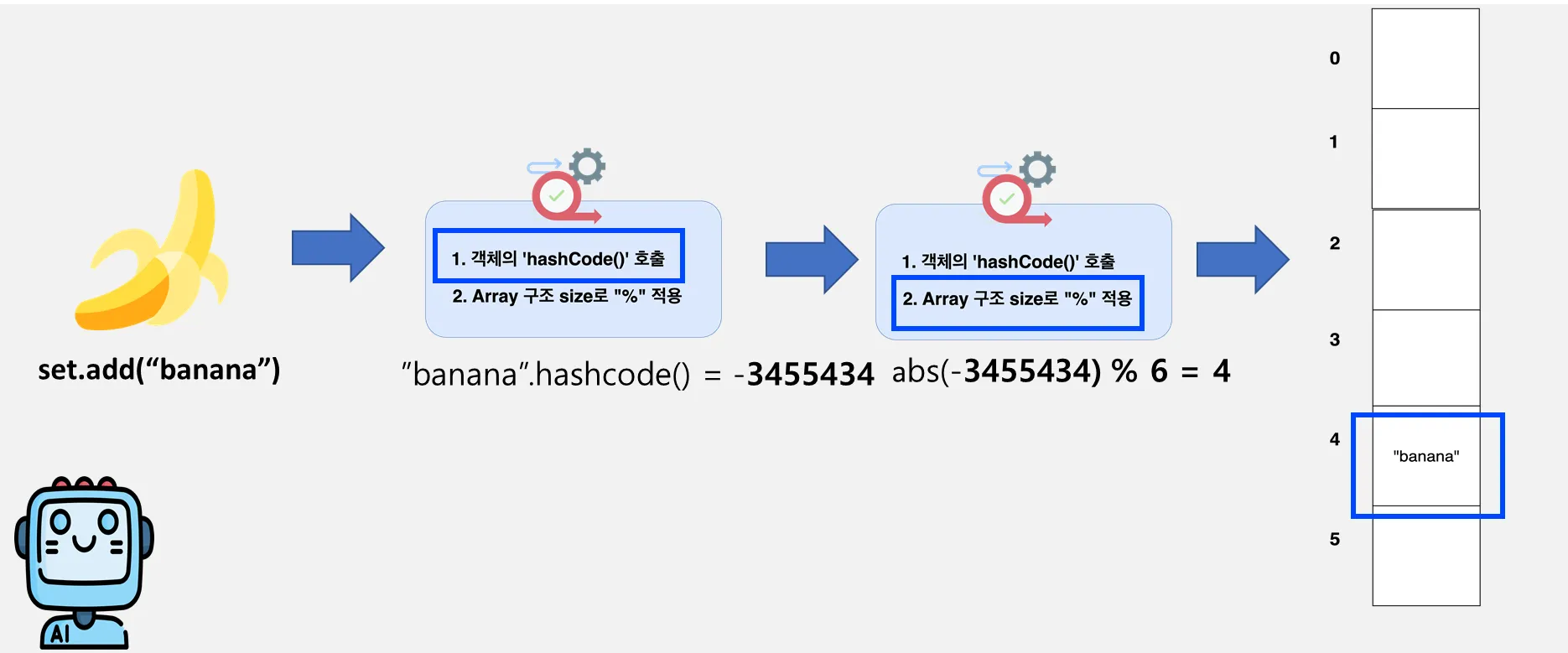
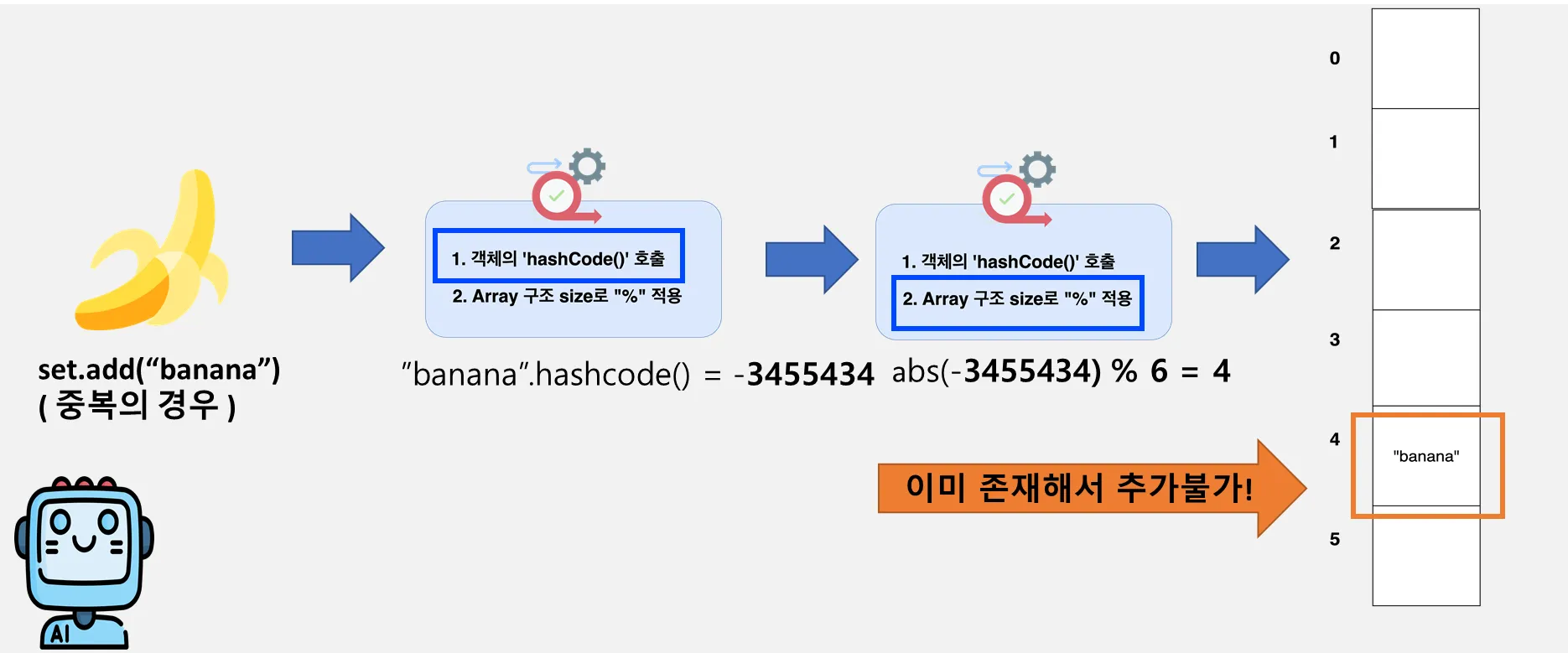
예: set.add("바나나")
"바나나".hashCode()실행 → 해시값 얻음 (예:94328)- 해시값을 HashMap처럼 배열 인덱스로 변환 →
94328 % 16 = 8 - 배열 8번 칸에
"바나나"라는 key를 저장 (value는 DUMMY) - 만약 이미
"바나나"가 있으면?equals()검사 후 중복이므로 추가 안 함 ✅
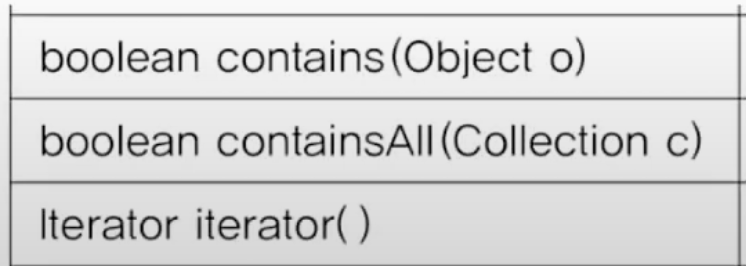
- contains: 요소가 있는지 확인
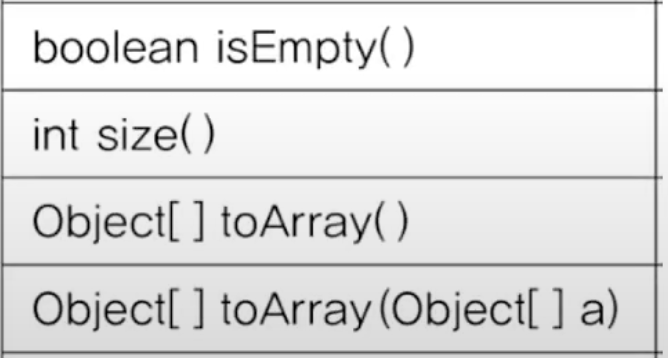
📎 HashSet 객체 저장
-
객체를 저장하기 전에 기존에 같은 객체가 있는지 확인해야 한다.
같은 객체가 없으면 저장하고, 있으면 저장하지 않는다. -
boolean add(Object o)는 저장할 객체의equals()와hashcode()를 호출한다.
equals()와hashcode()가 같이 오버라이딩 되어 있어야 한다.
✏️ 객체 중복 예제
import java.util.*;
public class HashSetObject {
public static void main(String[] args) {
HashSet set = new HashSet();
// 같은 String
set.add("abc");
set.add("abc");
// 같은 사람
set.add(new Person("Jennie" , 25) );
set.add(new Person("Jennie", 25));
System.out.println(set);
}
}
class Person {
private String name;
private int age;
public Person(String name, int age) {
setAge(age);
setName(name);
}
@Override
public String toString() {
return name + ": " + age;
}
public void setName(String name) {
this.name = name;
}
public void setAge(int age) {
this.age = age;
}
public String getName() {
return name;
}
public int getAge() {
return age;
}
}[abc, Jennie: 25, Jennie: 25]HashSet은 중복을 제거하지만 객체안에서 어떤것이 같은지 아닌지를 모르기 때문에 위 예시처럼 그대로 나온다.- 이렇듯 이름과 나이가 같으면 같은 사람이라는 것을 객체 안에다 지정해줘야 한다.
✏️ equals()와 hashCode() 오버라이딩
@Override
public boolean equals(Object o) {
if(o == null || !(o instanceof Person)) {
return false;
}
Person other = (Person) o;
return name.equals(other.getName()) && age == other.getAge();
}
@Override
public int hashCode() {
// int hash(Object ... values) 가변인자
return Objects.hash(name, age);
}- 이렇게 만들어줘야
HashSet이 중복을 소거해준다.
✏️ 총정리 결과
import java.util.*;
public class HashSetObject {
public static void main(String[] args) {
HashSet set = new HashSet();
set.add("abc");
set.add("abc");
set.add(new Person("Jennie" , 25) );
set.add(new Person("Jennie", 25));
System.out.println(set);
}
}
class Person {
private String name;
private int age;
public Person(String name, int age) {
setAge(age);
setName(name);
}
@Override
public String toString() {
return name + ": " + age;
}
@Override
public boolean equals(Object o) {
if(o == null || !(o instanceof Person)) {
return false;
}
Person other = (Person) o;
return name.equals(other.getName()) && age == other.getAge();
}
@Override
public int hashCode() {
// int hash(Object ... values) 가변인자
return Objects.hash(name, age);
}
public void setName(String name) {
this.name = name;
}
public void setAge(int age) {
this.age = age;
}
public String getName() {
return name;
}
public int getAge() {
return age;
}
}[abc, Jennie: 25]📌 HashSet vs ArrayList 차이
| 특징 | HashSet | ArrayList |
|---|---|---|
| 중복 | 허용 ❌ | 허용 ⭕ |
| 순서 | 보장 ❌ | 추가한 순서 보장 ⭕ |
| 검색 속도 | 빠름 (O(1)) | 느림 (O(n)) |
| 사용 목적 | "고유한 값만 저장" | "순서대로 여러 개 저장" |
✅ TreeSet 이란?
Set 인터페이스 구현체 중 하나: "정렬된 집합"
- 내부적으로 Tree 구조(레드-블랙 트리, Red-Black Tree) 를 사용한다.
- 중복 ❌ (Set이니까!)
- 자동 정렬 ⭕ (HashSet과 큰 차이!)
👉 즉, 저장하면서 오름차순 정렬까지 알아서 해주는 Set.
📌 특징
1. 정렬된 상태 유지
Integer,String같은 Comparable 객체면 기본 정렬(숫자 오름차순, 알파벳 순)- 직접 정렬 규칙을 만들고 싶으면 Comparator를 넣을 수도 있다.
2. 중복 없음
- HashSet처럼 같은 값은 들어가지 못한다.
3.검색 속도 O(log n)
- 트리 구조라 HashSet보다는 느리지만(해시는 O(1)), 대신 정렬 기능을 제공.
4. 이진 탐색 트리(binary search tree)로 구현
- 범위 검색과 정렬에 유리한 Collection
- 이진 트리는 모든 노드가 최대 2개의 하위노드를 갖는다.
- 각 요소(node)가 나무(tree)형태로 연결(LinkedList 변형)
class TreeNode {
TreeNode left; // 왼쪽 자식노드
Object elelment; // 저장할 객체
TreeNode right; // 오른쪽 자식노드
}📎 이진 탐색 트리(Binary Search Tree, BST)
- 부모보다 작은 값은 왼쪽, 큰 값은 오른쪽에 저장
- 데이터가 많아질 수록 추가, 삭제에 시간이 더 걸림(비교 횟수 증가)
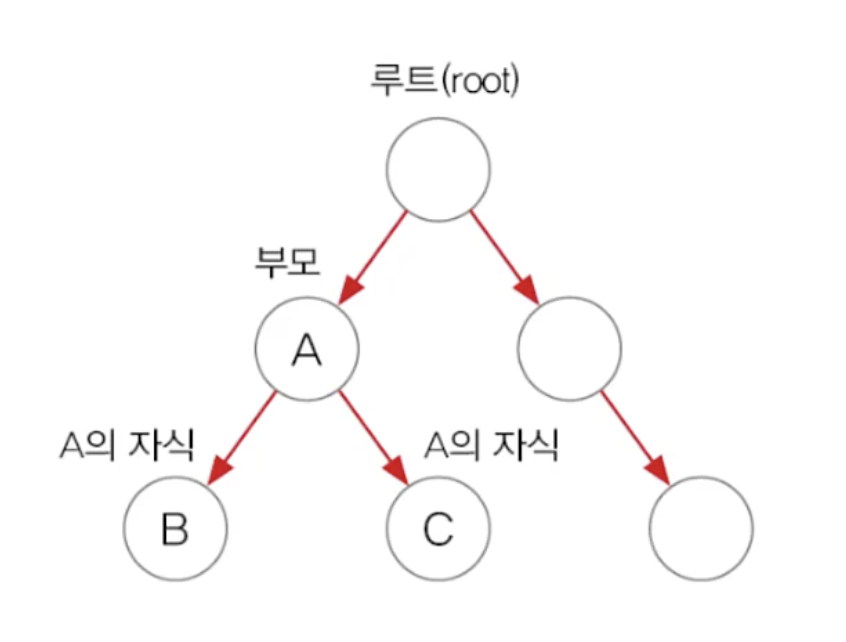
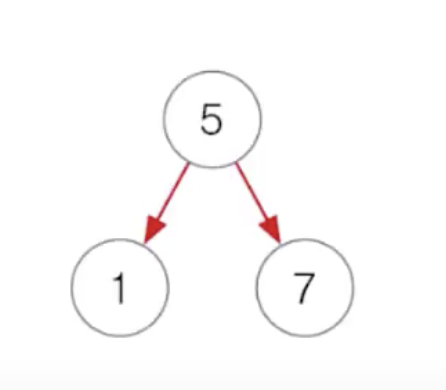
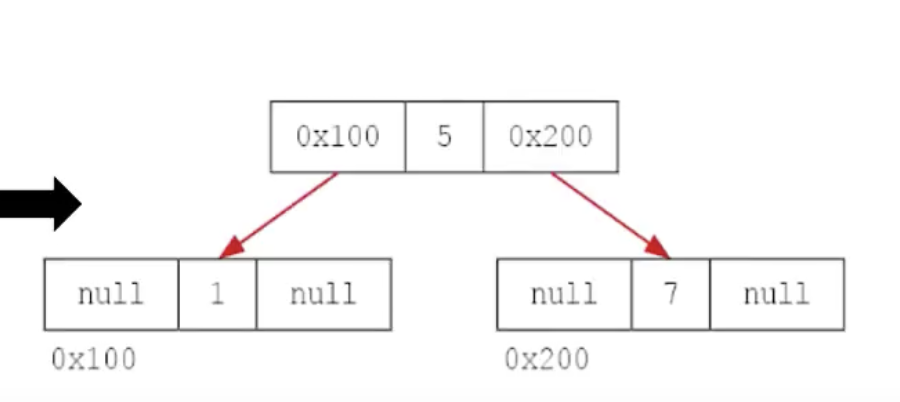
📌 TreeSet의 데이터 저장과정
✔️ boolean add(Object o)
- 루트부터 트리를 따라 내려가며 값을 비교한다.
- 작으면 왼쪽, 크면 오른쪽에 저장한다.
HashSet은
equals(),hashCode()로 비교
TreeSet은compare()를 호출해서 비교
📌 TreeSet을 쓰는 경우
1. 데이터를 자동 정렬된 상태로 유지하고 싶을 때
- 별도로
Collections.sort()안 해도 됨. - 예: 학생 점수 저장 → 항상 낮은 점수 → 높은 점수 순서 유지.
TreeSet<Integer> scores = new TreeSet<>();
scores.add(95);
scores.add(70);
scores.add(85);
System.out.println(scores); // [70, 85, 95]2. 중복을 허용하지 않으면서 정렬도 필요한 경우
- HashSet은 중복만 막고, 순서는 제멋대로.
- TreeSet은 중복 ❌ + 순서 ⭕.
- 예: 로또 번호 추첨 + 오름차순 정렬
TreeSet<Integer> lotto = new TreeSet<>();
while (lotto.size() < 6) {
lotto.add((int)(Math.random() * 45) + 1);
}
System.out.println(lotto); // 자동으로 오름차순3. 범위 검색이 필요할 때
- 트리 구조라 구간 탐색이 아주 쉬움.
- 예: 특정 값보다 작은 데이터, 큰 데이터 추출.
TreeSet<Integer> set = new TreeSet<>();
set.add(10); set.add(20); set.add(30); set.add(40);
System.out.println(set.headSet(25)); // [10, 20] (25보다 작은 값들)
System.out.println(set.tailSet(20)); // [20, 30, 40] (20 이상 값들)4. 커스텀 정렬이 필요할 때
- Comparator 넣으면 원하는 방식으로 정렬 가능.
- 예: 문자열 길이 기준 정렬, 내림차순 정렬 등.
📌 기본 사용법
import java.util.HashSet;
public class Main {
public static void main(String[] args) {
HashSet<String> set = new HashSet<>();
// 값 추가
set.add("Apple");
set.add("Banana");
set.add("Orange");
set.add("Apple"); // 중복 ❌
System.out.println(set); // [Apple, Banana, Orange] (순서 일정하지 않음)
// 특정 값 포함 여부
System.out.println(set.contains("Banana")); // true
System.out.println(set.contains("Grape")); // false
// 값 제거
set.remove("Orange");
System.out.println(set); // [Apple, Banana]
// 전체 반복
for (String fruit : set) {
System.out.println(fruit);
}
}
}✏️ TreeSet 생성자
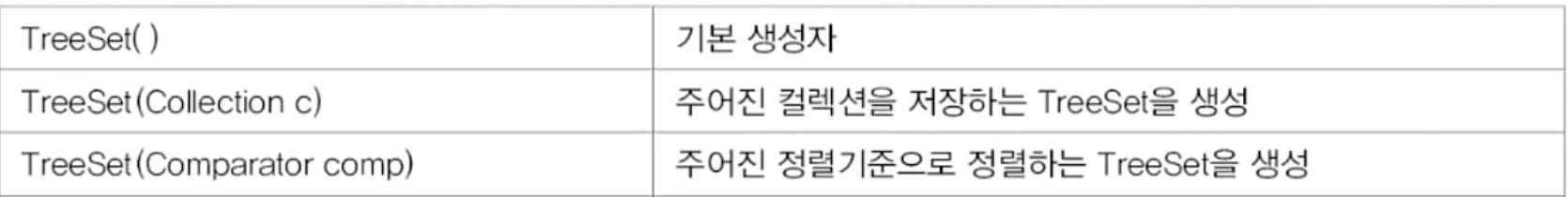
✏️ TreeSet 메서드
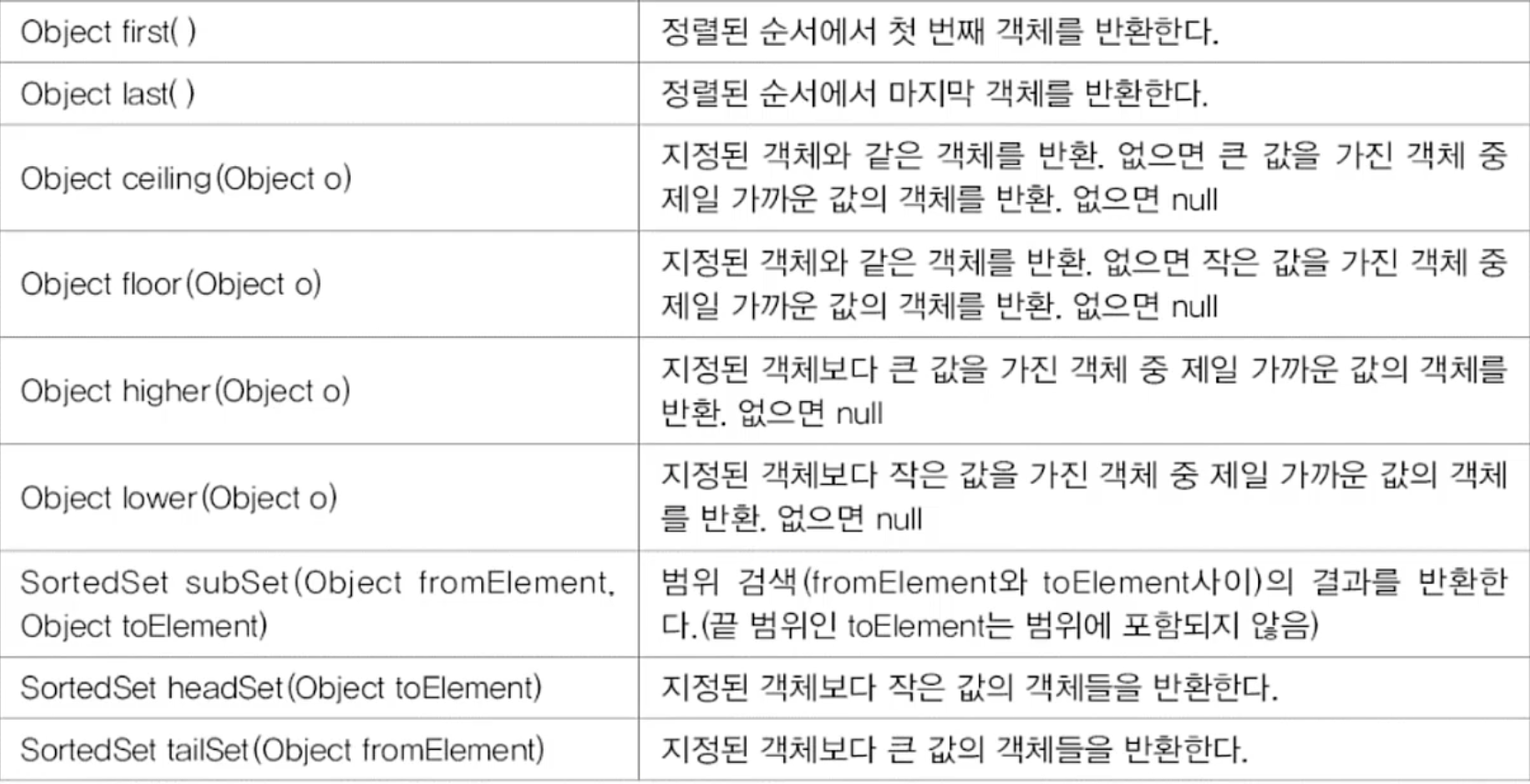
Object first(): 오름차순으로 제일 작은 값을 나타낸다. (last(): 큰 값)Object ceiling(Object o): 올림 (floor(): 버림)
✏️ TreeSet 예제
✏️ 정렬이 돼서 나오는 TreeSet
import java.util.*;
public class TreeSetEx1 {
public static void main(String[] args) {
// 범위 검색, 정렬.
Set set = new TreeSet();
for(int i = 0; set.size() < 6; i++) {
int num = (int)(Math.random() * 45) + 1;
set.add(num); // set.add(new Integer(num));
// Integer클래스 안에 정렬기준을 이용했다.
}
System.out.println(set);
}
}[13, 14, 16, 21, 33, 36]TreeSet은 정렬이 된 상태로 결과값이 나온다는 것을 알 수 있다.
✏️ 비교기준을 나타내야 한다.
import java.util.*;
public class TreeSetEx1 {
public static void main(String[] args) {
Set set = new TreeSet();
for(int i = 0; set.size() < 6; i++) {
int num = (int)(Math.random() * 45) + 1;
set.add(new Test());
}
System.out.println(set);
}
}
class Test {} // 비교 기준이 없음Exception in thread "main" java.lang.ClassCastException: class Test cannot be cast to class java.lang.Comparable (Test is in unnamed module of loader 'app'; java.lang.Comparable is in module java.base of loader 'bootstrap')
at java.base/java.util.TreeMap.compare(TreeMap.java:1291)
at java.base/java.util.TreeMap.put(TreeMap.java:536)
at java.base/java.util.TreeSet.add(TreeSet.java:255)
at TreeSetEx1.main(TreeSetEx1.java:9)형변환 예외가 나온다. 그 이유는 비교기준이 없기 때문이다.
✏️ 비교기준 설정 comparator
import java.util.*;
public class TreeSetEx1 {
public static void main(String[] args) {
Set set = new TreeSet(new TestComp()); // TreeSet에다 새로운 비교기준을 넣어준다.
set.add(new TestComp());
set.add(new TestComp());
set.add(new TestComp());
set.add(new TestComp());
System.out.println(set);
}
}
class TestComp implements Comparator {
@Override
public int compare(Object o1, Object o2) {
return 1;
}
}[TestComp@1cd072a9, TestComp@7c75222b, TestComp@4c203ea1, TestComp@27f674d]✏️ 비교기준 설정 comparable
import java.util.*;
public class TreeSetEx1 {
public static void main(String[] args) {
Set set = new TreeSet();
set.add(new TestComp());
set.add(new TestComp());
set.add(new TestComp());
set.add(new TestComp());
System.out.println(set);
}
}
class TestComp implements Comparable {
@Override
public int compareTo(Object o) {
return 1;
}
}[TestComp@4c203ea1, TestComp@27f674d, TestComp@1d251891, TestComp@48140564]✏️ 범위 검색에 유용한 TreeSet
import java.util.*;
public class TreeSetEx1 {
public static void main(String[] args) {
TreeSet set = new TreeSet();
int[] score = {80, 95, 50, 35, 45, 65, 10, 100};
for(int i = 0; i < score.length; i++) {
set.add(new Integer(score[i]));
}
System.out.println("50보다 작은 값: " + set.headSet(50));
System.out.println("50보다 같거나 큰 값: " + set.tailSet(50));
System.out.println("40과 80사이의 값: " + set.subSet(40, 80));
}
}50보다 작은 값: [10, 35, 45]
50보다 같거나 큰 값: [50, 65, 80, 95, 100]
40과 80사이의 값: [45, 50, 65]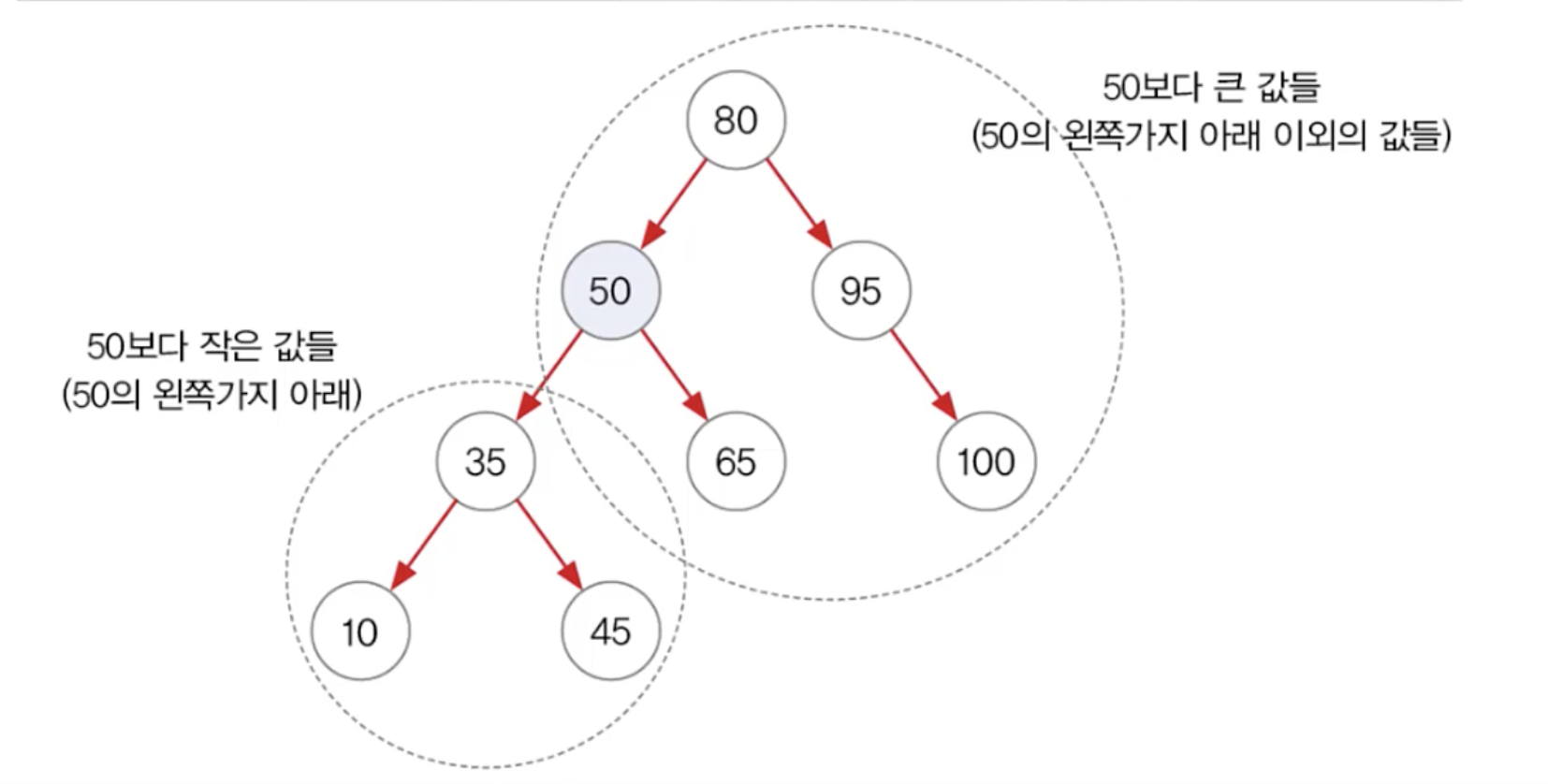
표를 그려보면 이렇다.