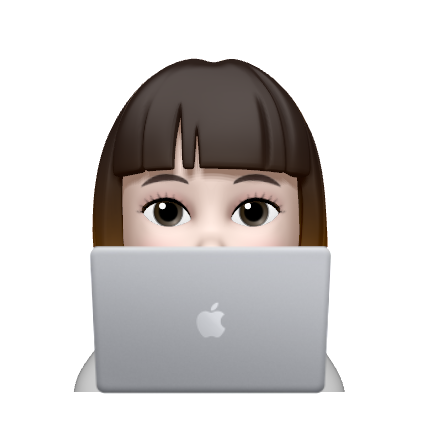💡 Properties
✔️
Hashtable을 상속받아 구현한 것으로,Properties(String, String)형태로 저장한다.
String 형태이기 때문에 get() 과 set(), put() 을 제공한다.
-
"Key = Value" 형태로 된 "파일이름.properties" 파일 또는 xml 파일
-
주로 애플리케이션의 환경설정과 관련된 속성을 저장하는데 사용되며 파일로부터 읽고 쓰는 편리한 기능을 제공한다.
-
DB에 대한 연결정보를 파일로 저장해놓고 사용하는 용도로 많이 쓰인다.
-
코드를 건들이지 않고도 정보를 변경할 수 있다는 장점이 있다.
📎 생성
-
파일을 직접 여는 클래스가 아니므로
FileReader또는FileInputStream객체를 매개변수로 받는다. -
외부 리소스와 연결되지 않으므로 '확인된 예외'가 throw되어 있지 않다.
-
load()메서드를 통해 파일 정보를 넣어준다.
✏️ Properties 메서드
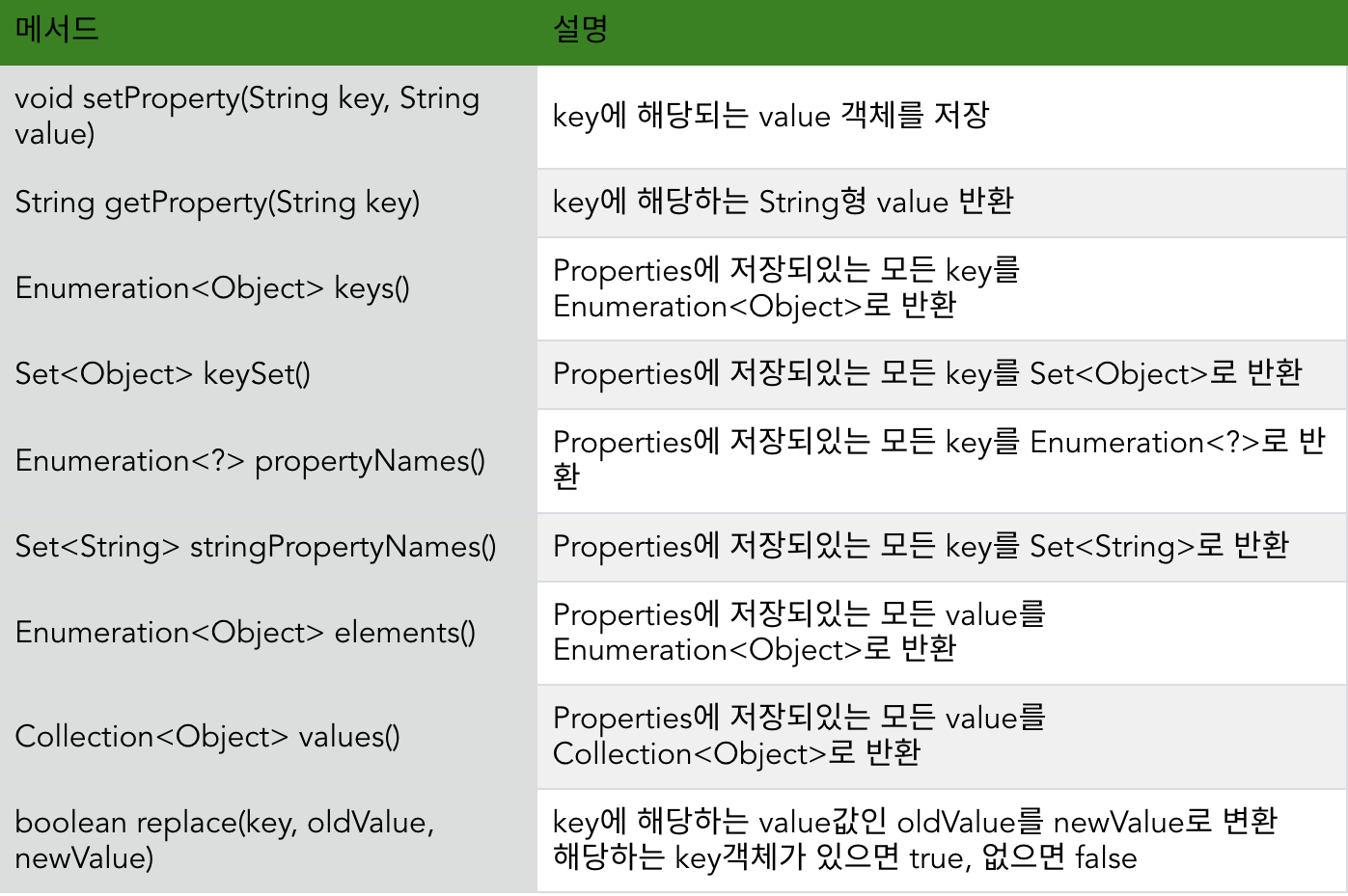
✏️ Properties 값(value) 가져오기_ 읽기
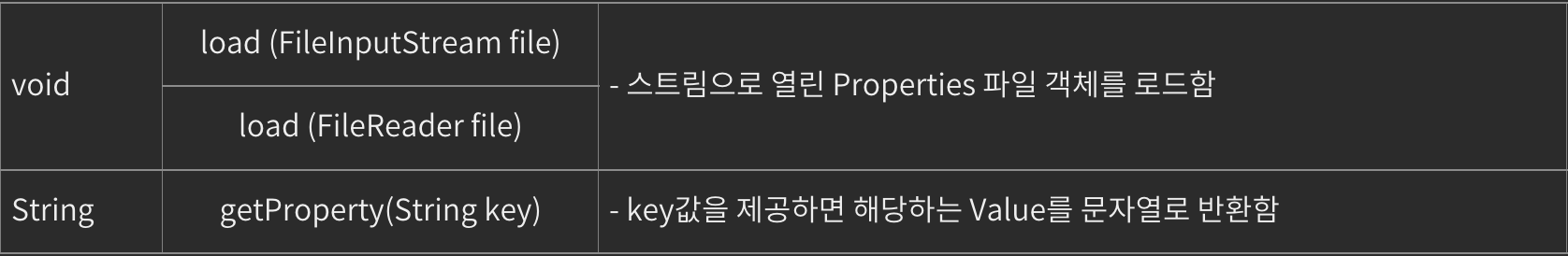
import java.io.FileInputStream;
import java.io.IOException;
import java.util.Properties;
public class PropertiesEx2 {
public static void main(String[] args) {
FileInputStream fis = null;
try {
// FileInputStream 생성
fis = new FileInputStream("prop.txt");
// properties 생성
Properties prop = new Properties();
// 파일을 열어서 읽어줌
prop.load(fis);
System.out.println(prop);
// getProperty(): 키에 해당하는 Value를 가져옴
System.out.println(prop.getProperty("1"));
System.out.println(prop.getProperty("2"));
} catch (IOException e) {
e.printStackTrace();
} finally {
IOUtil.closeAll(fis);
}
}
}{1=1Value, 2=2Value, 3=3Value, 4=4Value, 5=5Value}
1Value
2Value✏️ Properties 파일 생성_ 쓰기
-
파일을 직접 생성하지 못하므로
FileOutputStream또는FileWriter로 파일 생성 -
파일 생성 후, 메서드를 사용해서 내용을 입력한다.
-
파일 생성은 Stream 클래스 계열로 하고 Properties 클래스의 메서드로 내용만 넣어준다.
❗️ 일반 파일 쓰기로 만든것과 달리 주석을 넣어줘야 하며 생성한 날짜도 자동으로 쓰여진다.
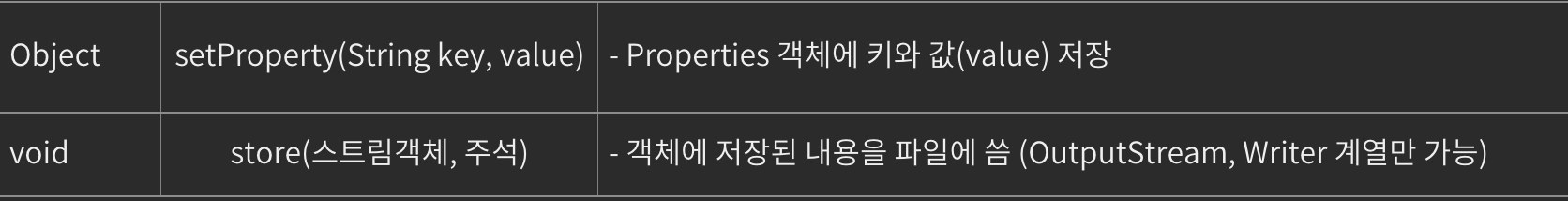
import java.io.FileOutputStream;
import java.io.IOException;
import java.util.Properties;
public class PropertiesEx1 {
public static void main(String[] args) {
Properties prop = new Properties();
// Object setProperty(): Properties 객체에 키와 값을 저장
prop.setProperty("1", "1Value");
prop.setProperty("2", "2Value");
prop.setProperty("3", "3Value");
prop.setProperty("4", "4Value");
prop.setProperty("5", "5Value");
// 파일을 직접 생성하지 못하므로 FileOutputStream 또는 FileWriter로 파일 생성
FileOutputStream fos = null;
try {
fos = new FileOutputStream("prop.txt");
// 객체에 저장된 내용을 파일에 씀(OutputStream 또는 Writer 계열만 가능)
prop.store(fos, "made in JTI"); // store(스트림객체, 주석)
} catch (IOException e) {
e.printStackTrace();
} finally {
IOUtil.closeAll(fos);
}
}
}#made in JTI
#Fri Jan 20 22:24:43 KST 2023
1=1Value
2=2Value
3=3Value
4=4Value
5=5Value📎 prop.storeToXML()
❗️ xml 파일로도 저장 가능하다
fos = new FileOutputStream("mySetting.xml");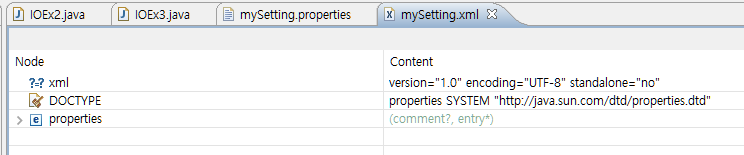
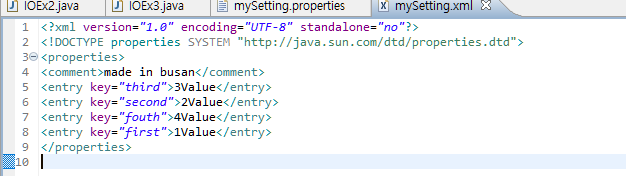
✏️ Properties Value 값 수정
- key의 추가나 수정은
setProperty()를 통해서 한다. - key값이 없을 경우 추가되며, 있을 경우 수정이 된다.
prop.setProperty(String, String)❗️ key, value 값을 영속적으로 바꿀려면
store()을 한번 더 써줘야 한다.
import java.io.FileInputStream;
import java.io.FileOutputStream;
import java.io.IOException;
import java.util.Properties;
public class PropertiesEx1 {
public static Properties prop = new Properties();
public static void write() {
prop.setProperty("first", "1");
prop.setProperty("second", "2");
prop.setProperty("third", "3");
FileOutputStream fos = null;
try {
fos = new FileOutputStream("propEx.txt");
prop.store(fos, "from JTI");
System.out.println(prop);
} catch (IOException e) {
e.printStackTrace();
} finally {
try {
fos.close();
} catch (IOException e) {}
}
}
public static void read() {
FileInputStream fis = null;
try {
fis = new FileInputStream("propEx.txt");
prop.load(fis);
System.out.println(prop);
} catch (IOException e1) {
e1.printStackTrace();
} finally {
try {
fis.close();
} catch (IOException e3) {}
}
}
public static void changes(String num, int intNum) {
String strNum = String.valueOf(intNum);
prop.setProperty(num, strNum);
FileOutputStream fos = null;
try {
fos = new FileOutputStream("propEx.txt");
prop.store(fos, "from JTI");
} catch (IOException e) {
} finally {
try {
fos.close();
} catch (IOException e) {}
}
System.out.println(prop);
}
public static void main(String[] args) {
write();
changes("first", 5);
read();
}
}{third=3, second=2, first=1}
{third=3, second=2, first=5}
{third=3, second=2, first=5}✏️ Properties key값만 들고오기
keySetSet을 반환하며 String[]로 만들어서 반환할 수 있다.
String[] keys = prop.keySet().toArray(new String[0]); public static void getkeys() {
String[] keys = prop.keySet().toArray(new String[0]);
for(String key : keys) {
System.out.println(key);
}
}
public static void main(String[] args) {
getkeys();
}third
second
firstReferences
: https://codevang.tistory.com/163