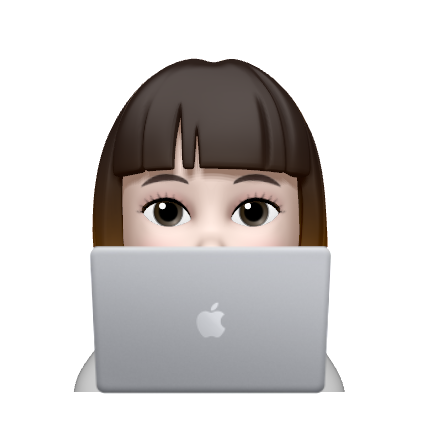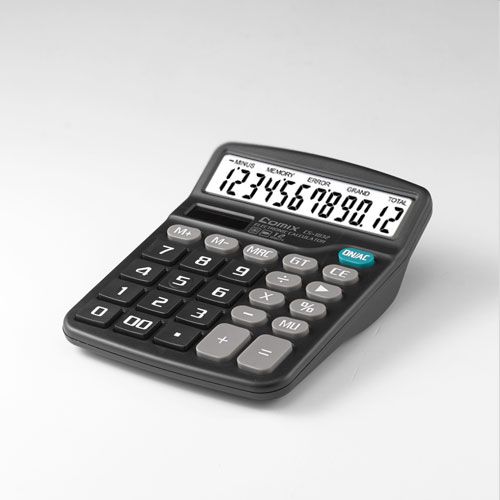
간단한 계산기 프로그램을 작성하여 보자.
먼저 사용자로부터 하나의 문자(+ / - ...)를 입력받고 사용자로부터 2개의 숫자를 입력받는다.
✏️ char로 문자기호 생성
import java.util.Scanner;
public class Calculator {
public static void main(String[] args) {
Scanner sc = new Scanner(System.in);
System.out.print("연산을 입력하세요: ");
char cal = sc.nextLine().charAt(0); // char 변수 입력받기
System.out.print("피연산자 2개를 입력하세요: ");
double x = sc.nextDouble();
double y = sc.nextDouble();
System.out.print(x + "*" + y + "= ");
if (cal == '+') {
System.out.println(x + y);
} else if (cal == '-') {
System.out.println(x - y);
} else if (cal == '*') {
System.out.println(x * y);
} else if (cal == '/') {
System.out.println(x / y);
}
}
}char를 이용하여 사용자가 입력받은 기호를 비교하여 계산을 표출할 수 있다.
✏️ String으로 문자기호 생성
import java.util.Scanner;
public class Calculator {
public static void main(String[] args) {
Scanner sc = new Scanner(System.in);
System.out.print("연산을 입력하세요: ");
String cal = sc.next(); // String 변수 입력받기
System.out.print("피연산자 2개를 입력하세요: ");
double x = sc.nextDouble();
double y = sc.nextDouble();
System.out.print("");
if (cal.equals("+")) { // equals 메서드로 문자 비교
System.out.println(x + y);
} else if (cal.equals("-")) {
System.out.println(x - y);
} else if (cal.equals("*")) {
System.out.println(x * y);
} else if (cal.equals("/")) {
System.out.println(x / y);
}
}
}String은 문자열을 나타냄으로 equals 메서드를 통해 문자를 비교할 수 있다.
📌 equals 메서드에 대한 자세한 내용
https://velog.io/@jipark09/Java-String-%EB%B9%84%EA%B5%90%EB%B0%A9%EB%B2%95equals