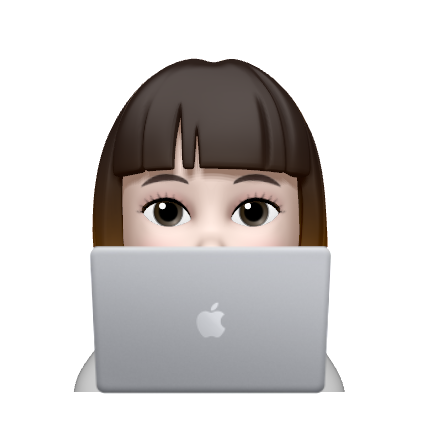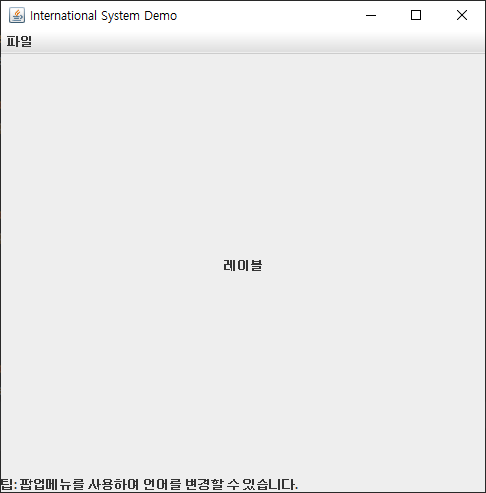
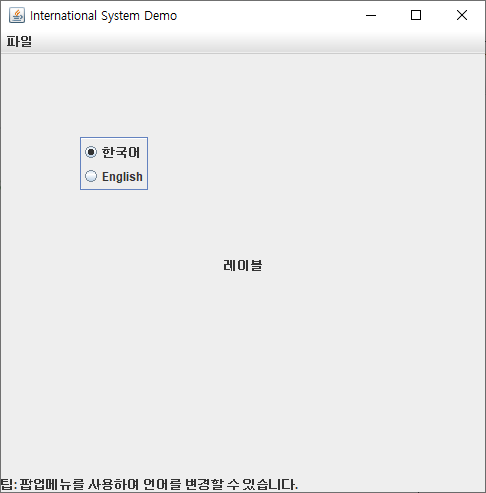
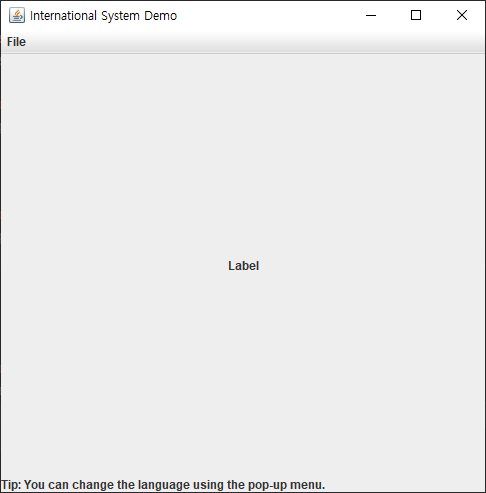
❗️ 영어버전 한글버전의 properties를 각각 만들어준다. (총 2개)
- 키 값은 동일하게 맞춰준다.
- properties의 한글은 유니코드로 입력해야 인식하기 때문에 유니코드로 넣어줘야 한다.
✏️ properties
#korean.properties
#Sun Jan 22 20:53:17 KST 2023
quiz.mFile=\uD30C\uC77C
quiz.miOpen=\uC5F4\uAE30
quiz.miExit=\uB098\uAC00\uAE30
quiz.lblMain=\uB808\uC774\uBE14
quiz.lblTip=\uD301\: \uD31D\uC5C5\uBA54\uB274\uB97C \uC0AC\uC6A9\uD558\uC5EC \uC5B8\uC5B4\uB97C \uBCC0\uACBD\uD560 \uC218 \uC788\uC2B5\uB2C8\uB2E4.#english.properties
#Sun Jan 22 20:53:17 KST 2023
quiz.mFile=File
quiz.miOpen=open
quiz.miExit=exit
quiz.lblMain=Label
quiz.lblTip=Tip: You can change the language using the pop-up menu.✏️ InternationalFrame
import javax.swing.*;
import java.awt.*;
import java.awt.event.ActionEvent;
import java.awt.event.ActionListener;
import java.awt.event.MouseAdapter;
import java.awt.event.MouseEvent;
import java.io.File;
import java.io.FileInputStream;
import java.io.IOException;
import java.util.Properties;
public class InternationalFrame extends JFrame {
private JMenu mFile;
private JMenuItem miOpen;
private JMenuItem miExit;
private JLabel lblMain;
private JLabel lblTip;
private JRadioButton rbtnKorean;
private JRadioButton rbtnEnglish;
private JPopupMenu popupMenu;
private Properties prop = new Properties();
private File fKorean = new File("korean.properties");
private File fEnglish = new File("english.properties");
public InternationalFrame() {
init();
setDisplay();
addListeners();
showFrame();
}
private void init() {
setLanguage(fKorean);
mFile = new JMenu(prop.getProperty("quiz.mFile"));
miOpen = new JMenuItem(prop.getProperty("quiz.miOpen"));
miExit = new JMenuItem(prop.getProperty("quiz.miExit"));
lblMain = new JLabel(prop.getProperty("quiz.lblMain"), JLabel.CENTER);
lblTip = new JLabel(prop.getProperty("quiz.lblTip"));
popupMenu = new JPopupMenu();
rbtnKorean = new JRadioButton("한국어", true);
rbtnEnglish = new JRadioButton("English");
ButtonGroup group = new ButtonGroup();
group.add(rbtnKorean);
group.add(rbtnEnglish);
}
private void setDisplay() {
JMenuBar mBar = new JMenuBar();
mFile.add(miOpen);
mFile.addSeparator();
mFile.add(miExit);
mBar.add(mFile);
setJMenuBar(mBar);
popupMenu.add(rbtnKorean);
popupMenu.add(rbtnEnglish);
add(lblMain, BorderLayout.CENTER);
add(lblTip, BorderLayout.SOUTH);
}
private void addListeners() {
lblMain.addMouseListener(new MouseAdapter() {
@Override
public void mousePressed(MouseEvent e) {
showPopup(e);
}
@Override
public void mouseReleased(MouseEvent e) {
showPopup(e);
}
});
ActionListener aListener = new ActionListener() {
@Override
public void actionPerformed(ActionEvent e) {
if(e.getSource() == rbtnKorean) {
setLanguage(fKorean);
} else {
setLanguage(fEnglish);
}
setText();
}
};
rbtnKorean.addActionListener(aListener);
rbtnEnglish.addActionListener(aListener);
ActionListener bListener = new ActionListener() {
@Override
public void actionPerformed(ActionEvent e) {
if(e.getSource() == miOpen) {
if(rbtnKorean.isSelected()) {
JOptionPane.showMessageDialog(InternationalFrame.this, "연다!");
} else {
JOptionPane.showMessageDialog(InternationalFrame.this, "open!");
}
}
else {
System.exit(0);
}
}
};
miOpen.addActionListener(bListener);
miExit.addActionListener(bListener);
}
private void showPopup(MouseEvent e) {
if(e.isPopupTrigger()) {
popupMenu.show(lblMain, e.getX(), e.getY());
}
}
private void setText() {
mFile.setText(getVal("quiz.mFile"));
miOpen.setText(getVal("quiz.miOpen"));
miExit.setText(getVal("quiz.miExit"));
lblMain.setText(getVal("quiz.lblMain"));
lblTip.setText(getVal("quiz.lblTip"));
}
private String getVal(String key) {
return prop.getProperty(key);
}
private void showFrame() {
setTitle("International System Demo");
setSize(500, 500);
setLocationRelativeTo(null);
setDefaultCloseOperation(EXIT_ON_CLOSE);
setVisible(true);
}
private void setLanguage(File file) {
FileInputStream fis = null;
try {
fis = new FileInputStream(file);
prop.load(fis);
} catch (IOException e) {
JOptionPane.showConfirmDialog(
this,
"불러오는데 실패했습니다. 다시 시도해주세요",
"Error",
JOptionPane.OK_OPTION,
JOptionPane.ERROR_MESSAGE
);
} finally {
IOUtill.closeAll(fis);
}
}
public static void main(String[] args) {
new InternationalFrame();
}
}✏️ IOUtill
import java.io.Closeable;
public class IOUtill {
public static void closeAll(Closeable ...c) {
for(Closeable temp : c) {
try {
temp.close();
} catch (Exception e) {}
}
}
}