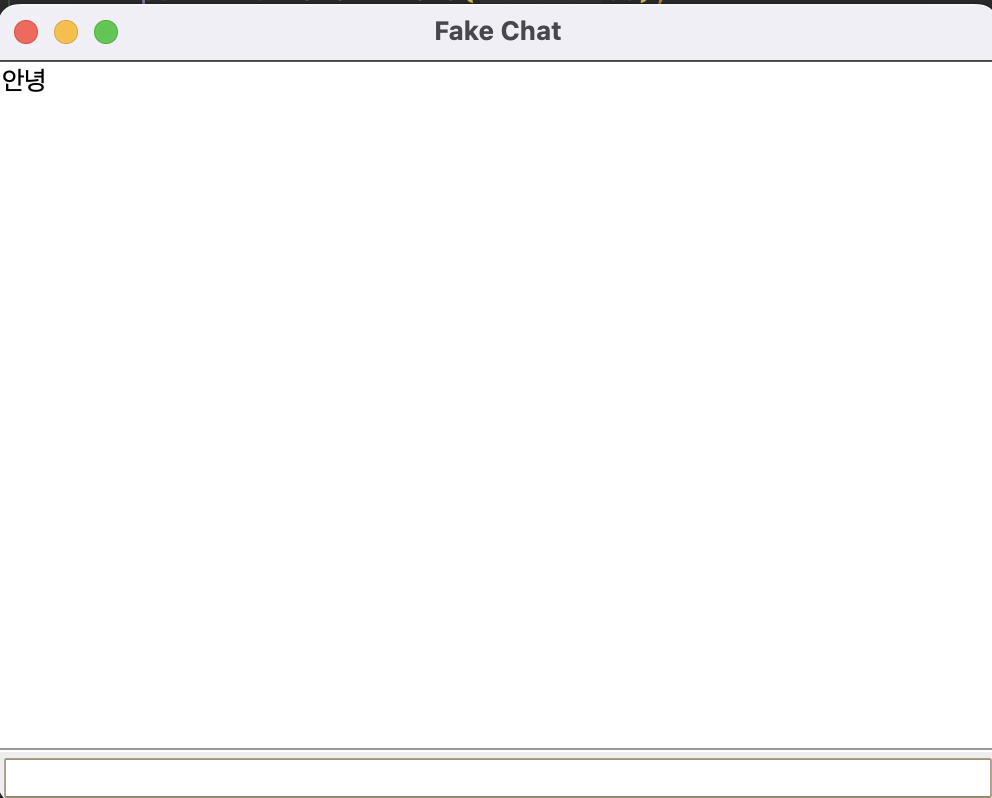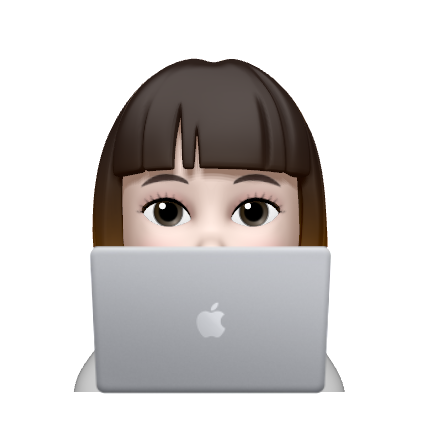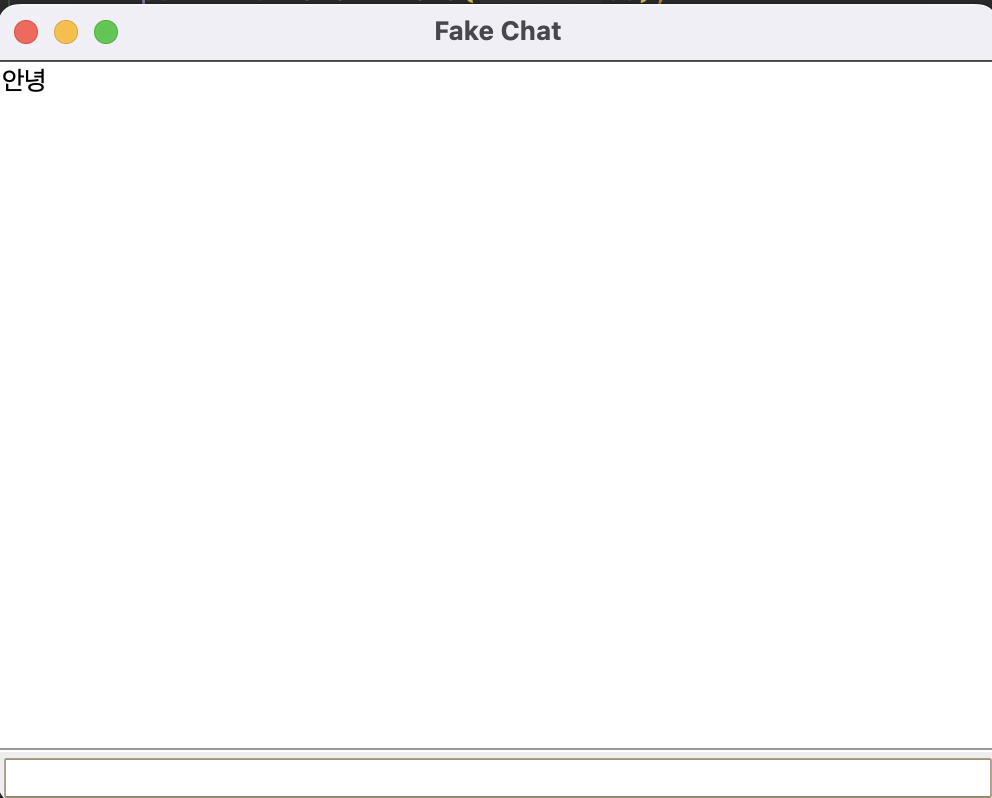
import java.awt.BorderLayout;
import java.awt.event.ActionEvent;
import java.awt.event.ActionListener;
import javax.swing.JFrame;
import javax.swing.JScrollPane;
import javax.swing.JTextArea;
import javax.swing.JTextField;
public class FakeChat extends JFrame {
private JTextArea taOutput;
private JTextField tfInput;
public FakeChat() {
taOutput = new JTextArea();
taOutput.setEditable(false);
tfInput = new JTextField(30);
add(new JScrollPane(taOutput), BorderLayout.CENTER);
add(tfInput, BorderLayout.SOUTH);
tfInput.addActionListener(new ActionListener() {
@Override
public void actionPerformed(ActionEvent ae) {
String text = ((JTextField)ae.getSource()).getText();
taOutput.append(text + "\n");
tfInput.setText("");
}
});
setTitle("Fake Chat");
setSize(500,400);
setLocationRelativeTo(null);
setDefaultCloseOperation(EXIT_ON_CLOSE);
setVisible(true);
}
public static void main(String[] args) {
new FakeChat();
}
}