Flex
1. 새로운 display 속성이다.
2. Block 레벨 요소의 성질을 가지며 주로 부모의 속성을 통해 자식들을 컨트롤 한다.
3. flex는 자신의 직계자식까지만 영향을 미친다.
4. float보다 flex를 사용하는 추세다.(스타트업에서)
> 예시그림
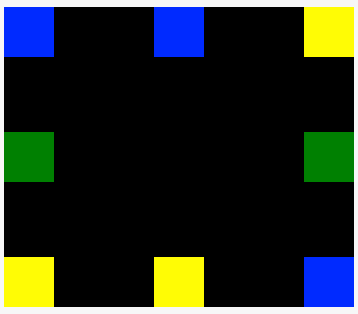
<!DOCTYPE html>
<html lang="ko">
<head>
<meta charset="UTF-8">
<meta http-equiv="X-UA-Compatible" content="IE=edge">
<meta name="viewport" content="width=device-width, initial-scale=1.0">
<title>flex 문제</title>
</head>
<style>
div {
width: 50px;
height: 50px
}
.blue {
background: blue
}
.green {
background: green
}
.yellow {
background: yellow
}
article {
display: flex;
/* main 축 */
justify-content: space-between;
background: black;
width: 350px;
height: 300px;
}
.center{
display: flex;
flex-direction: column;
justify-content: space-between;
height: 300px;
}
.right_side{
display: flex;
justify-content: space-between;
height: 300px;
flex-direction: column-reverse;
}
.left_side {
display: flex;
justify-content: space-between;
height: 300px;
flex-direction: column;
}
</style>
<body>
<!-- article! 직계자식한테만 적용 -->
<!-- 여기서 직계자식은 div의 lefr_side -->
<!-- left_side의 자식은 blue,green, yellow -->
<!-- 손주니깐 적용안된다. 그러므로 display: flex;
justify-content: space-between; 다시 줘야함 -->
<article>
<div class="left_side">
<div class="blue"></div>
<div class="green"></div>
<div class="yellow"></div>
</div>
<div class="center">
<div class="blue"></div>
<div class="yellow"></div>
</div>
<div class="right_side">
<div class="blue"></div>
<div class="green"></div>
<div class="yellow"></div>
</div>
</article>
</body>
</html>flex는 한번에 정렬할 때 편한 것 같다!
게임하면서 익숙해져야겠다..!
참고자료
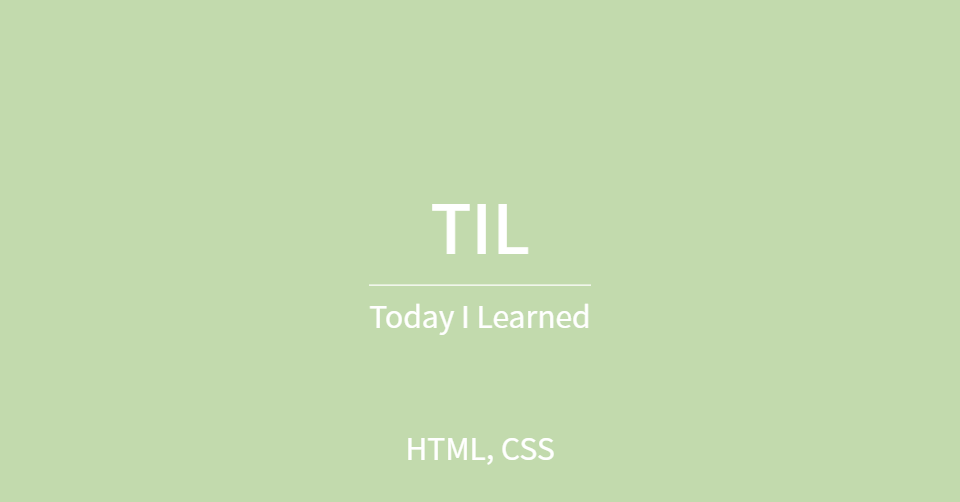

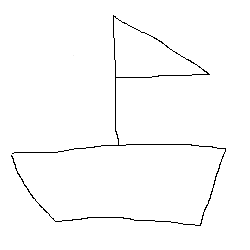
꾸준히 성장하는 모습 보기 좋아요ㅎㅎ