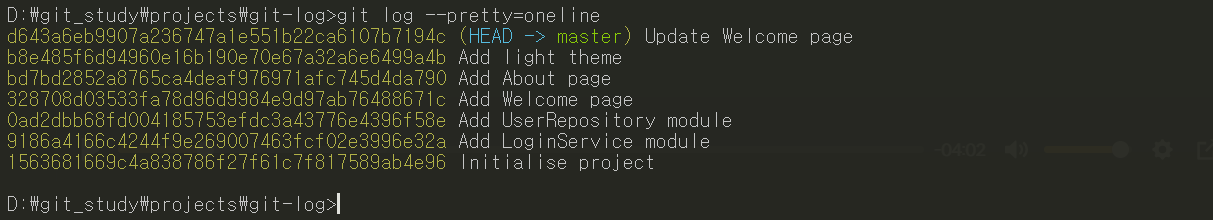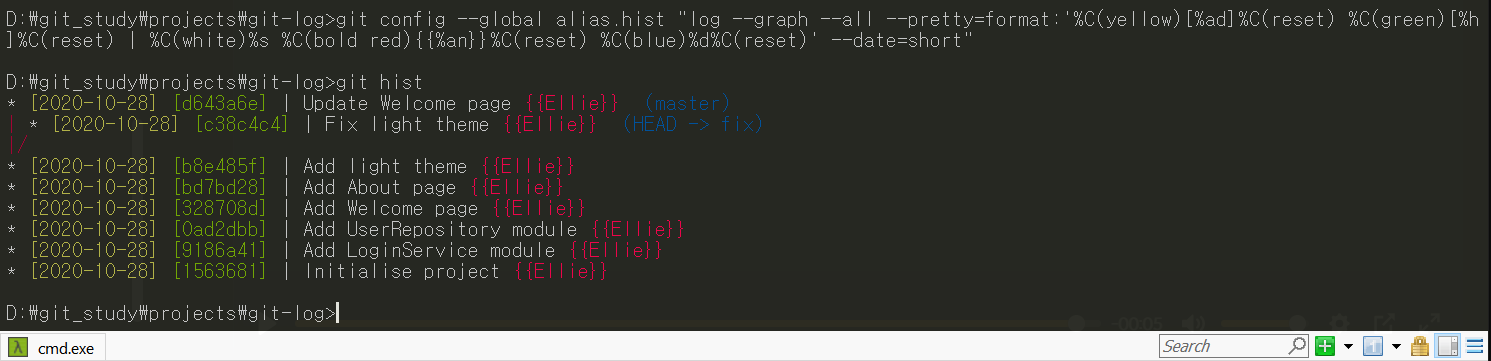목록들을 깔끔하게 볼 수 있다.
git log --pretty=oneline
사용가능한 포맷은 git 사이트에 reference->log에 들어가면 된다.
git log --pretty=fomat:"%h %an"
branch는 checkout이라는 명령어로 이용 가능
git checkout fix
(fix라는 branch로 이동)좀 더 시각적으로 깔끔하게 보여진다.
git log --oneline --graph --all
설정하기
git config --global alias.hist "log --graph --all --pretty=format:'%C(yellow)[%ad]%C(reset) %C(green)[%h]%C(reset) | %C(white)%s %C(bold red){{%an}}%C(reset) %C(blue)%d%C(reset)' --date=short"설정하고난 후
git hist