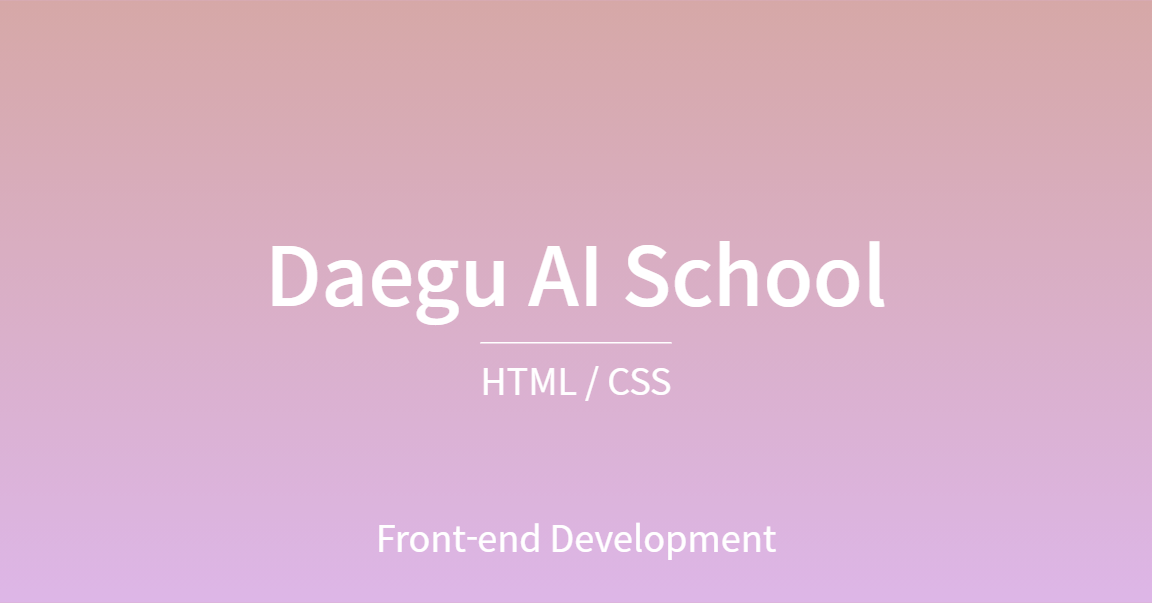
📌 학습한 내용
KidsGao 실습
- 원페이지 사이트
- Parallax : 웹사이트에서 스크롤에 따라 이벤트가 발생
<head> 작업
<!DOCTYPE html>
<html>
<head>
<meta charset="utf-8">
<meta name="description" content="우리쌀 점토로 만든 키즈가오 웹사이트 소개">
<meta name="keywords" content="키즈가오, 점토, 장난감">
<meta name="author" content="키즈가오">
<meta name="viewport" content="width=device-width, initial-scale=1.0">
<title>키즈가오</title>
<link rel="stylesheet" type="text/css" href="css/style.css">
<link rel="stylesheet" type="text/css" href="css/animation.css">
<link rel="stylesheet" type="text/css" href="css/mobile.css">
</head>초기화 작업
/* Default CSS */
html, body {
margin: 0;
padding: 0;
}
body {
overflow-x: hidden;
} /* x축 스크롤 생성 방지 */
h1, h2, h3, h4, h5, h6, p {
margin: 0;
padding: 0;
}
button {
border: none;
background-color: transparent;
}
.clearfix {
clear: both;
}<button>은 기본적으로 테투리(border)와 backgroud-color을 가지고 있음 (transparent - 투명)
'Intro' PC.ver

<header id="intro">
<div class="introWrap">
<div class="logo"></div>
<div class="lion"></div>
<div class="rabbit"></div>
<div class="bear"></div>
<div class="monkey"></div>
</div>
<div class="cloudWrap">
<div class="leftCloud"></div>
<div class="rightCloud"></div>
<div class="dragonfly"></div>
</div>
</header>/* Intro */
#intro {
width: 100%; /* width 값은 항상 100% */
height: 1600px; /* height 값은 해당 이미지의 높이값 */
background-image: url(../img/intro/intro_bg.png);
/* padding-top: 100px; -> intro와 introWrap 사이에 공백 만들기*/
}
#intro .introWrap {
position: relative; /* -> 중앙정렬을 하기 위해 */
width: 760px;
height: 516px;
/* background-color: yellow; */
left: 50%;
margin-left: -380px; /* 중앙정렬 */
/* margin-top: 100px; */
top: 100px
}
#intro .introWrap .logo {
width: 760px;
height: 516px;
background-image: url(../img/intro/logo.png);
z-index: 100; /* 기준점 (100보다 작으면 뒷쪽에, 100보다 크면 앞쪽에 배치) */
}
#intro .introWrap .lion {
position: absolute;
width: 161px;
height: 161px;
background-image: url(../img/intro/lion.png);
margin: 80px 0 0 30px;
}
#intro .introWrap .rabbit {
position: absolute;
width: 105px;
height: 129px;
background-image: url(../img/intro/rabbit.png);
margin: 90px 0 0 580px;
}
#intro .introWrap .bear {
position: absolute;
width: 112px;
height: 105px;
background-image: url(../img/intro/bear.png);
margin: 310px 0 0 560px;
z-index: 200;
}
#intro .introWrap .monkey {
position: absolute;
width: 85px;
height: 93px;
background-image: url(../img/intro/monkey.png);
margin: 310px 0 0 50px;
z-index: 200;
}- 기본적으로
z-index는 0 - 공간의 크기는 이미지의 크기와 동일하게
(기본적으로background-image는 repeat 효과를 가진다. 따라서 공간이 이미지 보다 크면, 한 공간에서 이미지가 반복된다. 👉 단, 배경이미지는 다르게 처리)
<introWrap 부분을 아래로 내리는 방법>
-
#intro .introWrap에margin-top: 100px;X
-> 부자지간 마진 병합현상 발생 (intro 영역이 전체적으로 내려오게 됨)

-
#intro에padding-top: 100px'적용 ->intro와introWrap사이의 공백 만들기 X
-> intro의 hetght 값이 1600px이 아닌 1700px이 됨, 공백으로 인해 다른 컨텐츠들이 아래로 밀리게 됨 -> 틀어진 레이아웃에 대한 배치작업을 다시해야 함.

-
#intro .introWrap에top: 100px;적용 O
-> 3차원 요소에top을 사용하면, 자기 자신이 주체가 되어서 이동, 아래쪽에 어떤 요소의 레이아웃이 배치되어 있더라도 해당 요소의 최초위치는 변함이 없다. + 나중에 작업한 작업이 우선순위를 가짐
=> 함께 내려가는 현상 없이, introWrap 부분이 cloudWrap 뒤쪽으로 배치됨

<#intro .introWrap에서 position: relative;를 사용한 이유>
-
중앙정렬
left: 50px;을 사용하려면 3차원 포지션 영역에서만 가능 -
자식이 3차원 속성값을 가졌을 때, 부모가 순수 3차원 속성값을 가진다면, 좌표의 기준점이 부모를 기준으로 형성된다. (
margin이 아닌top, left, right, bottom속성을 썼을 때)
/* Cloud */
#intro .cloudWrap {
position: relative;
width: 100%;
height: 1050px;
/*background-color: pink;*/
}
#intro .cloudWrap .leftCloud {
position: absolute;
width: 934px;
height: 816px;
background-image: url(../img/intro/cloud1.png);
left: 0;
z-index: 2; /* rightCloud를 leftCloud보다 앞쪽에 배치 */
}
#intro .cloudWrap .rightCloud {
position: absolute;
width: 843px;
height: 858px;
background-image: url(../img/intro/cloud2.png);
right: 0;
}
#intro .cloudWrap .dragonfly {
position: absolute;
width: 366px;
height: 228px;
background-image: url(../img/intro/dragonfly.png);
top: 800px; /* cloudWrap 박스를 기준으로 / 부모에 position: realtive;가 없으면 브라우저가 기준이 된다 */
}-
<div>는 block요소의 성격을 가지고 있으므로, 두 이미지의 height 값이<div>보다 훨씬 크기 때문에 y축으로 이미지가 정렬된다. -
#intro .cloudWrap .leftCloud와#intro .cloudWrap .rightCloud에float: right;, float: left;를 쓸 수 없는 이유
-> float을 사용한 width 값의 합이 브라우저의 크기보다 클 경우 레이어가 틀어지게 된다. -
실무 tip
직접 디자인 작업을 하는 경우, 이미지의 크기는 5로 끝나거나 2의 배수로 끝나게 작업하는게 일반적
'Intro' Animation

/* Intro */
#intro .introWrap .lion {
animation: spinLion 1500ms linear infinite alternate;
}
@keyframes spinLion {
from {
transform: rotate(-10deg);
}
to {
transform: rotate(10deg);
}
}
#intro .introWrap .rabbit {
animation: spinRabbit 1000ms linear infinite alternate;
}
@keyframes spinRabbit {
from {
transform: rotate(0deg);
}
to {
transform: rotate(5deg);
}
}
#intro .introWrap .bear {
animation: spinBear 1000ms linear infinite alternate;
}
@keyframes spinBear {
from {
transform: rotate(-10deg);
}
to {
transform: rotate(10deg);
}
}
#intro .introWrap .monkey {
animation: spinMonkey 800ms linear infinite alternate;
}
@keyframes spinMonkey {
from {
transform: rotate(20deg);
}
to {
transform: rotate(50deg);
}
}
#intro .cloudWrap .dragonfly {
animation: flyDragonfly linear 4.5s infinite;
}
@keyframes flyDragonfly {
from {
left: -366px; /* 화면밖에서부터 시작하기 위해 이미지의 width값 만큼 뺴줌 */
}
to {
left: 100%;
/* 브라우저의 크기는 가변적 -> 고정값x, 항상 브라우저 밖으로 사라지는 모션을 취해야 함 -> 고정값이 크면 등장시간이 늦어지고 움직임이 더 빨라짐 */
}
}- style.css에서 작성되어진
#intro .cloudWrap .dragonfly의position: absolute;값 때문에@keyframes { left }값 활용 가능
'Intro' Mobile.ver
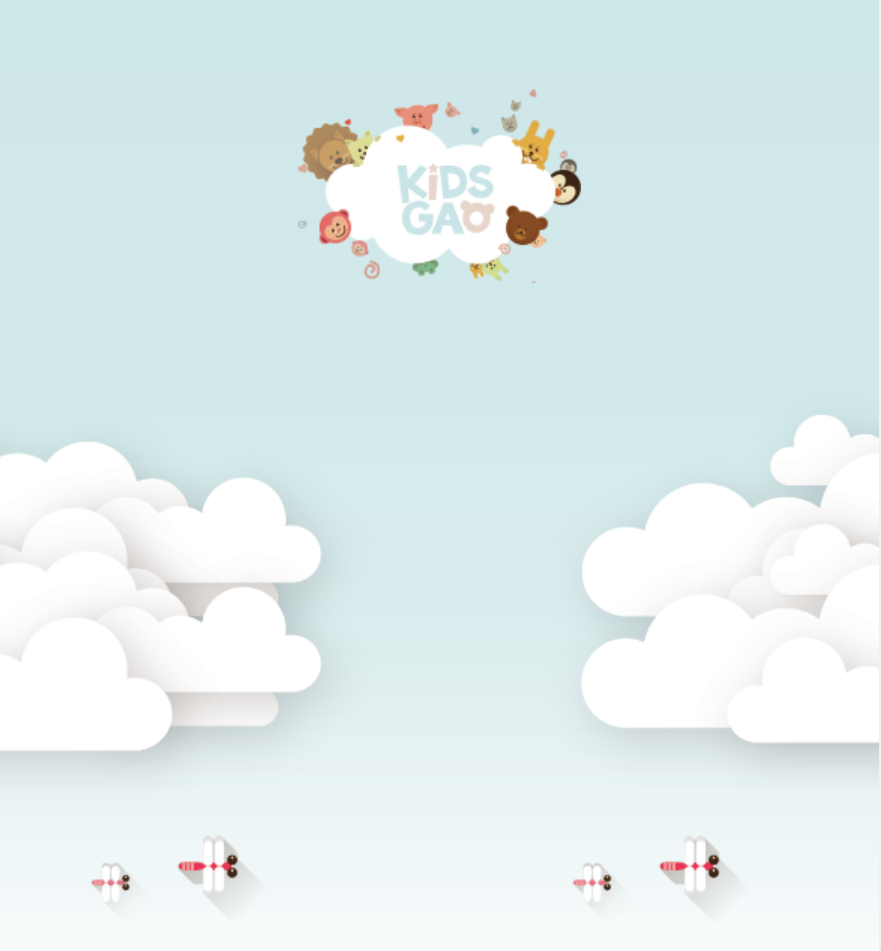
@media (max-width: 767px) {
#intro {
height: 1150px;
background-image: url(../img/mobile/intro/mobile_intro_bg.png);
}
#intro .introWrap {
width: 189px;
height: 129px;
/* left: 50%; -> 이미 미디어 쿼리 바깥쪽에 속성을 상속받고 있음*/
margin-left: -94.5px;
/*background-color: yellow;*/
top: 230px;
}
#intro .introWrap .logo {
width: 189px;
height: 129px;
background-image: url(../img/mobile/intro/mobile_logo.png);
}
#intro .introWrap .lion,
#intro .introWrap .rabbit,
#intro .introWrap .bear,
#intro .introWrap .monkey,
#intro .cloudWrap .dragonfly {
display: none;
}
#intro .cloudWrap {
height: 350px;
top: 280px;
}
#intro .cloudWrap .leftCloud {
width: 267px;
height: 314px;
background-image: url(../img/mobile/intro/mobile_cloud1.png);
}
#intro .cloudWrap .rightCloud {
width: 237px;
height: 309px;
background-image: url(../img/mobile/intro/mobile_cloud2.png);
}
}- mobile_intro_bg.png의 width값보다 모바일 기기 브라우저의 width값이 큰 경우,
background-repeat속성이 기본값으로 적용되어 공백을 자동으로 반복해서 매워줌.
'Farm1' PC.ver

<div id="farm1">
<div class="leftRice1"></div>
<div class="farmer"></div>
<div class="rightRice1"></div>
<div class="farmSpeechWrap">
<img src="img/farm/farm1/farmspeech.png" align="우리쌀 점토">
<p class="farmSpeech">
식재료만 넣은 안전한<br>
우리쌀 점토 키즈가오는<br>
우리 쌀을 사용하여 만들어요.<br>
화학물질을 사용하지 않고,<br>
식재료를 사용해서 만든<br>
안전한 제품이랍니다.
</p>
</div>
</div><br>: enter와 같이 줄을 바꿔주는 태그
/* Farm1 */
#farm1 {
position: relative;
width: 100%;
height: 800px;
background-image: url(../img/farm/farm1/farm1_bg.png);
}
#farm1 .leftRice1 {
position: absolute;
width: 390px;
height: 670px;
background-image: url(../img/farm/farm1/leftrice.png);
left: 0;
}
#farm1 .rightRice1 {
position: absolute;
width: 335px;
height: 570px;
background-image: url(../img/farm/farm1/rightrice.png);
right: 0;
top: 100px;
}
#farm1 .farmer {
position: absolute;
width: 747px;
height: 1078px;
background-image: url(../img/farm/farm1/farmer.png);
left: 50%;
margin-left: -310px;
}
#farm1 .farmSpeechWrap {
position: relative;
top: 250px;
left: 150px;
}
#farm1 .farmSpeechWrap .farmSpeech {
color: #895c2f;
font-size: 18px;
line-height: 27px;
}line-height: 글자간 위아래 간격 설정
'Farm1' Mobile.ver
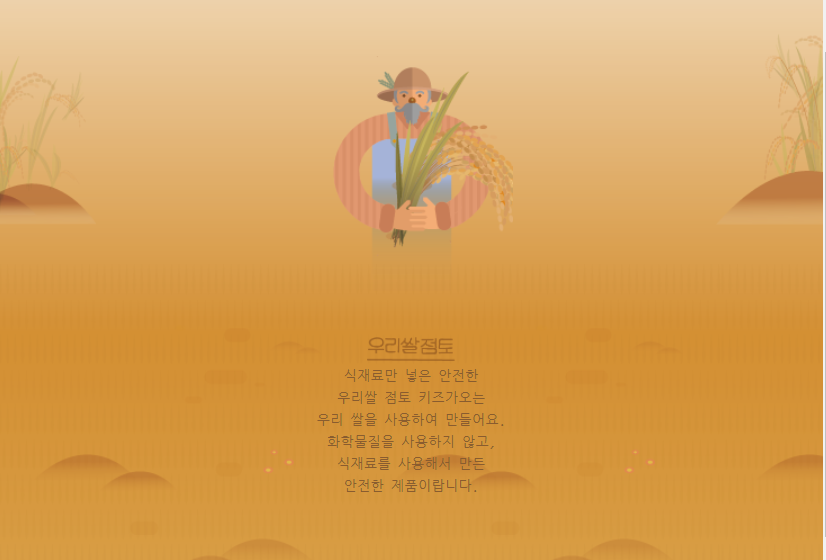
@media (max-width: 767px) {
/* Farm1 */
#farm1 {
height: 450px;
background-image: url(../img/mobile/farm/farm1/mobile_farm1_bg.png);
}
#farm1 .leftRice1 {
width: 86px;
height: 150px;
background-image: url(../img/mobile/farm/farm1/mobile_leftrice.png);
}
#farm1 .rightRice1 {
width: 95px;
height: 170px;
background-image: url(../img/mobile/farm/farm1/mobile_rightrice.png);
top: -20px;
}
#farm1 .farmer {
width: 160px;
height: 250px;
background-image: url(../img/mobile/farm/farm1/mobile_farmer.png);
margin-left: -69px;
}
#farm1 .farmSpeechWrap {
width: 300px;
text-align: center;
left: 50%;
margin-left: -150px;
}
#farm1 .farmSpeechWrap img {
width: 79px;
}
#farm1 .farmSpeechWrap .farmSpeech {
line-height: 20px;
font-size: 12px;
}
}text-align: 글자 또는 inline요소를 중앙정렬 시킬 때 사용하는 속성 (에만 영향을 미칠 수 있음)
-><img>는 기본적으로 inline-block의 속성을 갖고 있기 때문에 사용 가능
'Farm2' PC.ver

<div id="farm2">
<div class="leftRice2"></div>
<div class="scarecrow"></div>
<div class="rightRice2"></div>
</div>/* Farm2 */
#farm2 {
width: 100%;
height: 850px;
background-image: url(../img/farm/farm2/farm2_bg.png);
}
#farm2 .leftRice2 {
float: left;
width: 250px;
height: 850px;
background-image: url(../img/farm/farm2/leftrice2.png);
}
#farm2 .rightRice2 {
float: right;
width: 236px;
height: 850px;
background-image: url(../img/farm/farm2/rightrice2.png);
}
#farm2 .scarecrow {
position: absolute;
width: 103px;
height: 206px;
background-image: url(../img/farm/farm2/scarecrow.png);
margin: 200px 0 0 300px;
}- 앞의 영역들과 동일하게
position: relative/absolute;그리고left, right를 사용해도 무방하나 'Farm2'영역은 leftRice2와 rightRice2가 만나기도 전에 모바일 버전으로 변경되기 때문에float: left/right;를 사용해도 됨.
'Farm2' Mobile.ver

@media (max-width: 767px) {
/* Farm2 */
#farm2 {
/* position: relative; ->PC 버전에서 미리 작성 */
height: 440px;
background-image: url(../img/mobile/farm/farm2/mobile_farm2_bg.png);
}
#farm2 .leftRice2 {
width: 57px;
height: 201px;
background-image: url(../img/mobile/farm/farm2/mobile_leftrice2.png);
}
#farm2 .rightRice2 {
width: 54px;
height: 202px;
background-image: url(../img/mobile/farm/farm2/mobile_rightrice2.png);
}
#farm2 .scarecrow {
display: none;
}
}'Farm3' PC.ver

<div id="farm3">
<div class="farm3Window"></div>
<div class="machineWrap">
<div class="machine1"></div>
<div class="sawShadow"></div>
<div class="saw1"></div>
<div class="saw2"></div>
<div class="machineBird"></div>
<div class="timer"></div>
</div>
<img class="farm3Bubble" src="img/farm/farm3/farm3bubble.png" alt="기계를 통해서 쌀알이 딱딱한 껍질을 벗어 냅니다.">
</div>/* Farm3 */
#farm3 {
position: relative;
width: 100%;
height: 850px;
background-image: url(../img/farm/farm3/farm3_bg.png);
}
#farm3 .farm3Window {
position: absolute;
width: 247px;
height: 169px;
background-image: url(../img/farm/farm3/window.png);
margin: 100px 0 0 100px;
}
#farm3 .machineWrap {
position: relative;
width: 600px;
height: 455px;
/*background-color: yellow;*/
left: 50%;
margin-left: -285px;
top: 150px;
}
#farm3 .machineWrap .machine1 {
position: absolute;
width: 586px;
height: 455px;
background-image: url(../img/farm/farm3/machine1.png);
z-index: 900;
}
#farm3 .machineWrap .sawShadow {
position: absolute;
width: 95px;
height: 95px;
background-image: url(../img/farm/farm3/sawshadow.png);
margin: 145px 0 0 145px;
}
#farm3 .machineWrap .saw1,
#farm3 .machineWrap .saw2 {
position: absolute;
width: 95px;
height: 95px;
background-image: url(../img/farm/farm3/saw.png);
}
#farm3 .machineWrap .saw1 {
margin: 140px 0 0 140px;
}
#farm3 .machineWrap .saw2 {
margin: 140px 0 0 350px;
}
#farm3 .machineWrap .timer {
position: absolute;
width: 103px;
height: 104px;
background-image: url(../img/farm/farm3/second.png);
margin: 125px 0 0 45px;
z-index: 999;
}
#farm3 .machineWrap .machineBird {
position: absolute;
width: 43px;
height: 49px;
background-image: url(../img/farm/farm3/machinebird.png);
margin: 220px 0 0 20px;
z-index: 999;
}
#farm3 .farm3Bubble {
position: absolute;
top: 350px;
right: 80px;
}'Farm3' Animation
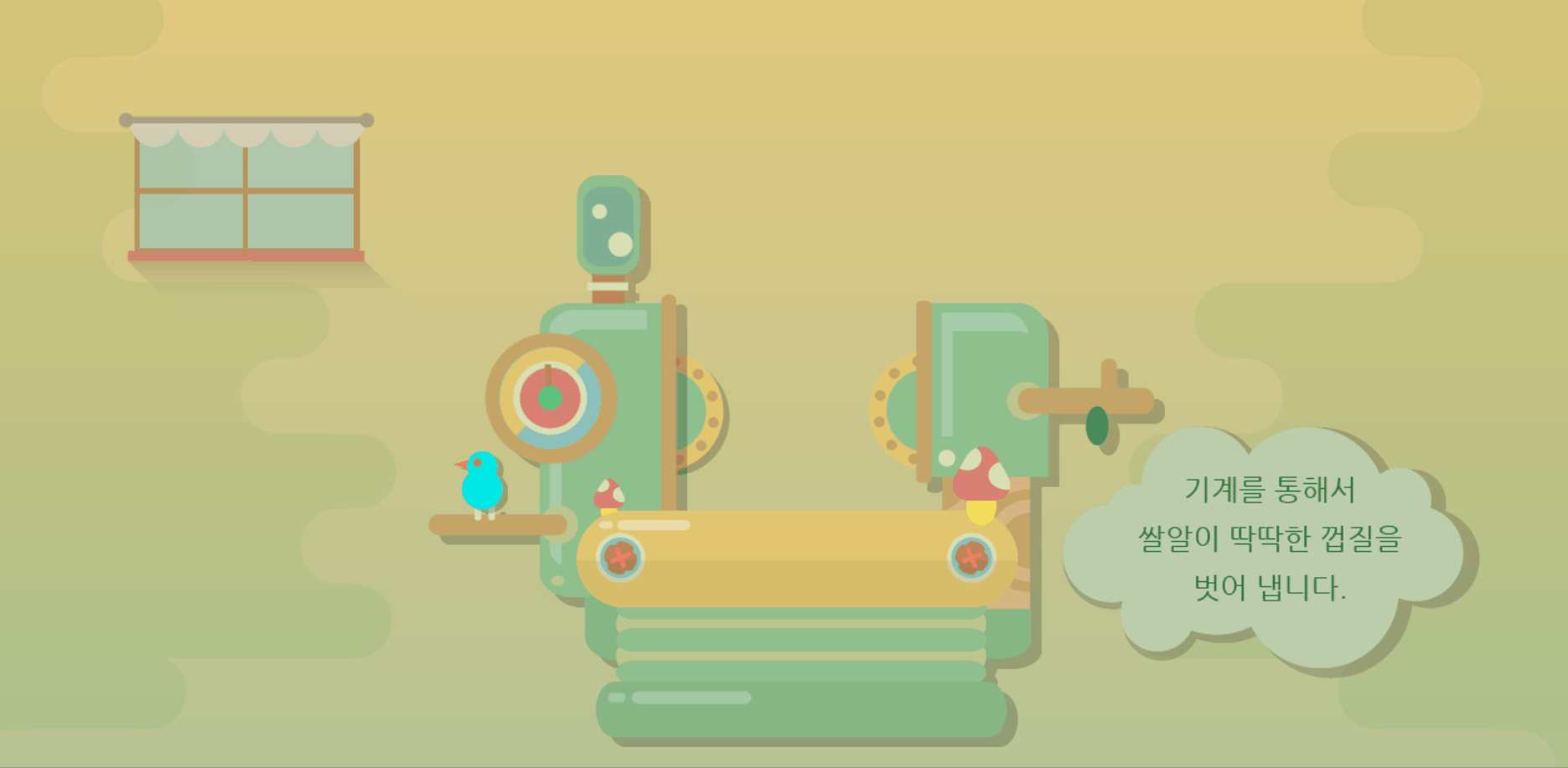
#farm3 .machineWrap .timer {
animation: rotateTimer 10000ms linear infinite;
}
@keyframes rotateTimer {
from { transform: rotate(0deg); }
to { transform: rotate(360deg); }
}
#farm3 .machineWrap .saw1 {
animation: rotateLeftSaw 10000ms linear infinite;
}
@keyframes rotateLeftSaw {
from { transform: rotate(0deg); }
to { transform: rotate(360deg); }
}
#farm3 .machineWrap .saw2 {
animation: rotateRightSaw 10000ms linear infinite;
}
@keyframes rotateRightSaw {
from { transform: rotate(360deg); }
to { transform: rotate(0deg); }
}'Farm3' Mobile.ver

@media (max-width: 767px) {
/* Farm3 */
#farm3 {
height: 500px
background-image: url(../img/mobile/farm/farm3/mobile_farm3_bg.png);
}
#farm3 .farm3Window {
width: 82px;
height: 56px;
background-image: url(../img/mobile/farm/farm3/mobile_window.png);
margin: 10px 0 0 10px;
}
#farm3 .machineWrap {
width: 200px;
height: 150px;
top: 120px;
margin-left: -96px;
}
#farm3 .machineWrap .machine1 {
width: 191px;
height: 149px;
background-image: url(../img/mobile/farm/farm3/mobile_machine1.png);
}
#farm3 .machineWrap .sawShadow,
#farm3 .machineWrap .timer,
#farm3 .machineWrap .machineBird {
display: none;
}
#farm3 .machineWrap .saw1,
#farm3 .machineWrap .saw2 {
width: 31px;
height: 31px;
background-image: url(../img/mobile/farm/farm3/mobile_saw.png);
}
#farm3 .machineWrap .saw1 {
margin: 50px 0 0 50px;
}
#farm3 .machineWrap .saw2 {
margin: 50px 0 0 115px;
}
#farm3 .farm3Bubble {
position: absolute;
width: 152px;
left: 50%;
margin: 0 0 0 -79px;
}
}📌 학습내용 중 어려웠던 점
-
z-index: 100;속성 사용시, 101을 줘도 제대로 작동을 하지만 200를 넣어주는 이유는? (z-index 값의 기준은?) -
class 이름에 오타
-
코드값이 잘못되어 오류가 났는데 검사 기능을 이용해도 찾을 수 없었다.
📌 해결방법
pc버전의 intro 영역을 만들고 바로 아래에 pc버전의 farm1을 만들었는데, 두 영역사이에 알 수 없는 공간이 생겨 결국 코드를 새로 작성했다.
📌 학습소감
아마 오늘까지의 수업 내용 중 가장 어려웠고, 시간 소모도 상당했다. intro부분에서 오류가 난 것 같은데, 크롬의 검사 기능을 이용해도 쉽게 찾을 수 없어 코드를 다시 작성해 공부하려고 한다. 그리고 앞으로 있을 실습에 대비해 이제부터는 코드를 git hub을 통해 올릴까 생각중이다. 🧐
