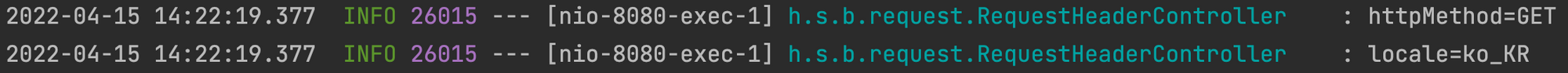
6.1 Jar vs War
6.2 로깅
스프링 부트 로깅 라이브러리
-
스프링 부트를 사용하면 자동으로 포함됨
- spring-boot-starter-logging
-
사용하는 로깅 라이브러리
SLF4J→ 인터페이스Logback→ 구현체- 다양한 라이브러리(구현체)가 있는데 스프링 부트는 기본으로 Logback을 제공함
-
로그 선언
private final Logger log = LoggerFactory.getLogger(getClass());롬복 @Slf4j를 사용하면 위의 로그 선언 없이도 log를 사용할 수 있음
-
로그 호출
String name = "Spring"; log.trace("trace log = {}", name); log.debug("debug log = {}", name); log.info("info log = {}", name); log.warn("warn log = {}", name); log.error("error log = {}", name);- 해당 매핑 요청이 오면 로그가 출력됨
-
로그 출력 포맷
-
시간—로그 레벨—프로세스 ID—쓰레드명—클래스명—로그 메시지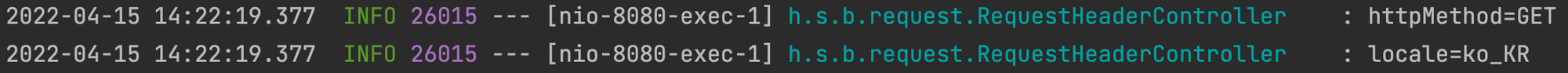
-
-
로그 레벨- trace > debug > info > warn > error
- 뒤로 갈수록 중요도 높아짐
- trace
- 보통 개발 서버에서 어떤 값인지 확인할 때 사용
- 이 로그를 서비스 단계에서 계속 호출하면 성능 저하가 있을 수 있음
- info
- default
- error
- 가장 중요한 정보를 남기는 로그
- 에러는 꼭 처리해야 하므로 운영 서버에서 사용
- trace
- 뒤로 갈수록 중요도 높아짐
로그 레벨 설정-
application.properties에서 설정할 수 있음 (defalut = info)
# 전체 로그 레벨 설정 logging.level.root=trace # hello.springmvc 패키지와 하위 패키지 로그 레벨 설정 logging.level.hello.springmvc=debug -
로그 레벨을 설정하면 설정한 로그 레벨보다 하위 로그는 출력되지 않음
ex) 로그 레벨 : debug → trace 제외한 나머지 로그 모두 출력
ex) 로그 레벨 : warn → warn, error 로그만 출력
-
logging.level.root=trace
→ 프로젝트의 모든 라이브러리의 로그 레벨을 설정하기 때문에 엄청나게 많은 로그가 출력됨 (debug만 해도 엄청 많다)
-
- trace > debug > info > warn > error
-
올바른 로그 사용법
- log.info("data = " + data);
(X)- 로그레벨이 warn 이상일 경우
- info 로그를 출력하지 않아도 String의 더하기 연산이 발생함
→ 성능 저하 가능성 있음
- info 로그를 출력하지 않아도 String의 더하기 연산이 발생함
- 로그레벨이 warn 이상일 경우
- log.info("data = {}", data);
(O)- 이렇게 사용하면 의미없는 연산이 발생하지 않음
⇒ 이 방식으로 쓸 것!
- 이렇게 사용하면 의미없는 연산이 발생하지 않음
- log.info("data = " + data);
-
로그의 장점- 무조건 출력되는 콘솔 출력과 달리 설정한 로그 레벨에 따라 조절해서 로그를 확인할 수 있음
- 파일이나 네트워크 등에 로그를 백업할 수 있고 이 때 여러 조건에 따라 로그를 분할해서 백업할 수도 있음
- 성능도 System.out 보다 좋음
⇒ 로그를 꼭 사용하자!
6.3 요청 매핑
1. @RestController
- 컨트롤러 메소드의 리턴 결과를 HTTP 메시지 바디에 바로 입력함 ↔ @Controller - String을 리턴하고 뷰 이름으로 인식
2. @RequestMapping
- @RequestMapping(”URL”)
- 해당 URL로 요청이 오면 매핑된 컨트롤러의 메소드가 실행됨
다중 설정이 가능- @RequestMapping({”
/hello-basic”, “/hello-go”}) - 1개의 컨트롤러 메소드가 /hello-basic, /hello-go 모두 처리할 수 있음
- @RequestMapping({”
3. @GetMapping & @PostMapping
- HTTP 메소드를 축약한 어노테이션
- 특정 HTTP 메소드로 온 URL 요청을 처리함
- 같은 URL 요청으로 다른 메소드가 실행되도록 할 수 있음 ex) 회원 등록
- @GetMapping(”/add-member”)
- 회원 등록 폼을 보여주는 메소드 실행
- @PostMapping(”/add-member”)
- 회원 등록 폼에서 넘어온 데이터로 회원을 만드는 메소드 실행
- @GetMapping(”/add-member”)
4. @PathVariable
- URL 경로 자체에 값이 들어간 경우 사용
- 컨트롤러 메소드의 매개변수로 사용
- 사용 예시
@GetMapping("/mapping/{userId}") public String findUser(@PathVariable("userId") String data) { return "data = " + data; }- /mapping/userA
- userId = userA
- URL의 경로변수 이름과 메소드 파라미터의 변수 이름이 같으면 @PathVariable에서 이름을 생략해도 됨
@GetMapping("/mapping/{userId}") public String findUser(@PathVariable String userId) { return "get userId = " + userId; }
- /mapping/userA
- 다중 사용도 가능
@GetMapping("/mapping/{userId}/{username}") public String findUser(@PathVariable String userId, @PathVariable String username) { }
5. param
- 특정 파라미터 조건 매핑
-
특정 파라미터가 들어와야 실행됨 (잘 사용x)
// 쿼리 파라미터에 params 가 포함되어야 함 @GetMapping(value = "/mapping-param", params = "mode=debug") public String mappingParam() { log.info("mappingParam"); return "ok"; }
-
6. headers
- 특정 헤더 조건 매핑
-
key=value로 지정
@GetMapping(value = "/mapping-header", headers = "mode=debug") public String mappingHeader() { log.info("mappingHeader"); return "ok"; } -
헤더 이름 - mode
-
헤더 값 - debug
-
7. consumes & produces
미디어 타입 조건 매핑consumes→ ~~ 타입의 데이터를 사용하는 컨트롤러- 요청 메시지의 Content-Type 헤더를 기반으로 매핑
@PostMapping(value = "/mapping-consume", consumes = MediaType.APPLICATION_JSON_VALUE) public String mappingConsumes() { log.info("mappingConsumes"); return "ok"; }- 요청 메시지의 Content-Type 헤더값이 application/json
- 이 요청을 처리하는 컨트롤러 메소드는 요청 시 보낸 json을 consumes
- Content-Type과 consumes가 맞지 않는 경우
- HTTP 415 상태코드 - Unsupported Media Type
- 요청 메시지의 Content-Type 헤더값이 application/json
- 요청 메시지의 Content-Type 헤더를 기반으로 매핑
produces→ ~~타입의 데이터를 생산하는 컨트롤러- 요청 메시지의 Accept 헤더를 기반으로 매핑
@PostMapping(value = "/mapping-produce", produces = MediaType.TEXT_PLAIN_VALUE) public String mappingProduce() { log.info("mappingProduce"); return "ok"; }- 요청 메시지의 Accept 헤더값이 text
- 이 요청을 처리하는 컨트롤러 메소드는 text 결과를 produces
- 요청 메시지의 Accept 헤더값이 text
- Accept와 produces가 맞지 않는 경우
- HTTP 406 상태코드 - Not Acceptable
- 요청 메시지의 Accept 헤더를 기반으로 매핑
6.4 HTTP 요청
1. 헤더 정보 조회
@Slf4j
@RestController
public class RequestHeaderController {
@RequestMapping("/headers")
public String header(
HttpServletRequest request,
HttpServletResponse response,
HttpMethod httpMethod,
Locale locale,
@RequestHeader MultiValueMap<String, String> headerMap,
@RequestHeader("host") String host,
@CookieValue(value = "myCookie", required = false) String cookie
) {
log.info("request={}", request);
log.info("response={}", response);
log.info("httpMethod={}", httpMethod);
log.info("locale={}", locale);
log.info("headerMap={}", headerMap);
log.info("host={}", host);
log.info("cookie={}", cookie);
return "ok";
}
}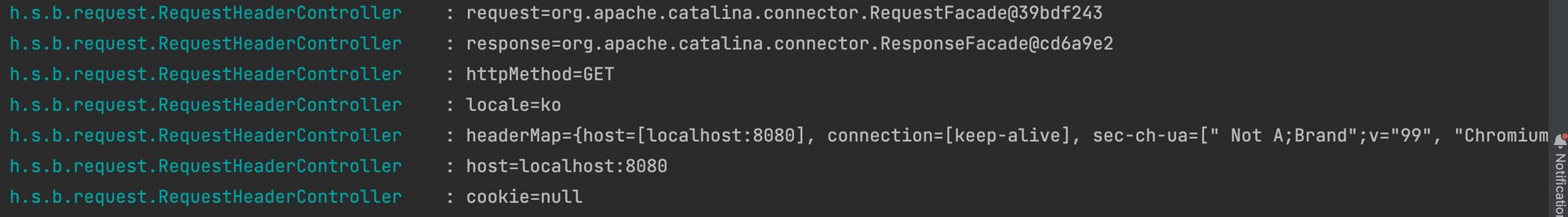
- MultiValueMap
-
하나의 키로 여러 개의 값을 받을 수 있음
ex) accept=[text/html,application/xhtml+xml,….]
-
2. 요청 파라미터 처리
- GET, POST 메소드로 요청이 올 시 사용
request.getParameter(”파라미터 이름”)
- request로 직접 조회
// 옛날 방식 @RequestMapping("/request-param-v1") public void requestParamV1(HttpServletRequest request, HttpServletResponse response) throws IOException { String username = request.getParameter("username"); int age = Integer.parseInt(request.getParameter("age")); log.info("username={}, age={}", username, age); response.getWriter().write("ok"); }
@RequestParam
- 매개변수로 바로 파라미터를 받음
// @RequestParam 사용 @ResponseBody @RequestMapping("/request-param-v2") public String requestParamV2( @RequestParam("username") String memberName, @RequestParam("age") int memberAge ) { log.info("username={}, age={}", memberName, memberAge); return "ok"; } - 파라미터 이름과 매개변수 이름이 같은 경우
-
@RequestParam에 파라미터 이름을 생략해도 됨 → 권장
// 요청 파라미터와 같은 이름 사용 시 -> @RequestParam 괄호 내부 생략 @ResponseBody @RequestMapping("/request-param-v3") public String requestParamV3(@RequestParam String username, @RequestParam int age) { log.info("username={}, age={}", username, age); return "ok"; }
-
required옵션- true (default)
- 요청 시 해당 파라미터를 필수로 보내야 함
- 없으면 400 에러 발생
- 주의!
- 파라미터 이름만 있고 값을 없는 경우(빈 문자)
ex) “ “- 에러가 나지 않고 파라미터를 전달받은 것으로 인식함
- 파라미터 이름만 있고 값을 없는 경우(빈 문자)
- false
- 해당 파라미터가 없어도 됨
- 주의!
- 파라미터가 넘어오지 않는 경우 매개변수에 null이 입력됨
- 이 때
primitive type이면 null을 넣을 수 없음 → 500 에러 발생
- 해결 방법
- Wrapper class 사용
- int → Integer
- defaultValue 설정
- Wrapper class 사용
- true (default)
- defaultValue
@ResponseBody @RequestMapping("/request-param-required") public String requestParamRequired( @RequestParam(required = true, defaultValue = "no") String username, @RequestParam(required = false, defaultValue = "0") int age ) { log.info("username={}, age={}", username, age); return "ok"; }- 파라미터 값이 넘어오지 않을 경우 매개변수에 들어갈 기본값 설정
- 이미 기본값이 설정되어 있으므로 required는 의미 x
파라미터 값이 빈 문자인 경우에도 defaultValue로 설정한 값 적용됨
파라미터를 매개변수로 바로 받기 (@RequestParam 생략)
- 너무 많이 생략된 형태 → 권장 x
@ResponseBody
@RequestMapping("/request-param-v4")
public String requestParamV4(String username, int age) {
log.info("username={}, age={}", username, age);
return "ok";
}@ModelAttribute
파라미터를 바인딩한 객체를 매개변수로 받음
@ResponseBody
@RequestMapping("/model-attribute-v1")
public String modelAttributeV1(@ModelAttribute HelloData helloData) {
log.info("username={}, age={}", helloData.getUsername(), helloData.getAge());
return "ok";
}- 작동 원리
HelloData 객체 생성- 이 때 클래스의 기본 생성자를 사용하므로 반드시 기본 생성자가 있어야 함!
- 요청 파라미터 이름으로
HelloData 객체의 프로퍼티를 찾음- 파라미터 - username
setUsername()메소드를 찾음- 이 메소드가 있다면 객체는 username이라는 프로퍼티를 가지고 있는 것
- 파라미터 - username
- 프로퍼티를 찾으면
setter를 호출해서 값을 바인딩함
바인딩 오류(BindException)- 객체의 프로퍼티와 파라미터의 데이터 타입이 맞지 않는 경우 발생
@ModelAttribute(”helloData”)- model.addAttribute(”helloData”, helloData)
- helloData라는 속성으로 helloData 객체를 넣음
- @ModelAttribute에 이름이 생략되면 뒤에 오는 클래스 이름의 앞글자만 소문자로 바꿔서 모델에 넣음
객체를 매개변수로 바로 받기 (@ModelAttribute 생략)
- 너무 많이 생략된 형태 → 권장 x
@RequestParam, @ModelAttribute 둘 다 생략된 경우
- 단순 타입 (String, int, Integer) → @RequestParam
-
나머지 → @ModelAttribute
cf) argument resolver로 지정된 타입은 반드시 @ModelAttribute를 써줘야 함 (뒤에서 자세히)
-
2. 메시지 바디 처리 - String
HTTP API에서 주로 사용- json, xml, text…
- 보통 데이터 형식은
json
- POST, PUT, PATCH 메소드 사용
- 메시지 바디의 데이터는 @RequestParam, @ModelAttribute를 사용할 수 없음
request.getInputStream()
- request에서 직접 InputStream 조회
@PostMapping("/request-body-string-v1") public void requestBodyString(HttpServletRequest request, HttpServletResponse response) throws IOException { ServletInputStream inputStream = request.getInputStream(); String messageBody = StreamUtils.copyToString(inputStream, StandardCharsets.UTF_8); log.info("message body = {}", messageBody); response.getWriter().write("ok"); }- inputStream 객체 얻기
- inputStream → String
매개변수로 직접 InputStream 받기
- 매개변수로 Writer도 직접 받을 수 있음
@PostMapping("/request-body-string-v2") public void requestBodyStringV2(InputStream inputStream, Writer responseWriter) throws IOException { String messageBody = StreamUtils.copyToString(inputStream, StandardCharsets.UTF_8); log.info("message body = {}", messageBody); responseWriter.write("ok"); }
HttpEntity< String>
HTTP 헤더와 바디를 간편하게 조회할 수 있는 클래스- HttpEntity에 데이터를 넣어서 리턴할 수도 있음
@PostMapping("/request-body-string-v3") public HttpEntity<String> requestBodyStringV3(HttpEntity<String> httpEntity) { String messageBody = httpEntity.getBody(); HttpHeaders headers = httpEntity.getHeaders(); log.info("message body = {}", messageBody); log.info("headers = {}", headers); return new HttpEntity<>("ok"); }- new HttpEntity<>(
"ok");- 응답 메시지 바디에 ok가 들어감
- new HttpEntity<>(
- RequestEntity, ResponseEntity
- HttpEntity를 상속받음
RequestEntity- 요청 메시지 entity
- HTTP 메소드, URL 정보 추가로 얻을 수 있음
ResponseEntity- 응답 메시지 entity
- HTTP 상태 코드를 설정을 추가로 할 수 있음
메시지 컨버터
HTTP 메시지 바디 → String, 객체 변환시켜줌 (뒤에서 자세히)
@RequestBody
메시지 바디만편리하게 조회하는 어노테이션- 헤더 정보가 필요하다면
@RequestHeader또는 HttpEntity를 사용해 조회할 수 있음
- 헤더 정보가 필요하다면
- 메시지 바디를 조회하는 것이므로 파라미터와는 아무런 상관이 없음 (@RequestParam, @ModelAttribute)
- @ResponseBody를 메소드 앞에 붙이면 메소드 리턴 결과를 바로 응답 메시지 바디에 넣음
@ResponseBody @PostMapping("/request-body-string-v4") public String requestBodyStringV4(@RequestBody String messageBody) { log.info("message body = {}", messageBody); return "ok"; }
3. 메시지 바디 처리 - JSON
request.getInputStream()
- 문자로 된 JSON 데이터를 Jackson 라이브러리인 objectMapper를 사용해 자바 객체로 변환
JSON → 객체변환 과정-
InputStream → String → Object
@RequestMapping("/request-body-json-v1") public void requestBodyJsonV1(HttpServletRequest request, HttpServletResponse response) throws IOException { ServletInputStream inputStream = request.getInputStream(); String messageBody = StreamUtils.copyToString(inputStream, StandardCharsets.UTF_8); log.info("String Data : {}", messageBody); HelloData helloData = objectMapper.readValue(messageBody, HelloData.class); log.info("Object Data : {}", helloData); response.getWriter().write("ok"); }
-
@RequestBody로 String 받기
- String → Object
@ResponseBody @RequestMapping("/request-body-json-v2") public String requestBodyJsonV2(@RequestBody String messageBody) throws IOException { HelloData helloData = objectMapper.readValue(messageBody, HelloData.class); log.info("Object Data : {}", helloData); return "ok"; }
@RequestBody로 바로 Object 받기 → 권장
- 매개변수로 @RequestBody Object object 형식으로 바로 전환
- 이렇게 사용할 수 있는 이유는
메시지 컨버터가 바디의 내용을 문자 또는 객체로 변환해주기 때문임 HTTP 요청시Content-Type이 application/json인지 꼭 확인해야 함- 그래야 JSON을 처리할 수 있는 메시지 컨버터가 실행됨
- 이렇게 사용할 수 있는 이유는
- @RequestBody는 생략 불가
-
매개변수로 객체를 받는데 어노테이션을 생략하면 @ModelAttribute가 적용됨
@ResponseBody @RequestMapping("/request-body-json-v3") public String requestBodyJsonV3(@RequestBody HelloData helloData) throws IOException { log.info("Object Data : {}", helloData); return "ok"; }
-
@ResponseBody를 사용해 객체를 메시지 바디에 넣어서 보낼 수도 있음@ResponseBody @RequestMapping("/request-body-json-v5") public HelloData requestBodyJsonV5(@RequestBody HelloData helloData) throws IOException { helloData.setAge(100); log.info("Object Data : {}", helloData); return helloData; }
HttpEntity< Object>
- HttpEntity의 getBody()로 객체를 얻을 수도 있음
@ResponseBody @RequestMapping("/request-body-json-v4") public String requestBodyJsonV4(HttpEntity<HelloData> httpEntity) throws IOException { HelloData helloData = httpEntity.getBody(); log.info("Object Data : {}", helloData); return "ok"; } @ResponseBody를 사용해 HttpEntity를 메시지 바디에 넣어서 보낼 수도 있음- 객체를 넣는것과 똑같은 결과
- 객체를 넣는게 더 편해서 굳이 쓸 필요는 없을듯
- 만약 상태 코드를 지정하고 싶으면
ResponseEntity를 사용
- 만약 상태 코드를 지정하고 싶으면
6.5 HTTP 응답
스프링 서버에서 응답 데이터를 만드는 3가지 방법
1. 정적 리소스
- 정적인 HTML, CSS, JS 등의 리소스
- 스프링 부트는 class path (
resources)에 다음 4가지 디렉토리에 저장된 정적 리소스를 제공함- 직접 URL로 접근할 수 있음
-
/static -
/public
-
/resources
-
/META_INF/resources
ex) src/main/
resources/static/basic/hello.html→ localhost:8080/basic/hello.html
2. 뷰 템플릿 사용
- 뷰 템플릿을 거쳐 HTML을 생성하고 뷰가 응답을 만들어서 전달함
뷰 템플릿 경로
- src/main/
resources/templates - 여기에 있는 html 파일을 컨트롤러가 호출하면 컨트롤러 실행 결과 데이터를 뷰가 동적으로 렌더링 해줌
ex) 컨트롤러 메소드 return “/hi/hello”; (@ResponseBody 없는 그냥 컨트롤러)
→ src/main/resources/templates/hi/hello.html
해당 경로에 hello.html 파일 있으면 렌더링하여 보여줌
컨트롤러 메소드 리턴 타입
String- 뷰 리졸버가 실행되어 뷰를 찾고 렌더링함
- void - 권장x
- 요청 URL을 논리 뷰 이름으로 사용
ex) 요청 URL → /response/hello
⇒ templates/response/hello.html 조회
- 요청 URL을 논리 뷰 이름으로 사용
- HTTP 메시지 바디에 직접 입력
- @ResponseBody, HttpEntity 등을 이용해 메시지 바디에 직접 데이터를 넣음
3. HTTP 메시지 사용
HTTP API같은 경우 메시지 바디에 HTML이 아니라 JSON 형식의 데이터를 넘겨줘야 함
response.getWriter.write()
- response 객체를 사용해 메시지 바디 입력 → 옛날 방식
@GetMapping("/response-body-string-v1") public void responseBodyV1(HttpServletResponse response) throws IOException { response.getWriter().write("ok"); }
@ResponseBody
- string 리턴
@ResponseBody @GetMapping("/response-body-string-v3") public String responseBodyV3() throws IOException { return "ok"; } - object 리턴
-
@ResponseStatus(상태 상수)로 HTTP 상태코드 지정할 수 있음
@ResponseStatus(HttpStatus.OK) @ResponseBody @GetMapping("/response-body-json-v2") public HelloData responseBodyJsonV2() throws IOException { HelloData helloData = new HelloData(); helloData.setAge(10); helloData.setUsername("joo"); return helloData; }
-
ResponseEntity (HttpEntity)
- ResponseEntity 생성하여 리턴
@GetMapping("/response-body-string-v2") public ResponseEntity<String> responseBodyV2() throws IOException { return new ResponseEntity<>("hi", HttpStatus.OK); }@GetMapping("/response-body-json-v1") public ResponseEntity<HelloData> responseBodyJsonV1() throws IOException { HelloData helloData = new HelloData(); helloData.setAge(10); helloData.setUsername("joo"); return new ResponseEntity<>(helloData, HttpStatus.OK); }
6.6 HTTP 메시지 컨버터
메시지 바디↔자바 코드변환해주는 역할
❗ 스프링 타입 컨버터와 다름!! 헷갈리지 말 것
1. 요청 & 응답
-
요청 & 응답 시 HTTP 메시지 바디와 자바 코드를 변환할 때 메시지 컨버터가 동작함
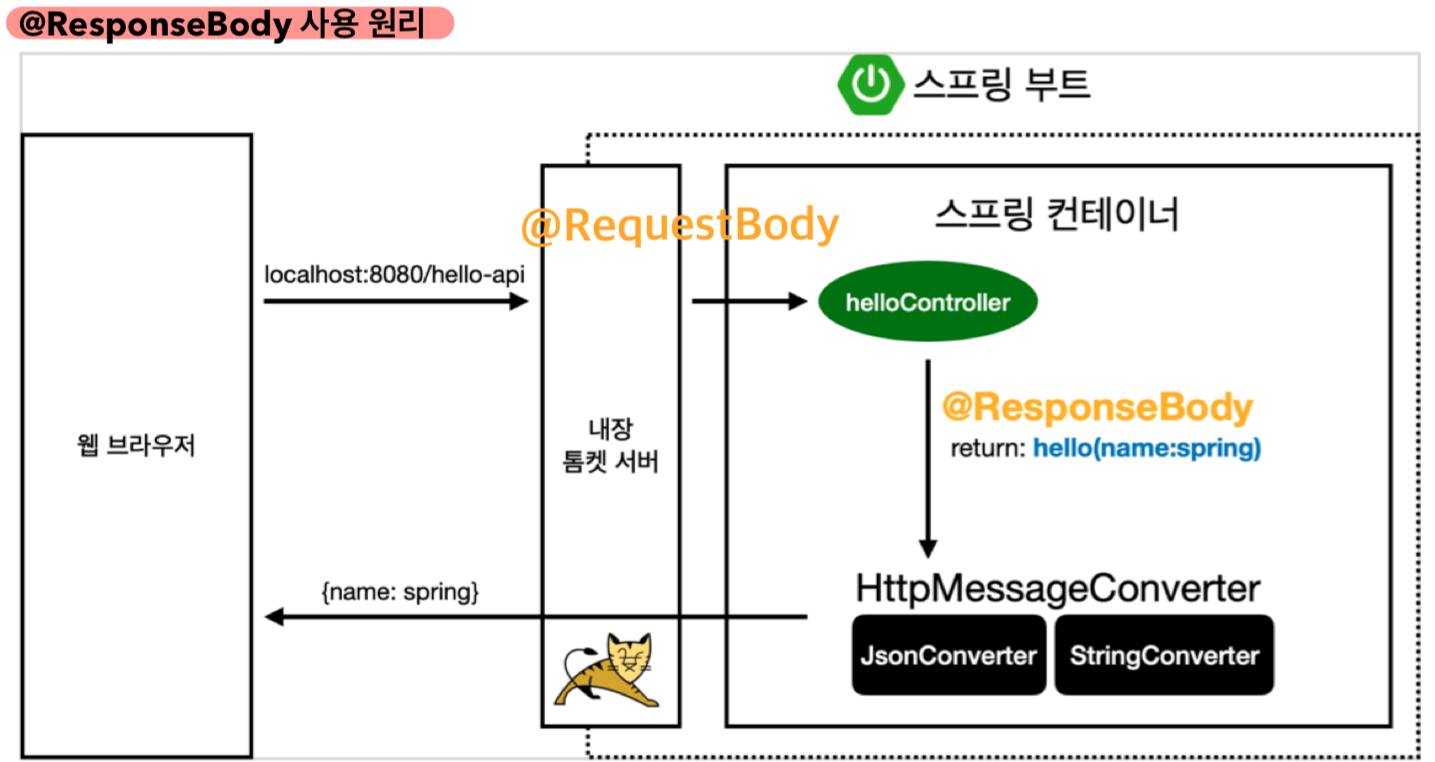
- 요청
@RequestBody&HttpEntity (RequestEntity)- HTTP 메시지 바디 → 컨트롤러 메소드의 매개변수
- 응답
@ResponseBody&HttpEntity (ResponseEntity)- 컨트롤러 메소드의 리턴 결과 → HTTP 메시지 바디
- 요청
2. HTTP 메시지 컨버터 인터페이스
public interface HttpMessageConverter<T> {
boolean canRead(Class<?> clazz, @Nullable MediaType mediaType);
boolean canWrite(Class<?> clazz, @Nullable MediaType mediaType);
T read(Class<? extends T> clazz, HttpInputMessage inputMessage)
throws IOException, HttpMessageNotReadableException;
void write(T t, @Nullable MediaType contentType, HttpOutputMessage outputMessage)
throws IOException, HttpMessageNotWritableException;
}canRead()&canWrite()- 해당 클래스 타입, 미디어 타입을 지원하는지 체크하는 메소드
- canRead() → 메시지 바디를 자바 코드로 읽을 수 있음
- canWrite() → 자바 코드를 메시지 바디로 쓸 수 있음
- 해당 클래스 타입, 미디어 타입을 지원하는지 체크하는 메소드
read()&write()- 위 두 메소드를 통해 메시지 컨버터가 작동할때 실행되는 메소드
- read() → 메시지 바디를 자바 코드(객체)로 변환
- write() → 자바 코드를 메시지 바디로 변환
- 위 두 메소드를 통해 메시지 컨버터가 작동할때 실행되는 메소드
3. 스프링 부트 기본 메시지 컨버터
스프링 부트에 기본으로 등록되는
HttpMessageConverter 구현체
우선순위에 따라 순차적으로 조회 (중요한것 3개)- 만족하지 않을 시 다음 메시지 컨버터로 조회함
-
ByteArrayHttpMessageConverter- 클래스 타입
- byte[]
- 미디어 타입
- */*
ex) byte[] → application/json
ex) text/plain → byte[]
- 클래스 타입
-
StringHttpMessageConverter- 클래스 타입
- String
- 미디어 타입
- */*
ex) String → text
ex) application/json → String
- 클래스 타입
-
MappingJackson2HttpMessageConverter- 클래스 타입
- 객체 또는 HashMap
- byte[], string을 제외한 나머지
- 미디어 타입
-
application/json
⇒
byte[], string을 제외한 나머지 타입은 application/json으로만 변환될 수 있다⇒
application/json은 byte[], string을 제외한 나머지 타입으로만 변환될 수 있다.
-
ex) HelloData → application/json (O)
ex) HelloData → text/plain (X)
ex) application/json → HelloData (O)
ex) application/json → String (O)
- 클래스 타입
HTTP 요청 → 자바 코드
- HTTP 요청 & 컨트롤러에서
@RequestBody, HttpEntity 사용 - ByteArray 메시지 컨버터의
canRead()호출하여 읽을 수 있는지 판단- 클래스 타입 & 미디어 타입을 보고 지원할 수 있는지 판단
- 지원한다면
- read() 메소드를 호출해 메시지 바디를 자바 코드로 변환
- 지원하지 않으면
- 다음 메시지 컨버터의 canRead() 호출
- String → MappingJackson2→…
- 다음 메시지 컨버터의 canRead() 호출
자바 코드 → HTTP 응답
- 컨트롤러에서
@ResponseBody, HttpEntity 사용하여 리턴 - ByteArray 메시지 컨버터가
canWrite()호출하여 메시지 바디에 쓸 수 있는지 판단- 클래스 타입 & 미디어 타입을 보고 지원할 수 있는지 판단
- 지원한다면
- write() 메소드를 호출해 자바 코드를 메시지 바디로 변환
- 지원하지 않으면
- 다음 메시지 컨버터의 canWrite() 호출
- String → MappingJackson2→…
- 다음 메시지 컨버터의 canWrite() 호출
6.7 핸들러 어댑터 구조
- 스프링의 어노테이션 기반 컨트롤러
- 다양한 매개변수를 받을 수 있음 ⇒ by
ArgumentResolver
- 다양한 리턴타입을 가질 수 있음 ⇒ by
ReturnValueHandler
- 다양한 매개변수를 받을 수 있음 ⇒ by
1. 스프링 서버 동작 방식 (총 정리)
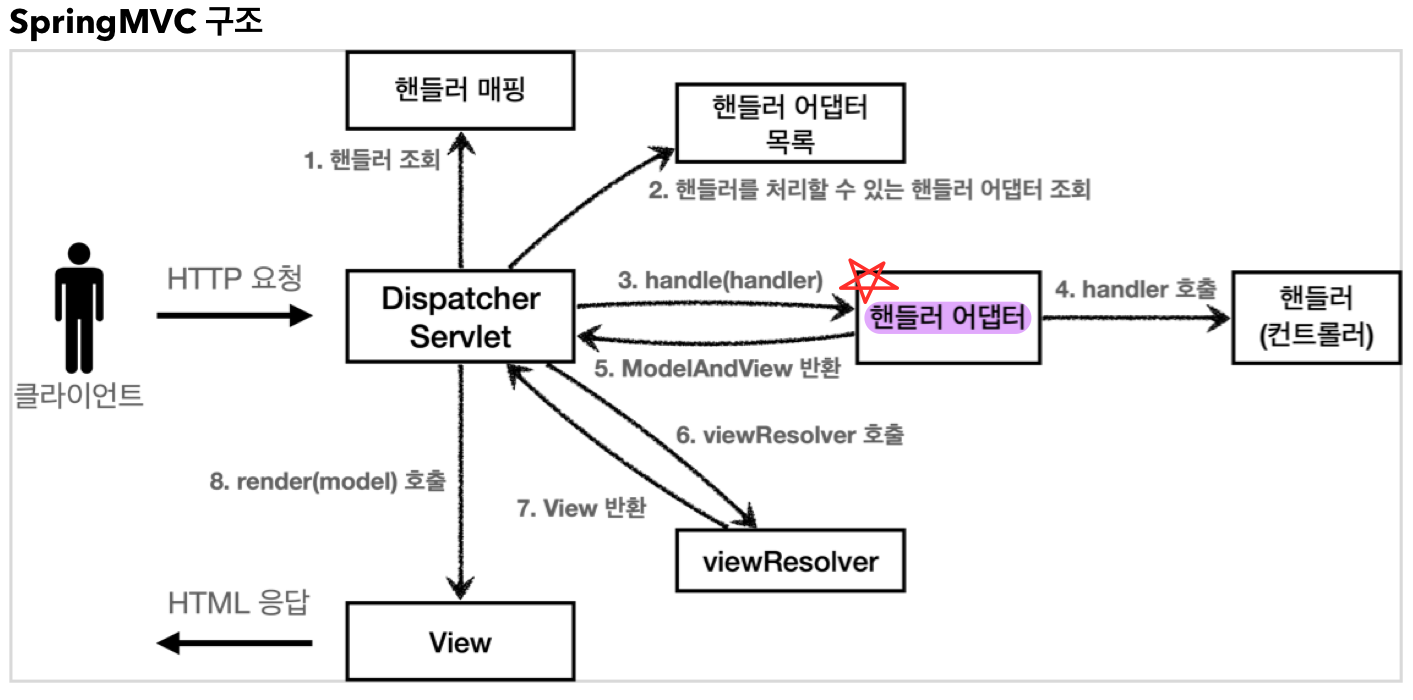
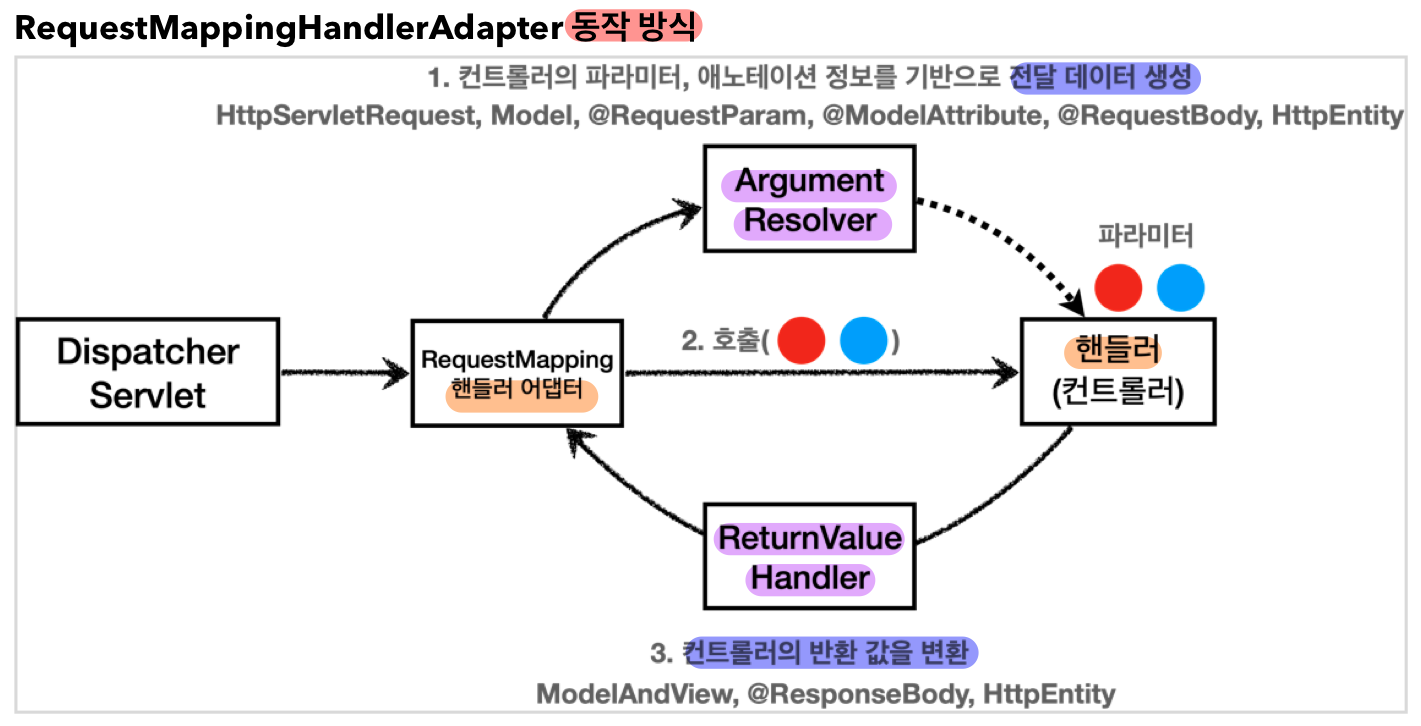
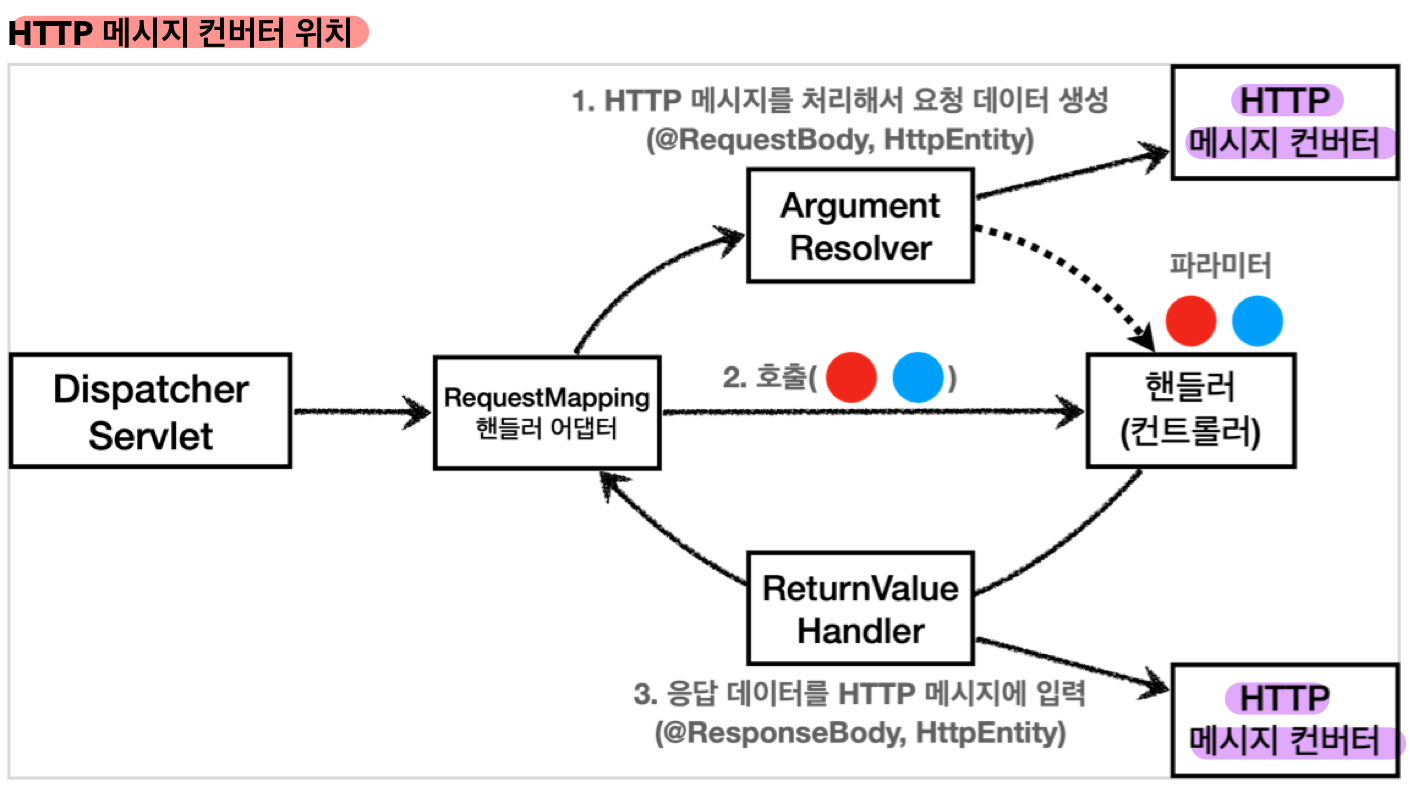
- 클라이언트로부터 HTTP 메세지 요청이 들어옴
- DispatcherServlet(Front Controller) 호출
- 해당 URL에 맞는 핸들러(컨트롤러) 조회
- 찾은 핸들러를 지원하는 핸들러 어댑터 조회
- 핸들러 어댑터가 핸들러 실행을 위해 필요한 매개변수를 생성해주는
ArgumentResolver호출- ArgumentResolver가 HTTP 요청으로부터 매개변수 생성
- 컨트롤러에서 @RequestBody, HttpEntity을 사용하는 경우
HTTP 메시지 컨버터를 호출하여 매개변수 생성
- 생성한 매개변수를 핸들러에게 넘겨주고 핸들러 실행
- 핸들러 실행이 완료되며 핸들러는 다양한 리턴 타입의 결과를
ReturnValueHandler에게 넘겨줌- ReturnValueHandler는 넘겨받은 자바 코드를 적절하게 처리함
- 컨트롤러에서 @ResponseBody, HttpEntity를 사용하는 경우
HTTP 메시지 컨버터를 호출하여 메시지 바디에 들어갈 데이터를 처리
- ReturnValueHandler가 생성한 결과물을 핸들러 어댑터가 넘겨받고 DispatcherServlet에게 ModelAndView를 반환
- DispatcherServlet이 viewResolver를 호출해 View를 얻음
- view.render(model) 호출해 결과물을 렌더링해서 HTTP 응답 메시지를 보냄
2. ArgumentResolver
컨트롤러가 필요로 하는 매개변수를 생성해주는 인터페이스
HandlerMethodArgumentResolver
public interface HandlerMethodArgumentResolver {
boolean supportsParameter(MethodParameter parameter);
@Nullable
Object resolveArgument(MethodParameter parameter, @Nullable ModelAndViewContainer mavContainer,
NativeWebRequest webRequest, @Nullable WebDataBinderFactory binderFactory) throws Exception;
}- supportsParameter()
- 해당 매개변수를 만들 수 있는지 판단하는 메소드
- resolveArgument()
- 매개변수를 만드는 메소드
- 핸들러 어댑터의 요청에 따라 다양한 매개변수들을 만들어 줌
- 스프링은 30개가 넘는 ArgumentResolver 구현체를 제공함
- HttpServletRequest, Model, @RequestParam….
- 스프링은 30개가 넘는 ArgumentResolver 구현체를 제공함
- 특히 그 중 @RequestBody, HttpEntity을 사용하는 경우
HTTP 메시지 컨버터를 호출하여 객체를 생성함
- 매개변수가 다 만들어지면 컨트롤러 호출 시 생성된 객체가 핸들러로 넘어감
원한다면 직접 인터페이스를 구현하여 원하는 ArgumentResolver를 만들 수 있음 (MVC 2편 로그인에서 진행)
3. ReturnValueHandler
핸들러가 넘겨준
다양한 리턴 타입의 결과를 처리하는 인터페이스
HandlerMethodReturnValueHandler
public interface HandlerMethodReturnValueHandler {
boolean supportsReturnType(MethodParameter returnType);
void handleReturnValue(@Nullable Object returnValue, MethodParameter returnType,
ModelAndViewContainer mavContainer, NativeWebRequest webRequest) throws Exception;
}- supportsReturnType()
- 컨트롤러로부터 넘겨받은 데이터를 처리할 수 있는지 판단하는 메소드
- handleReturnValue()
- 컨트롤러로부터 넘겨받은 데이터를 처리하는 메소드
- 리턴 타입에 따라 적절한 처리를 함
-
return
String- 뷰 이름으로 인식하고 처리
-
return
Object- json으로 변환해줌
⇒ 스프링은 10개가 넘는 ReturnValueHandler를 제공함
-
ModelAndView, String, @ResponseBody, HttpEntity…
-
- 특히 그 중 @ResponseBody, HttpEntity를 사용하는 경우
HTTP 메시지 컨버터를 호출하여 메시지 바디에 들어갈 데이터를 처리
- 모든 처리가 끝나면 데이터를 핸들러 어댑터에게 넘겨줌
RequestResponseBodyMethodProcessor & HttpEntityProcessor
- 둘 다 ArgumentResolver 이면서 ReturnValueHandler (둘 다 구현함)
RequestResponseBodyMethodProcessor → @RequestBody, @ResponseBody 사용 시
HttpEntityProcessor → HttpEntity 사용 시
4. 확장
- ArgumentResolver, ReturnValueHandler, HttpMessageConverter 모두 인터페이스
- 필요하다면 언제든 구현하여 구현체를 추가할 수 있음
- 강력한 다형성!
- 확장하고 싶을 시
- WebMvcConfigurer를 상속받아 스프링 빈으로 등록하면 됨
사실 확장할 일은 많지 않음..
