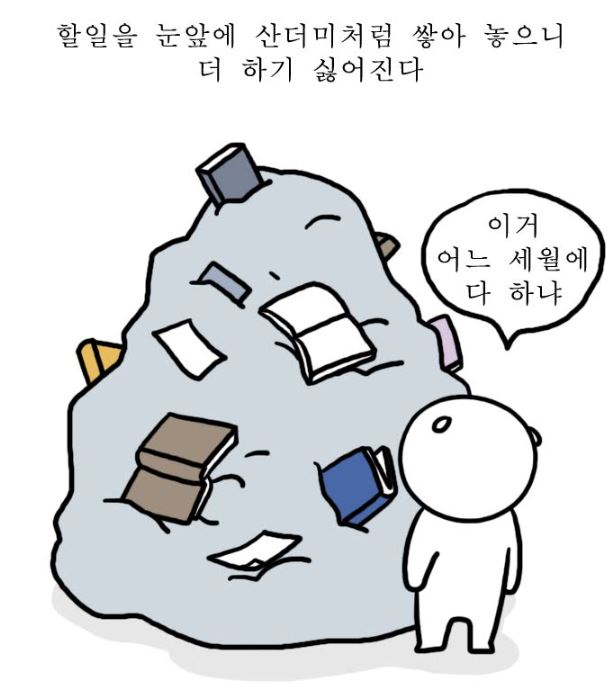파일
-대소문자 구분
-파일이름의 시작을 '.'으로 하는 것은 히든파일을 의미
ls커맨드 : 파일의 이름들을 나열
-a : '.'으로 시작하는 파일들을 숨기지 않기
-l : 길게 나열하기
-i : 파일마다 인덱스숫자를 같이 출력
-F : 파일의 타입을 출력
-R : 디렉토리 내용을 인쇄
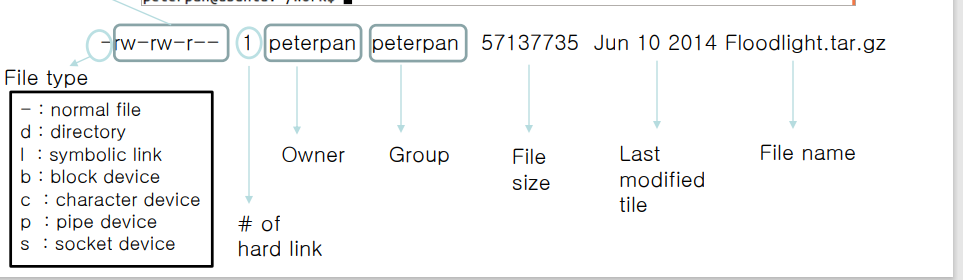
cat > ~~ : ~~라는 이름을 가진 파일 생성
1) 그 후 안에 들어갈 내용 생성
2) Ctrl+D로 종료
touch [filename] : 공백의 파일 생성
cat [filename] : 파일의 내용을 출력
head(tail) [filename] : 파일의 첫(끝) 10줄을 출력
rm [filename] : 파일 삭제
-i : 대화식 제거
-f : 강제 제거
-r : 재귀적 제거
cp(mv) [filename][new filename] : 파일의 내용을 복사 또는 이동
디렉토리
: 파일과 다른 디렉토리의 집합(모임)
- 가장 높은 계층은 루트 디렉토리이다.
mkdir : 디렉토리 생성
-p : 중간 디렉토리 생성
rmdir : 디렉토리 제거
- 비어있는 디렉토리만 제거 가능
-p : 디렉토리와 상위 디렉토리들까지 제거
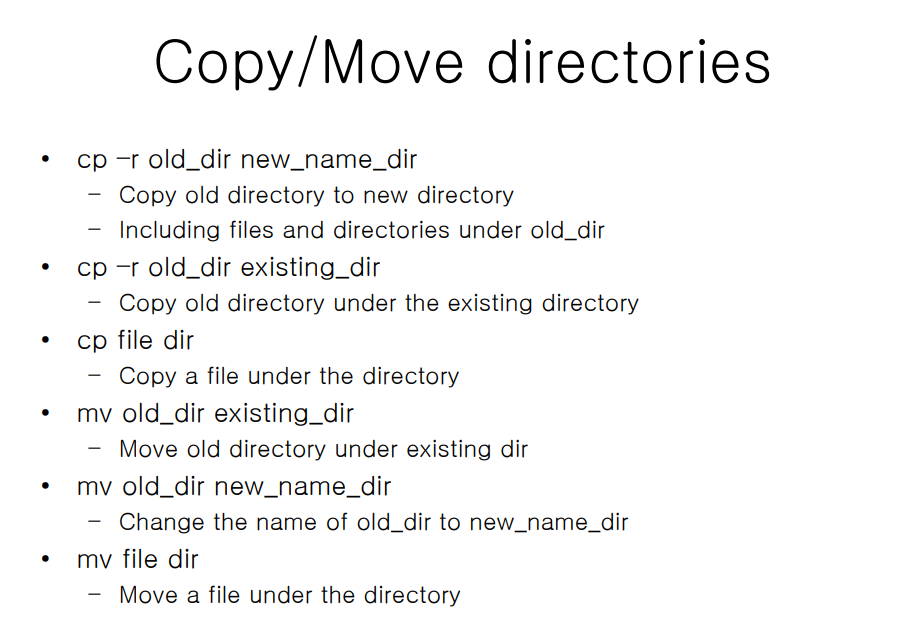
pwd : 현재 디렉토리 위치를 출력
cd [path] : 현재 디렉토리를 변경
.. : 상위 디렉토리
. : 현재 디렉토리
절대경로 : 루트부터 그 아래 디렉토리 지정
상대경로 : 루트부터 시작하지 않고 현재위치를 기준으로
~ : 사용자의 홈 디렉토리
which : path에서 커맨드파일을 찾음
whereis : source/binary와 manual sections에서 커맨드 파일 검색
-b : binary file
-m : manual file
-s : source file
find 커맨드 : 지정된 조건에서 지정된 위치에서 파일 찾기
find [path condition][operation]
- -name filename : 파일 이름 검색
- -type filetype : 파일 타입 검색
- -user loginID : 사용자 검색
– -print : 파일의 절대경로 출력
– -ls : 파일의 내부 출력
– -exec command {} \; : 파일 실행
– -ok command {} \; : 대화식으로 파일 실행
리눅스 디렉토리
- / : 루트
- boot : 부트에 필요한 파일들
- bin : 사용자에게 필요한 일반적인 커맨드 보관
- sbin : 리눅스 운영에 필요한 커맨드 보관
- dev : 장치 파일
- mnt :임시 마운트를 위해 마운트를 포인트 하는 것
- etc : 시스템 관련 구성 파일
- var : 임시파일에 대해 변경되는 파일
- tmp : 임시파일
- lib : 루트 파일시스템에서 필요하는 프로그램에 공유된 라이브러리
- usr : 모든 명령, 라이브러리, man페이지, 게임 등 포함
- proc : 디스크에 있지 않고 커널 속에 존재
- home : 사용자의 홈 디렉토리 포함
- root : 루트 사용자의 홈 디렉토리
압축
gzip, gunzip
.gz로 저장
-
압축
gzip [filename/directory]
-
압축풀기
gzip –d [.gz file]
gunzip [.gz file]
bzip2, bunzip2
.bz2로 저장
-
압축
bzip2 [filename/directory]
-
압축풀기
bzip2 –d [.bz2 file]
bunzip2 [.bz2 file]
zip, unzip
.zip 파일로 저장
-
압축
zip [.zip-filename][filename-to-compress]
-
압축풀기
unzip [.zip file]
tar 커맨드
.tar 파일로 저장
-
압축
tar –cvf [.tar file][files]
-
나열
tar –tf [.tar file]
-
압축풀기
tar –xvf [.tar file]
tar커맨드를 gzip과 bzip이용
-
압축
tar –zcvf [.tgz-file][files]
tar –jcvf [.tbz2-file][files] -
압축풀기
tar –zxvf [.tgz-file]
tar –jxvf [.tbz2-file]