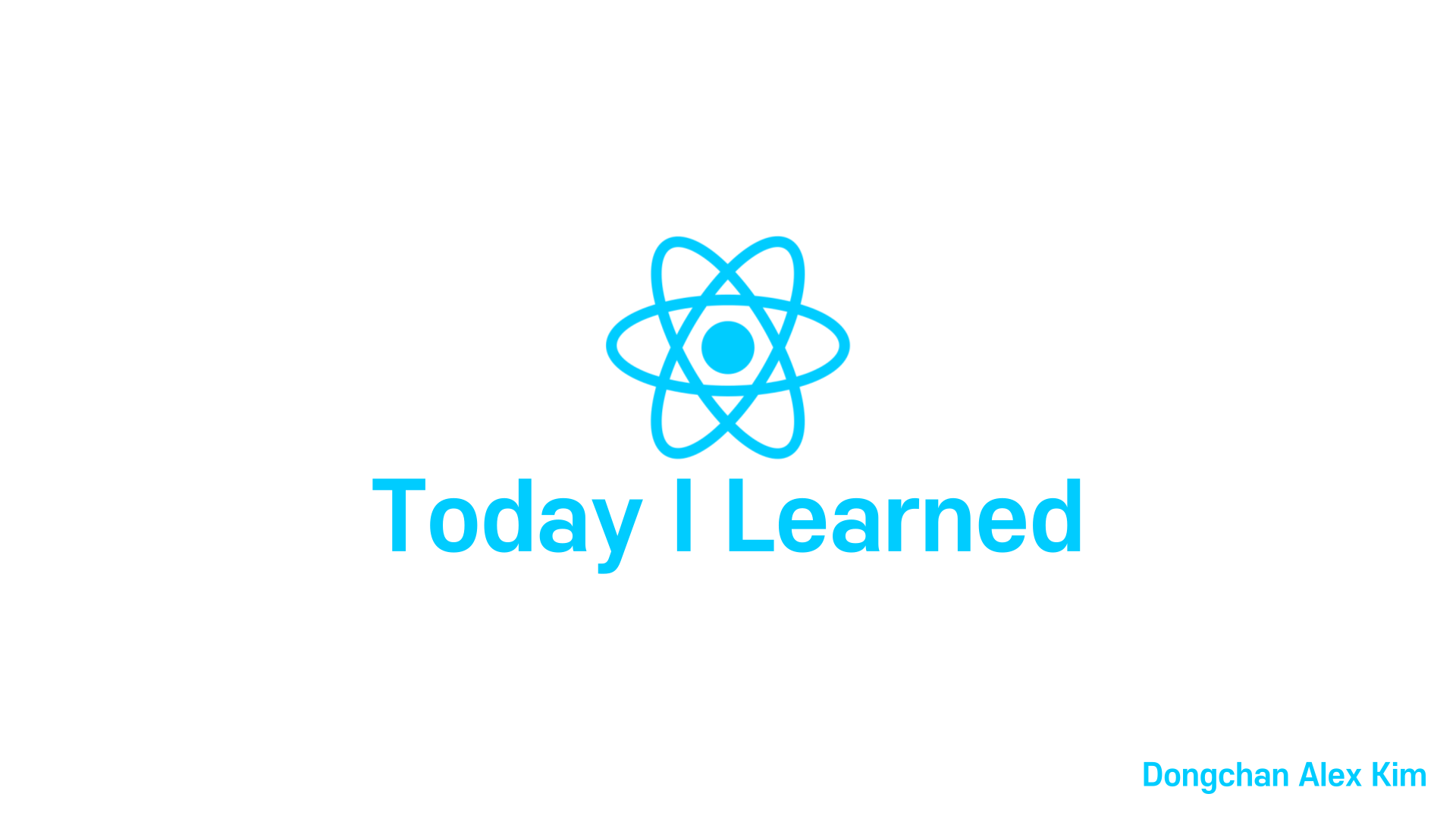
문제상황
배경화면이 전체적으로 덮여지지 않는 현상이 있었다.
그래서 이런 저런 css명령어를 써봤는데 계속 배경이 겹치기도 하고, 반복되기도 하고 하면서 이상한 형체를 갖췄다.
시도한 것들
body{
background-image: url("/images/attach/earth.jpg");
background-repeat: no-repeat;
background-size : cover;
}해결
- background-image -> 이미지 불러오기
- background-repeat -> 배경화면 반복에 관한 제어문
- background-size:cover -> 지정한 요소를 다 덮도록 배경이미지를 확대/축소
html{
width:100%;
height:100%;
}body 위에 있는 html박스 안에서 100%로 정해주면, 배경 전체가 덮여진다.
리액트 아이콘
npm install react-icons --save
yarn add react-icons
import { FaPlus } from "react-icons/fa";useReducer
const [<상태 객체>, <dispatch 함수>] = useReducer(<reducer 함수>, <초기 상태>, <초기 함수>)reducer 함수는 현재 상태 (state) 객체와 행동(action) 객체를 인자로 받아서 새로운 상태(state) 객체를 반환하는 함수이다.
import React, { useReducer } from "react";
function reducer(state, action) {
switch (action.type) {
case "decrement":
// action의 type이 "decrement"일 때, 현재 state 객체의 count에서 1을 뺀 값을 반환함
return { count: state.count - 1 };
case "increment":
// action의 type이 "increment"일 때, 현재 state 객체의 count에서 1을 더한 값을 반환함
return { count: state.count + 1 };
default:
// 정의되지 않은 action type이 넘어왔을 때는 에러를 발생시킴
throw new Error("Unsupported action type:", action.type);
}
}
function Counter() {
const [number, dispatch] = useReducer(reducer, { count: 0 });
return (
<>
{/* 현재 카운트 값은 state인 number 객체의 count로부터 읽어옴 */}
<h1>Count: {number.count}</h1>
{/* 카운트 값의 변경을 위해 각 버튼이 클릭되면 dispatch 함수가 발동되면서 reducer 함수가 실행됨.
dispatch 함수의 인자로, action 객체가 설정되었는데,
action 객체의 type에는 어떤 버튼을 클릭하였는지에 따라
"decrement" 또는 "increment"가 들어감
*/}
<button onClick={() => dispatch({ type: "decrement" })}>-</button>
<button onClick={() => dispatch({ type: "increment" })}>+</button>
</>
);
}
export default Counter;- aciton
- action은 업데이트를 위한 정보를 가지고 있는 것이며, dispatch의 인자가 되며, reducer 함수의 두번째 인자인 action에 할당된다.
- 아래의 코드와 같이 주로 type라는 값을 지닌 객체 형태로 사용된다.
- dispatch 함수
- dispatch 함수의 인자로써 업데이트를 위한 정보를 가진 action를 이용하여, 컴포넌트 내에서 state의 업데이트를 일으키기 위해서 사용된다.
- dispatch 함수의 인자인 action은 reducer 함수의 두번째 인자인 action에 할당된다.
useContext
App.js
import React, { createContext } from "react";
import Children from "./Children";
export const AppContext = createContext();
const App = () => {
const user = {
name: "김동찬",
job: "말년병장"
};
return (
<>
<AppContext.Provider value={user}>
<div>
<Children />
</div>
</AppContext.Provider>
</>
);
};
export default AppChildren.js
import React, { useContext } from "react";
import { AppContext } from "./App";
const Children = () => {
// useContext를 이용해서 따로 불러온다.
const user = useContext(AppContext);
return (
<>
<h3>AppContext에 존재하는 값의 name은 {user.name}입니다.</h3>
<h3>AppContext에 존재하는 값의 job은 {user.job}입니다.</h3>
</>
);
};
export default Children useContext를 이용하면 단계마다 일일이 props를 넘겨주지 않고도 컴포넌트 트리 전체에 데이터를 제공할 수 있다.
-> 데이터가 필요할 때마다 props를 통해 전달할 필요가 없이 context 를 이용해 공유한다.

잘 봤습니당ㅎㅎㅎ
useContext공부할 때 참고할게요~!!