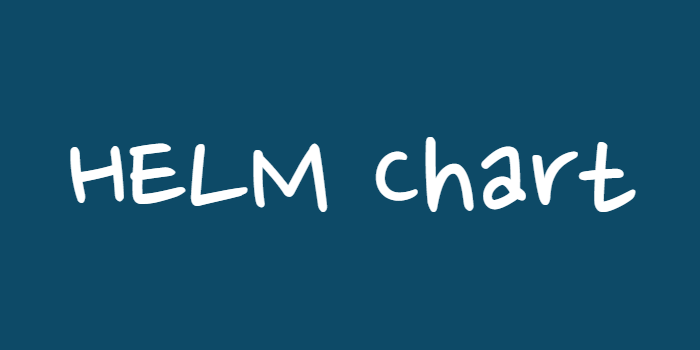
HELM
- 쿠버네티스 패키지(helm chart) 매니저
- ubuntu의 apt, Mac의 brew, node의 npm과 비슷한 역할
- helm 명령어를 사용해 helm chart를 설치해서 쿠버네티스 리소스 배포
HELM Chart
- 쿠버네티스 리소스를 정의해둔 yaml 파일의 묶음(패키지)
- 여러 서비스의 yaml 파일을 묶어둘 수 있음
- 공통된 내용이 들어간 yaml 파일을 작성하고 이름 등 서비스마다 다른 내용은 values.yaml에 작성
- 패키지를 만들어두고 각각 다른 환경에 배포 가능
ex) 제품 환경, 테스트 환경에 같은 패키지로 배포 - go 템플릿 사용
HELM Chart 사용하기
※ 참고
- 기본코드 생성
$ helm create {폴더이름}폴더이름의 디렉토리를 만들고 다음 구조로 샘플 코드를 생성한다.
$ tree {폴더이름}
{폴더이름}
├── Chart.yaml
├── charts
├── templates
│ ├── NOTES.txt
│ ├── _helpers.tpl
│ ├── deployment.yaml
│ ├── hpa.yaml
│ ├── ingress.yaml
│ ├── service.yaml
│ ├── serviceaccount.yaml
│ └── tests
│ └── test-connection.yaml
└── values.yaml
3 directories, 10 files- Chart.yaml: chart에 대한 기본적인 정보. 이름, 버전, 설명 등 기재 가능
- values.yaml: 변수들을 정의한 파일. key: value 형식
- 사용 방법
template (templates 디렉토리 안의 파일)
apiVersion: v1
kind: Service
spec:
type: {{ .Values.service.type }}
ports:
- port: {{ .Values.service.port }}
targetPort: {{ .Values.args.port }}
protocol: TCPvalues.yaml
service:
type: LoadBalancer
port: 9110