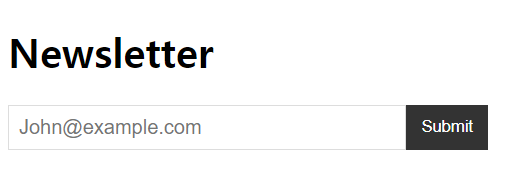
이메일 입력 or 그냥 submit 버튼 클릭 시
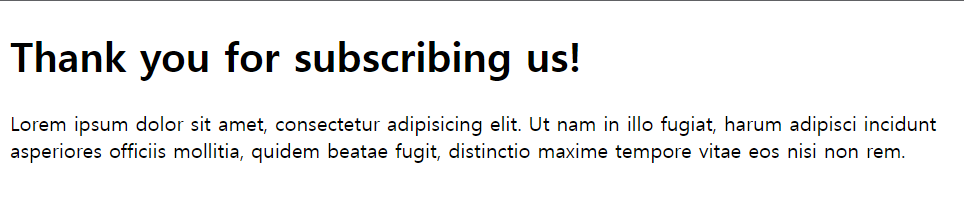
HTML
<form action id="box">
<h1>Newsletter</h1>
<div class="box-with">
<input type="email" placeholder="John@example.com">
<button class="btn">Submit</button>
</div>
</form>
<div id="message" class="hidden">
<h1>Thank you for subscribing us!</h1>
<p>Lorem ipsum dolor sit amet, consectetur adipisicing elit. Ut nam in illo
fugiat, harum adipisci incidunt asperiores officiis mollitia,
quidem beatae fugit, distinctio maxime tempore vitae eos nisi non rem.
</p>
</div>CSS
<style>
#box {
width: 24rem;
}
.box-with {
display: flex;
}
.btn {
border: none;
background-color: #333;
color: white;
padding: 0.5rem 0.75rem;
color: white;
}
input {
border: 1px solid #ddd;
padding: 0.5rem;
flex-grow: 1;
font-size: 1rem;
}
.hidden {
display: none;
}
</style>JS
<script>
var box = document.getElementById('box');
var message = document.getElementById('message');
console.log(box)
console.log(message)
// submit 이벤트
box.addEventListener('submit', (e) => {
e.preventDefault();
box.classList.add('hidden');
message.classList.remove('hidden');
})
</script>e.preventDefault()
사용하는 경우
- a 태그를 눌렀을때도 href 링크로 이동하지 않게 할 경우
- form 안에 submit 역할을 하는 버튼을 눌렀어도 새로 실행하지 않게 하고싶을 경우 (submit은 작동됨)
