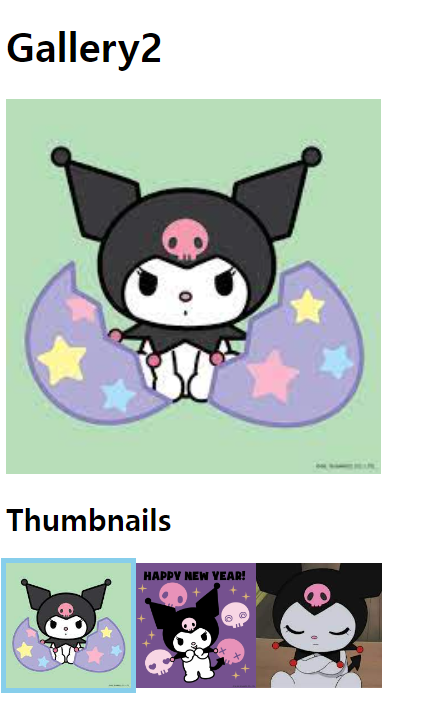
Thumbnails 사진을 하나씩 클릭할 때마다 Gallery 사진 바뀌고,
Thumbnails 사진을 하나씩 클릭할 때마다 선택된 사진의 outline 옮겨감
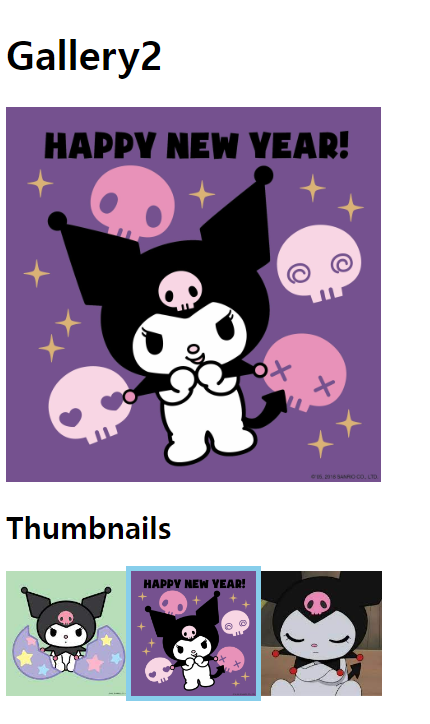
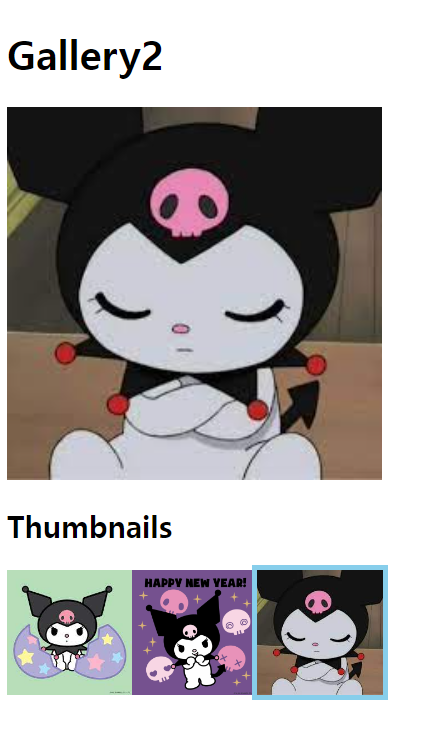
HTML
<h1>Gallery2</h1>
<img class="pop" src="https://encrypted-tbn0.gstatic.com/images?q=tbn:ANd9GcRGqcdOhN0mvnH5zDzO_i9K6aYzSf2mdG3XQTFb6gZO4OQ98CFksJx_qK1_td-v1MEi5RM&usqp=CAU"
alt="kuromi"
id="top">
<h2>Thumbnails</h2>
<div class="main">
<img class="thumbnail show" src="https://encrypted-tbn0.gstatic.com/images?q=tbn:ANd9GcRGqcdOhN0mvnH5zDzO_i9K6aYzSf2mdG3XQTFb6gZO4OQ98CFksJx_qK1_td-v1MEi5RM&usqp=CAU"
alt="kuromi" onclick="one(0)">
<img class="thumbnail" src="https://i.pinimg.com/originals/1b/cc/e8/1bcce82b5c99525fdea63cff71efc1a2.jpg" alt=""
onclick="one(1)">
<img class="thumbnail" src="https://encrypted-tbn0.gstatic.com/images?q=tbn:ANd9GcQYfXYgQF2Ie6p2HgDshGMyWp7VeZLMg-zDP9U3dLhaNA5yJMBHqGmMLNNP5ft081z2dVM&usqp=CAU" alt=""
onclick="one(2)">
</div> CSS
<style>
.pop {
width: 300px;
display: block;
object-fit: cover;
}
.main {
display: flex;
width: 100px;
height: 100px;
}
.show {
outline: 4px skyblue solid;
z-index: 1;
}
</style>JS
<script>
var pop = document.getElementById("top");
var thumbnails = document.getElementsByClassName("thumbnail");
// lastIndex 기본 값 = 0
var lastIndex = 0;
// nowIndex에 대한 함수
function one(nowIndex) {
console.log(nowIndex)
console.log(lastIndex)
// nowIndex == lastIndex시 함수 강제 종료
// 두 번 클릭 시 outline 사라짐,
// if문 생략 -> 한 번 클릭 시 add 실행,
// 두번 클릭 시 remove
if (nowIndex == lastIndex) {
return;
}
// Gallery 사진 바뀜
pop.src = thumbnails[nowIndex].src;
thumbnails[nowIndex].classList.add('show');
thumbnails[lastIndex].classList.remove('show');
lastIndex = nowIndex;
}
</script>onclick
- HTML 요소(element)에서 발생하는 이벤트를 처리.
- on<이벤트 타입명> 형태를 갖는 이벤트 속성은 HTML의 모든 요소에 사용이 가능
ex ) button을 클릭했을 때 브라우저 알람으로 클릭 이라는 메시지 뜨게 하기
<button onclick="alert(textContent)">클릭</button>