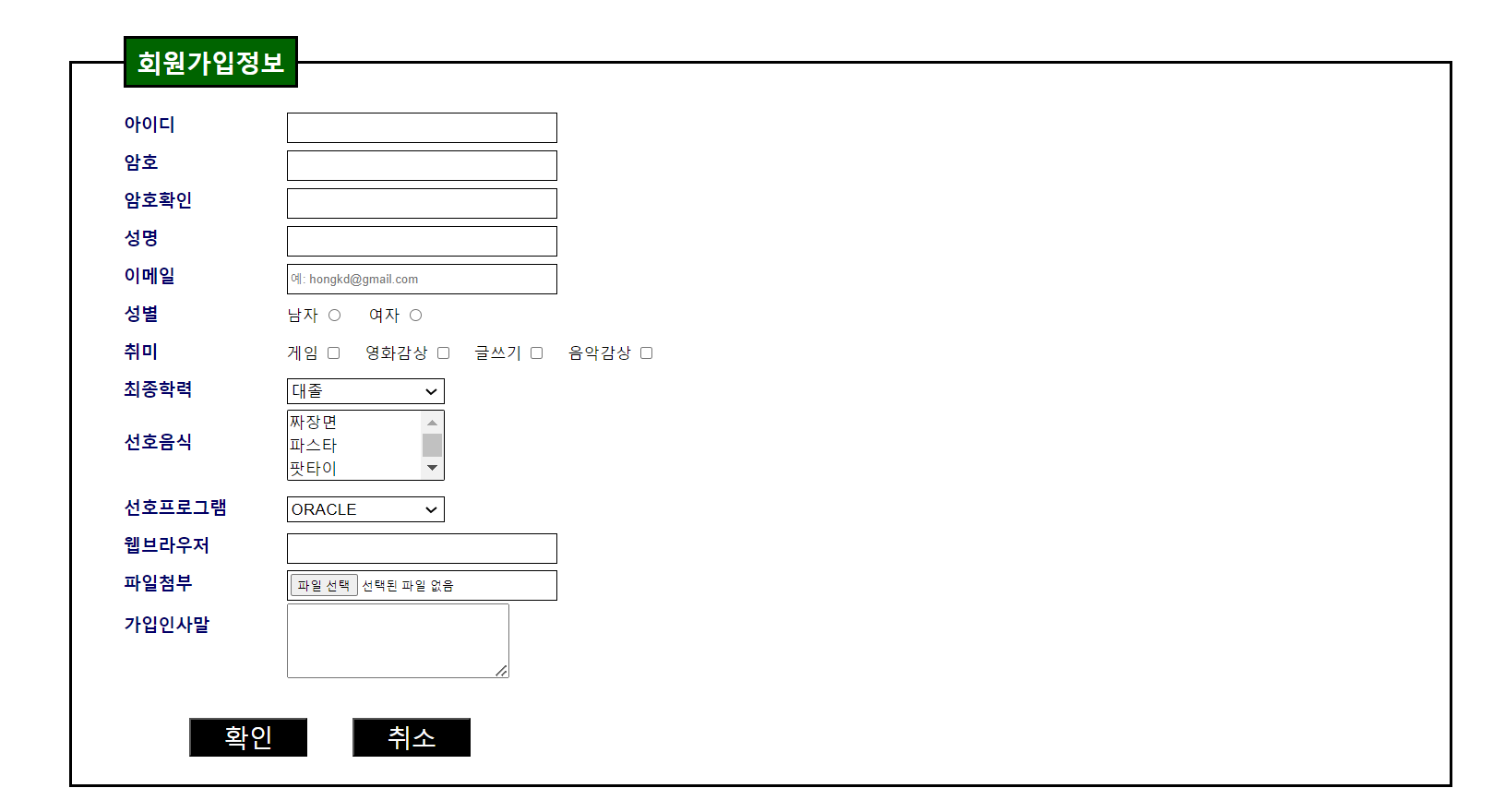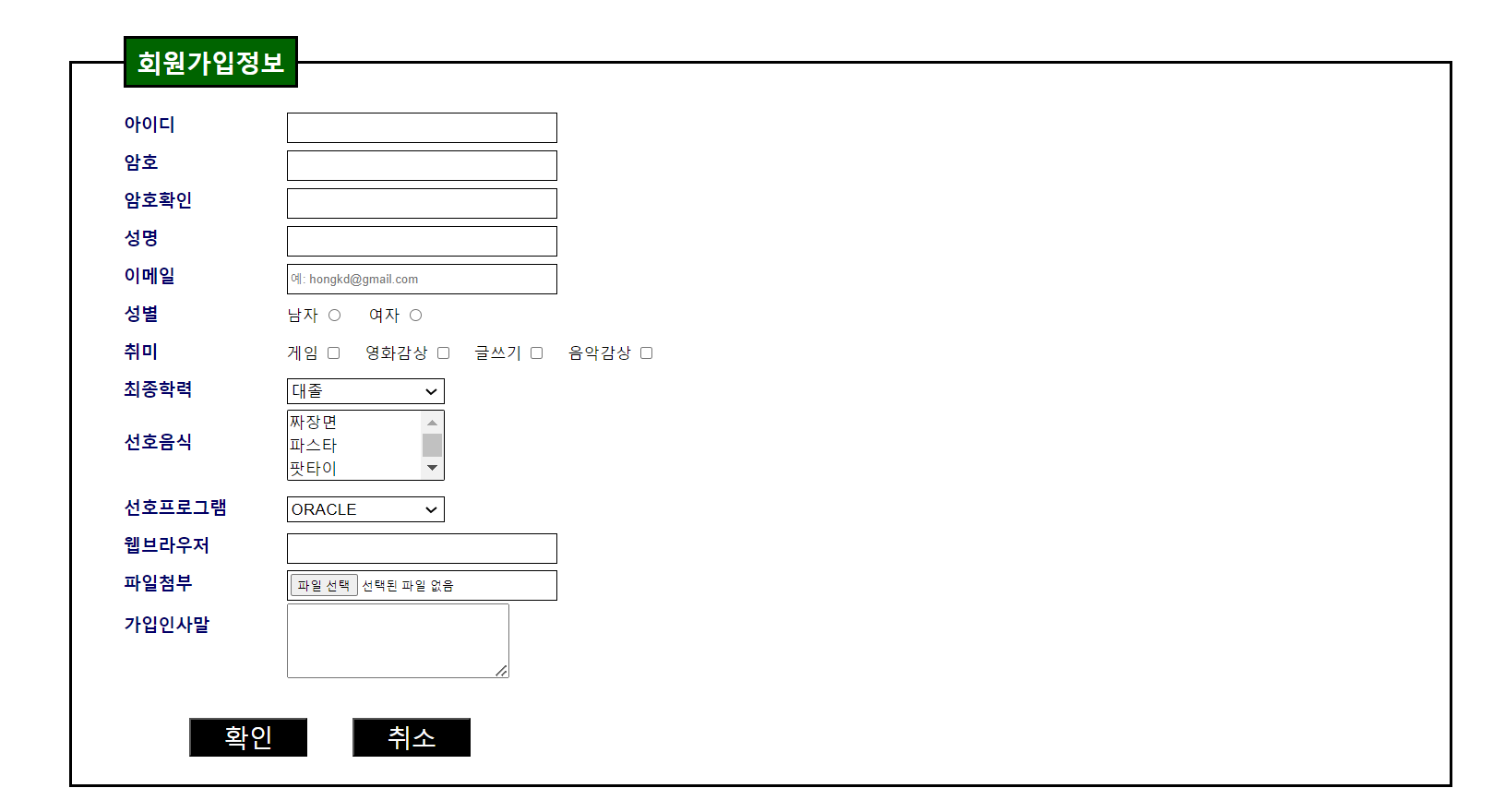
HTML
<!DOCTYPE html>
<html>
<head>
<meta charset="UTF-8">
<title>form 에 대해서 알아봅니다. -2</title>
<link rel = "stylesheet" href="css/02_form.css">
</head>
<body>
<div id="container">
<form>
<fieldset>
<legend>회원가입정보</legend>
<ul>
<li>
<label for ="userid">아이디</label>
<input id="userid" class="myinput" type="text" size="20" maxlength="20" autofocus required />
</li>
<li>
<label for="passwd1">암호</label>
<input id="passwd1" class="myinput" type="password" size="20" maxlength="20" required/>
</li>
<li>
<label for="passwd2">암호확인</label>
<input id="passwd2" class="myinput" type="password" size="20" maxlength="20" required/>
</li>
<li>
<label for="name">성명</label>
<input id="name" class="myinput" type="text" size="20" maxlength="20" required/>
</li>
<li>
<label for="email">이메일</label>
<input id="email" class="myinput" type="email" size="40" maxlength="40" required placeholder="예: hongkd@gmail.com"/>
</li>
<li>
<label>성별</label>
<div>
<label for="male">남자</label>
<input id="male" type="radio" name="gender"/>
<label for="female">여자</label>
<input id="female" type="radio" name="gender"/>
</div>
</li>
<li>
<label>취미</label>
<div>
<label for="game">게임</label>
<input id="game" type="checkbox"/>
<label for="movie">영화감상</label>
<input id="movie" type="checkbox">
<label for="writing">글쓰기</label>
<input id="writing" type="checkbox"/>
<label for="music">음악감상</label>
<input id="music" type="checkbox"/>
</div>
</li>
<li>
<label>최종학력</label>
<select>
<option>고졸</option>
<option>초대졸</option>
<option selected>대졸</option>
<option>대학원졸</option>
</select>
</li>
<li>
<label>선호음식</label>
<select size="3" multiple>
<option>짜장면</option>
<option>파스타</option>
<option>팟타이</option>
<option>부대찌개</option>
<option>떡볶이</option>
<option>치킨</option>
<option>피자</option>
</select>
</li>
<li>
<label>선호프로그램</label>
<select>
<optgroup label="데이터베이스">
<option>ORACLE</option>
<option>MSSQL</option>
<option>SYBASE</option>
</optgroup>
<optgroup label="개발언어">
<option>Java</option>
<option>JSP</option>
<option>Spring</option>
<option>Python</option>
<option>C/C++</option>
</optgroup>
</select>
</li>
<li>
<label for="browsername">웹브라우저</label>
<input id="browsername" class="myinput" list="browserType"/>
<datalist id="browserType">
<option value="Chrome" />
<option value="MS Edge" />
<option value="Firefox" />
<option value="Opera" />
<option value="Safari" />
</datalist>
</li>
<li>
<label for="addfile">파일첨부</label>
<input id="addfile" class="myinput" type="file"/>
</li>
<li>
<label for="registerComment">가입인사말</label>
<textarea id="registerComment" rows="5" cols="30"></textarea>
</li>
<li>
<input type="submit" value="확인"/>
<input type="reset" value="취소"/>
</li>
</ul>
</fieldset>
</form>
</div>
</body>
</html>
CSS
@charset "UTF-8";
body > div#container{
border: solid 0px red;
width : 80%;
margin: 2% auto;
padding: 2%;
}
body > div#container > form > fieldset{
border:solid 3px black;
}
body > div#container > form > fieldset > legend{
border: solid 3px black;
font-size: 20pt;
font-weight: bold;
background-color: darkgreen;
color: white;
margin: 0 3%;
padding: 0.5% 0.8%;
}
body > div#container > form > fieldset > ul{
border : solid 0px red;
list-style-type: none;
padding-left: 3%;
}
body > div#container > form > fieldset > ul > li{
border : solid 0px red;
line-height: 40px;
}
body > div#container > form > fieldset > ul > li > label{
border: solid 0px red;
font-size: 14pt;
font-weight: bold;
color: #000066;
display: inline-block;
width: 12%;
}
body > div#container > form > fieldset > ul > li > label:hover{
color: red;
}
body > div#container > form > fieldset > ul > li > input.myinput{
border : solid 1px black;
padding: 3px;
height: 25px;
width: 20%;
}
body > div#container > form > fieldset > ul > li:nth-child(6) > div
, body > div#container > form > fieldset > ul > li:nth-child(7) > div{
display: inline-block;
border: solid 0px red;
width : 50%;
}
div#container > form > fieldset > ul > li:last-child > input:first-child
, div#container > form > fieldset > ul > li:last-child > input:nth-child(2){
width:30%;
background-color: black;
font-size: 20pt;
color:white;
}
#container > form > fieldset > ul > li:nth-child(6) > div > label:nth-child(1)
, #container > form > fieldset > ul > li:nth-child(6) > div > label:nth-child(3)
, #container > form > fieldset > ul > li:nth-child(7) > div > label:nth-child(1)
, #container > form > fieldset > ul > li:nth-child(7) > div > label:nth-child(3)
, #container > form > fieldset > ul > li:nth-child(7) > div > label:nth-child(5)
, #container > form > fieldset > ul > li:nth-child(7) > div > label:nth-child(7){
font-size: 13pt;
}
div#container > form > fieldset > ul > li:last-child {
border:solid 0px red;
width:30%;
margin:2% 0 0 5%;
}
div#container > form > fieldset > ul > li:last-child > input:first-child{
margin-right: 10%;
}
input[type="checkbox"]{
margin-right: 3%;
}
label[for="female"]{
border: solid 0px red;
margin-left: 3%;
}
div#container > form > fieldset > ul > li > select{
width: 12%;
border:solid 1px black;
font-size: 13pt;
}
#container > form > fieldset > ul > li:nth-child(8) > select
, #container > form > fieldset > ul > li:nth-child(10) > select{
height: 28px;
}
#container > form > fieldset > ul > li:nth-child(9) > label{
position: relative;
top: -30px;
}
label[for="registerComment"]{
position: relative;
top: -50px;
}
select option{
font-size: 13pt;
}
정리
- ch05_form -> 02_form.html, 02_form.css