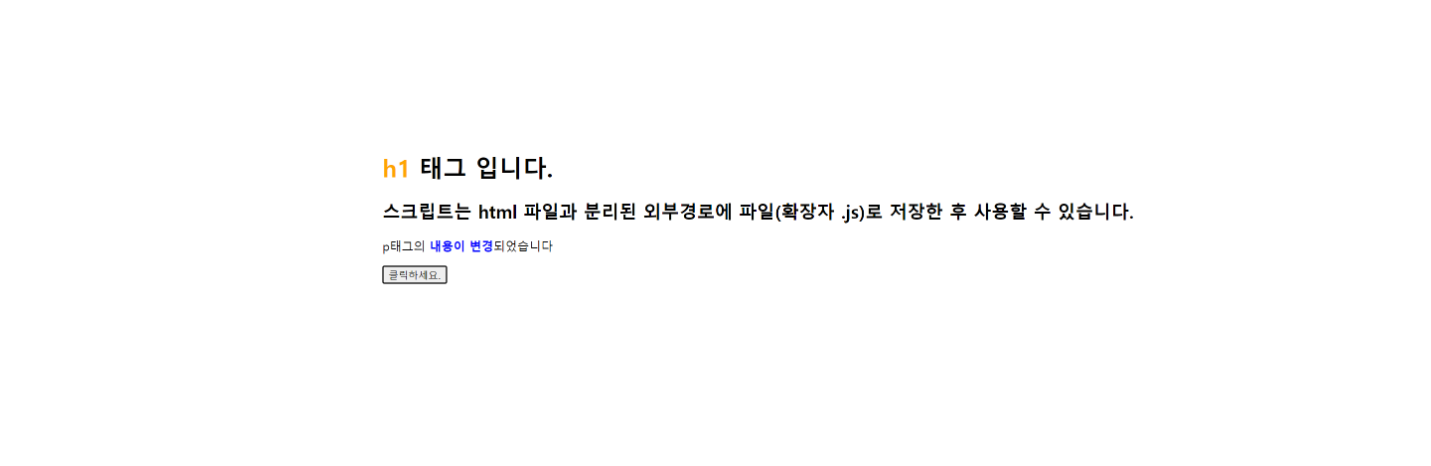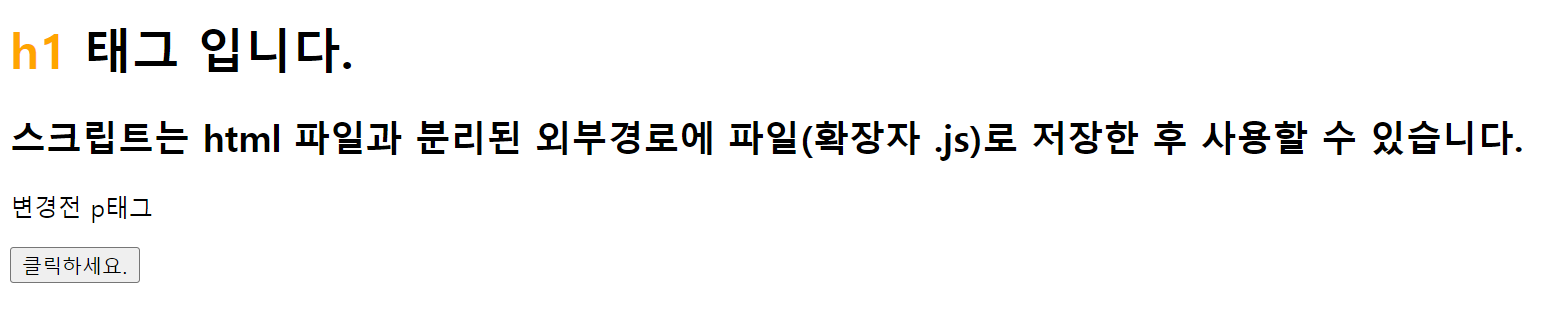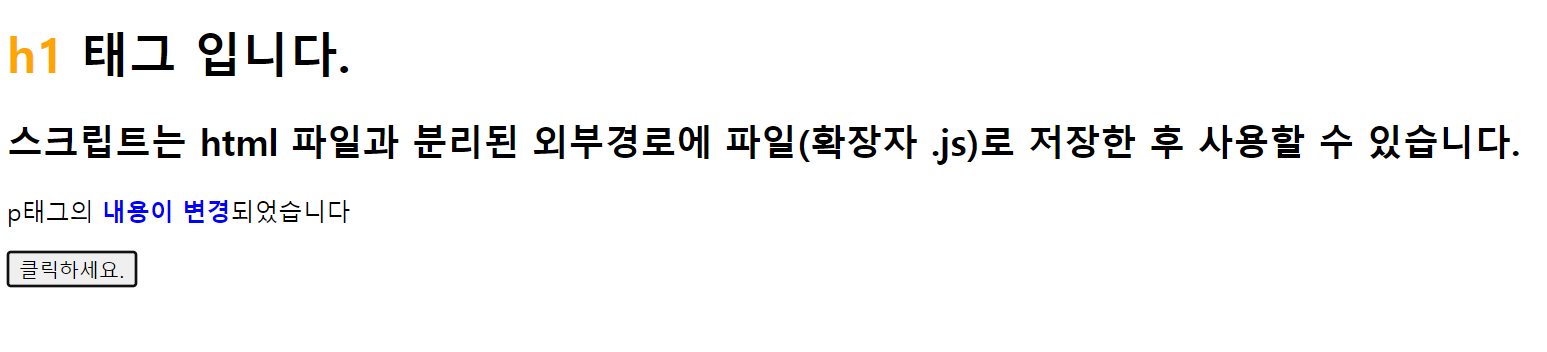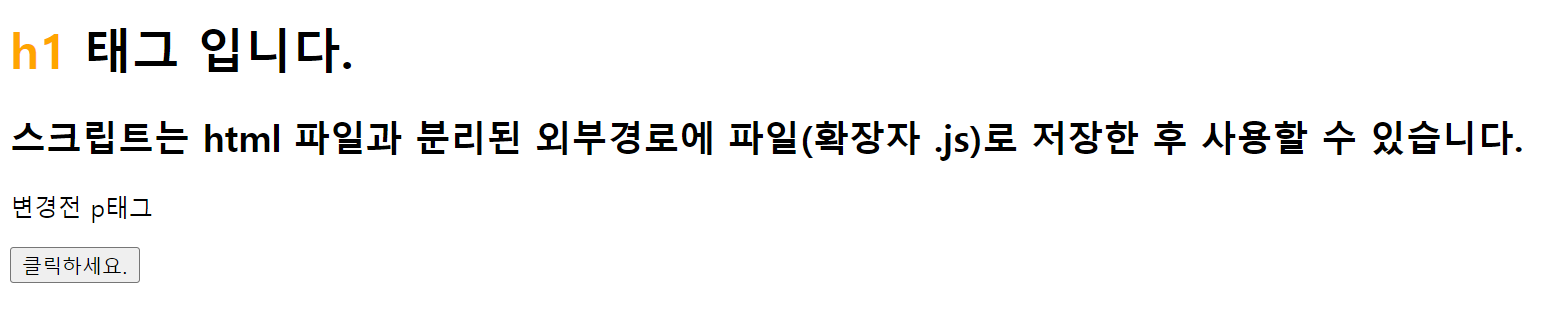
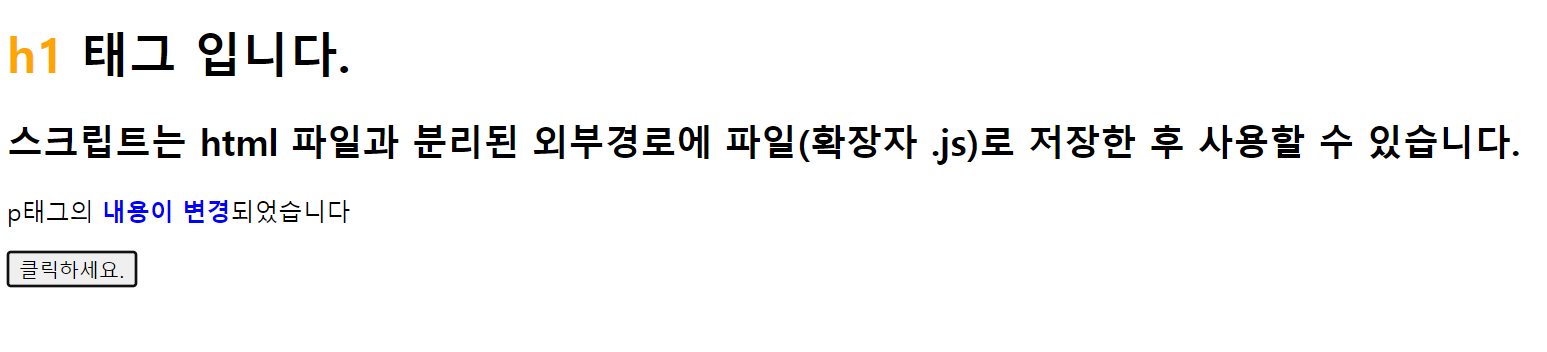
HTML
<!DOCTYPE html>
<html>
<head>
<meta charset="UTF-8">
<title>스크립트는 html 파일과 분리된 외부경로에 파일(확장자 .js)로 저장한 후 사용할 수 있습니다.</title>
</head>
<body>
<h1 id="h1"></h1>
<h2>스크립트는 html 파일과 분리된 외부경로에 파일(확장자 .js)로 저장한 후 사용할 수 있습니다.</h2>
<p id="demo">변경전 p태그</p>
<button type="button" onclick="myFunction()">클릭하세요.</button>
<script type="text/javascript" src="./js/03.js"></script>
</body>
</html>
JS
function myFunction() {
document.getElementById("demo").innerHTML = "p태그의 내용이 변경되었습니다";
document.getElementById("demo").innerHTML = "p태그의 <span style='color: blue; font-weight: bold;'>내용이 변경</span>되었습니다";
}
document.getElementById("h1").innerHTML = "<span style='color: orange;'>h1</span> 태그 입니다.";
정리
- 01_where_to -> 03_javascript_external_file, 03.js