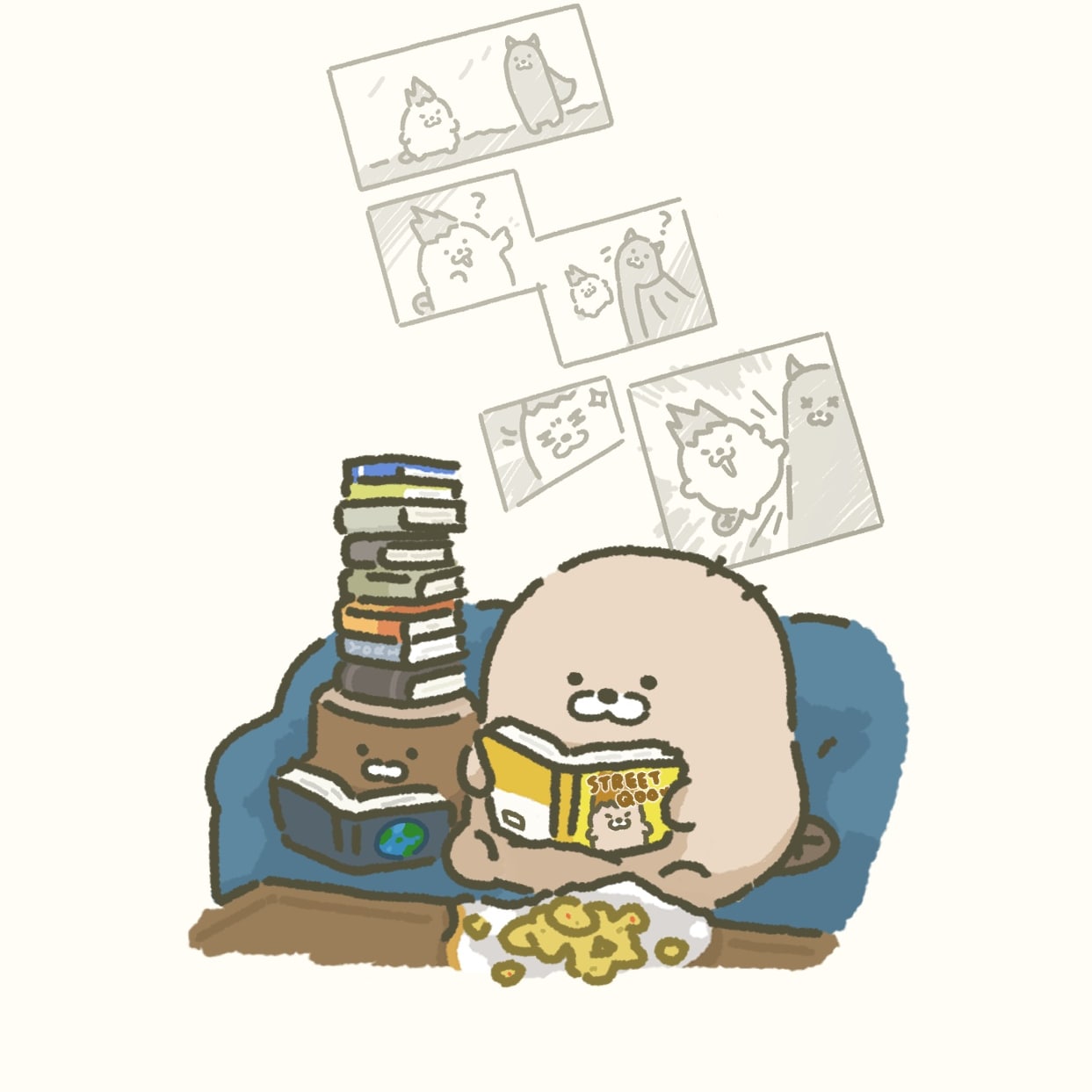Recoil이란
React를 위한 상태 관리 라이브러리이다.
RecoilRoot
recoil 상태를 사용하는 컴포넌트는 부모 트리 어딘가에 나타나는 RecoilRoot 가 필요하다. 루트 컴포넌트가 RecoilRoot를 넣기에 가장 좋은 장소다.
import React from 'react';
import {
RecoilRoot,
atom,
selector,
useRecoilState,
useRecoilValue,
} from 'recoil';
function App() {
return (
<RecoilRoot>
<CharacterCounter />
</RecoilRoot>
);
}Atom
Atom은 state의 일부를 나타낸다. Atoms는 어떤 컴포넌트에서나 읽고 쓸 수 있다. atom의 값을 읽는 컴포넌트들은 암묵적으로 atom을 구독한다. 따라서 atom에 변화가 있으면 그 atom을 구독하는 모든 컴포넌트들은 re-render된다.
const textState = atom({
key: 'textState', // unique ID (with respect to other atoms/selectors)
default: '', // default value (aka initial value)
});
function CharacterCounter() {
return (
<div>
<TextInput />
<CharacterCount />
</div>
);
}
// atom을 읽고 쓰게 하기 위해서는 useRecoilState()를 사용하면 된다.
function TextInput() {
const [text, setText] = useRecoilState(textState);
const onChange = (event) => {
setText(event.target.value);
};
return (
<div>
<input type="text" value={text} onChange={onChange} />
<br />
Echo: {text}
</div>
);
}Selector
Selector는 파생된 상태(derived state)의 일부를 나타낸다. 파생된 상태는 상태의 변화다.
아래 예시의 charCountState는 위 Atom 예시의 textState를 추적하므로, textState의 변화가 있으면 재실행된다.
const charCountState = selector({
key: 'charCountState', // unique ID (with respect to other atoms/selectors)
get: ({get}) => {
const text = get(textState);
return text.length;
},
});
function CharacterCount() {
const count = useRecoilValue(charCountState);
return <>Character Count: {count}</>;
}