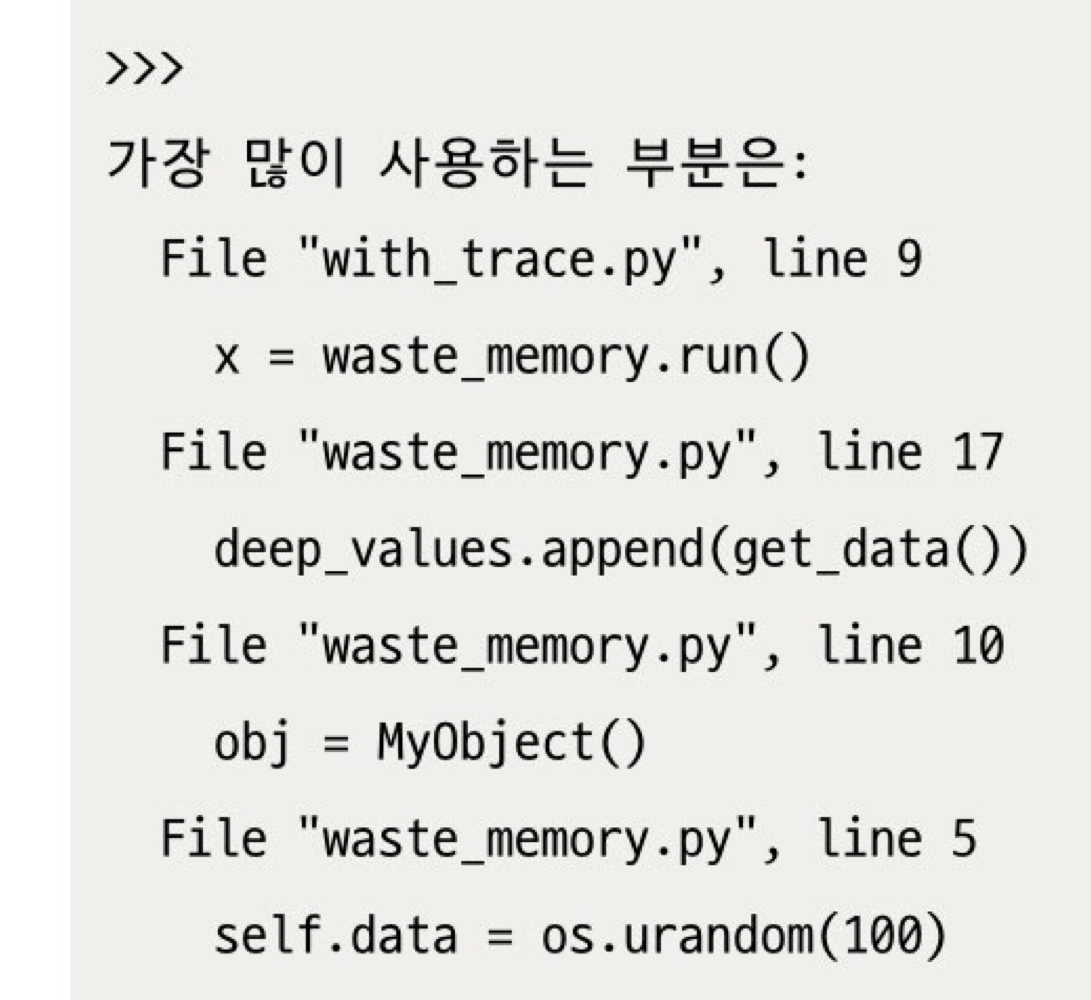75. 디버깅 출력에는 repr 문자열을 사용하라.
요약
- 내장 파이썬 타입 값에 대해 print를 호출하면,
- 해당 값을 사람이 읽을 수 있게 표현한 문자열을 얻는다.
- 얻은 문자열에서는 타입 정보가 감춰져 있다.
- 내장 파이썬 타입 값에 대해
repr을 호출하면,- 해당 값을 표현하는 출력 가능한 문자열을 얻는다.
repr로 얻은 문자열을eval내장 함수에 전달하면, 원래 값을 돌려받을 수 있다.
- 형식화 문자열에서
%s: str과 마찬가지로 사람이 읽을 수 있는 문자열 생성str.%r:repr과 마찬가지로 출력 가능한 문자열을 만들어 낸다.
- f-문자열에서
!r접미사를 붙이지 않고 텍스트 치환식을 사용하면, 사람이 읽을 수 있는 형태의 문자열이 만들어진다.
- 직접 클래스의
__repr__special method를 정의해서,- 인스턴스의 출력 가능한 표현을 원하는 대로 만들 수 있고,
- 이를 통해 디버깅할 때 더 자세한 정보를 표시할 수 있다.
본문
my_value = 'foo 뭐시기'
print(str(my_value))
print('%s' % my_value)
print(f'{my_value}')
print(format(my_value))
print(my_value.__format__('s'))
print(my_value.__str__())
>>>
# 전부 똑같은 결과
foo 뭐시기- 하지만, 어떤 타입인지, 구체적인 구성은 어떤지 알 수 없다는 점이 단점이다.
- 디버깅을 할 떄 원하는 문자열은, 거의 대부분 객체를
repr로 나타낸 버전이다. - repr
- 객체의 printable representation을 반환
- printable representation은 반드시 객체를 가장 명확하게 이해할 수 있는 문자열 표현이어야 한다.
- ** repr을 호출하는 것은,
% 연산자에 %r 형식화 문자열을 사용하는 것이나,f-문자열에 !r 타입 변환을 사용하는 것과 같다.
print('%r' % 5) # 5
print('%r' % '5') # '5'
int_value = 5
str_value = 5
print(f'{int_value!r} != {str_value!r}')- 클래스는 사람이 읽을 수 있는 문자열 값(print의 결과)와 repr의 값이 같다.
- 클래스에
__repr__을 쓰면 좋다.
class BetterClass:
def __init__(self, x, y):
self.x = x
self.y = y
def __repr__(self):
return f'BetterClass({self.x!r}, {self.y!r})'
obj = BetterClass(2, '뭐시기')
print(obj)
>>>
BetterClass(2, '뭐시기')- 클래스 정의를 마음대로 바꿀 수 없는 경우에는,
__dict__attribute를 통해 객체의 instance dictionary에 접근할 수 있다.
obj = OpaqueClass(4, 'baz')
print(obj.__dict__)
>>>
{'x':4, 'y':bar}80. pdb를 사용해, 대화형으로 디버깅하라.
요약
- 프로그램에서 관심이 있는 부분에
breakpoint내장 함수 호출을 추가하면,- (프로그램을 실행하던 중에)그 위치에서 파이썬 대화형 디버거를 시작할 수 있다.
- 파이썬
debugger prompt는 완전한 python shell이기 때문에,- 실행 중인 프로그램의 상태를 원하는 대로 관찰하거나 변경할 수 있다.
pdbshell 명령어를 사용하면,- 프로그램 실행을 정밀하게 제어할 수 있고,
프로그램의 상태를 관찰하는 과정과프로그램을 진행시키는 과정을 번갈아가며 수행할 수 있다.
- 독립 실행한 파이썬 프로그램에서 예외가 발생한 경우 2가지 방법으로 디버깅할 수 있다.
- pdb 모듈을 사용 (
python -m pdb -c continue 프로그램 경로) - 대화형 파이썬 interpreter(
import pdb; pdb.pm())를 사용
- pdb 모듈을 사용 (
본문
- 파이썬 내장
대화형 디버거- print 디버깅 & unittest로 한계가 있다면 사용해보라!
- 프로그램의 상태를 들여다보고
- local 변수를 출력하고,
- 파이썬 프로그램을 한 번에 한 문장씩 실행할 수 있다.
breakpoint()==pdb.set_trace()- breakpoint 다음 줄로 넘어가기 전에, 터미널에서는
대화형 파이썬 셸이 시작된다.
- breakpoint 다음 줄로 넘어가기 전에, 터미널에서는
# always_breakpoint.py
import math
def compute_rmse(observed, ideal):
total_err_2 = 0
count = 0
for got, wanted in zip(observed, ideal):
err_2 = (got - wanted) ** 2
breakpoint() # 여기서 디버거를 시작함
total_err_2 += err_2
count += 1
mean_err = total_err_2 / count
rmse = math.sqrt(mean_err)
return rmse
result = compute_rmse(
[1.8, 1.7, 3.2, 6],
[2, 1.5, 3, 5])
print(result)$ python3 always_breakpoint.py
> always_breakpoint.py(12)compute_rmse()
-> total_err_2 += err_2
(Pdb) wanted
>>> 5
(Pdb) got
>>> 7-
pdb 사용법
p <이름>으로 지역 변수 이름을 입력하면, 변수에 저장된 값 출력locals호출하면, 모든 지역 변수 목록 볼 수 있음help내장 함수 호출 가능- 모듈을 import 하거나,
- 새로운 객체를 만들거나,
- 프로그램의 일부를 변경할 수도 있다.
- 프로그램 관찰
where- 실행 중인 프로그램의 현재 위치 파악
up(u)- 현재 관찰 중인 함수를 호출한 쪽으로 이동해서, 해당 함수의 지역 변수를 관찰 가능
down(d)- 현재 관찰 중인 함수 한 수준 깊게 들어가서, 해당 함수의 지역 변수를 관찰 가능
- 프로그램 실행 제어
step- 소스 코드 다음 줄에 함수를 호출하는 부분이 있다면, 해당 함수의 첫 줄에서 디버거로 제어가 돌아온다.
next- 소스 코드 다음 줄에 함수를 호출하는 부분이 있다면, 해당 함수에서 return된 다음에 제어가 돌아온다.
return- 현재 함수에서 return될 때까지 프로그램을 실행한후 제어가 돌아온다.
continuebreakpoint호출이나 중단점까지 프로그램을 계속 실행한다.
quit- 디버그에서 나가면서 프로그램도 중단시킨다.
-
breakpoint 위치를 어디에 둘지 모르겠으면?
- 사후 디버깅!
import math
def compute_rmse(observed, ideal):
total_err_2 = 0
count = 0
for got, wanted in zip(observed, ideal):
err_2 = (got - wanted) ** 2
total_err_2 += err_2
count += 1
mean_err = total_err_2 / count
rmse = math.sqrt(mean_err)
return rmse
result = compute_rmse(
[1.8, 1.7, 3.2, 7j], # 잘못된 입력
[2, 1.5, 3, 5])
print(result)- pdb 모듈을 사용 (python -m pdb -c continue 프로그램 경로)
- 프로그램에 문제가 생긴 후 -> 바로 대화형 디버거로 들어감
$ python3 -m pdb -c continue postmortem_breakpoint.py- 대화형 파이썬 interpreter(
import pdb; pdb.pm())를 사용
...
ZeroDivisionError: ~~~
>>> import pdb; pdb.pm()
> my_module.py(13) compute_variance()
-> variance = err_2_sum / (len(data) - 1)
(Pdb) err_2_sum
0.0
(Pdb) len(data)
181. 프로그램이 메모리를 사용하는 방식과 메모리 누수를 이해하기 위해 tracemalloc을 사용하라.
요약
- 파이썬 프로그램이 메모리를 사용하고 누수하는 양상을 이해하기는 어렵다.
gc모듈은 어떤 객체가 존재하는지 이해할 때는 도움이 되지만,- 객체가 어떻게 할당됐는지 파악할 수 있는 정보는 제공하지 않는다.
tracemalloc내장 모듈은- 프로그램이 메모리를 사용하는 이유를 알고 싶을 때 쓸 수 있는 강력한 도구다.
본문
- 하지만 실전에서는 더 이상 사용하지 않는 reference를 유지하기 때문에, 언젠가 결국 메모리를 소진하게 되는 경우가 있다.
- 메모리 사용의 디버깅이 필요하다.
tracemalloc- 객체 - 자신이 할당된 장소 - 사용한 메모리 양 연결
- 메모리 사용의 이전과 이후 스냅샷을 만들어, 서로 비교하면 어떤 부분이 변경됐는지 알 수 있다.
# waste_memory.py
import os
class MyObject:
def __init__(self):
self.data = os.urandom(100)
def get_data():
values = []
for _ in range(100):
obj = MyObject()
values.append(obj)
return values
def run():
deep_values = []
for _ in range(100):
deep_values.append(get_data())
return deep_values# top_n.py
import tracemalloc
tracemalloc.start(10) # 스택 깊이 설정
time1 = tracemalloc.take_snapshot() # 이전 스냅샷
import waste_memory
x = waste_memory.run() # Usage to debug
time2 = tracemalloc.take_snapshot() # 이후 스냅샷
stats = time2.compare_to(time1, 'lineno') # 두 스냅샷을 비교
for stat in stats[:3]: # 메모리를 낭비하는 가장 큰 3가지 이유 찾기
print(stat)
>>>
waste_memory.py:5: size=2392 KiB (+2392KiB), count=29994 (+29994), average= 82 B
waste_memory.py:10: ...
waste_memory.py:11: ...
- 전체 코드에서, 특정 객체의 메모리 사용의 흐름을 추적 가능
tracemalloc모듈은, 각 할당의 전체 stack trace를 출력한다.tracemalloc.start함수가 전달한 프레임 최대 개수만큼만 거슬러 올라가며 출력한다.
# with_trace.py
import tracemalloc
tracemalloc.start(10)
time1 = tracemalloc.take_snapshot()
import waste_memory
x = waste_memory.run()
time2 = tracemalloc.take_snapshot()
stats = time2.compare_to(time1, 'traceback')
top = stats[0]
print('가장 많이 사용하는 부분은:')
print('\n'.join(top.traceback.format()))