하고 있는 사이드프로젝트에 기능이 추가되면서 대시보드와 비슷한 UI를 구현할 기회가 생겼다..! 해보고 싶었는데ㅎㅎ..
프로젝트 목표일을 설정하면 디데이와 진행 정도를 도넛 차트로 나타내는 기능을 구현해보았다.
초기 디데이

목표일 설정 시 디데이
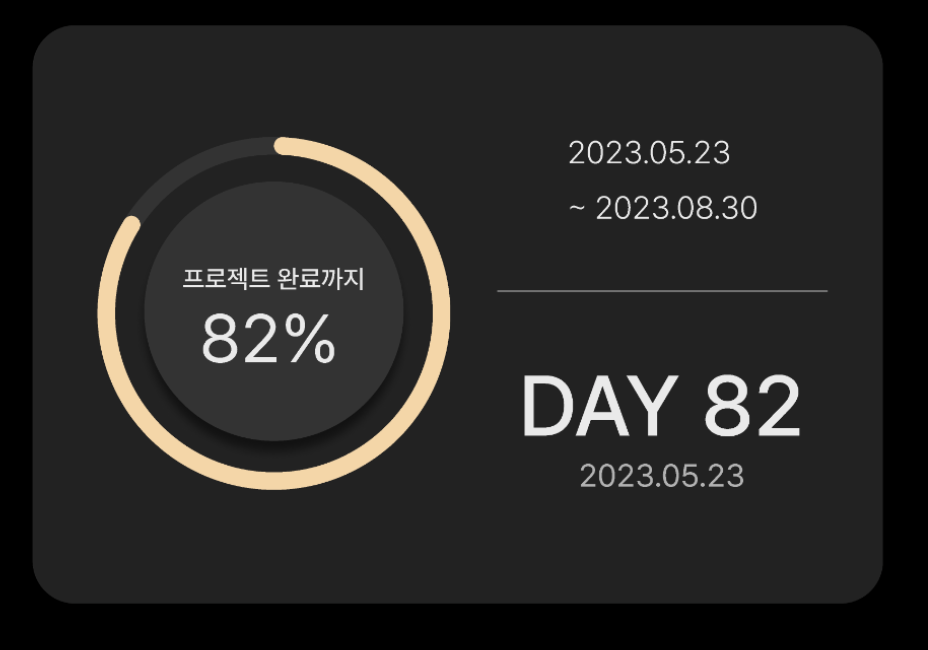
스타일 컴포넌트
//전체 크기 지정
const DonutContainer = styled.div`
position: relative;
width: 180px;
height: 180px;
`;
const StyledSVG = styled.svg`
width: 100%;
height: 100%;
`;
//외부 원
const OuterCircle = styled.circle`
fill: none;
stroke: var(--color-sub-4);
stroke-width: 10;
`;
//진행 정도를 표시해주는 원 (노란색)
const ProgressCircle = styled.circle<{ progress: number }>`
fill: none;
stroke: var(--color-main-4);
stroke-width: 10;
stroke-dasharray: ${(props) => 2 * Math.PI * 90}; //원의 둘레로 점선의 패턴을 정의
stroke-dashoffset: ${(props) => 2 * Math.PI * 90 * (1 - props.progress)}; //선이 그려지는 시작 위치를 조절
stroke-linecap: round; //선 끝을 둥글게
transform: rotate(-90deg); //디자인에 맞게 회전
transform-origin: center;
`;
const InnerCircle = styled.circle` //안쪽 원
fill: var(--color-sub-4);
filter: drop-shadow(0 5px rgba(0, 0, 0, 0.5)); //그림자 효과
`;
const Text = styled.div<{ initial: boolean }>` //글씨 위치
position: absolute;
top: 50%;
left: 50%;
transform: translate(-50%, -50%);
font-size: ${({ initial }) => (initial ? "14px" : "12px")};
text-align: center;
justify-content: center;
color: var(--color-sub-1);
line-height: 2;
span {
font-size: 32px;
}
`;React TS
<DonutContainer>
<StyledSVG viewBox="0 0 200 200">
{//cx, cy: 원의 중심의 x,y 좌표 r: 반지름 크기}
<OuterCircle cx="100" cy="100" r="90" />
<ProgressCircle
cx="100"
cy="100"
r="90"
progress={initial ? 0 : percent / 100}
/>
<InnerCircle cx="100" cy="100" r="70" />
</StyledSVG>
<Text initial={initial ? true : false}>
{initial ? (
<>
프로젝트 기간을
<br />
추가하세요
</>) :
(
<>
프로젝트 완료까지
<br />
<span>{percent}%</span>
</>
)}
</Text>
</DonutContainer>