iOS 앱 개발을 코드 베이스로 시작하려고 할 때 필요한 내용을 정리한다.
-
Interface를 Storyboard로 선택하고 생성한다.
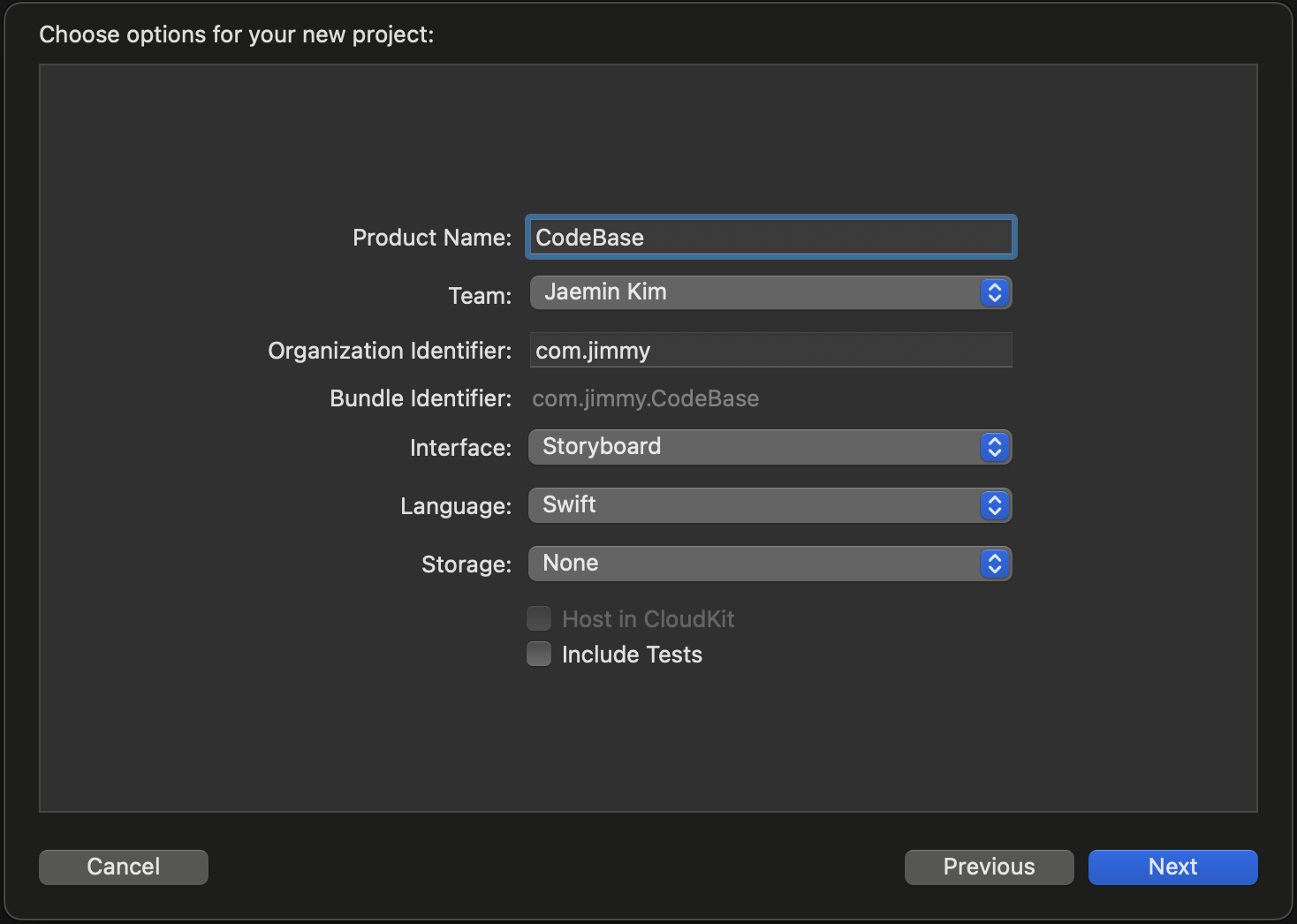
-
SceneDelegate, Main.storyboard, LaunchScreen.storyboard를 제거한다.
멀티 윈도우 지원 또는 Scene에 대한 구체적인 구현이 필요한 경우는 SceneDelegate가 필요하다.
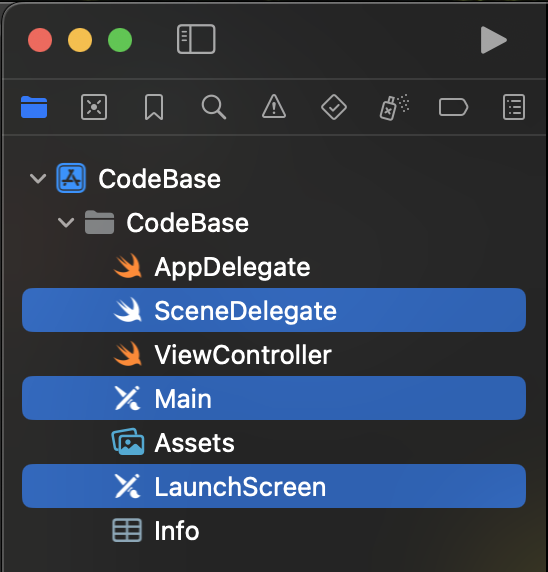
- AppDelegate에서 UISceneSession Lifecycle을 지우고 루트 뷰를 잡아준다.
UISceneSession Lifecycle을 지우지 않으면 ViewController가 불러지지 않는다.
class AppDelegate: UIResponder, UIApplicationDelegate {
var window: UIWindow?
func application(_ application: UIApplication, didFinishLaunchingWithOptions launchOptions: [UIApplication.LaunchOptionsKey: Any]?) -> Bool {
window = UIWindow(frame: UIScreen.main.bounds)
self.window?.rootViewController = UINavigationController(rootViewController: ViewController())
self.window?.makeKeyAndVisible()
return true
}
}- info.plist 파일을 수정한다.
(-) Launch screen interface file base name
(-) Main storyboard file base name
(-) Application Scene Manifest
(+) Launch Screen
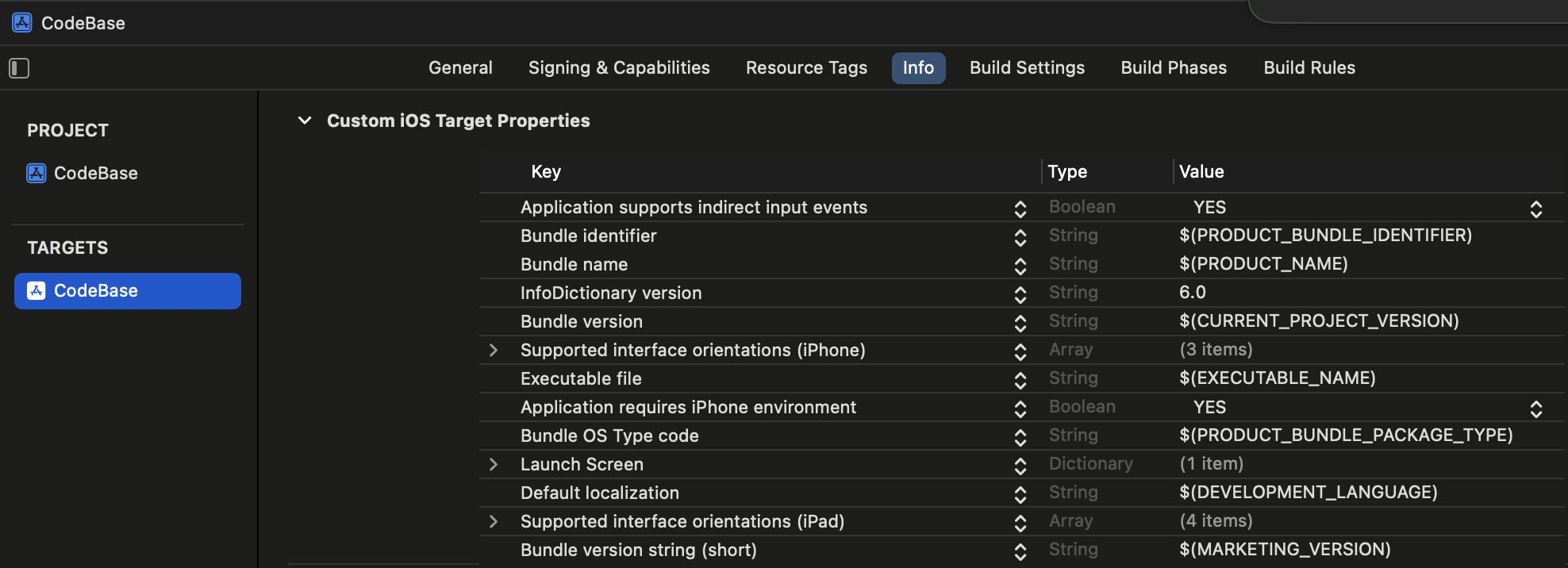
info.plist가 제대로 수정되지 않으면 전체 화면으로 출력되지 않는다.
