라이브러리 react-native-splash-screen
ios
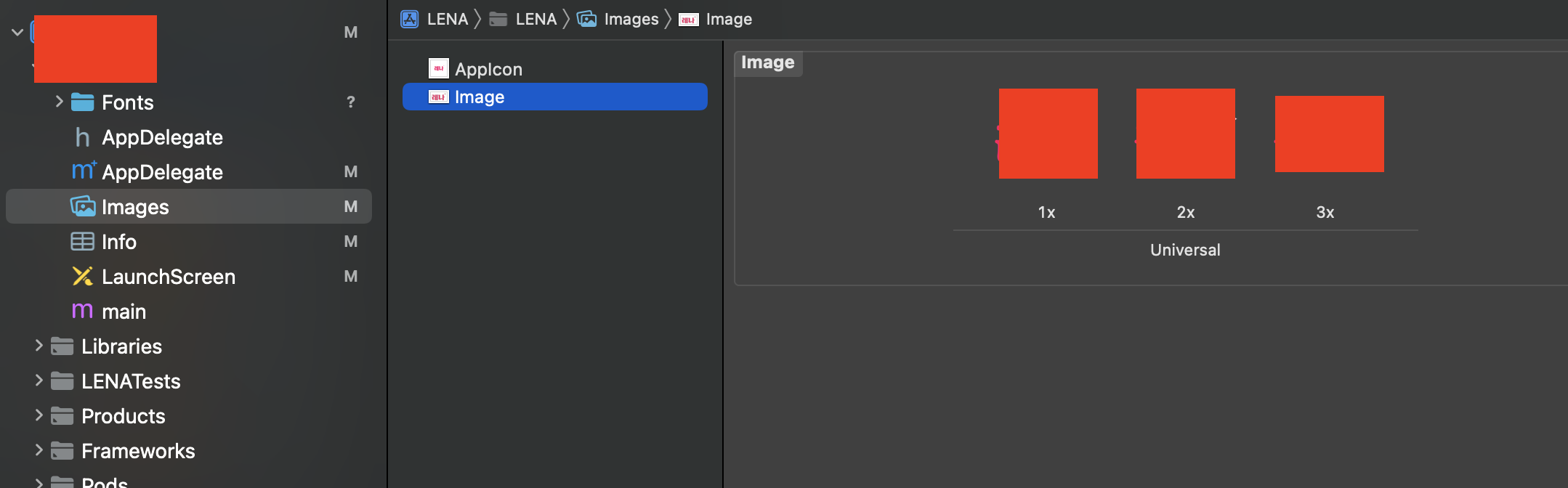
AppDelegate.m에
1. #import "RNSplashScreen.h"
2. didFinishLaunchingWithOptions에 [RNSplashScreen show]; 추가
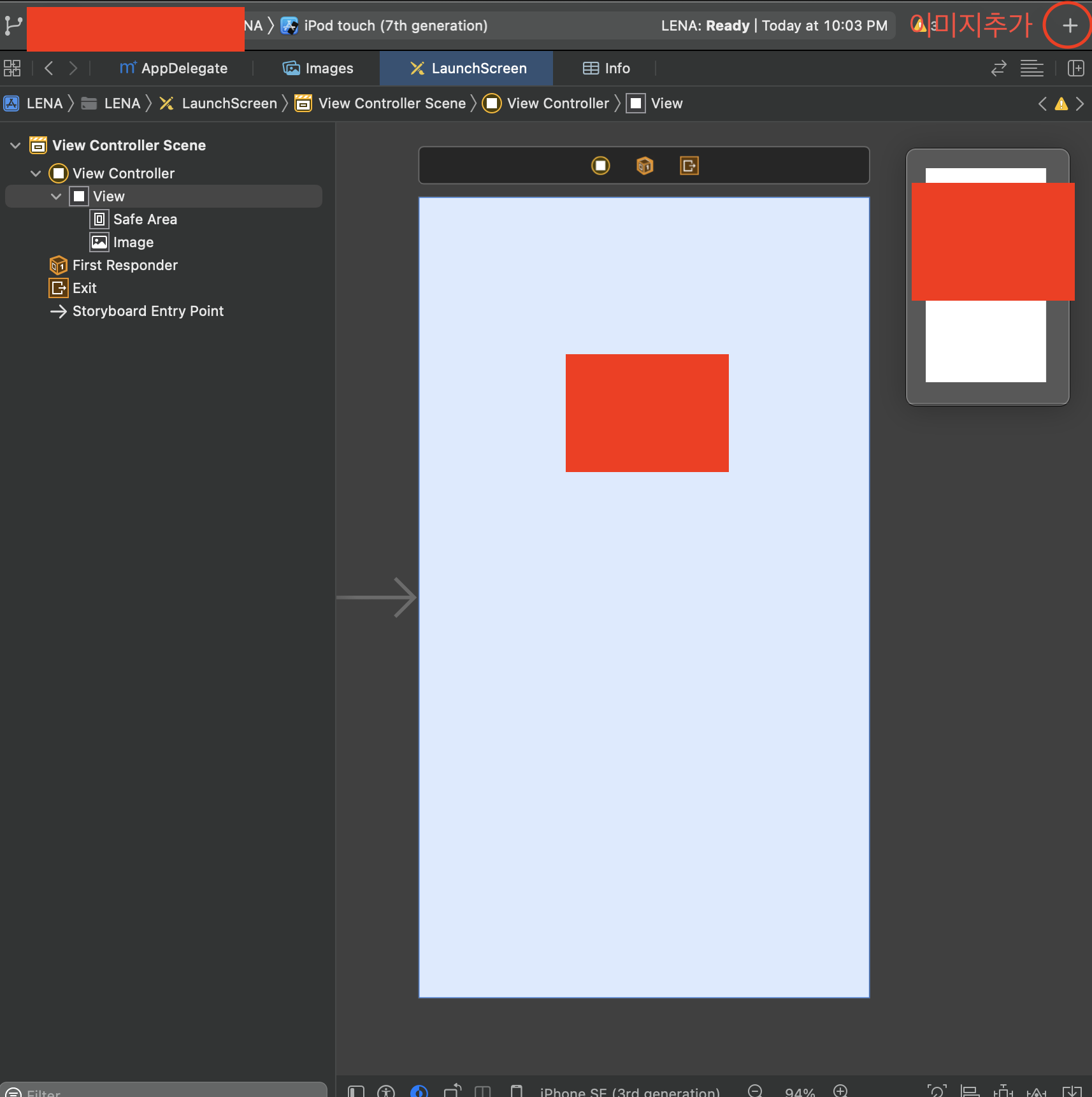
android
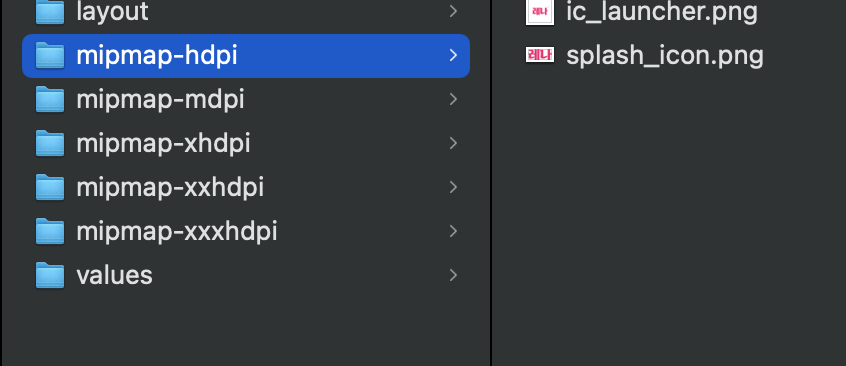
- 모든 이미지에 splash_icon으로 변경
app/src/main/res/drawable/background_splash.xml
<?xml version="1.0" encoding="utf-8"?>
<layer-list xmlns:android="http://schemas.android.com/apk/res/android">
<item
android:drawable="@color/splashscreen_bg"/>
<item
android:width="300dp"
android:height="300dp"
android:drawable="@mipmap/splash_icon"
android:gravity="center" />
</layer-list>/app/src/main/res/values
<?xml version="1.0" encoding="utf-8"?>
<resources>
<color name="splashscreen_bg">#ffffff</color>
<color name="app_bg">#ffffff</color>
</resources>
app/src/main/res/values/styles.xml
아래부분 추가
<style name="SplashTheme" parent="Theme.AppCompat.Light.NoActionBar">
<item name="android:statusBarColor">@color/splashscreen_bg</item>
<item name="android:background">@drawable/background_splash</item>
</style>android/app/src/main/AndroidManifest.xml
<activity
android:name=".SplashActivity"
android:theme="@style/SplashTheme"
android:label="@string/app_name"
android:exported="true">
<intent-filter>
<action android:name="android.intent.action.MAIN" />
<category android:name="android.intent.category.LAUNCHER" />
</intent-filter>
</activity>기존에 activity안에 있는 intent-filter태그를 빼서 위에 SplashActivity 를 추가하고 안에 intent-filter태그 이동
SplashActivity.java 파일을 생성
import android.content.Intent;
import android.os.Bundle;
import androidx.appcompat.app.AppCompatActivity;
public class SplashActivity extends AppCompatActivity {
@Override
protected void onCreate(Bundle savedInstanceState) {
super.onCreate(savedInstanceState);
Intent intent = new Intent(this, MainActivity.class);
startActivity(intent);
finish();
}
}MainActivity에 아래 부분 추가
import org.devio.rn.splashscreen.SplashScreen;
import android.os.Bundle;
@Override
protected void onCreate(Bundle savedInstanceState) {
SplashScreen.show(this);
super.onCreate(savedInstanceState);
}app/src/main/res/layout/launch_screen.xml
<?xml version="1.0" encoding="utf-8"?>
<LinearLayout xmlns:android="http://schemas.android.com/apk/res/android"
android:layout_width="match_parent"
android:layout_height="match_parent"
android:background="@drawable/background_splash"
android:orientation="vertical">
</LinearLayout>react-native App에 추가
SplashScreen.hide();참조블로그) https://ingg.dev/rn-splash/
