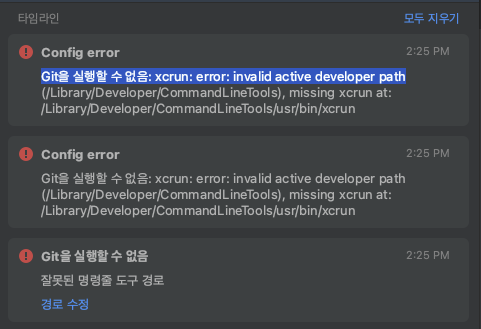
Git을 실행할 수 없음: xcrun: error: invalid active developer path (/Library/Developer/CommandLineTools), missing xcrun at: /Library/Developer/CommandLineTools/usr/bin/xcrun
Git을 실행할 수 없음: xcrun: error: invalid active developer path (/Library/Developer/CommandLineTools), missing xcrun at: /Library/Developer/CommandLineTools/usr/bin/xcrun
Git을 실행할 수 없음
잘못된 명령줄 도구 경로
해결 방법1
- mac os 터미널에서 개발자 도구 재설치 진행
$ xcode-select --install해결 방법2
mac 업데이트 하고나서, jdk가 사용불가한 경우.
java --version자바 버전을 확인해보니 아래와 같은 내용이 안내된다.
The operation couldn’t be completed. Unable to locate a Java Runtime.
그렇다면 jdk를 설치해본다.
https://www.oracle.com/java/technologies/downloads/#java17
완료.
