
How to Install Hive on Windows 10
https://strangehoot.com/how-to-install-hive-on-windows-10/
위에 주소에 아주 자세히 나와있다. 이 순서대로만 설치하면 된다.
환경변수만 잘 보고 맞춰주면 손쉽게 실행이 된다.
[참고 자료]
9. Locate hive-site.xml in the bin directory. Enter the code below in the XML file
9번에 해당하는 파일(hive-site.xml) 구글드라이브 주소. 다운받아서 hive> conf 에 넣어준다.
https://drive.google.com/file/d/1qqAo7RQfr5Q6O-GTom6Rji3TdufP81zd/view
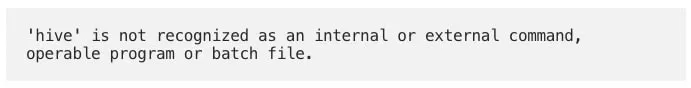
위 사진처럼 cmd에서 hive 명령어가 동작하지 않을 땐, https://github.com/HadiFadl/Hive-cmd
를 참조하시면 됩니다.
