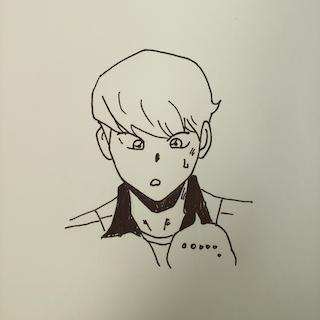1. index 생성
from pinecone import Pinecone
pc = Pinecone(api_key="YOUR_API_KEY")
pc.create_index(
name="example-index",
dimension=1536,
metric="cosine",
spec=PodSpec(
environment="eastus-azure",
pod_type="p1.x1",
pods=1,
)
)https://docs.pinecone.io/docs/manage-indexes#create-a-serverless-index
metadata 적재 방법
- index 생성 시 metadata를 기입하지 않을 경우, 추후 검색에 사용될 수 있는 metadatafilter 인자는 모든 값이 됩니다.
- 만약 검색에 사용될 metadata를 제한하고 싶을 경우 index 생성 시 metadata_config 인자에 기입을 해 주어야 합니다.
from pinecone import Pinecone pc = Pinecone(api_key="YOUR_API_KEY") pc.create_index( name="example-index", dimension=1536, metric="cosine", spec=PodSpec( environment="eastus-azure", pod_type="p1.x1", pods=1, metadata_config = { "indexed": ["genre", "year"] } ) )
index 추가정보
-
starter plan index의 경우 pinecone의 모든 기능을 활용할 수 없습니다.
- 제일 큰 문제는 metadata기반 검색/삭제 등을 할 수 없다는 점입니다.
https://docs.pinecone.io/docs/limits#starter-index-limitations
2. 데이터 적재(upsert)
- index.upsert(…) 함수를 통해 데이터를 index 내에 적재할 수 있습니다. 이때, “values”키에 해당되는 값은 vector값입니다.
-
인덱스 생성 예시에서는 openai embedding 모델의 output size인 1536을 사용했지만 해당 예시에서는 소량 벡터로 기입했습니다(실 사용 시에는 인덱스 생성 시 넣어준 크기와 동일하게 벡터를 생성해야 합니다).
from pinecone import Pinecone pc = Pinecone(api_key="YOUR_API_KEY") index = pc.Index("example-index") index.upsert( vectors=[ {"id": "A", "values": [0.1, 0.1, 0.1, 0.1, 0.1, 0.1, 0.1, 0.1]}, {"id": "B", "values": [0.2, 0.2, 0.2, 0.2, 0.2, 0.2, 0.2, 0.2]}, {"id": "C", "values": [0.3, 0.3, 0.3, 0.3, 0.3, 0.3, 0.3, 0.3]}, {"id": "D", "values": [0.4, 0.4, 0.4, 0.4, 0.4, 0.4, 0.4, 0.4]} ] )https://docs.pinecone.io/docs/upsert-data#upsert-records-into-the-default-namespace
-
metadata 포함 적재법
- metadata에 들어갈 수 있는 타입 목록입니다.
-
String
-
Number(integer or floating point, gets converted to a 64 bit floating point)
-
Booleans
-
List of String
https://docs.pinecone.io/docs/metadata-filtering#supported-metadata-types
- 만약 metadata에 날자 데이터를 넣어줄 경우, metadata에서 datetime 타입을 지원하지 않으므로 현재(24.01.29) 기준 unix timestamp로 변환해 넣어주는 것을 추천드립니다.
-
- metadata를 포함해 적재를 하는 예제입니다.
위 index 생성 예제에서 metadata_config 내에 “genre”, “year”을 넣어주었으므로 적재 시에도 해당되는 key를 넣어주는 것을 확인할 수 있습니다. https://docs.pinecone.io/docs/upsert-data#upsert-records-with-metadatafrom pinecone import Pinecone pc = Pinecone(api_key="YOUR_API_KEY") index = pc.Index("example-index") index.upsert( vectors=[ { "id": "A", "values": [0.1, 0.1, 0.1, 0.1, 0.1, 0.1, 0.1, 0.1], "metadata": {"genre": "comedy", "year": 2020} }, { "id": "B", "values": [0.2, 0.2, 0.2, 0.2, 0.2, 0.2, 0.2, 0.2], "metadata": {"genre": "documentary", "year": 2019} }, { "id": "C", "values": [0.3, 0.3, 0.3, 0.3, 0.3, 0.3, 0.3, 0.3], "metadata": {"genre": "comedy", "year": 2019} }, { "id": "D", "values": [0.4, 0.4, 0.4, 0.4, 0.4, 0.4, 0.4, 0.4], "metadata": {"genre": "drama"} } ] )
3. 검색(query)
- index.query(…) 함수를 통해 index 내에 있는 데이터를 검색할 수 있습니다.
- pinecone의 query는 질문 벡터 - index 적재 벡터간의 유사도 비교를 수행 해 상위 데이터를 가져오는 형식으로 진행됩니다.
https://docs.pinecone.io/docs/query-data#sending-a-queryfrom pinecone import Pinecone pc = Pinecone(api_key="YOUR_API_KEY") index = pc.Index("example-index") index.query( vector=[0.3, 0.3, 0.3, 0.3, 0.3, 0.3, 0.3, 0.3], top_k=3, include_values=True ) # Returns: # { # "matches": [ # { # "id": "C", # "score": -1.76717265e-07, # "values": [0.3, 0.3, 0.3, 0.3, 0.3, 0.3, 0.3, 0.3], # }, # { # "id": "B", # "score": 0.080000028, # "values": [0.2, 0.2, 0.2, 0.2, 0.2, 0.2, 0.2, 0.2], # }, # { # "id": "D", # "score": 0.0800001323, # "values": [0.4, 0.4, 0.4, 0.4, 0.4, 0.4, 0.4, 0.4], # }, # ], # "namespace": "", # "usage": {"readUnits": 5} # }
metadata filter활용 query
- 데이터 적재 시 넣어준 metadata를 활용해 metadatafilter기반 검색을 수행할 수 있습니다.
from pinecone import Pinecone pc = Pinecone(api_key="YOUR_API_KEY") index = pc.Index("pinecone-index") index.query( vector=[0.1, 0.1, 0.1, 0.1, 0.1, 0.1, 0.1, 0.1], filter={ "genre": {"$eq": "documentary"}, "year": 2019 }, top_k=1, include_metadata=True ) - metadata filter 문법은 mongoDB 쿼리 문법을 기반으로 작성되었습니다. 단, 온전히 동일하지는 않으므로 확인이 필요합니다.