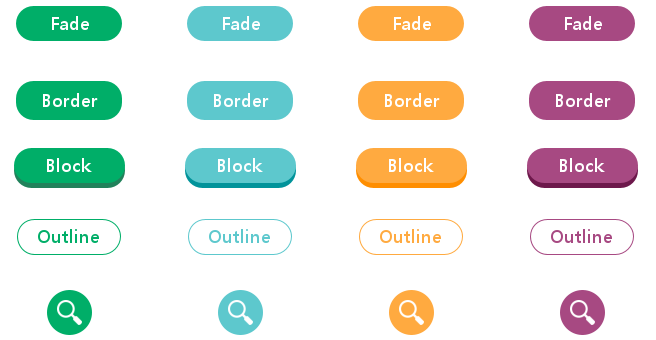JButton Style
swing에서 버튼 스타일을 변경하는 것은 매우 번거롭기 때문에 내가 자주 사용하는 스타일의 버튼들을 모아보았다.
public class FadeButton extends JButton {
private final Color unClickBackground;
private final Color clickBackground;
private final Color foreground;
int paddingWidth = 15, paddingHeight = 3;
public FadeButton(Color unClickBackground, Color clickBackground, Color foreground) {
this.unClickBackground = unClickBackground;
this.clickBackground = clickBackground;
this.foreground = foreground;
setText("Fade");
Dimension dimension = getPreferredSize();
int w = (int) dimension.getWidth() + paddingWidth * 3;
int h = (int) dimension.getHeight() + paddingHeight * 3;
setPreferredSize(new Dimension(w, h));
setOpaque(false);
setBorder(null);
setBackground(unClickBackground);
setForeground(foreground);
addMouseListener(new MouseAdapter() {
@Override
public void mousePressed(MouseEvent e) {
setBackground(clickBackground);
}
@Override
public void mouseReleased(MouseEvent e) {
setBackground(unClickBackground);
}
});
}
@Override
public void paintComponent(Graphics g) {
Graphics2D g2 = (Graphics2D) g;
g2.setRenderingHint(RenderingHints.KEY_ANTIALIASING, RenderingHints.VALUE_ANTIALIAS_ON);
Dimension dimension = getPreferredSize();
int w = (int) dimension.getWidth();
int h = (int) dimension.getHeight();
g2.setColor(getBackground());
g2.fillRoundRect(0, 0, w, h, 35, 35);
g2.setColor(getForeground());
g2.setFont(new Font("맑은 고딕", 1, 18));
FontMetrics fontMetrics = g2.getFontMetrics();
Rectangle rectangle = fontMetrics.getStringBounds(getText(), g2).getBounds();
g2.drawString(getText(), (w - rectangle.width) / 2, (h - rectangle.height) / 2 + fontMetrics.getAscent());
}
}public class BorderButton extends JButton {
private final Color unClickBackground;
private final Color clickBackground;
private final Color foreground;
int paddingWidth = 15, paddingHeight = 5;
int strokeWidth = 5;
boolean isMouseEnter = false;
public BorderButton(Color unClickBackground, Color clickBackground, Color foreground) {
this.unClickBackground = unClickBackground;
this.clickBackground = clickBackground;
this.foreground = foreground;
setText("Border");
Dimension dimension = getPreferredSize();
int w = (int) dimension.getWidth() + paddingWidth * 2;
int h = (int) dimension.getHeight() + paddingHeight * 2;
setPreferredSize(new Dimension(w + strokeWidth * 2, h + strokeWidth * 2));
setOpaque(false);
setBorder(null);
setBackground(unClickBackground);
setForeground(foreground);
addMouseListener(new MouseAdapter() {
@Override
public void mousePressed(MouseEvent e) {
setBackground(clickBackground);
}
@Override
public void mouseReleased(MouseEvent e) {
setBackground(unClickBackground);
}
@Override
public void mouseEntered(MouseEvent e) {
isMouseEnter = true;
revalidate();
repaint();
}
@Override
public void mouseExited(MouseEvent e) {
isMouseEnter = false;
revalidate();
repaint();
}
});
}
@Override
public void paintComponent(Graphics g) {
Graphics2D g2 = (Graphics2D) g;
g2.setRenderingHint(RenderingHints.KEY_ANTIALIASING, RenderingHints.VALUE_ANTIALIAS_ON);
Dimension dimension = getPreferredSize();
int w = (int) dimension.getWidth() - strokeWidth;
int h = (int) dimension.getHeight() - strokeWidth;
g2.setColor(getBackground());
g2.fillRoundRect(3, 4, (int) (w - strokeWidth / 3.5), (int) (h - strokeWidth / 2.8), 35, 35);
if(isMouseEnter) {
g2.setColor(clickBackground);
g2.setStroke(new BasicStroke(strokeWidth));
g2.drawRoundRect(2, 2, w, h, 35, 35);
}
g2.setColor(getForeground());
g2.setFont(new Font("맑은 고딕", 1, 18));
FontMetrics fontMetrics = g2.getFontMetrics();
Rectangle rectangle = fontMetrics.getStringBounds(getText(), g2).getBounds();
g2.drawString(getText(), (w - rectangle.width + strokeWidth) / 2, (h - rectangle.height) / 2 + fontMetrics.getAscent());
}
}public class BlockButton extends JButton {
private final Color unClickBackground;
private final Color clickBackground;
private final Color foreground;
int paddingWidth = 15, paddingHeight = 3;
int shadow = 5;
public BlockButton(Color unClickBackground, Color clickBackground, Color foreground) {
this.unClickBackground = unClickBackground;
this.clickBackground = clickBackground;
this.foreground = foreground;
setText("Block");
Dimension dimension = getPreferredSize();
int w = (int) dimension.getWidth() + paddingWidth * 3;
int h = (int) dimension.getHeight() + paddingHeight * 3+ shadow;
setPreferredSize(new Dimension(w, h));
setOpaque(false);
setBorder(null);
setBackground(unClickBackground);
setForeground(foreground);
addMouseListener(new MouseAdapter() {
@Override
public void mousePressed(MouseEvent e) {
setBackground(clickBackground);
}
@Override
public void mouseReleased(MouseEvent e) {
setBackground(unClickBackground);
}
});
}
@Override
public void paintComponent(Graphics g) {
Graphics2D g2 = (Graphics2D) g;
g2.setRenderingHint(RenderingHints.KEY_ANTIALIASING, RenderingHints.VALUE_ANTIALIAS_ON);
Dimension dimension = getPreferredSize();
int w = (int) dimension.getWidth();
int h = (int) dimension.getHeight() - shadow;
g2.setColor(clickBackground);
g2.fillRoundRect(0, 5, w, h, 35, 35);
g2.setColor(getBackground());
g2.fillRoundRect(0, 0, w, h, 35, 35);
g2.setColor(getForeground());
g2.setFont(new Font("맑은 고딕", 1, 18));
FontMetrics fontMetrics = g2.getFontMetrics();
Rectangle rectangle = fontMetrics.getStringBounds(getText(), g2).getBounds();
g2.drawString(getText(), (w - rectangle.width) / 2, (h - rectangle.height + shadow) / 2 + fontMetrics.getAscent());
}
}public class OutlineButton extends JButton {
private final Color background;
private final Color foreground;
int paddingWidth = 15, paddingHeight = 5;
public OutlineButton(Color background, Color foreground) {
this.background = background;
this.foreground = foreground;
setText("Outline");
Dimension dimension = getPreferredSize();
int w = (int) dimension.getWidth() + paddingWidth * 2;
int h = (int) dimension.getHeight() + paddingHeight * 2;
setPreferredSize(new Dimension(w, h));
setOpaque(false);
setBorder(null);
setBackground(null);
setForeground(background);
addMouseListener(new MouseAdapter() {
@Override
public void mouseEntered(MouseEvent e) {
setBackground(background);
setForeground(foreground);
revalidate();
repaint();
}
@Override
public void mouseExited(MouseEvent e) {
setBackground(null);
setForeground(background);
revalidate();
repaint();
}
});
}
@Override
public void paintComponent(Graphics g) {
Graphics2D g2 = (Graphics2D) g;
g2.setRenderingHint(RenderingHints.KEY_ANTIALIASING, RenderingHints.VALUE_ANTIALIAS_ON);
Dimension dimension = getPreferredSize();
int w = (int) dimension.getWidth() - 1;
int h = (int) dimension.getHeight()- 1;
if(getBackground() != null) {
g2.setColor(getBackground());
g2.fillRoundRect(1, 1, (int) (w - 1 / 3.5), (int) (h - 1 / 2.8), 35, 35);
}
g2.setColor(getForeground());
g2.setStroke(new BasicStroke(1));
g2.drawRoundRect(0, 0, w, h, 35, 35);
g2.setColor(getForeground());
g2.setFont(new Font("맑은 고딕", 1, 18));
FontMetrics fontMetrics = g2.getFontMetrics();
Rectangle rectangle = fontMetrics.getStringBounds(getText(), g2).getBounds();
g2.drawString(getText(), (w - rectangle.width) / 2, (h - rectangle.height) / 2 + fontMetrics.getAscent());
}
}class CircleButton extends JButton {
private final Color unClickBackground;
private final Color clickBackground;
private final Color foreground;
int size = 45;
int paddingWidth = 15, paddingHeight = 3;
public CircleButton(Color unClickBackground, Color clickBackground, Color foreground) {
this.unClickBackground = unClickBackground;
this.clickBackground = clickBackground;
this.foreground = foreground;
setPreferredSize(new Dimension(size, size));
setOpaque(false);
setBorder(null);
setBackground(unClickBackground);
setForeground(foreground);
addMouseListener(new MouseAdapter() {
@Override
public void mousePressed(MouseEvent e) {
setBackground(clickBackground);
}
@Override
public void mouseReleased(MouseEvent e) {
setBackground(unClickBackground);
}
});
}
@Override
public void paintComponent(Graphics g) {
Graphics2D g2 = (Graphics2D) g;
g2.setRenderingHint(RenderingHints.KEY_ANTIALIASING, RenderingHints.VALUE_ANTIALIAS_ON);
Dimension dimension = getPreferredSize();
int w = (int) dimension.getWidth();
int h = (int) dimension.getHeight();
g2.setColor(getBackground());
g2.fillOval(0, 0, size, size);
g2.drawImage(new ImageIcon(new ImageIcon("D:\\icon.png").getImage()
.getScaledInstance(25, 25, Image.SCALE_SMOOTH)).getImage(), 10, 10, null);
}추가 필요한 설명이 있으면 댓글로 달아주세요.
감사합니다. 😀