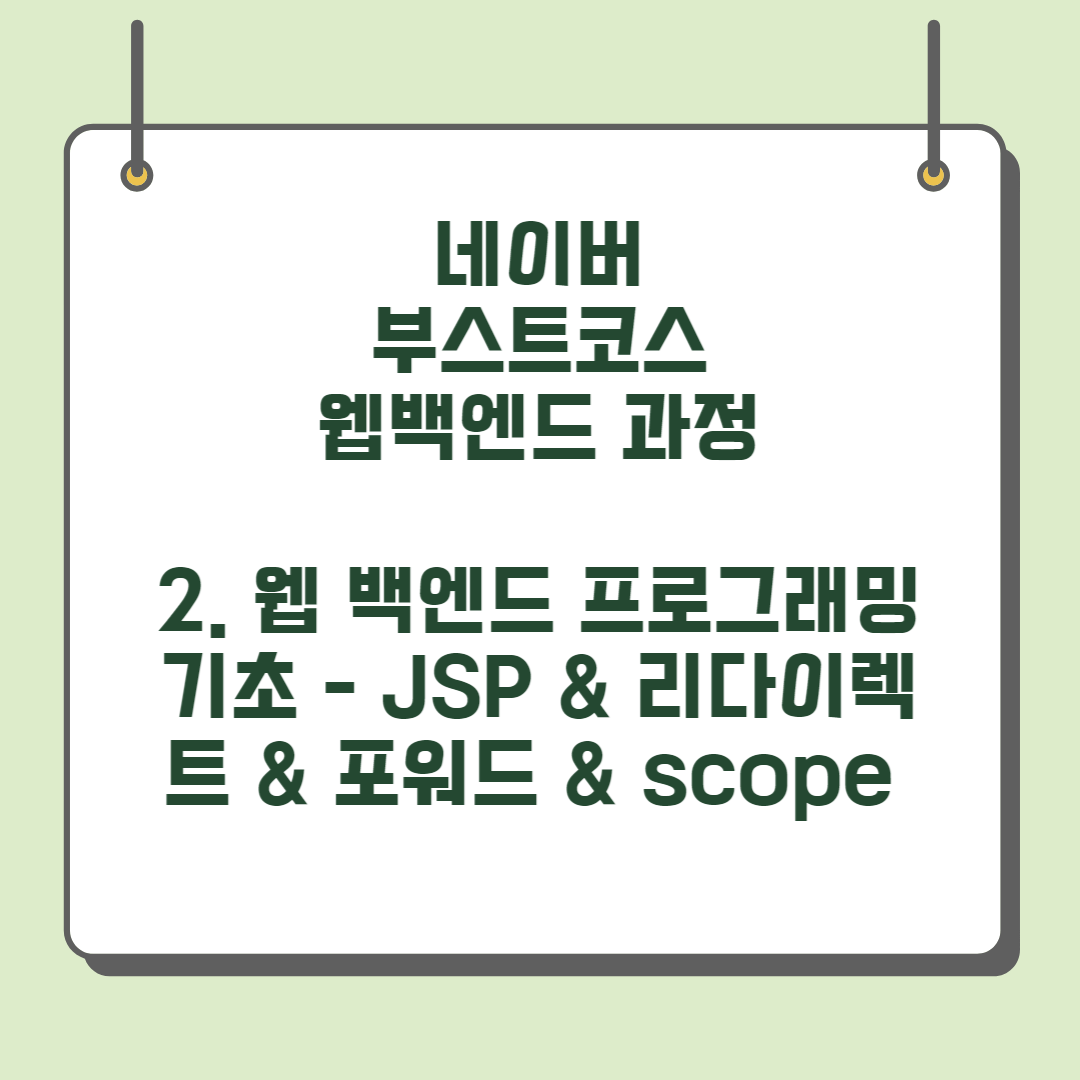
JSP(JavaServer Pages)
JSP란?
- 서블릿을 통해 HTML을 문서를 작성할 수 있지만, print()안에 일일이 넣어야 한다는단점이 존재했다.
- 이를 해결하기 위해 HTML형식으로 작성할 수 있는 JSP가 등장하였다.
- JSP는 실제 서블릿 기술을 사용한다.
- 즉, HTML과 비슷하게 생겼지만, HTML처럼 실행되는 것이 아니라 서블릿으로 봐뀐 이후에 서블릿 작동 방식으로 실행된다. 따라서 Lifecycle 또한 서블릿과 동일하다.
EX)
<%@ page language="java" contentType="text/html; charset=UTF-8"
pageEncoding="UTF-8"%>
<!DOCTYPE html>
<html>
<head>
<meta charset="UTF-8">
<title>Insert title here</title>
</head>
<body>
<%
int total = 0;
for(int i = 1; i <= 10; i++){
total = total + i;
}
%>
1부터 10까지의 합 : <%=total %>
</body>
</html>Java코드는 <% %> 안에 집어넣는다. 그리고 <% %>안에 있던 코드들의 값들을 HTML에 포함시켜 전송하기 위해서는 <%=변수명 %>을 사용한다. <%=변수명 %>은 println(변수명)과 동일한 의미이다.
JSP 라이프싸이클
WAS는 웹 브라우저로부터 JSP에 대한 요청을 받게 되면, JSP코드를 서블릿 소스코드로 변환한 후 컴파일하여 실행되게 된다. 서블릿으로 컴파일되어 실행될 때 상황에 따라서 어떤 메소드들이 실행되는지 잘알아야, JSP를 알맞게 작성할 수 있다.JSP파일은 컴파일 시 Servlet코드로 변환된다. 변환된 파일은 아래 경로를 통해 찾을 수 있다.
.metadata -> .plugins -> org.eclipse.wst.server.core -> tmp0 -> work -> Catalina-> localhost -> 프로젝트명 -> org -> apache -> jsp경로에 들어가면 class파일과 java파일을 확인할 수 있다.
java파일
out.write("\r\n");
out.write("<!DOCTYPE html>\r\n");
out.write("<html>\r\n");
out.write("<head>\r\n");
out.write("<meta charset=\"UTF-8\">\r\n");
out.write("<title>Insert title here</title>\r\n");
out.write("</head>\r\n");
out.write("<body>\r\n");
out.write("\r\n");
int total = 0;
for(int i = 1; i <= 10; i++){
total = total + i;
}
out.write("\r\n");
out.write("\r\n");
out.write("1부터 10까지의 합 : ");
out.print(total );
out.write("\r\n");
out.write("\r\n");
out.write("</body>\r\n");
out.write("</html>");HTML문서의 각 줄을 out.writer()를 통해 변환된 것을 알 수 있다.
sum10.jsp가 실행될 때 벌어지는 일
- 이클립스 워크스페이스 아래의 .metadata 폴더에 sum10_jsp.java파일이 생성된다.
- 해당 파일의 "jspService()"메소드 안을 살펴 보면 jsp파일의 내용이 변환되서 들어가있는 것을 확인할 수 있다.
- sum10_jsp.java는 서블릿 소스로 자동으로 컴파일 되면서 실행되어 그 결과가 브라우저에 보여진다.
JSP의 실행순서
- 브라우저가 웹서버에 JSP에 대한 요청 정보를 전달한다.
- 브라우저가 요청한 JSP가 최초로 요청했을 경우만
- JSP로 작성된 코드가 서블릿 코드로 변환된다. (java 파일 생성)
- 서블릿 코드를 컴파일해서 실행가능한 bytecode로 변환한다. (class 파일 생성)
- 서블릿 클래스를 로딩하고 인스턴스를 생성한다.
- 서블릿이 실행되어 요청을 처리하고 응답 정보를 생성한다.
스크립트 요소의 이해
- JSP페이지에서는 선언문, 스크립트릿, 표현식 이라는 3가지의 스크립트 요소를 제공한다.
- 선언문(Declaration) - <%! %> : 전역변수 선언 및 메소드 선언에 사용
- 스크립트릿(Scriptlet) - <% %> : 프로그래밍 코드 기술에 사용
- 표현식(Expression) - <%=%> : 화면에 출력할 내용 기술에 사용
스크립트릿
<%
for(int i = 1; i <= 5; i++){
%>
<H<%=i %>> 아름다운 한글 </H<%=i %>>
<%
}
%>위와 같은 방식을 수행했을 때, for문 안에있는 HTML코드가 반복되어 실행된다.
주석
- 사용가능한 주석 : HTML 주석, Java 주석, JSP 주석
- JSP 주석은 JSP에서 Java코드로 변환될 때 주석부분은 변환되지 않는다.
- Java 주석은 JSP에서 Java코드로 변환될 떄는 함께 변환되지만,Java에서 HTML으로 변환될 때 Java주석부분은 변환되지 않는다.
- HTML주석은 함께 변환되지만, 브라우저에서는 주석으로 표시되어 화면에 나타나지 않는다.
JSP 내장객체란
- JSP를 실행하면 서블릿 소스가 생성되고 실행된다.
- JSP에 입력한 대부분의 코드는 생성되는 서블릿 소스의 _ jspService() 메소드 안에 삽입되는 코드로 생성된다.
- _ jspService()에 삽입된 코드의 윗 부분에 미리 선언된 객체들이 있는데, 해당 객체들은 jsp에서도 사용가능하다.
- response, request, application, session, out과 같은 변수를 내장객체라고 한다.
response.setContentType("text/html; charset=UTF-8");
pageContext = _jspxFactory.getPageContext(this, request, response,
null, true, 8192, true);
_jspx_page_context = pageContext;
application = pageContext.getServletContext();
config = pageContext.getServletConfig();
session = pageContext.getSession();
out = pageContext.getOut();
_jspx_out = out;내장 객체의 종류
- request : HTML Form 요소 선택 값과 같은 사용자 입력 정보를 읽어올 때 사용
- response : 사용자 요청에 대한 응답을 처리할 때 사용
- pageContext : 현재 JSP 실행에 대한 context 정보를 참조하기 위해 사용
- session : 클라이언트 세션 정보를 처리하기 위해 사용
- application : 웹 서버의 어플리케이션 처리와 관련된 정보를 참조하기 위해 사용
- out : 사용자에게 전달하기 위한 output 스트림을 처리하기 위해 사용
- config : 현재 JSP에 대한 초기화 환경을 처리하기 위해 사용
- page : 현재 JSP 페이지에 대한 클래스 정보
- exception : 예외 처리를 위해 사용
redirect & forward
redirect
- 리다이렉트는 http프로토콜로 정해진 규칙이다.
- 서버는 클라이언트로부터 요청을 받은 후, 클라이언트에게 특정 URL로 이동하라고 요청할 수 있다.이를 리다이렉트라고 한다.
- 서버에서는 클라이언트에게 응답으로 상태코드를 302와 함께 이동할 URL정보를 Location 헤더에 담아전송한다. 클라이언트는 서버로 부터 받은 상태값이 302이면 Location헤더값으로 재요청을 보내게 된다.이때 브라우저의 주소창은 전송받은 URL로 바뀌게 된다.
- 서블릿이나 jsp는 redirect하기 위해서 HttpServletResponse가 가지고 있는 sendRedirect()메소드를사용한다.
- 리다이렉트하면 클라이언트가 요청을 2번하게 된다.
- 처음 요청에 의해 생긴 객체와 리다이렉트 이후 생긴 객체는 서로 다른 객체이다.
EX)
response.sendRedirect("redirect02.jsp");redirect 동작 설명

forward

- 웹 브라우저에서 Servlet1에게 요청을 보낸다.
- Servlet1은 요청을 처리한 후, 그 결과를 HttpServletRequest에 저장한다.HttpServletRequest 객체는 요청 과정동안 살아있기 때문에 해당 객체에 저장하는 것이다.
- Servlet1은 결과과 저장된 HttpServletRequest와 응답을 위한 HttpServletResponse를 같은 웹어플리케이션 안에 있는 Servlet2에게 전송한다.(forward)Servlet2는 HttpServletRequest,Response 객체의 래퍼런스를 모르기 때문에 알려줘야 한다.
- Servlet2는 Servlet1으로 부터 받은 HttpServletRequest와 HttpServletResponse를 이용하여요청을 처리한 후 웹 브라우저에게 결과를 전송한다.
EX)
Servlet1.java
protected void service(HttpServletRequest request, HttpServletResponse response) throws ServletException, IOException {
int diceValue = (int)(Math.random() * 6) + 1;
request.setAttribute("dice", diceValue);
RequestDispatcher requestDispatcher = request.getRequestDispatcher("/next");
requestDispatcher.forward(request, response);
}request.setAttribute("dice", diceValue); : request 객체에 "dice"라는 속성값으로 diveValue를 저장한다.이때 diveValue는 Object로 저장된다. 왜냐하면 다양한 type의 데이터가 저장될 수 있기 때문이다.
RequestDispatcher requestDispatcher = request.getRequestDispatcher("/next"); :
파라미터는 forward할 servlet의 경로이다.파라미터 값에 "/"를 가장 앞단에 두면 relative path로 작동한다. 본 servlet이 위치하던 폴더를 기준으로 servlet을 검색할 것이다.RequstDispathcer 클래스는 현재 request에 담긴 정보를 저장하고 있다가 그 다음 페이지에도 해당 정보를 볼 수 있게하는 클래스이다.
requestDispatcher.forward(request, response); : request, response객체를 resquestDispatcher가 가지고 있는 경로의 servlet으로 이동한다.
Servlet2.java
protected void service(HttpServletRequest request, HttpServletResponse response) throws ServletException, IOException {
response.setContentType("text/html");
PrintWriter out = response.getWriter();
out.println("<html>");
out.println("<head><title>form</title></head>");
out.println("<body>");
// getAttribute는 Object를 리턴하기 때문에
// Interger로 형변환해줘야 한다.
int dice = (Integer)request.getAttribute("dice");
out.println("dice: " + dice + "<br>");
for(int i = 0; i < dice; i++) {
out.print("hello<br>");
}
out.println("</body>");
out.println("</html>");
}int dice = (Integer)request.getAttribute("dice"); : request에 저장된 attribute는 기본적으로 Object type이다.따라서 이를 알맞은 type으로 형변환해줘야 한다.
Servlet과 JSP연동
- Servlet은 프로그램 로직이 수행되기에 유리하다. IDE 등에서 지원을 좀 더 잘해준다.
- JSP는 결과를 출력하기에 Servlet보다 유리하다. 필요한 html문을 그냥 입력하게 된다.
- 프로그램 로직 수행은 Servlet에서, 결과 출력은 JSP에서 하는 것이 유리하다.
- Servlet과 JSP의 장단점을 해결하기 위해서 Servlet에서 프로그램 로직이 수행되고, 그 결과를
- JSP에게 포워딩하는 방법이 사용되게 되었다. 이를 Servlet과 JSP연동이라고 한다.
EX)
<%
int v1 = (int)request.getAttribute("v1");
int v2 = (int)request.getAttribute("v2");
int result = (int)request.getAttribute("result");
%>
<%=v1 %> + <%=v2 %> = <%=result %>forward()를 실행하는 Servlet에서의 코드는 서블릿과 서블릿과의 forward()와 동일하다.다만, JSP의 경우 forward()를 받는 서블릿의 코드를 JSP문법에 맞게 작성하면된다.이때 request는 JSP코드가 서블릿코드로 변환되면서 초기화되는 내장객체이기 때문에 사용가능하다.
scope
4가지의 scope
- Application : 웹 어플리케이션이 시작되고 종료될 때까지 변수가 유지되는 경우 사용
- Session : 웹 브라우저 별로 변수가 관리되는 경우 사용
- Request : http요청을 WAS가 받아서 웹 브라우저에게 응답할 때까지 변수가 유지되는 경우 사용
- Page : 페이지 내에서 지역변수처럼 사용

Page scope
- PageContext 추상 클래스를 사용한다.
- JSP 페이지에서 pageContext 라는 내장 객체로 사용가능 하다.
- forward가 될 경우 해당 Page scope에 지정된 변수는 사용할 수 없다.
- 사용방법은 다른 scope들과 동일하다
- 마치 지역변수처럼 사용된다는 것이 다른 Scope들과 다르다.
- JSP에서 pageScope에 값을 저장 한 후 해당 값을 EL표기법에서 사용할 때 사용된다.지역 변수처럼 해당 JSP나 서블릿이 실행되는 동안에만 정보를 유지하고자 할 때 사용된다.
- pageContext는 실제 사용할 일이 많이 없고, JSP에서 서블릿으로 변환될 때 내장 객체 초기화에이용된다.
JSP를 서블릿으로 변환한 코드 중 일부
pageContext = _jspxFactory.getPageContext(this, request, response,
null, true, 8192, true);
_jspx_page_context = pageContext;
application = pageContext.getServletContext();
config = pageContext.getServletConfig();
session = pageContext.getSession();
out = pageContext.getOut();request scope
- http요청을 WAS가 받아서 웹 브라우저에게 응답할 때까지 변수값을 유지하고자 할 경우
- HttpServletRequest객체를 사용한다.
- JSP에서는 request내장 변수를 사용한다.
- 서블릿에서는 HttpServletRequest객체를 사용한다.
- 값을 저장할 때는 request객체의 setAttribute()메소드를 사용한다.
- 값을 읽어들일 때는 request객체의 getAttribute()메소드를 사용한다.
- forward시 값을 유지하고자 사용한다.
- 앞에서 forward에 대하여 배울 때 forward하기 전에 request객체의 setAttribute()메소드로 값을설정한 후, 서블릿이나 jsp에게 결과를 전달하여 값을 출력하도록 하였는데 이렇게 포워드 되는동안 값이 유지되는 것이 Request scope를 이용했다고 한다.
forward()를 수행하는 서블릿
request.setAttribute("v1", v1);
...
requestDispatcher.forward(request,response);forward() 당하는 서블릿
int v1 = (int)request.getAttribute("v1");Session scope
- 웹 브라우저 별로 변수를 관리하고자 할 경우 사용한다.
- 웹 브라우저간의 탭간에는 세션정보가 공유되기 때문에, 각각의 탭에서는 같은 세션정보를사용할 수 있다.
- HttpSession인터페이스를 구현한 객체를 사용한다.
- JSP에서는 session내장 변수를 사용한다.
- 서블릿에서는 HttpServletRequest의 getSession()메소드를 이용하여 session객체를 얻는다.
- 값을 저장할 때는 session 객체의 setAttribute()메소드를 사용한다.
- 값을 읽어들일 때는 session 객체의 getAttribute()메소드를 사용한다.
- 장바구니처럼 사용자별로 유지가 되어야 할 정보가 있을 때 사용한다.
Application scope
- 웹 어플리케이션이 시작되고 종료될 때까지 변수를 사용할 수 있다.
- ServletContext 인터페이스를 구현한 객체를 사용한다.
- jsp에서는 application 내장 객체를 이용한다.
- 서블릿의 경우는 getServletContext()메소드를 이용하여 application 객체를 이용한다.
- 웹 어플리케이션 하나당 하나의 application객체가 사용된다.
- 값을 저장할 때는 application 객체의 setAttribute()메소드를 사용한다.
- 값을 읽어들일 때는 application 객체의 getAttribute()메소드를 사용한다.
- 모든 클라이언트가 공통으로 사용해야할 값들이 있을 때 사용한다.
Servlet1
ServletContext application = getServletContext();
int value = 1;
application.setAttribute("value", value);Servlet2
ServletContext application = getServletContext();
int value = (int)application.getAttribute("value");
value++;
application.setAttribute("value", value);위에서 application 객체에 집어넣은 value값은 다른 클라이언트에서 접속할 때도 공유되는 값이다.만약, getAttribute(공유자원이름)에서 공유자원이름에 해당하는 것이 없을 경우NullPointerException을 발생시킨다.
