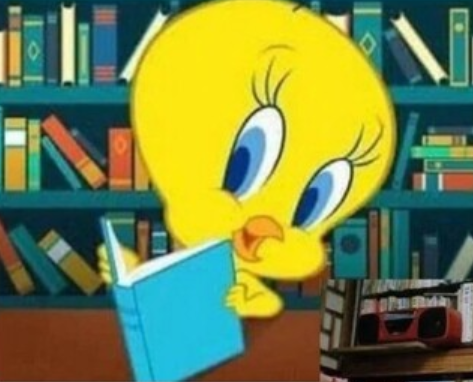Nodemailer
: node.js 환경에서 이메일을 쉽게 보낼 수 있도록 도와주는 모듈
- nodemailer 설치
yarn add nodemailer- smtpTransport 객체
let smtpTransport = nodemailer.createTransport({
service: 'gmail',
auth: {
user: 'your-email@gmail.com',
pass: 'your-password'
},
tls: {
rejectUnauthorized: false, //서버의 SSL 인증서를 검증할지 여부를 결정(보안)
}
});- mailOptions 설정( 보내는 사람, 받는 사람, 제목, 본문 등 지정)
let mailOptions = {
from: 'your-email@gmail.com',
to: 'receiver-email@example.com',
subject: 'Hello',
text: 'Hello world!'
};
- 설정한 transporter, mailOptions을 사용해 이메일 보내기
smtpTransport.sendMail(mailOptions, function(error, info){
if (error) {
console.log(error);
} else {
console.log('Email sent: ' + info.response);
}
smtpTransport.close();
});aws ses 적용해보기
- aws-sdk 설치
yarn add aws-sdk- aws ses 사용 설정 및 nodemailer 이메일 전송객체 생성
AWS.config.update({
accessKeyId: process.env.AWS_SES_ACCESS_KEY,
secretAccessKey: process.env.AWS_SES_SECRET_KEY,
region: process.env.AWS_SES_REGION,
});
const sesMailer = nodemailer.createTransport({
SES: new AWS.SES({
apiVersion: '2010-12-01',
}),
});- nodemailer의 createTransport 메서드를 사용해 aws ses 설정해서 sendMail 메서드를 통해 이메일을 보낼 수 있다
- new AWS.SES({ apiVersion: '2010-12-01' })는 AWS SES 서비스 객체를 생성하는 부분이다
- mailOptions 설정( 보내는 사람, 받는 사람, 제목, 본문 등 지정)
let mailOptions = {
from: 'your-email@gmail.com',
to: 'receiver-email@example.com',
subject: 'Hello',
text: 'Hello world!'
};- 설정한 transporter, mailOptions을 사용해 이메일 보내기
sesMailer.sendMail(mailOptions, function(error, info){
if (error) {
console.log(error);
} else {
console.log('Email sent: ' + info.response);
}
smtpTransport.close();
});