React19란
- React의 최신 버전
- 메타(구 Facebook) 에 의해 개발
- 대규모의 동적 웹 애플리케이션을 구축할 때 유용
주요 기능 및 변경사항
- Concurrent Mode
- React 앱의 렌더링 성능을 향상시키기 위해 작업의 우선순위 지정
- 사용자 인터랙션, 애니메이션 중 중요한 업데이트를 더 빠르게 처리
- 서버 컴포넌트
- 서버 컴포넌트는 서버에서 렌더링
- 클라이언트로 전송되기 전에 HTML로 변환
- 페이지 로드 시간 감소
- 클라이언트의 자바스크립트 부하 감소
- 자동 일괄 처리
- React18에서 도입된 기능 (React19에서 향상)
- 여러 상태 업데이트를 하나의 렌더링 사이클로 그룹화
- Hooks 개선
useEffect와useMemo와 같은 훅의 동작을 최적화- 더욱 효율적인 컴포넌트 동작
- 개발자 도구의 개선
- 성능 프로파일링
- 컴포넌트 트리의 더 나은 시각화
- 상태 및 속성 변경의 추적 강화
비동기 상태 관리
- React 18 : 비동기 상태 관리
- 상태 수동으로 관리
-useState와 같은 훅 사용
function UpdateName() {
const [name, setName] = useState("");
const [error, setError] = useState(null);
const [isPending, setIsPending] = useState(false);
const handleSubmit = async() => {
setIsPending(true);
try {
await updateName(name);
... // 성공 시
} catch (error) {
setError(error);
} finally {
setIsPending(false);
}
};
...
};- React 19
-useTransition,useActionState사용
- 비동기 작업을 훨씬 깔끔하게 처리
- pending 상태와 error 처리를 자동으로 관리
- 코드의 가독성과 유지 관리성을 크게 향상시킴
function UpdateName() {
const [name, setName] = useState("");
const [error, startTransition, isPending] = useActionState();
const handleSubmit = async() => {
startTransition(async () => {
try{
await updateName(name);
...
} catch (error) {
return error;
// useActionState는 error를 적절하게 처리
}
});
};
...
}Form 처리
- React 18
function ChangeNameForm({ onSubmit }) {
const [name, setName] = useState("");
const handleSubmit = (event) => {
event.preventDefault();
onSubmit(name);
};
return (
<form onSubmit={handleSubmit}>
<input
type="text"
value={name}
onChange={(event) => setName(event.target.value)}
/>
<button type="submit">Submit</button>
</form>
);
}
-
React 19
- 비동기 처리 단순화
- 자동으로 상태 관리function ChangeNameForm() { const [error, submitAction, isPending] = useActionState( async (formData) => { const error = await updateName(formData.get("name")); if (error) return error; redirect("/path"); } ); return ( <form action={submitAction}> <input type="text" name="name" /> <button type="submit" disabled={isPending}>Submit</button> {error && <p>{error}</p>} </form> ); }
form의 상태 관리
-
React 18
- 폼의 제출 상태를 관리하기 위해useState사용
- 폼의 pending 상태 직접 관리 필요function LoginForm() { const [username, setUsername] = useState(""); const [password, setPassword] = useState(""); const [isSubmitting, setIsSubmitting] = useState(false); const handleSubmit = async (event) => { event.preventDefault(); setIsSubmitting(true); await loginUser(username, password); // 로그인 함수를 비동기로 호출 setIsSubmitting(false); }; return ( <form onSubmit={handleSubmit}> <input type="text" value={username} onChange={(e) => setUsername(e.target.value)} /> <input type="password" value={password} onChange={(e) => setPassword(e.target.value)} /> <button type="submit" disabled={isSubmitting}>Login</button> </form> ); } -
React 19
-useFormStatus사용
- 폼의 pending 상태 자동 감지
- 개발자가 이를 수동으로 설정할 필요 X
- ContextProvider처럼 부모의<form>상태를 읽음import { useFormStatus } from 'react-dom'; function LoginForm() { const { pending } = useFormStatus(); return ( <form onSubmit={handleLogin}> <input type="text" name="username" /> <input type="password" name="password" /> <button type="submit" disabled={pending}>Login</button> </form> ); }
낙관적 업데이트 처리
- React 18
- API 호출 후 문제 발생 시
- 원래 상태로 롤백하는 로직 수동 구현 필요
function ChangeName({ currentName, onUpdateName }) {
const [optimisticName, setOptimisticName] = useState(currentName);
const [isUpdating, setIsUpdating] = useState(false);
const handleSubmit = async (event) => {
event.preventDefault();
const newName = event.target.name.value; // 폼에서 새 이름을 가져오기
setOptimisticName(newName); // 사용자 인터페이스에 즉시 변경을 반영
setIsUpdating(true); // 업데이트 진행 중 상태를 설정
try {
const updatedName = await updateName(newName); // API 호출을 통해 이름 업데이트
onUpdateName(updatedName); // 부모 컴포넌트에 업데이트를 알리기
setIsUpdating(false); // 업데이트 완료 상태 설정
} catch (error) {
console.error("Failed to update name:", error);
setOptimisticName(currentName); // 오류가 발생하면 원래 이름으로 롤백
setIsUpdating(false); // 업데이트 완료 상태 설정
}
};
return (
<form onSubmit={handleSubmit}>
<p>Your name is: {optimisticName}</p>
<p>
<label>Change Name:</label>
<input
type="text"
name="name"
value={optimisticName}
onChange={(e) => setOptimisticName(e.target.value)}
disabled={isUpdating || currentName !== optimisticName}
/>
<button type="submit" disabled={isUpdating}>Update</button>
</p>
</form>
);
}
- React 19
-useOptimistic사용
- 변경사항 자동으로 관리
- API 요청 성공 여부에 따라 적절히 상태 조정
function ChangeName({currentName, onUpdateName}) {
const [optimisticName, setOptimisticName] = useOptimistic(currentName);
const submitAction = async formData => {
const newName = formData.get("name");
setOptimisticName(newName);
const updatedName = await updateName(newName);
onUpdateName(updatedName);
};
return (
<form action={submitAction}>
<p>Your name is: {optimisticName}</p>
<p>
<label>Change Name:</label>
<input
type="text"
name="name"
disabled={currentName !== optimisticName}
/>
</p>
</form>
);
}
사용 및 적용
- React는 빠르게 변화하는 라이브러리
- 최신 기능들을 학습하고 적용하는 것이 중요
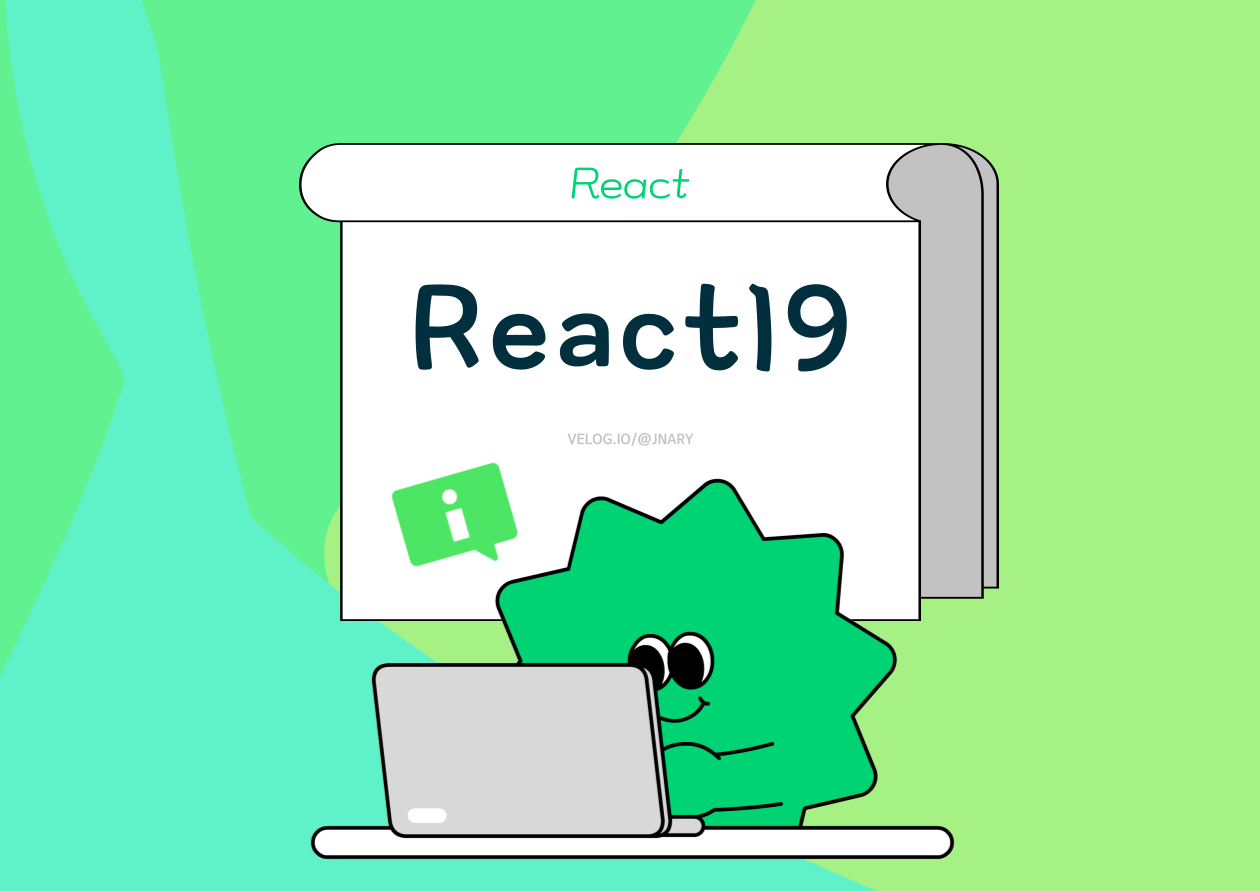



스장님 얘 아직 작성 안했어요~