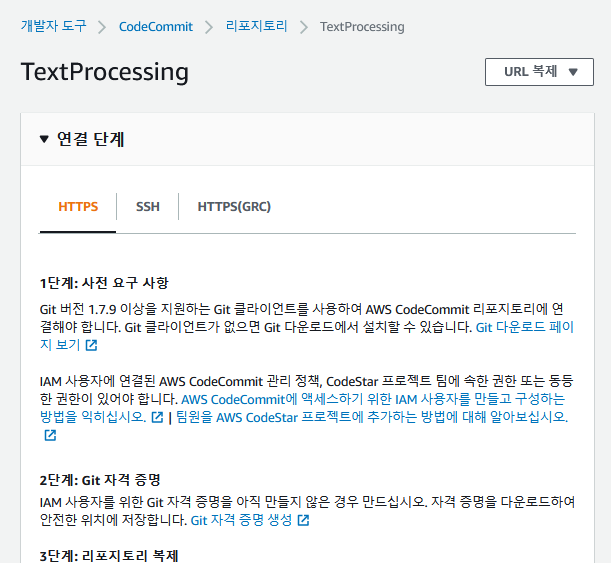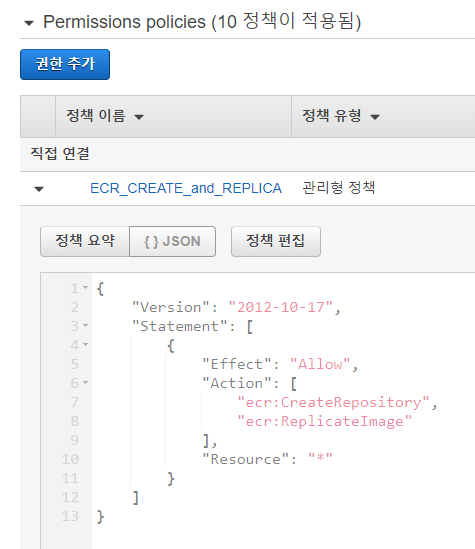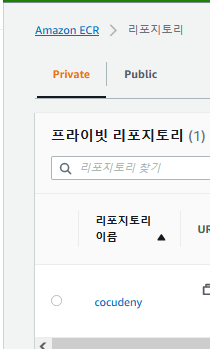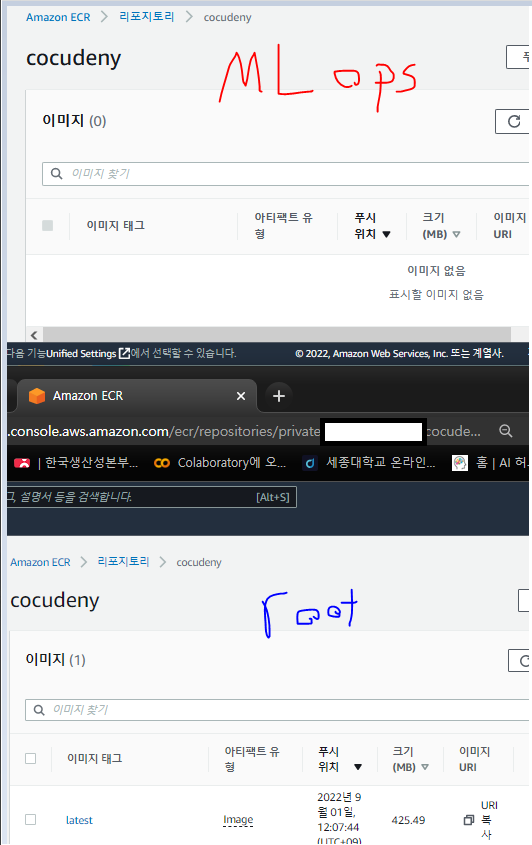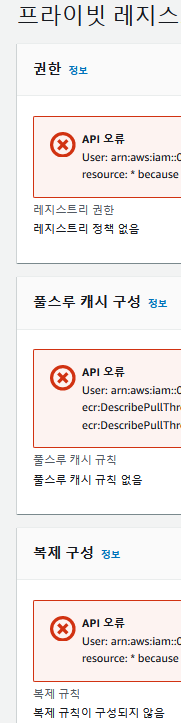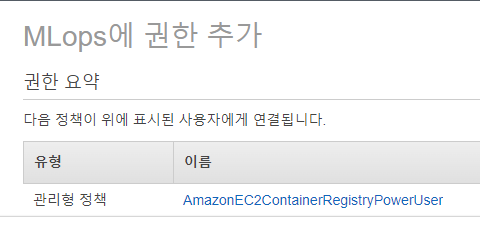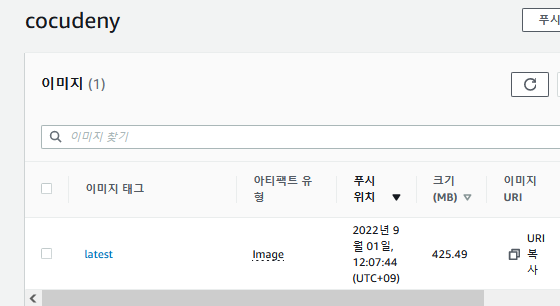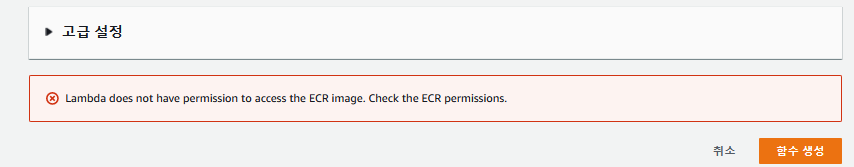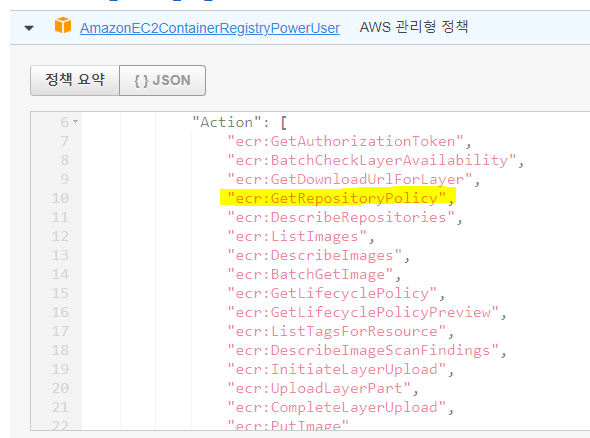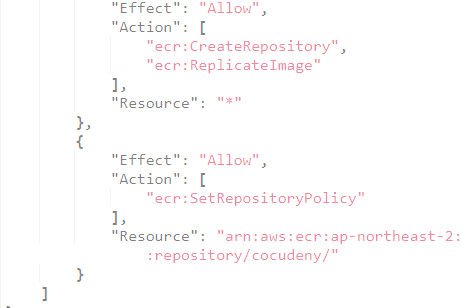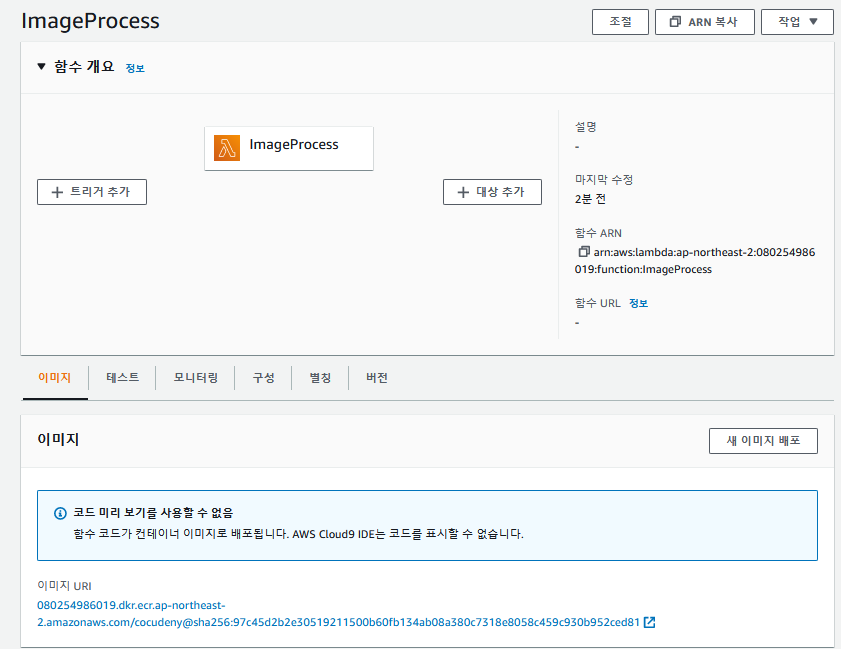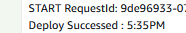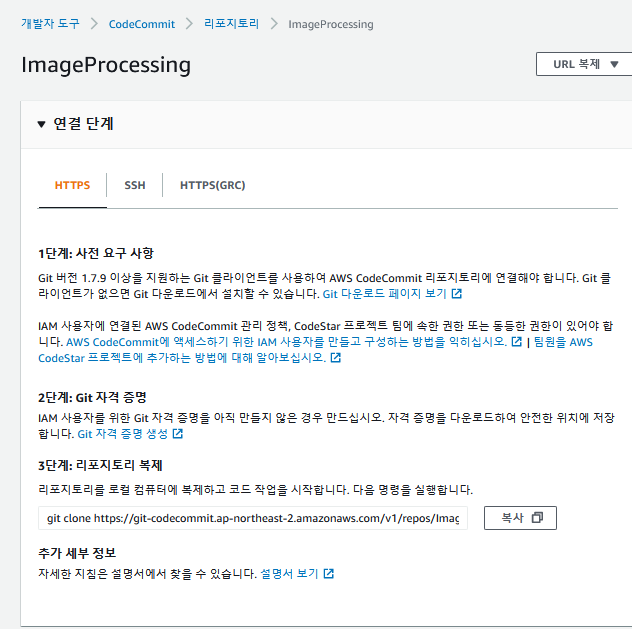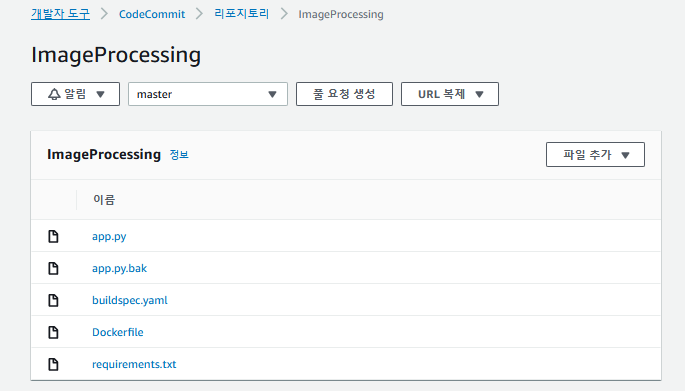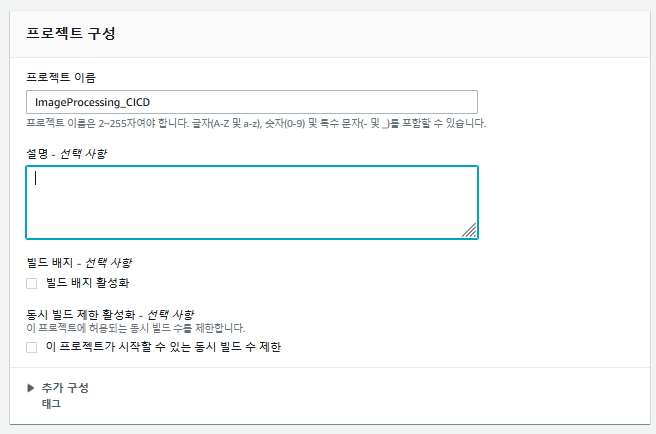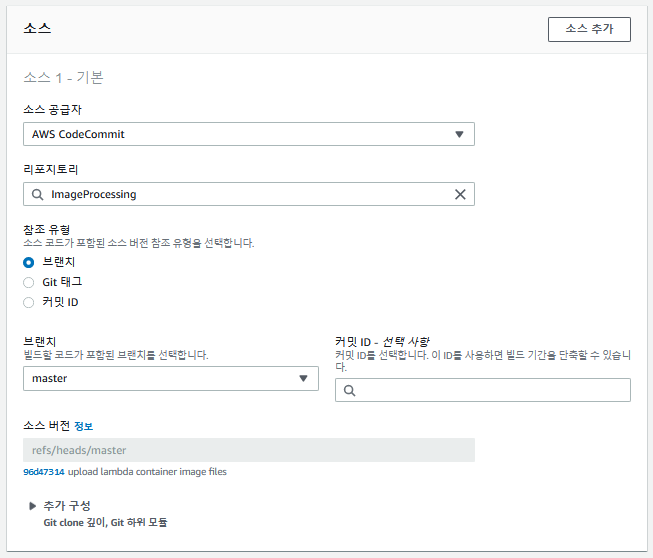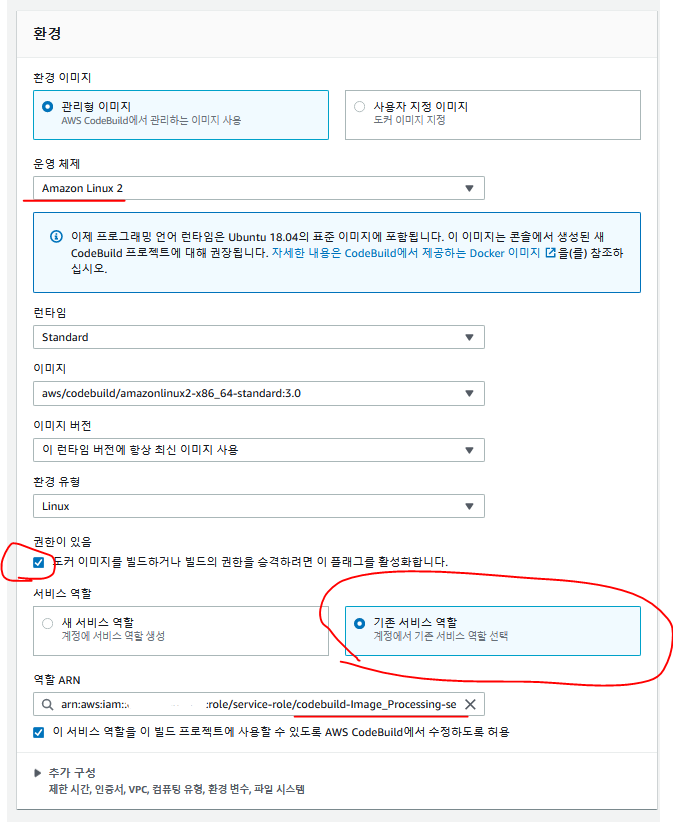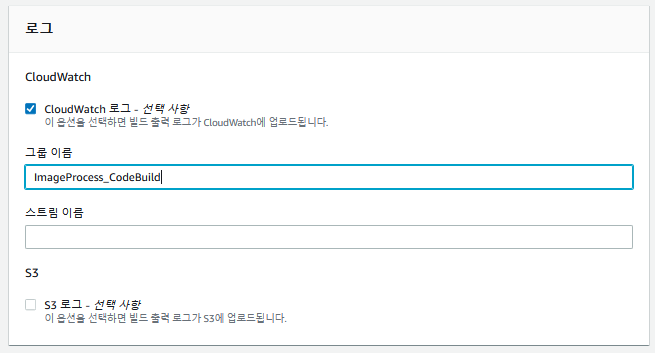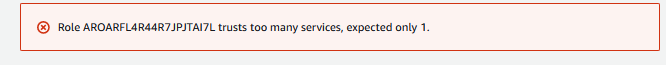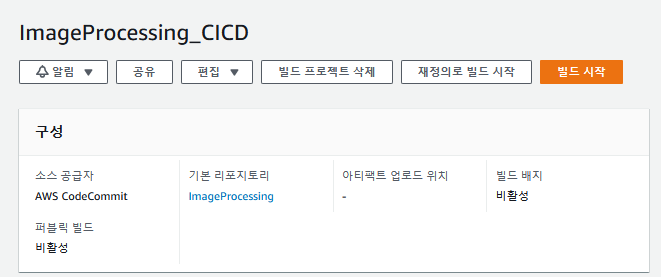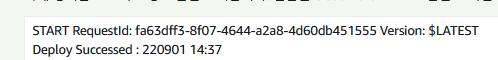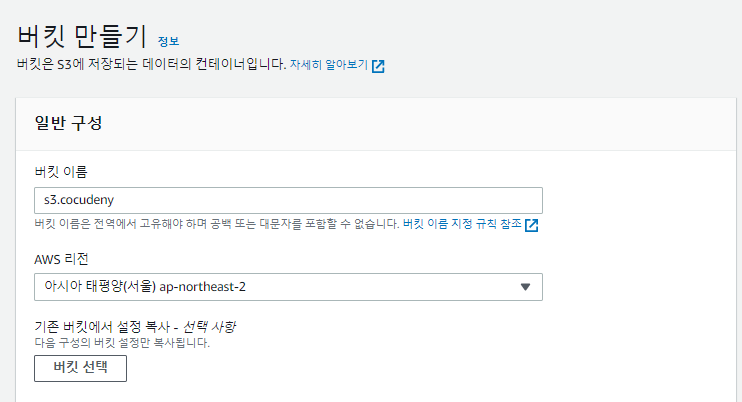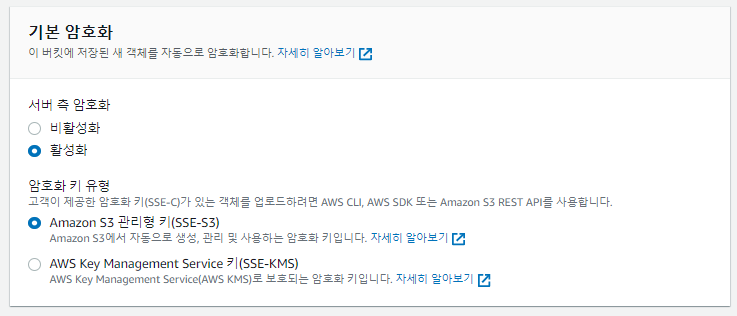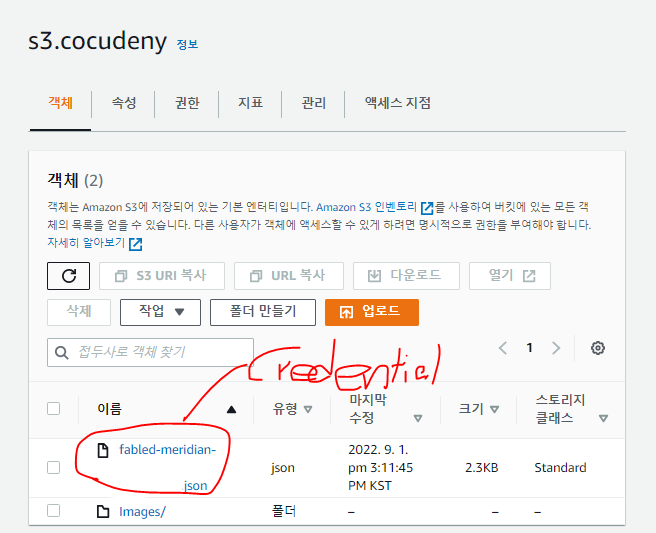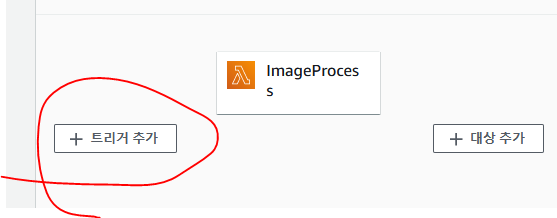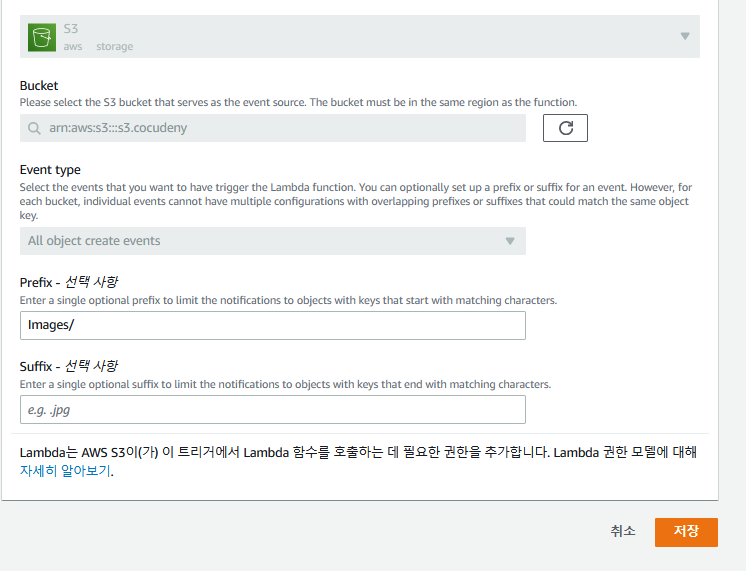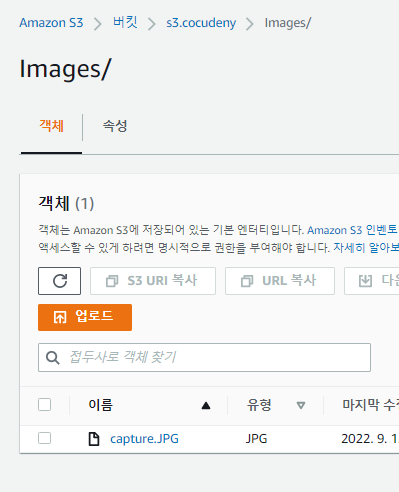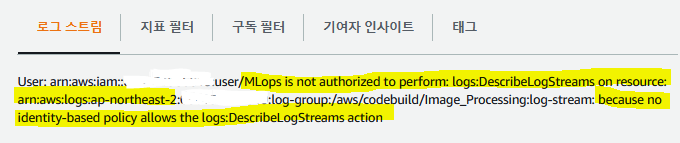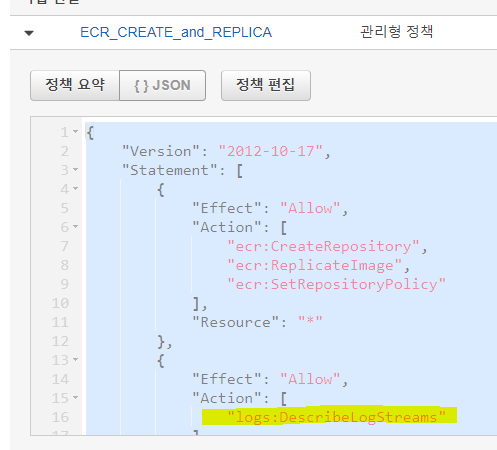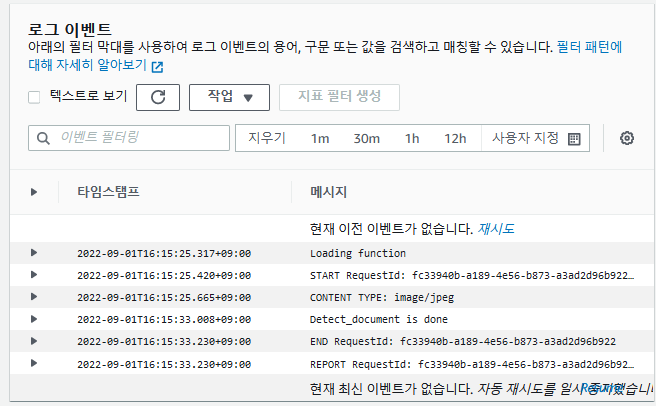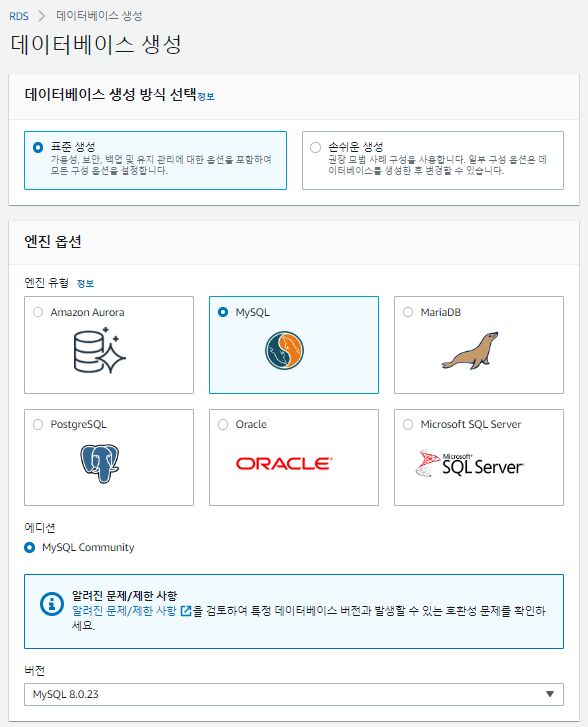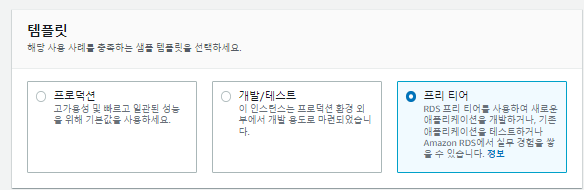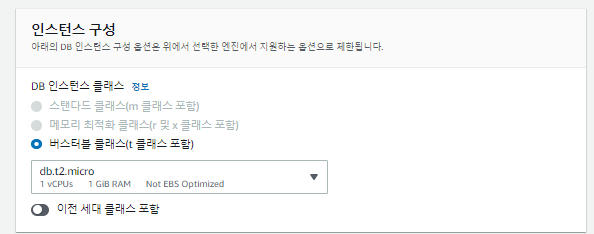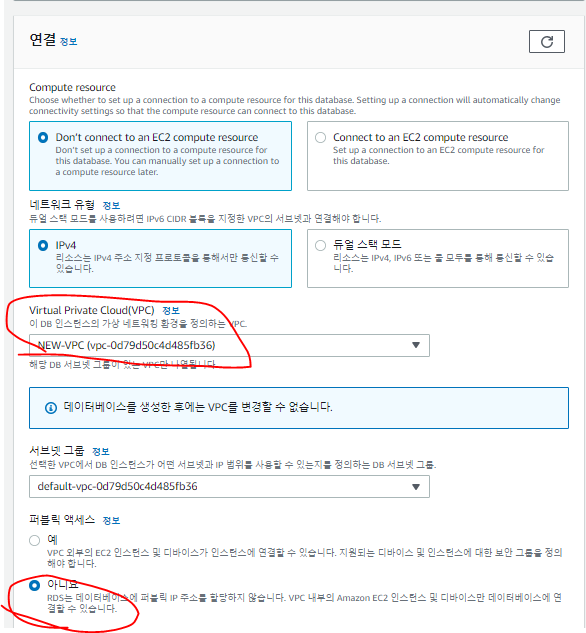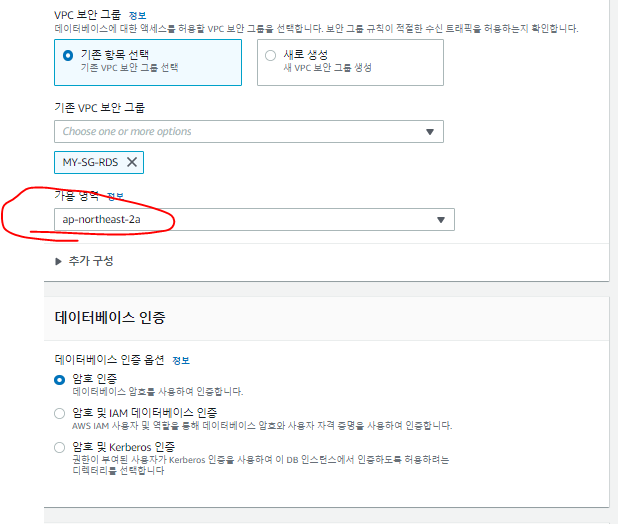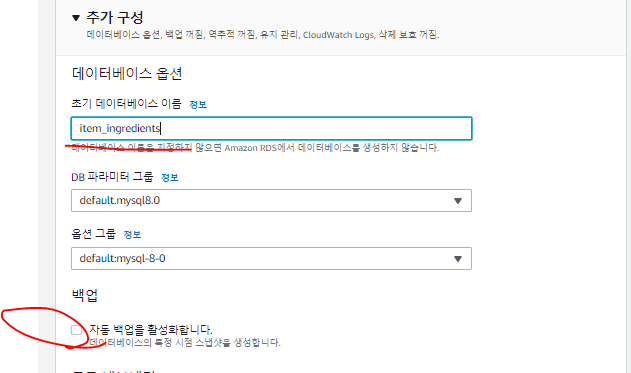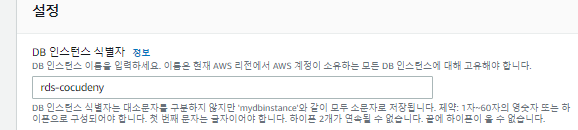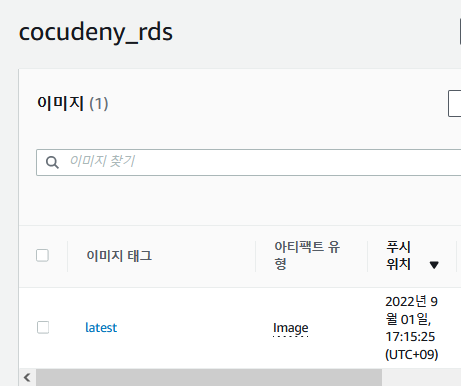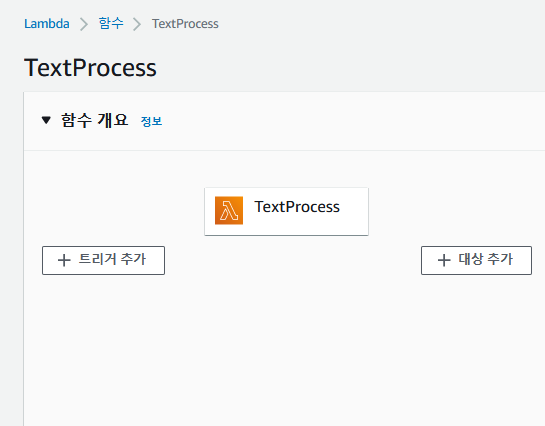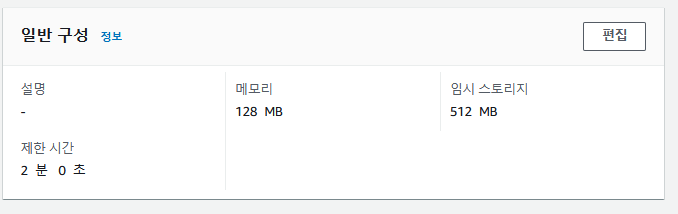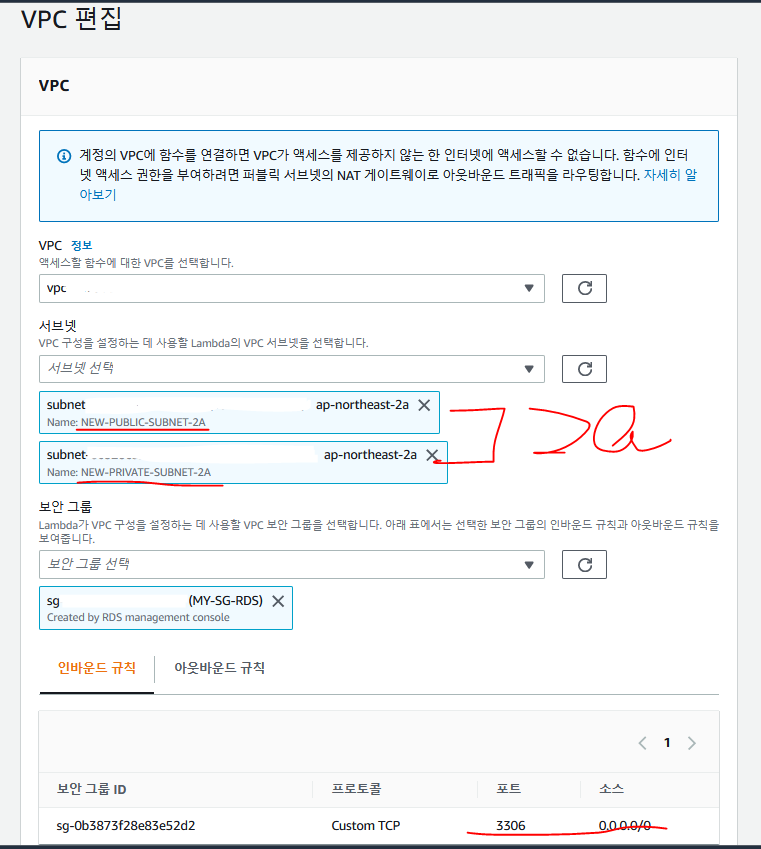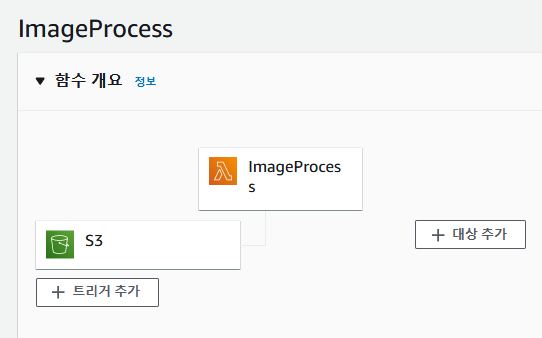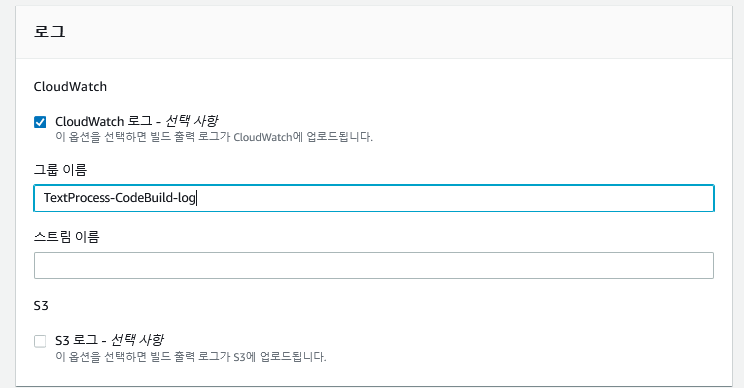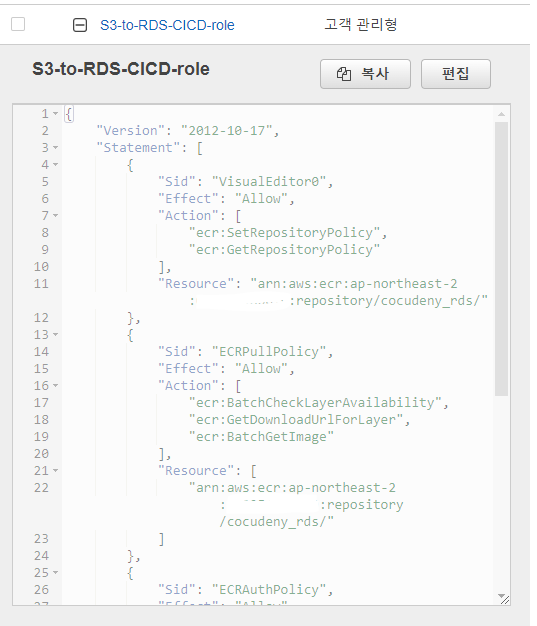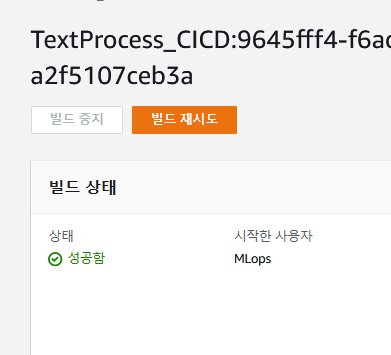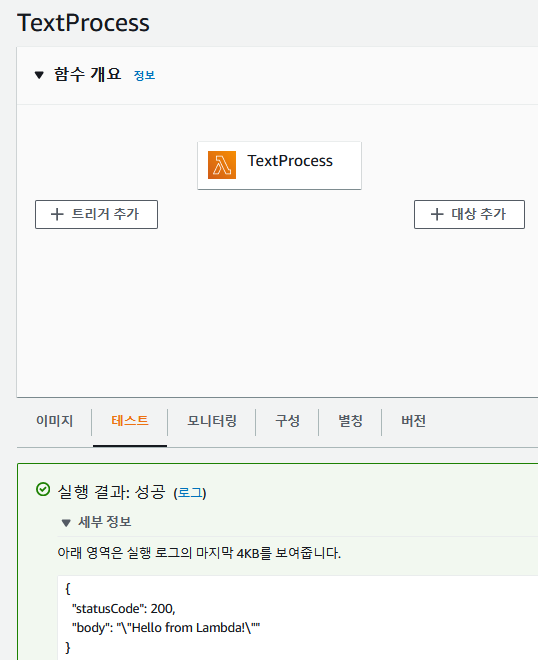오늘의 할일
- CodeSeries로 Lambda Container이미지 자동배포해보기
- CloudFormation으로 자동화하기
ECR 생성
ECR 생성 권한 연결
- 계정 MLops가 ECR Private Repository를 생성할 수 있도록 새로운 정책을 연결해준다.
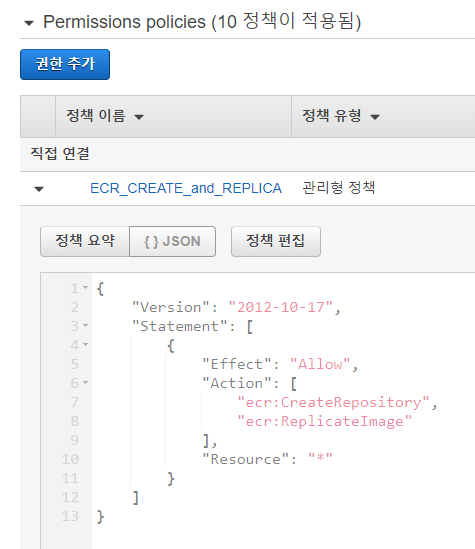
{
"Version": "2012-10-17",
"Statement": [
{
"Effect": "Allow",
"Action": [
"ecr:CreateRepository",
"ecr:ReplicateImage"
],
"Resource": "*"
}
]
}
ECR 프라이빗으로 생성
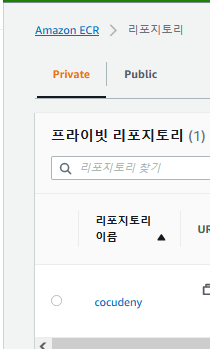
ECR에 이미지 업로드
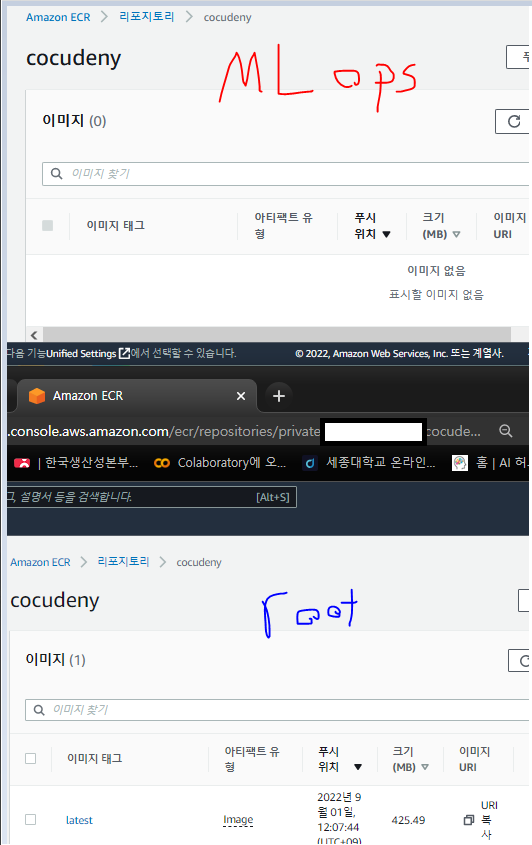
- ECR에 push했으나 이미지가 보이지 않는다.
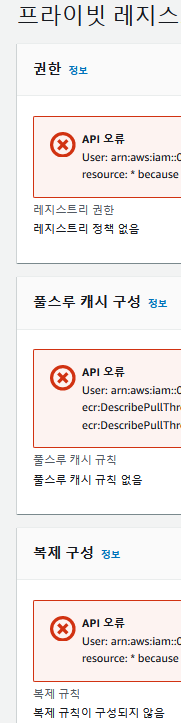
- 권한에서 오류가 있는 것 같다.
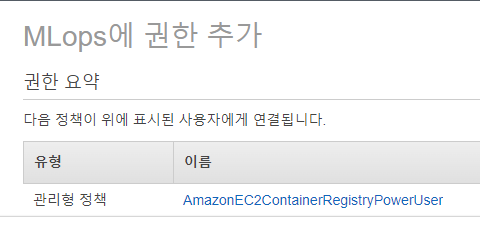
- MLops계정에
AmazonEC2ContainerRegistryPowerUser권한을 부여한다.
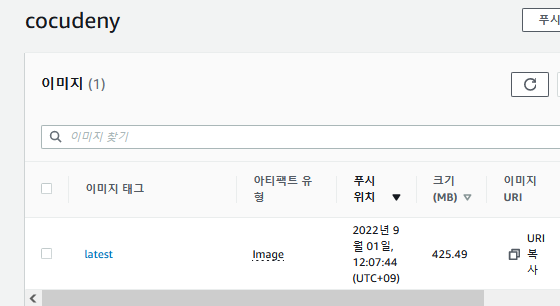
- 보인다!
Lambda함수 생성
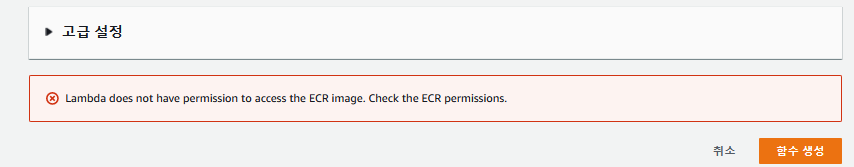
{
"Version": "2012-10-17",
"Statement": [
{
"Sid": "VisualEditor0",
"Effect": "Allow",
"Action": ["ecr:SetRepositoryPolicy","ecr:GetRepositoryPolicy"],
"Resource": "arn:aws:ecr:<region>:<account>:repository/<repo name>/"
}
]
}
- 다음과 같은 권한이 필요하다고 한다.
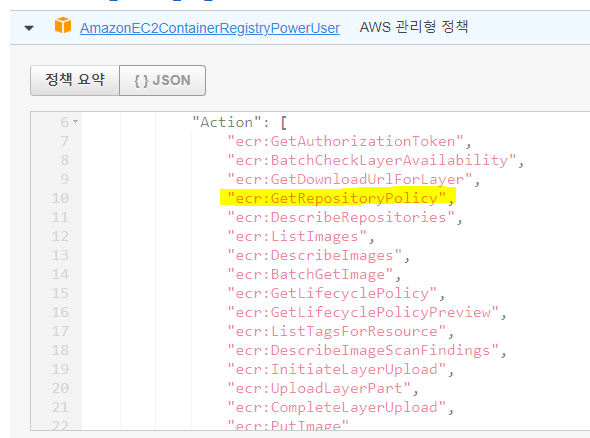
- 현재 권한에는
GetRepositoryPolicy만 존재함을 볼 수 있다.
SetRepositoryPolicy를 넣어준다. - 위에 예시에는 Resource가 정의되어 있지만, 이후 람다를 생성할때 저 권한이 필요했다.
그래서 *로 바꿔줘야 한다.
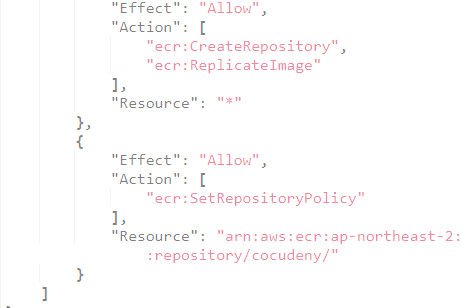
- 기존 역할에 추가로 넣어줬다.
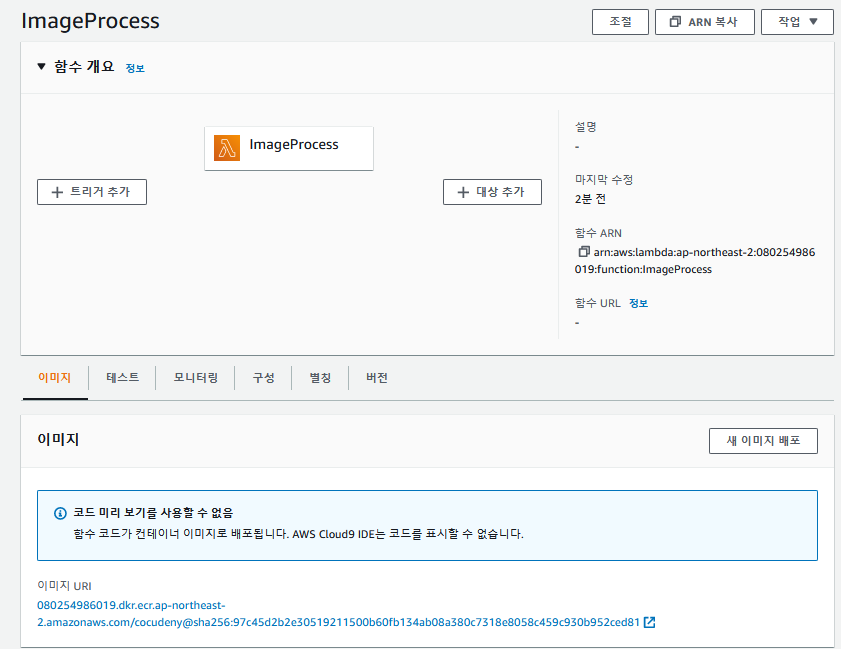
- 람다를 생성할 수 있었다.
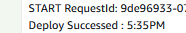
- 현재는 어제 실습했던 5:35PM이 출력된다. 이후 CodeBuild를 테스트할때 수정한다.
람다 구성

CodeCommit 생성
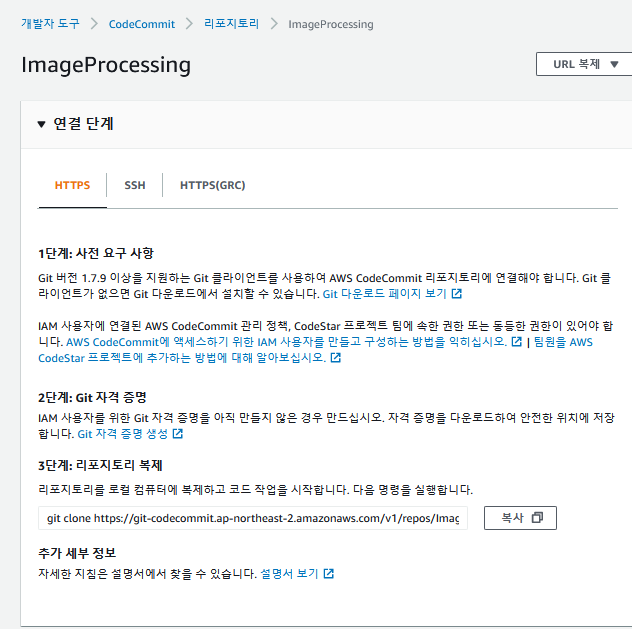
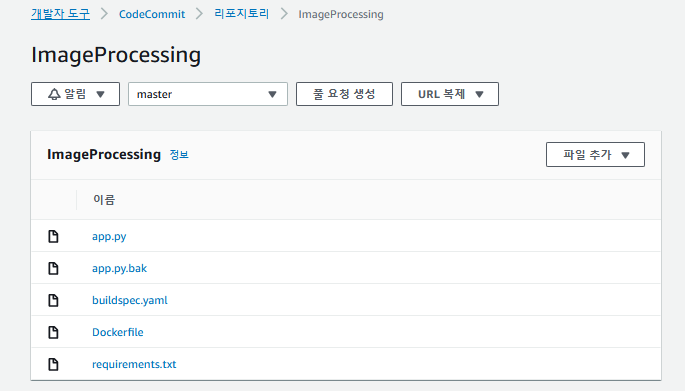
- 어제 작성했던 buildspec.yaml파일까지 업로드해준다.
CodeBuild
프로젝트 생성
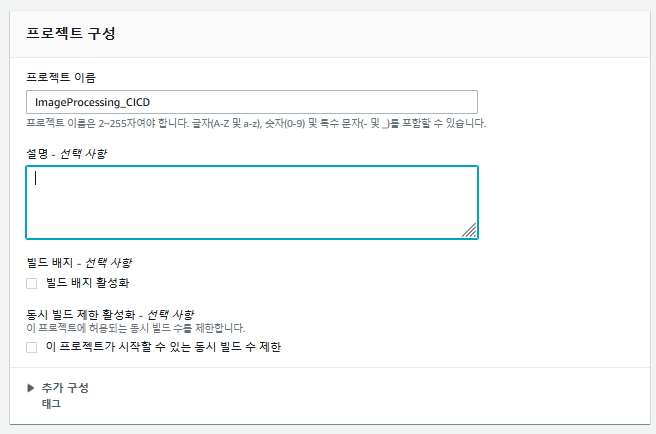
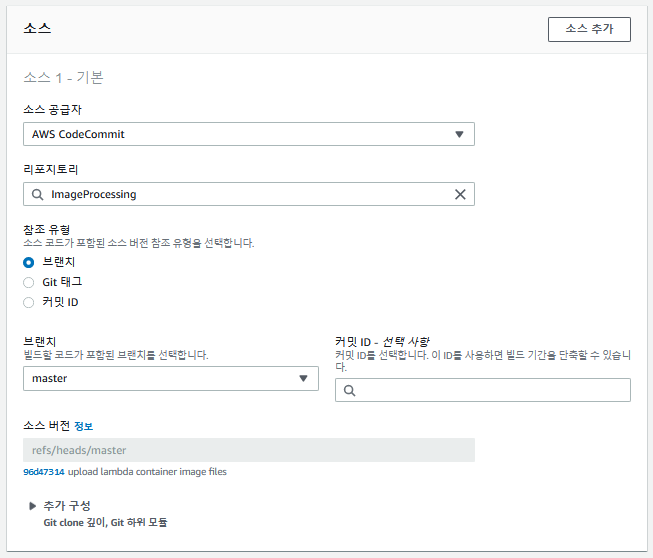
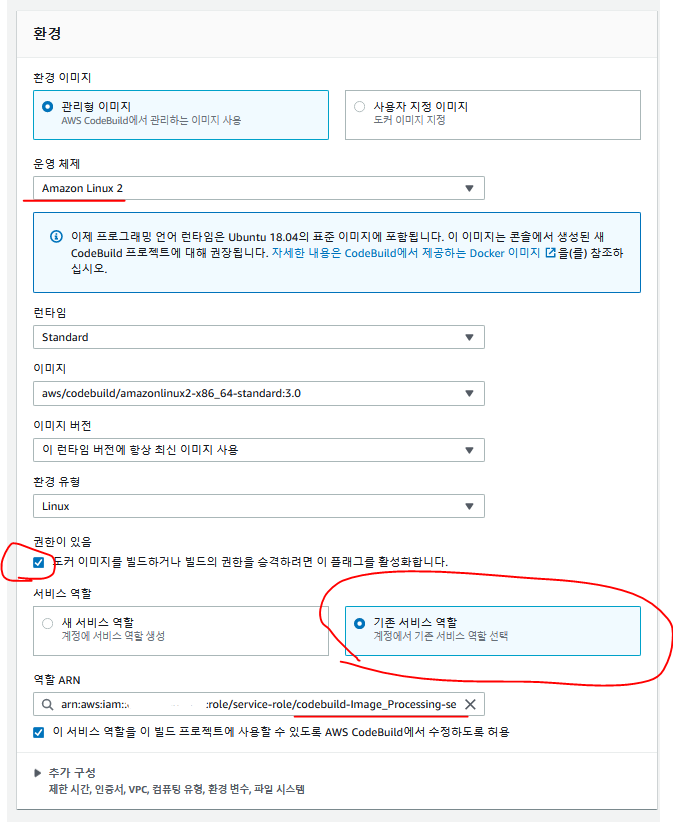
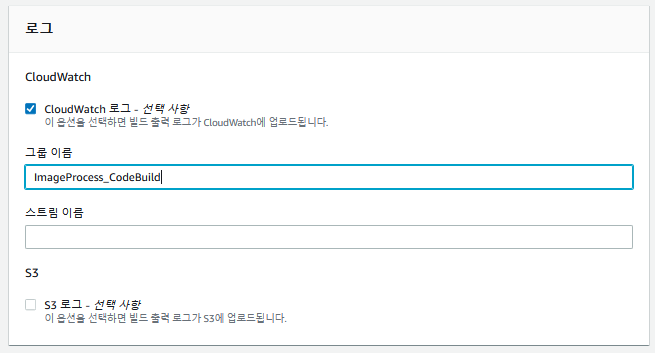
에러
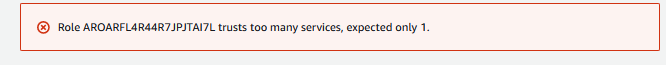
- Codebuild를 위한 역할이 너무 많은 서비스를 신뢰한다고 한다.
- 1개만 존재해야한다.

- 현재 기본 Codebuild와의 신뢰관계 외에도 Lambda생성을 위해 Lambda와의 신뢰관계를 넣어줬었다.
현재 신뢰관계
{
"Version": "2012-10-17",
"Statement": [
{
"Effect": "Allow",
"Principal": {
"Service": "codebuild.amazonaws.com"
},
"Action": "sts:AssumeRole"
},
{
"Effect": "Allow",
"Principal": {
"Service": "lambda.amazonaws.com"
},
"Action": "sts:AssumeRole"
}
]
}
- 여기서 lambda신뢰관계를 제거해준다.
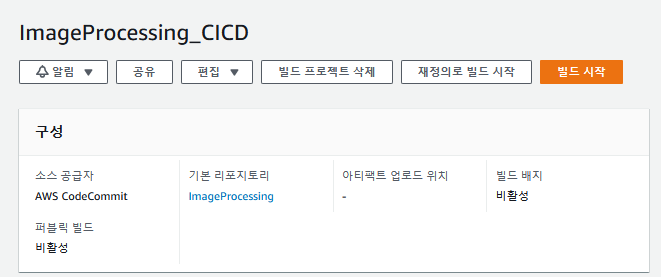
- 생성되었다.
빌드 시작
- 에러 발생, buildspec.yaml에서 새로만든 lambda함수의 이름을 바꿔주지 않아서, 이미지를 Deploy할 lambdafunction을 찾을 수 없는 것이다.
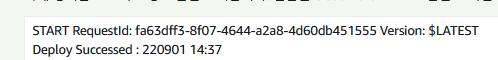
- Buildspec.yaml과 내용을 조금 수정해 빌드를 수행했다.
ImageProcessing 생성
- 위에서 자동화까지는 아니지만, CodeCommit을 통해 Lambda Container Image Deploy까지 진행시켰다.
- 이제 S3를 생성하고, ImageProcessing코드를 담아 Lambda를 Deploy한 후 CloudWatch 로그그룹에서 로그를 확인한다.
- 마찬가지로 TextProcessing도 작업해준다.
S3생성
- S3와 RDS은 홈페이지 인프라에서 구축될 예정이다.
- 미리 구축되어 있다고 가정하기위해 루트계정으로 미리 생성한다.
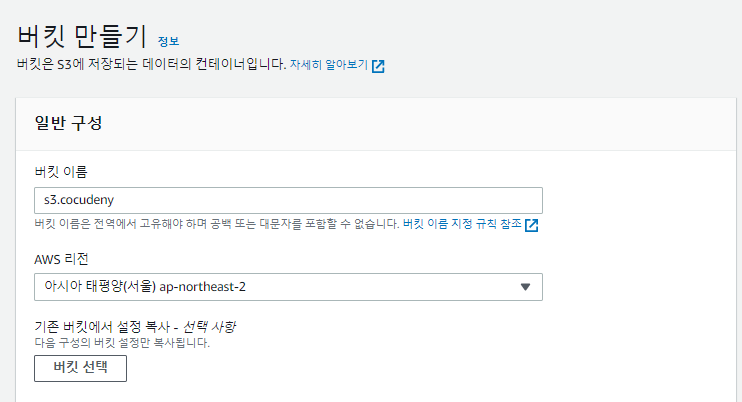
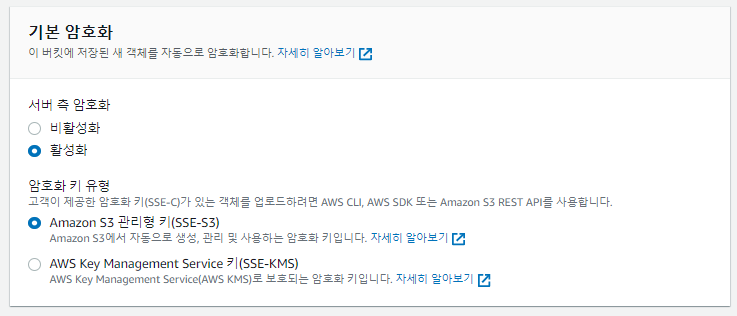
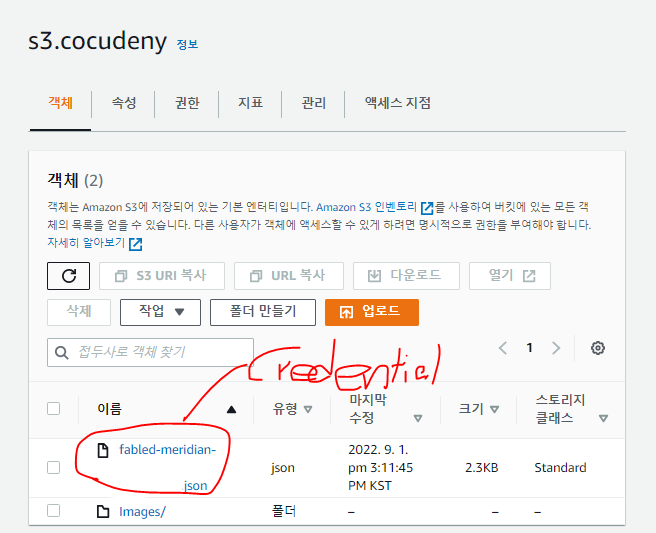
- GCP Vision API를 사용하기위한 Credential.json파일을 업로드하고, 이미지를 올릴 Images폴더를 생성해준다.
Lambda와 S3연결
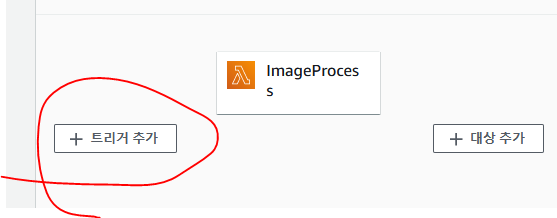
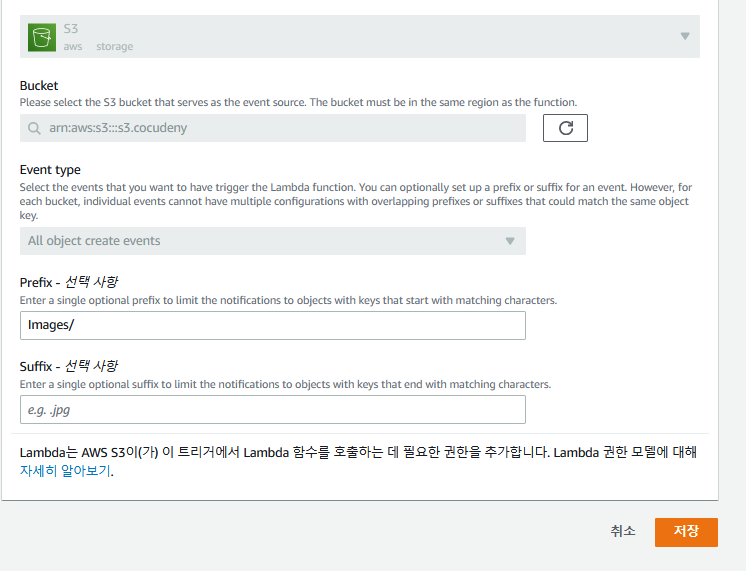
- 모든 이벤트에 대해서 이벤트가 Invoke가 된다.
- 또 이번에는 Prefix로
Iamges/를 넣어 Images 폴더에서 일어나는 이벤트만 받아들인다.
ImageProcessing 컨테이너 이미지 배포
app.py
import sys
import os
from struct import pack
import json
import urllib.parse
import boto3
print('Loading function')
s3 = boto3.client('s3')
def Get_Description(words):
text = ''
for word in words:
for symbol in word.symbols:
text += symbol.text
text += ' '
return text
def Get_Box(vertices):
x_list = []
y_list = []
for ver in vertices:
x_list.append(ver.x)
y_list.append(ver.y)
return [min(x_list), min(y_list), max(x_list), max(y_list)]
def detect_document(path):
"""Detects document features in an image."""
from google.cloud import vision
import io
client = vision.ImageAnnotatorClient()
with io.open(path, 'rb') as image_file:
content = image_file.read()
image = vision.Image(content=content)
response = client.document_text_detection(image=image)
if response.error.message:
raise Exception(
'{}\nFor more info on error messages, check: '
'https://cloud.google.com/apis/design/errors'.format(
response.error.message))
return response.full_text_annotation.pages[0].blocks
def handler(event, context):
bucket = event['Records'][0]['s3']['bucket']['name']
key = urllib.parse.unquote_plus(event['Records'][0]['s3']['object']['key'], encoding='utf-8')
image_name = key.split('/')[-1]
image_path = '/tmp/'+image_name
credential_key = '<GCP Vision Credential>'
credential_name = credential_key
credential_path = '/tmp/'+credential_name
os.environ['GOOGLE_APPLICATION_CREDENTIALS'] = credential_path
try:
S3_response = s3.get_object(Bucket=bucket, Key=key)
print("CONTENT TYPE: " + S3_response['ContentType'])
image_path = '/tmp/'+image_name
s3.download_file(bucket, key, image_path)
s3.download_file(bucket, credential_key, credential_path)
response = detect_document(image_path)
print('Detect_document is done')
except Exception as e:
print(e)
print('Error getting object {} from bucket {}. Make sure they exist and your bucket is in the same region as this function.'.format(key, bucket))
raise e
body = []
for res in response:
for parag in res.paragraphs:
body.append({
'description' : Get_Description(parag.words),
'box' : Get_Box(parag.bounding_box.vertices)
})
return{
'body' : body,
'bucket':bucket,
'key': key
}
Dockerfile
FROM public.ecr.aws/lambda/python:3.7
COPY app.py ${LAMBDA_TASK_ROOT}
COPY requirements.txt .
RUN pip3 install -r requirements.txt --target "${LAMBDA_TASK_ROOT}"
CMD [ "app.handler" ]
requirements.txt
# 20220825 ver1 requirements
#pymysql
#pandas
google
google-cloud
google-cloud-vision
google-api-python-client
wget
#pillow
CodeCommit push
git add .git commit -m "Image Process code test1"git push

- CodeCommit에 잘 업로드 되었다.
Codebuild
테스트
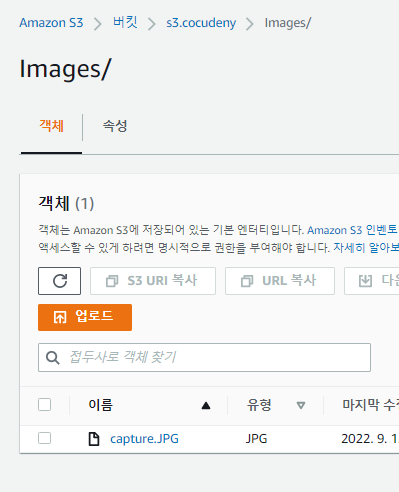
- 이미지를 업로드 했다.
- cloudwatch 로그그룹을 보자
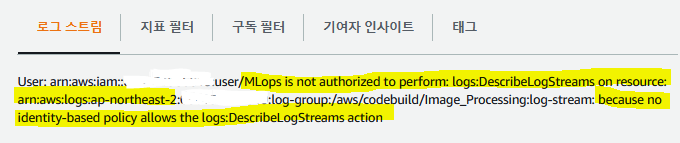
- ...... 권한을 추가하러가자
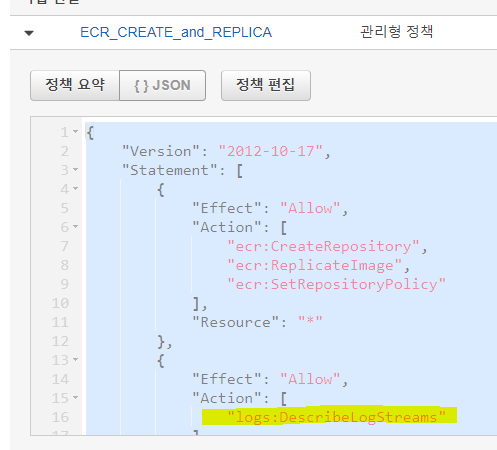
- MLops에 권한을 추가해준다.
{
"Version": "2012-10-17",
"Statement": [
{
"Effect": "Allow",
"Action": [
"ecr:CreateRepository",
"ecr:ReplicateImage",
"ecr:SetRepositoryPolicy"
],
"Resource": "*"
},
{
"Effect": "Allow",
"Action": [
"logs:DescribeLogStreams"
],
"Resource": "*"
}
]
}
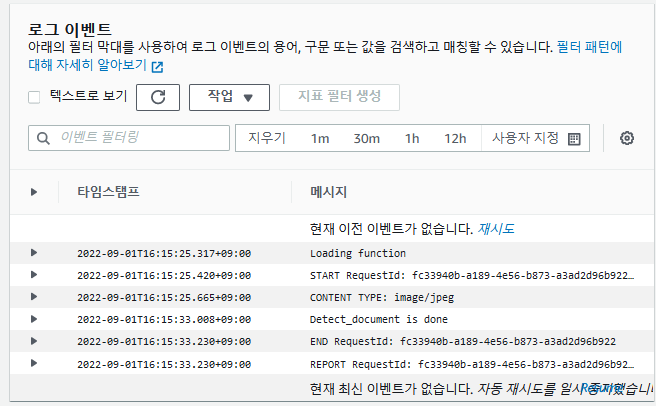
- 이미지를 업로드 했을 때, 에러 없이
Detect_document is done 메세지를 볼 수 있었다.
TextProcessing
RDS 생성
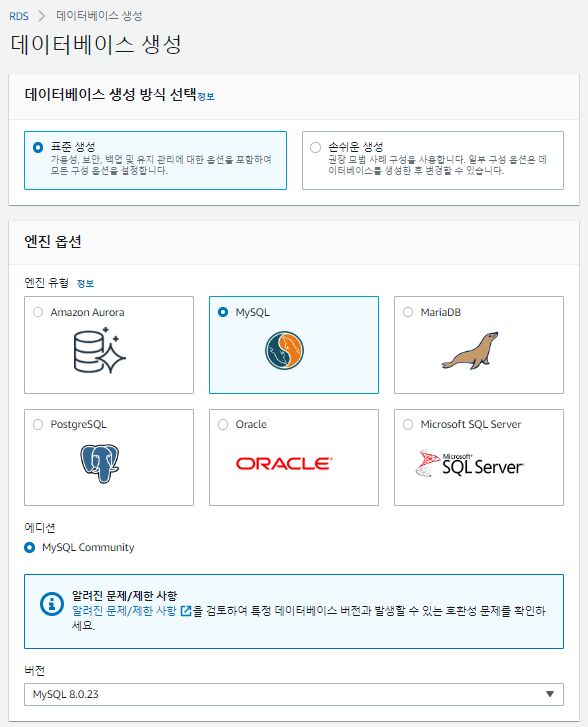
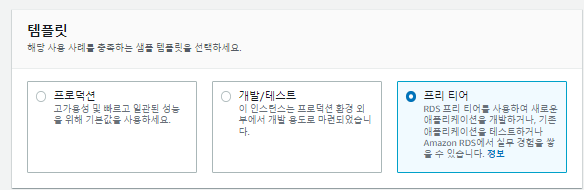
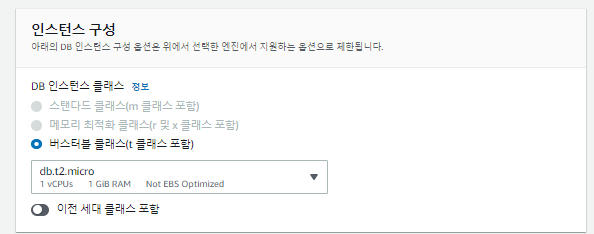
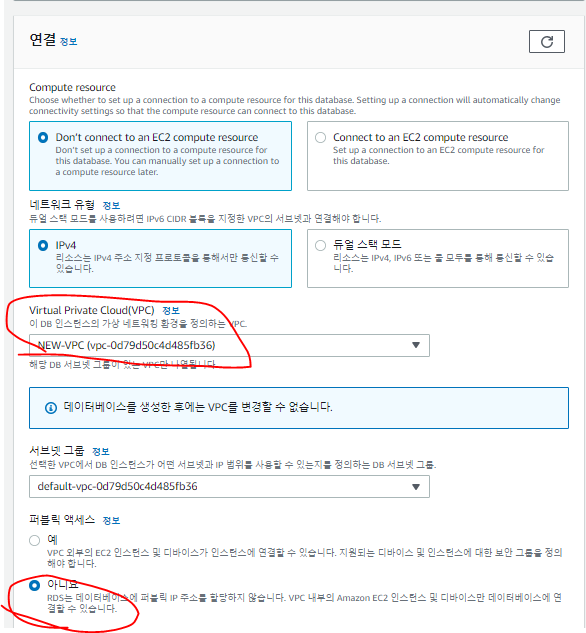
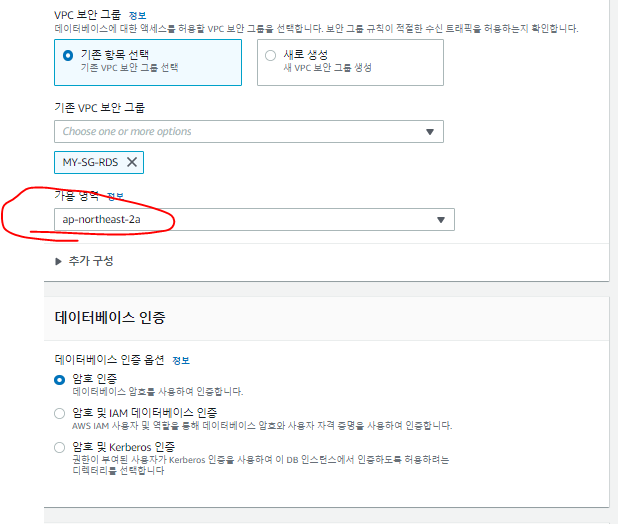
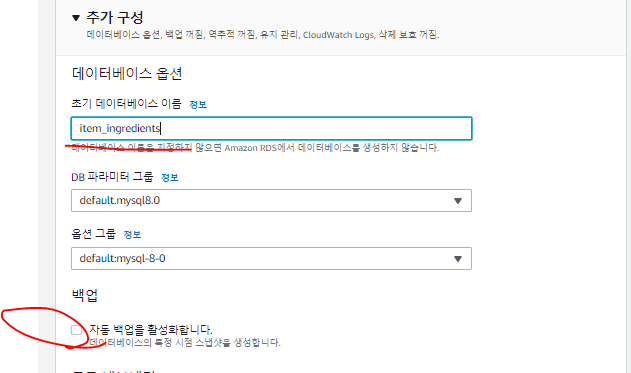
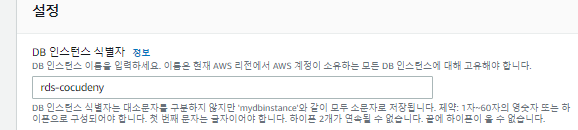
ECR 생성
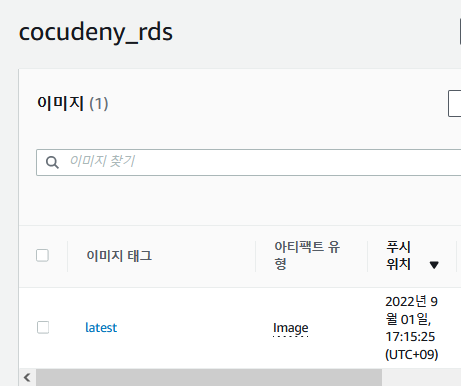
- 생성된 ECR에 TextProcess 코드를 build해서 push해준다.
Lambda생성
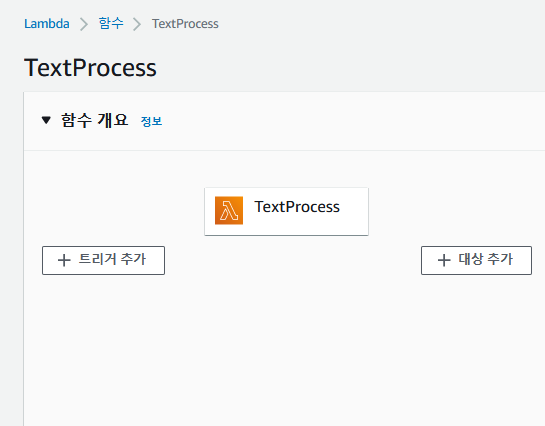
- 방금 생성한 TextProcess container image로 Lambda를 생성해준다.
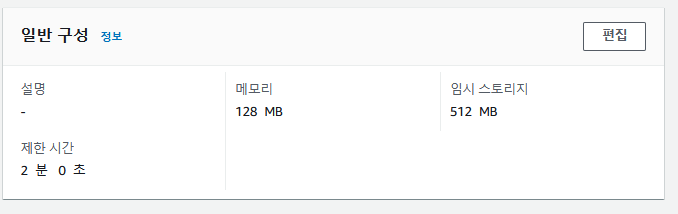
- 일반 구성에서 제한시간을 1분 이상으로 변경해준다.
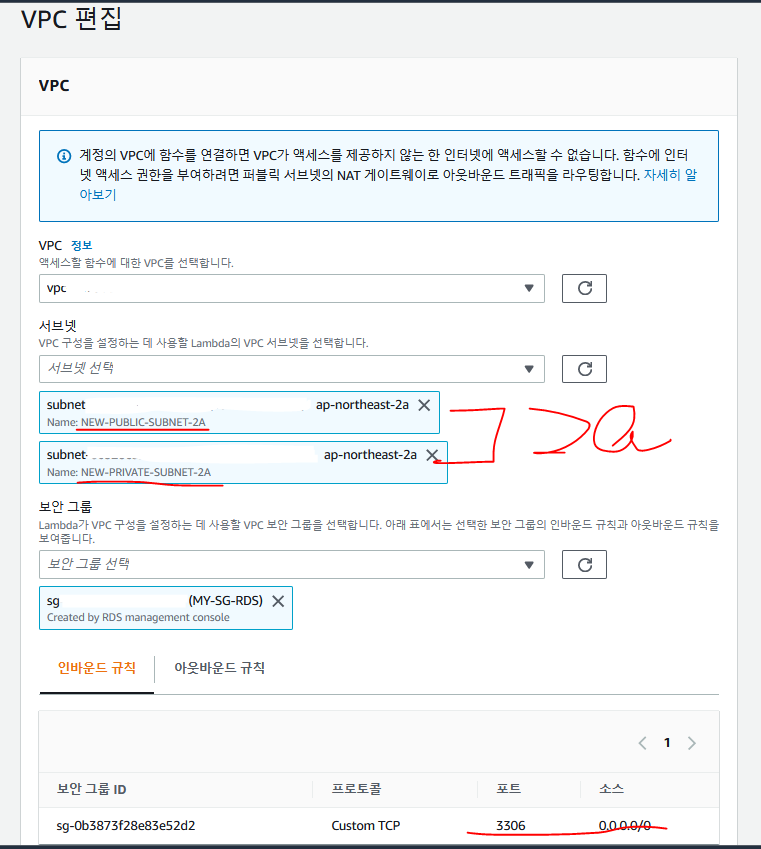
- VPC를 연결해준다.
- RDS가 ap-northeast-2a에 생성되어있기 때문에 서브넷도 2a에 연결되어있는 Public, Private 서브넷을 사용해준다.
- private하나만 사용해되 되지만, 생성시 가용성을 위해 2개이상을 선택하게 되어있다.
CodeCommit 생성
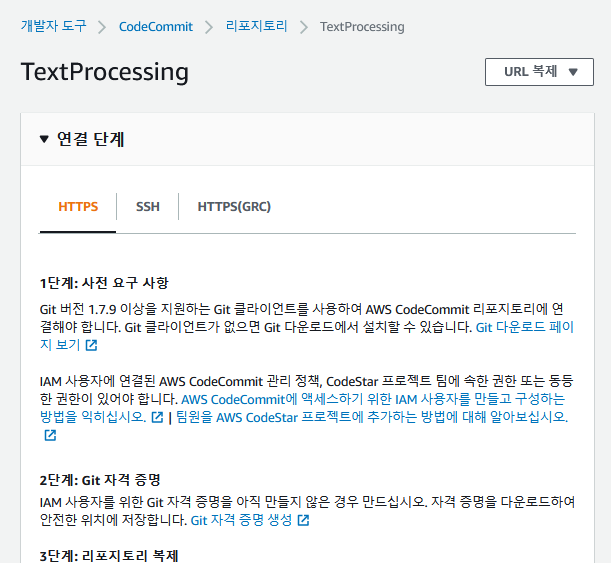
app.py
import os
import json
import pandas as pd
import rds_connect
>
class NUTIRITION:
allergys_keyword = []
allergy_dict = {}
ingredient_list = []
nutrition_keyword = []
nutrition_list = []
>
def __init__(self):
self.allergys_keyword = ['계란', '우유', '땅콩', '견과류', '밀', '갑각류', '대두', '메밀', '육류', '생선', '과일']
self.allergy_dict = {i:'0' for i in self.allergys_keyword}
self.ingredient_list = []
self.nutrition_keyword = set(['영양정보', '영양 정보'])
self.nutrition_list = []
>
def Nutrition_Processing(self, word_list):
for word in word_list[1:]:
if '%' in word:
item_list = word.split('%')
for item in item_list:
item = item.strip()
if item:
self.nutrition_list.append(item+'%')
else:
self.nutrition_list.append(word)
>
def Check_Word(self, labels):
flag = True
for idx, label in enumerate(labels):
label = label.strip()
label = label.replace(',', '|')
>
for key in self.allergys_keyword:
if key in label:
print(key, label)
self.allergy_dict[key] = '1'
>
if(label in self.nutrition_keyword):
print('in')
self.Nutrition_Processing(labels[idx:-2])
break
>
else:
self.ingredient_list.append(label)
>
>
def handler(event, context):
datas = event['responsePayload']['body']
key = event['responsePayload']['key']
bucket = event['responsePayload']['bucket']
print(key, bucket)
>
df = pd.DataFrame(columns=['description', 'box', 'height'])
for data in datas:
description = data['description']
box = data['box']
height = box[0]/20 + box[1]
df.loc[len(df.index)]=[description, box, height]
>
sorted_df = df.sort_values(by='height')
show_labels = sorted_df.description.tolist()
process = NUTIRITION()
process.Check_Word(show_labels)
>
try:
rds_connect.Insert_RDS(process, key, bucket)
return {
'statusCode': 200,
'body': json.dumps('Hello from Lambda!')
}
except:
return{
'statusCode': 400,
'body': json.dumps('ERROR!')
}
rds_connect.py
def dict_to_query(dic):
keys, vals = [], []
>
for key, val in dic.items():
if(val):
keys.append(key)
vals.append('\"'+str(val)+('\"'))
>
return ((', ').join(keys), (', ').join(vals))
>
>
def Insert_RDS(text_data, ITEM_KEY, bucket):
import json
import sys
import logging
import rds_config
import pymysql
import os
rds_endpoint = rds_config.rds_endpoint
name = rds_config.db_username
password = rds_config.db_password
db_name = rds_config.db_name
table_name = rds_config.table_name
>
item_dict = {k:v[0] for k, v in rds_config.rds_keys.items()}
>
logger = logging.getLogger()
logger.setLevel(logging.INFO)
>
try:
conn = pymysql.connect(host=rds_endpoint, user=name, passwd=password, db=db_name, connect_timeout=5)
print('connected')
except pymysql.MySQLError as e:
logger.error("ERROR: Unexpected error: Could not connect to MySQL instance.")
logger.error(e)
sys.exit(1)
>
logger.info("SUCCESS: Connection to RDS MySQL instance succeeded")
>
>
try:
sql_create_option = []
for k, v in rds_config.rds_keys.items():
sql_create_option.append(k+' '+v[1])
sql_create_option = (', ').join(sql_create_option)
print('init table :',sql_create_option )
with conn.cursor() as cur:
cur.execute("create table if not exists "+table_name+" ( "+sql_create_option+" )")
conn.commit()
print('init table successed')
except pymysql.MySQLError as e:
logger.error("ERROR: Init Table Error")
logger.error(e)
sys.exit(2)
>
>
item_dict['Item_id'] = ITEM_KEY.split('/')[-1]
print(item_dict['Item_id'])
>
'''
#Init ROW
data_keys, data_vals = dict_to_query(item_dict)
try:
with conn.cursor() as cur:
cur.execute('insert into '+table_name+' ('+data_keys+') values('+data_vals+') WHERE NOT EXIST (SELECT Item_id FROM '+table_name+' WHERE Item_id = '+item_dict['Item_id']+';')
conn.commit()
print("Added items from RDS MySQL table")
>
except:
logger.error("ERROR: Init Row Error")
sys.exit(3)
'''
>
for k, v in text_data.allergy_dict.items():
item_dict[k] = v
>
item_dict['Nutrition'] = ('|').join(text_data.nutrition_list)
item_dict['Ingredient'] = ('|').join(text_data.ingredient_list)
print(item_dict)
>
data_keys, data_vals = dict_to_query(item_dict)
print('insert into '+table_name+' ('+data_keys+') values('+data_vals+')')
>
try:
with conn.cursor() as cur:
cur.execute('insert into '+table_name+' ('+data_keys+') values('+data_vals+')')
conn.commit()
print("Added items from RDS MySQL table")
>
except:
logger.error("ERROR: Insert Fail.")
sys.exit(2)
rds_config.py
import os
rds_endpoint = os.environ['RDS_ENDPOINT']
db_username = os.environ['USERNAME']
db_password = os.environ['PASSWORD']
db_name = os.environ['DB_NAME']
table_name = os.environ['TABLE_NAME']
>
rds_keys={
'Item_id': ['', 'varchar(200)'],
'Item_URL': ['', 'varchar(200)'],
'Item_key': ['', 'varchar(200)'],
'계란': ['0', 'boolean default 0'],
'우유': ['0', 'boolean default 0'],
'땅콩': ['0', 'boolean default 0'],
'견과류': ['0', 'boolean default 0'],
'밀': ['0', 'boolean default 0'],
'갑각류': ['0', 'boolean default 0'],
'대두': ['0', 'boolean default 0'],
'메밀': ['0', 'boolean default 0'],
'육류': ['0', 'boolean default 0'],
'생선': ['0', 'boolean default 0'],
'과일': ['0', 'boolean default 0'],
'Nutirition': ['', 'varchar(1000)'],
'Ingredient' : ['', 'varchar(2000)']
}
Dockerfile
FROM public.ecr.aws/lambda/python:3.7
>
COPY app.py ${LAMBDA_TASK_ROOT}
COPY rds_config.py ${LAMBDA_TASK_ROOT}
COPY rds_connect.py ${LAMBDA_TASK_ROOT}
>
ENV RDS_ENDPOINT rds-cocudeny.cidsblwezpmk.ap-northeast-2.rds.amazonaws.com
ENV USERNAME cocudeny
ENV PASSWORD Kosa0401!
ENV DB_NAME item_ingredients
ENV TABLE_NAME Item
>
COPY requirements.txt .
RUN pip3 install -r requirements.txt --target "${LAMBDA_TASK_ROOT}"
CMD [ "app.handler" ]
requirmentes.txt
pymysql
pandas
pillow
buildspec.yaml
version: 0.2
>
phases:
pre_build:
commands:
- echo Logging in to Amazon ECR...
- ls
- aws ecr get-login-password --region ap-northeast-2 | docker login --username AWS --password-stdin <account>.dkr.ecr.<region>.amazonaws.com
build:
commands:
- echo Build started on `date`
- echo Building the Docker image...
- cat app.py
- docker build -t <ECR Container Image name> .
- docker tag cocudeny_rds:latest <account>.dkr.ecr.<region>.amazonaws.com/<ECR Container Image name>:latest
post_build:
commands:
- echo Build completed on `date`
- echo Pushing the Docker image...
- docker push <account>.dkr.ecr.<region>.amazonaws.com/<ECR Container Image name>:latest
- echo Deploy New Image to Lambda function...
- aws lambda update-function-code --region <region> --function-name <Lambda Function name> --image-uri <account>.dkr.ecr.<region>.amazonaws.com/<ECR Container Image name>:latest
ImageProcess에서 TextProcess함수 대상으로 연결
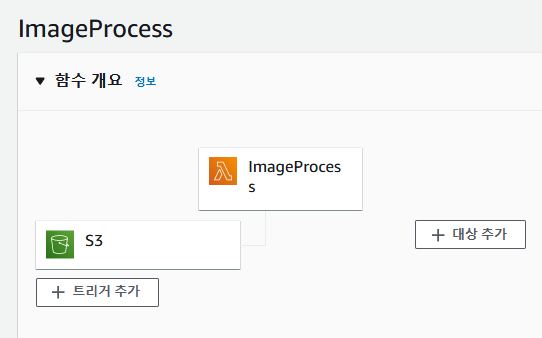
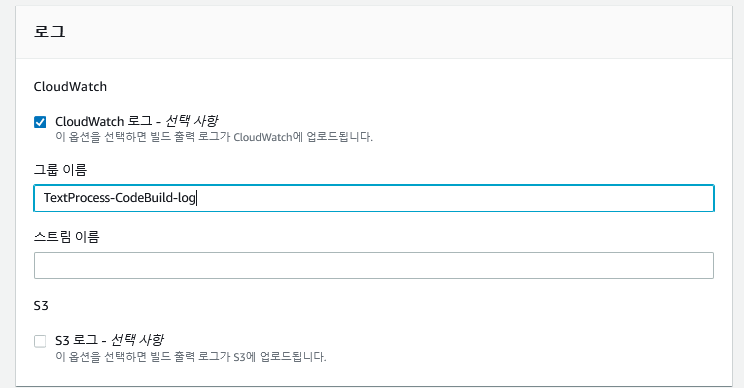
CodeBuild 생성
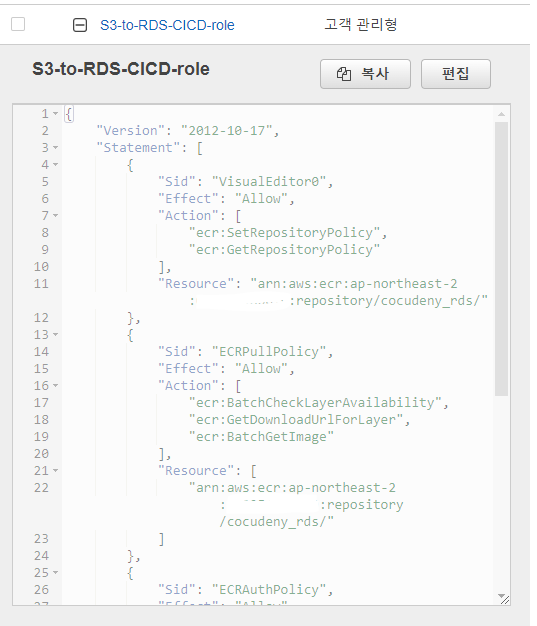
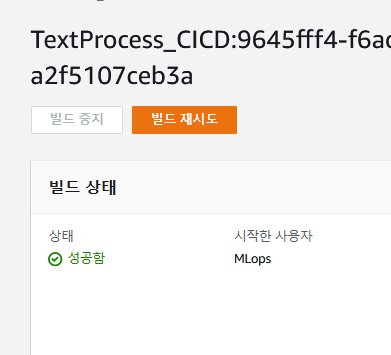
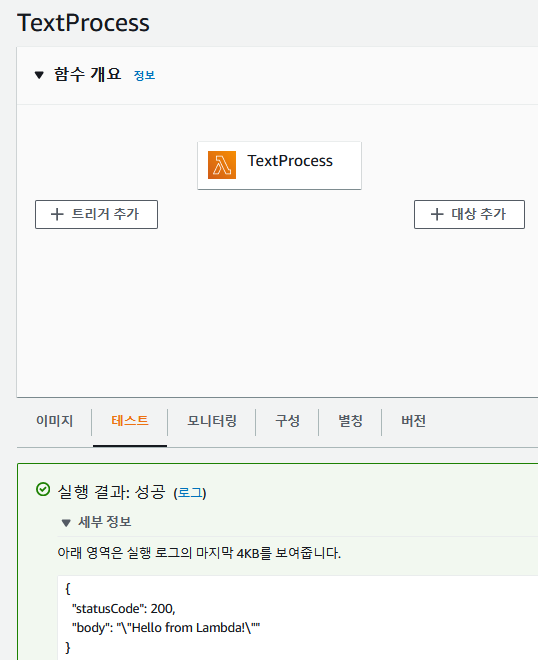
- 새 역할을 만들어준다.
![업로드중..]()
![업로드중..]()
- 프로젝트가 생성되었다.
TextProcess-CodeBuild 역할 정책 추가
CodeBuildBasePolicy-TextProcess_CICD-ap-northeas는 새로 역할을 생성하면 자동으로 생성되는 정책이다.- 그 외에도
AmazonEC2ContainerRegistryPowerUser와 AWSLambdaBasicExecutionRole를 생성해준다.
S3-to-RDS-CICD-role
![업로드중..]()
- 이건 ImageProcess에서 추가했던 규칙을 하나로 모아준것이다.
{
"Version": "2012-10-17",
"Statement": [
{
"Sid": "VisualEditor0",
"Effect": "Allow",
"Action": [
"ecr:SetRepositoryPolicy",
"ecr:GetRepositoryPolicy"
],
"Resource": "arn:aws:ecr:<region>:<Account>:repository/<ECR Repo name>/"
},
{
"Sid": "ECRPullPolicy",
"Effect": "Allow",
"Action": [
"ecr:BatchCheckLayerAvailability",
"ecr:GetDownloadUrlForLayer",
"ecr:BatchGetImage"
],
"Resource": [
"arn:aws:ecr:<region>:<Account>:repository/<ECR Repo name>/"
]
},
{
"Sid": "ECRAuthPolicy",
"Effect": "Allow",
"Action": [
"ecr:GetAuthorizationToken"
],
"Resource": [
"arn:aws:ecr:<region>:<Account>:repository/<ECR Repo name>/"
]
},
{
"Effect": "Allow",
"Action": [
"lambda:UpdateFunctionCode"
],
"Resource": [
"*"
]
}
]
}
CodeBuild 빌드시작
![업로드중..]()
TextProcess Lambda 함수 테스트
{
"responsePayload": {
"body": [
{
"description": "영양 정보 ",
"box": [48, 94, 654, 262]
}
],
"bucket": "s3.cocudeny",
"key" : "Images/capture.JPG"
}
}
- 위 테스트 코드로 테스트를 진행한다
- 많은 에러가 있었지만, Syntax에러를 고치니 결국 성공했다.
![업로드중..]()
해야할일