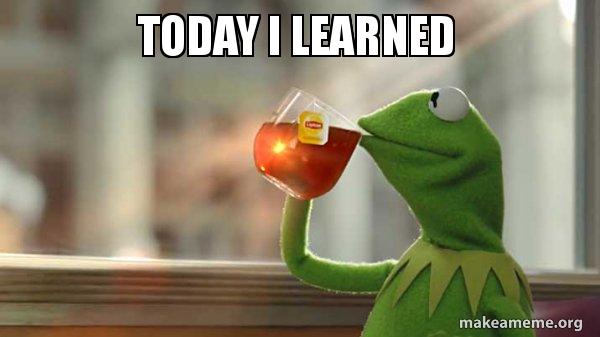
리액트 + 타입스크립트 기본세팅방법에 대해 정리해보자.
react + TypeScript(eslint,prettier)
react + ts + prttier에 eslint 설정, airbnb 규칙 적용(tslint대신 eslint설치)
npm i -D eslint eslint-config-airbnb eslint-config-prettier eslint-plugin-import eslint-plugin-jsx-a11y eslint-plugin-prettier eslint-plugin-react eslint-plugin-react-hooks @typescript-eslint/parser @typescript-eslint/eslint-plugin prettier
const Routes = () => {
return (...)
}
// error: missing return type of function설치를 마치고, 코드를 작성했더니 함수코드에서 eslint에러가 발생했다.
타입스크립트는 기본적으로 함수에 리턴 형식을 명시해 주어야 하는데,TS를 React와 같이 사용할 때 함수형 컴포넌트는 React.FC라는 형식을 가지게 된다. React.FC를 사용하면 defaultProps가 잘 동작하지 않는 경우가 발생할 수 있다는 글을 읽어서 사용하지 않기로 하고 다른 방법을 찾았다.
-> .eslintrc 파일에
"rules": { "@typescript-eslint/explicit-module-boundary-types": "off" }
위에 코드를 넣어서 해결하였다.
styled-component + typeScript
1. 설치하기
styled-component 설치
npm i styled-component
typescript 타입정의 설치
npm i -D @types/styled-components
2. 스타일 정의하기
보통 테마/전역스타일 분리하여 사용한다. 여기에 더해 테마 타입을 지정하기 위한 파일도 생성한다.
- 스타일타입 모듈: 원하는 테마의 css를 작성하기 전에, type을 정의한다.(src/styles/styled.d.ts)
// styled.d.ts
import 'styled-components';
declare module 'styled-components' {
//인터페이스명 지정
export interface DefaultTheme {
size: {
mobile: string;
tablet: string;
laptop: string;
desktop: string;
};
colors: {
background: string;
button: string;
textWhite: string;
textLightgrey: string;
textGrayishyellow: string;
};
}
}- 스타일테마 모듈: 많이 사용하는 css를 변수로 등록하는 theme을 만든다. (src/styles/theme.ts)
// theme.ts
import { DefaultTheme } from 'styled-components';
export const theme: DefaultTheme = {
size: {
mobile: 'max-width: 768px;',
tablet: 'max-width: 1023px;',
laptop: 'max-width: 1460px;',
desktop: 'max-width: 1700px;',
},
colors: {
background: '#FFC6C9;',
button: '#BBE6E6;',
textWhite: '#FFFFFF;',
textLightgrey: '#F2F3F4;',
textGrayishyellow: '#F9F9F3;',
},
};- 전역스타일 모듈: 각 브라우저에서 기본으로 설정되어 있는 스타일을 해체하기 위한 css를 말한다. (src/styles/globalStyle.ts)
*styled-reset: styled-component에 내장된 reset-css로npm i styled-reset설치가능하다. 추가로 설정하고 싶은 스타일이나 직접 정하고 싶을 때는 사용하지 않아도 된다.
// globalStyle.ts
import { createGlobalStyle } from 'styled-components';
export const GlobalStyle = createGlobalStyle`
// 원하는 리셋 스타일 작성하기
h1 {
font-family: 'Gamja Flower';
}
body {
font-family: Jua, sans-serif;
outline: none;
padding: 0;
margin: 0;
background-color: #FFC6C9;
}
// ...
`
// 최상위 index.tsx에 <GlobalStyle />컴포넌트 추가
import { GlobalStyle } from './Styles/globalStyles';
ReactDOM.render(
<>
<GlobalStyle />
<Routes />
</>,
document.getElementById('root')
);원하는 폰트 두가지를 적용하기 위해 애를 먹었다. index.html에 사용할 폰트 link 태그를 작성해주고, globalStyle.ts에서 사용할 폰트 스타일을 지정해주어서 해결하였다.
<link href="https://fonts.googleapis.com/css2?family=Gamja+Flower&family=Jua&display=swap" rel="stylesheet">
html a link 배우던게 엊그제 같은데, 이제 독학으로 TS도 하시네요 ! 정말 대단하네요 :)