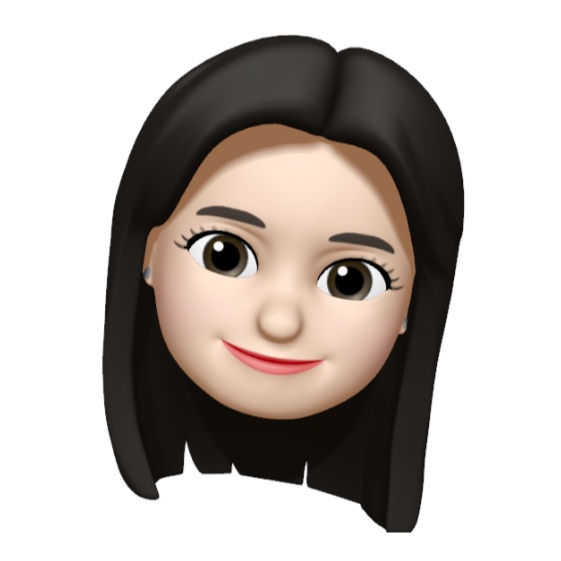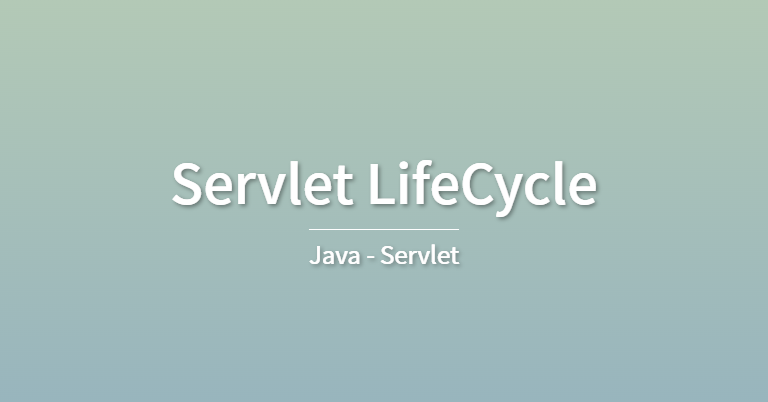
📌서블릿 생명주기 (Servlet Life Cycle) 2
1. 서블릿 생명주기 (Servlet Life Cycle)
init() 👉 service() 👉 destroy()
- WAS는 서블릿 요청을 받으면 해당 서블릿이 메모리에 있는지 확인
 if ( 메모리에 없음 ) {
해당 서블릿 클래스를 메모리에 올림
init() 메소드를 실행
}
service() 메소드를 실행
if ( 메모리에 없음 ) {
해당 서블릿 클래스를 메모리에 올림
init() 메소드를 실행
}
service() 메소드를 실행
- WAS가 종료되거나, 웹 어플리케이션이 새롭게 갱신될 경우,
destroy() 메소드가 실행 됨
2. service(request, response) 메소드
service(request, response)
- HttpServlet의 service 메소드는 템플릿 메소드 패턴으로 구현
- 클라이언트 요청 - GET 👉 doGet(request, response) 메소드 호출
- 클라이언트 요청 - POST 👉 doPost(request, response) 메소드 호출
3. LifecycleServlet 수정
- service(request, response) 메소드 주석처리
- HttpServlet의 doGet(request, response) 메소드 오버라이딩
- HttpServlet의 doPost(request, response) 메소드 오버라이딩


@WebServlet("/LifecycleServlet")
public class LifecycleServlet extends HttpServlet {
private static final long serialVersionUID = 1L;
public LifecycleServlet() {
System.out.println("LifecycleServlet 생성");
}
public void init(ServletConfig config) throws ServletException {
System.out.println("init test 호출!!");
}
@Override
protected void doGet(HttpServletRequest req, HttpServletResponse resp)
throws ServletException, IOException {
resp.setContentType("text/html");
PrintWriter out = resp.getWriter();
//html을 응답으로 보내줌
out.println("<html>");
out.println("<head><title>form</title></head>");
out.println("<body>");
out.println("<form method='post' action='/firstweb/LifecycleServlet'>");
out.println("name : <input type='text' name='name'><br>");
out.println("<input type='submit' value='ok'><br>");
out.println("</form>");
out.println("</body>");
out.println("</html>");
out.close();
}
@Override
protected void doPost(HttpServletRequest req, HttpServletResponse resp)
throws ServletException, IOException {
resp.setContentType("text/html");
PrintWriter out = resp.getWriter();
//요청결과 name값을 응답결과로 출력
String name = req.getParameter("name");
out.println("<h1> hello " + name + "</h1>");
out.close();
}
// protected void service(HttpServletRequest request, HttpServletResponse response)
// throws ServletException, IOException {
// System.out.println("service 호출");
// }
public void destroy() {
System.out.println("destroy 호출");
}
}
📍 실행 하기
-
클라이언트 요청 - GET 👉 doGet(request, response) 메소드 호출
해당 서블릿에 URL 주소를 직접 입력, 링크 클릭
-
out.println에 문자열로 넣어주었던 코드들이 그대로 응답 결과로 출력된 것을 확인
<html>
<head><title>form</title></head>
<body>
<form method='post' action='/firstweb/LifecycleServlet'>
name : <input type='text' name='name'><br>
<input type='submit' value='ok'><br>
</form>
</body>
</html>
-
form 태그 속성 알고가기
속성명 속성값 설명 method GET, POST 폼을 서버에 전송할 http 메소드 지정 action URL 폼 데이터를 전송할 서버 스크립트 파일 지정 -
URL에서 직접 요청했을 때 method 값은 GET
-
-
클라이언트 요청 - POST 👉 doPost(request, response) 메소드 호출
 submit을 클릭하면 action의 속성값 URL로 요청
submit을 클릭하면 action의 속성값 URL로 요청
request 객체로부터
name파라미터 값을 가져와 출력