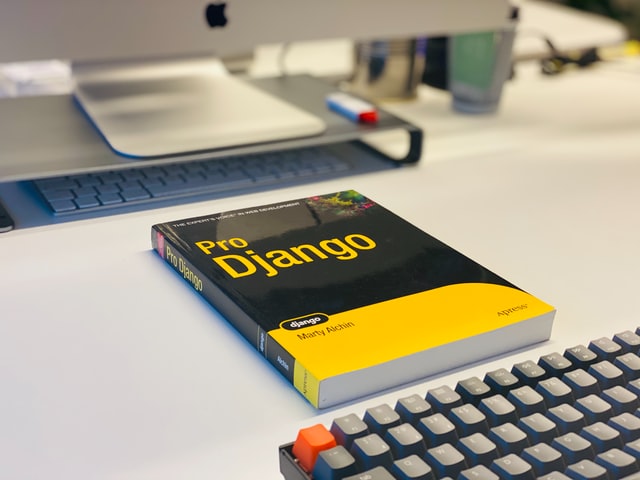
Two Scoops of Django 3.x를 읽고 정리한 글입니다.
장고는 함수 기반 뷰(function-based views, FBV)와 클래스 기반 뷰(class-based views, CBV)를 지원한다.
8.1 함수 기반 뷰와 클래스 기반 뷰는 언제 이용할 것인가?
- 우리는 대부분의 경우 클래스 기반 뷰를 선호한다.
- 클래스 기반 뷰로 구현했을 경우 특별히 더 복잡해지는 경우나 커스텀 에러 뷰들에 대해서만 함수 기반 뷰를 이용하고 있다.
- 어떤 뷰를 골라야 할지 모르겠다면 다음 순서도의 도움을 받아 보자.
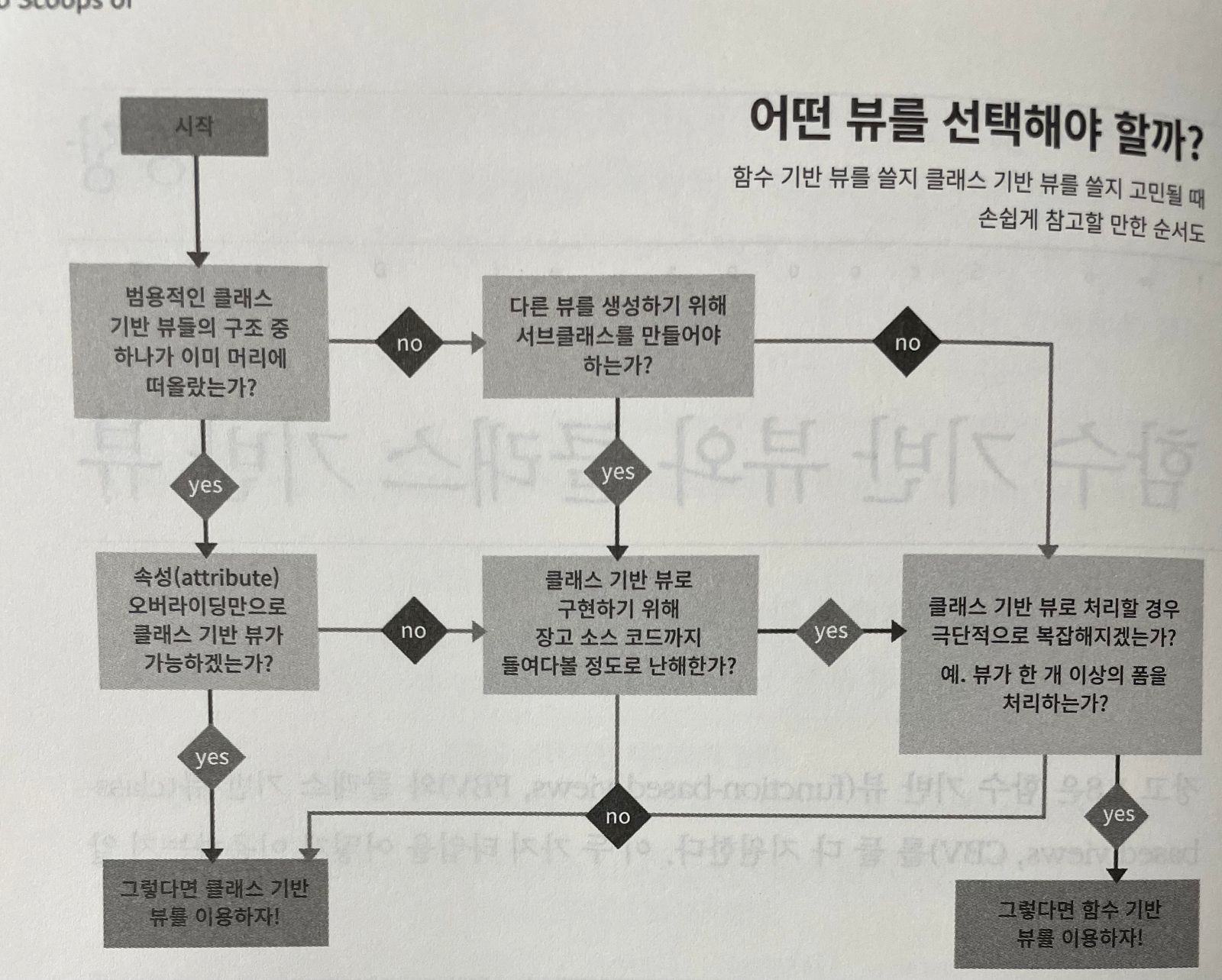
어떤 개발자들은 대부분의 뷰를 함수 기반 뷰로 처리한다. 그리고 클래스 기반 뷰는 서브 클래스가 필요한 경우에 대해 제한적으로 이용하기도 한다. 이 또한 문제 될 것이 없다.
8.2 URLConf로부터 뷰 로직을 분리하기
- 장고의 URL 디자인 철학에 따르면 뷰와 URL의 결합은 최대한의 유연성을 제공하기 위해 느슨하게 구성되어야 한다.
- URL 라우트는 단순하고 명료함을 우선으로 해야하며 장고는 그 방법을 제공한다. 다음은 우리의 경험에서 나온 방법론이다.
- 뷰 모듈은 뷰 로직을 포함해야 한다.
- URL 모듈은 URL 로직을 포함해야 한다.
Django CBV 스타일 URLconf 모듈 (나쁜 예제)
from django.urls import path
from django.views.generic import DetailView
from tastings.models import Tasting
urlpatterns = [
path('<int:pk>',
DetailView.as_view(
model=Tasting,
template_name='tastings/detail.html'),
name='detail'),
path('<int:pk>/results/',
DetailView.as_view(
model=Tasting,
template_name='tastings/results.html'),
name='results'),
]이 코드는 장고의 디자인 철학에 어긋난다.
- 뷰와 url, 모델 사이에 느슨한 결합(loose coupling)대신 단단하게 종속적인 결합(tight coupling)이 되어 있다. 뷰에서 정의된 내용이 재사용이 어렵다.
- 클래스 기반 뷰들 사이에서 같거나 비슷한 인자들이 계속 이용된다. DRY철학에 위배된다.
- URL들의 무한한 확장성이 파괴되었다. 이 안티패턴을 사용함으로써 클래스 상속이 불가능해졌다.
8.3 URLConf에서 느슨한 결합 유지하기
앞서 이야기한 문제를 피하기 위해 views, url을 별도의 파일로 구성해본다.
# testings/views.py
from django.urls import reverse
from django.views.generic import ListView, DetailView, UpdateView
from .models import Tasting
class TasteListView(ListView):
model = Tasting
class TasteDetailView(DetailView):
model = Tasting
class TasteResultsView(TasteDetailView):
template_name = 'tastings/results.html'
class TasteUpdateView(UpdateView):
model = Tasting
def get_success_url(self):
return reverse('tastings:detail', kwargs={'pk': self.object.pk})# testings/urls.py
from django.urls import path
from . import views
urlpatterns = [
path(
route='',
view=views.TasteListView.as_view(),
name='list'
),
path(
route='<int:pk>/',
view=views.TasteDetailView.as_view(),
name='detail'
),
path(
route='<int:pk>/results/',
view=views.TasteResultsView.as_view(),
name='results'
),
path(
route='<int:pk>/update/',
view=views.TasteUpdateView.as_view(),
name='update'
)
]두 개의 파일로 나뉘었고 코드는 늘어났지만 우리가 지향하는 방법이다.
왜 이런 방식이 더 나을까?
- 반복되는 작업 하지 않기: 뷰들 사이에서 인자나 속성이 중복 사용되지 않는다
- 느슨한 결합: URLConf로부터 모델과 템플릿이름을 제거함으로서 뷰는 뷰이고 URLConf는 URLConf이게 되었다. 하나 이상의 URLConf에서 정의된 뷰의 호출이 가능해졌다.
- 한번에 한 가지씩 업무를 명확하고 매끄럽게 처리: 뷰의 로직을 찾기 위해 뷰나 URLConf를 둘 다 뒤지지 않아도 된다.
- 클래스 기반의 장점을 살린다: 뷰 모듈에서 표준화된 정의를 가지게 됨으로써 다른 클래스에서도 우리의 뷰를 상속해서 사용할 수 있다.
- 무한한 유연성: 뷰 모듈에서 표준화된 정의를 구현함으로 커스텀 로직을 구현 가능하다.
8.4 URL Namespaces 이용하기
namespace를 tastings로 정의하였다. URL이름은 tasting_detail이 아닌 tastings:detail로 작성하였다.
URLConf
# 프로젝트 루트의 urls.py
urlpatterns += [
path('tastings/', include('tastings.urls', namespace='tastings')), # 8.3절의 tasting/urls.py로 연결됨
]# tastings/views.py snippet
class TasteUpdateView(UpdateView):
model = Tasting
def get_success_url(self):
return reverse('tastings:detail', kwargs={'pk': self.object.pk})HTML 템플릿 (taste_list.html)
{% extends 'base.html' %}
{% block title %}Tastings{% endblock title %}
{% block content %}
<ul>
{% for taste in tastings %}
<li>
<a href="{% url 'tastings:detail' taste.pk %}">{{ taste.title }}</a>
<small>
(<a href="{% url 'tastings:update' taste.pk %}">update</a>)
</small>
</li>
{% endfor %}
</ul>
{% endblock content %}8.4.1 더 짧고 직관적이며 반복하지 않는 URL 이름 만들기
- 8.3절에서 path의 name은 tastings_detail이나 tastings_result이 아니다. 앱이나 모델 이름이 빠진 detail이나 results같은 명확한 이름을 갖는다
- tastings같은 앱 이름을 입력할 필요가 없어졌다.
8.4.2 서드 파티 라이브러리와 상호 운영성 높이기
- URL이름을 <my_app>_detail 등의 방법으로 부르면 <my_app> 부분이 겹쳐서 문제가 될 수 있다.
- 이 때 URL 이름 공간을 통해 이를 해결할 수 있다.
- 다음은 두개의 contact앱이 있을 때, namespace를 통해 해결해보는 코드다.
url.py
# urls.py at root of project
urlpatterns += [
path('contact/', include('contactmonger.urls', namespace='contactmonger')),
path('report-problem/', include('contactapp.urls', namespace='contactapp')),
]contact.html
{% extends "base.html" %}
{% block title %}Contact{% endblock title %}
{% block content %}
<p>
<a href="{% url 'contactmonger:create' %}">Contact Us</a>
</p> <p>
<a href="{% url 'contactapp:report' %}">Report a Problem</a> </p>
{% endblock content %}- namespace를 이용해서 이름을 지정하고 contact.html에서 지정한 이름으로 호출하고 있다.
8.5 뷰에서 비즈니스 로직 분리하기
- 비즈니스 로직을 뷰에다 구현한다면? PDF를 생성하거나 REST API를 추가하거나 혹은 다른 포맷을 지원해야 하는 경우에 장애로 대두될 수 있다.
- 때문에 모델 메서드, 매니저 메서드 또는 일반적인 유틸리티 헬퍼 함수들을 이용하는 전략을 선호하게 되었다.
- 비즈니스 로직이 재사용 가능한 컴포넌트가 되고 이를 뷰에서 호출하면 확장성이 좋아진다.
- 처음에는 비즈니스 로직이 포함될 수 있다. 하지만 뷰에서 표준적으로 이용되는 구조 이외에 덧붙여진 비즈니스 로직이 보인다면 해당 코드를 이동시키자.
8.6 Django Views Are Functions
장고의 뷰는 함수로도 볼 수 있다. HTTP 요청 객체를 가져와 HTTP 응답 객체로 바꾼다.
# 함수로서의 장고 함수 기반 뷰
HttpResponse = view(HttpRequest)
# 기본 수학식 형태로 풀이 (remember functions from algebra?)
y = f(x)
# ... 그리고 이를 CBV 예로 변경해 보면 다음과 같다
HttpResponse = View.as_view()(HttpRequest)8.6.1 뷰의 기본 형태들 (FBV, CBV)
기본 형태를 기억하자
from django.http import HttpResponse
from django.views.generic import View
# 함수 기반 뷰의 기본 형태 (FBV)
def simplest_view(request):
# 비즈니스 로직이 여기에 위치한다.
return HttpResponse('FBV')
# 클래스 기반 뷰의 기본 형태 (CBV)
class SimplestView(View):
def get(self, request, *args, **kwargs):
# 비즈니스 로직이 여기에 위치한다.
return HttpResponse('CBV')기본 형태가 중요한 이유
- Sometimes we need one-off views that do tiny things.
- 가장 단순한 장고 뷰를 이해했다는 것은 장고 뷰의 역할을 명확히 이해했다는 것이다
- 함수 기반 뷰는 HTTP method 중립이지만 Django CBV는 특정 HTTP method의 선언이 필요하다는 것을 알 수 있다. (get, post ..)
8.7 locals()를 Views Context에 이용하지 말자
- locals()를 호출형으로 반환하는것은 안티패턴이다.
- 시간을 단축할것같지만 더 긴 시간을 허비하는 결과를 초래한다.
- 유지보수가 힘들다. 뷰가 어떤것을 반환하려고 하는지 명확하게 파악하기가 힘들다.
# Don't do this!
def ice_cream_store_display(request, store_id):
store = get_object_or_404(Store, id=store_id)
date = timezone.now()
return render(request, 'melted_ice_cream_report.html', locals())# Don't do this!
def ice_cream_store_display(request, store_id):
store = get_object_or_404(Store, id=store_id)
now = timezone.now()
return render(request, 'melted_ice_cream_report.html', locals())- 위 두 예제의 차이점을 찾는데 얼마나 걸렸는가? 단순한 예제에서도 이렇기 때문에 더 복잡한 코드라면 문제가 커진다.
- 다음과 같이 명시적인 context를 사용하라.
def ice_cream_store_display(request, store_id):
return render(
request,
'melted_ice_cream_report.html',
{
'store': get_object_or_404(Store, id=store_id),
'now': timezone.now()
}
)8.8 요약
- 함수 기반 뷰, 클래스 기반 뷰를 언제 이용하는지와 선호하는 패턴을 다루었다.
- URLConf에서 뷰 로직을 분리하는 기법을 이야기했다.
- 뷰 코드는 views.py모듈에, URLConf코드는 앱의 urls.py모듈에 소속되어야 한다.
- 클래스 기반 뷰를 사용하면 객체 상속을 이용함으로써 코드를 재사용하기 쉬워지고 디자인을 유연하게 할 수 있다.
