
개념
- Spring 에서 제공하는 Batch 프레임워크
- Batch 란
- 데이터를 실시간으로 처리하는 것이 아닌 특정 시점에 일괄적으로 한번에 처리하는 작업
- 특징
- 대량의 데이터를 다룬다.
- 특정 시점에 작업을 실행한다.
- 일괄적으로 처리한다.
- Spring Batch 의 특징
- 최적화와 파티셔닝 기술을 통해 대용량 데이터에 대한 고성능 Batch 작업이 가능하다.
- Chunk 단위로 작업할 수 있고 작업이 실패했을 때 처음부터가 아닌 실패한 Chunk 부터 재실행한다.
- 중복 실행을 막기 위해 동일한 파라미터로 성공한 이력이 있는 Batch 는 실행 시 예외를 발생시킨다.
- Spring Batch 에서는 Batch Job 들을 관리하지만 Job 실행시키는 기능을 지원하진 않는다.
- Scheduler, Quartz, Jenkins 등을 이용해서 Batch Job 을 실행시켜야한다.
구조 및 용어
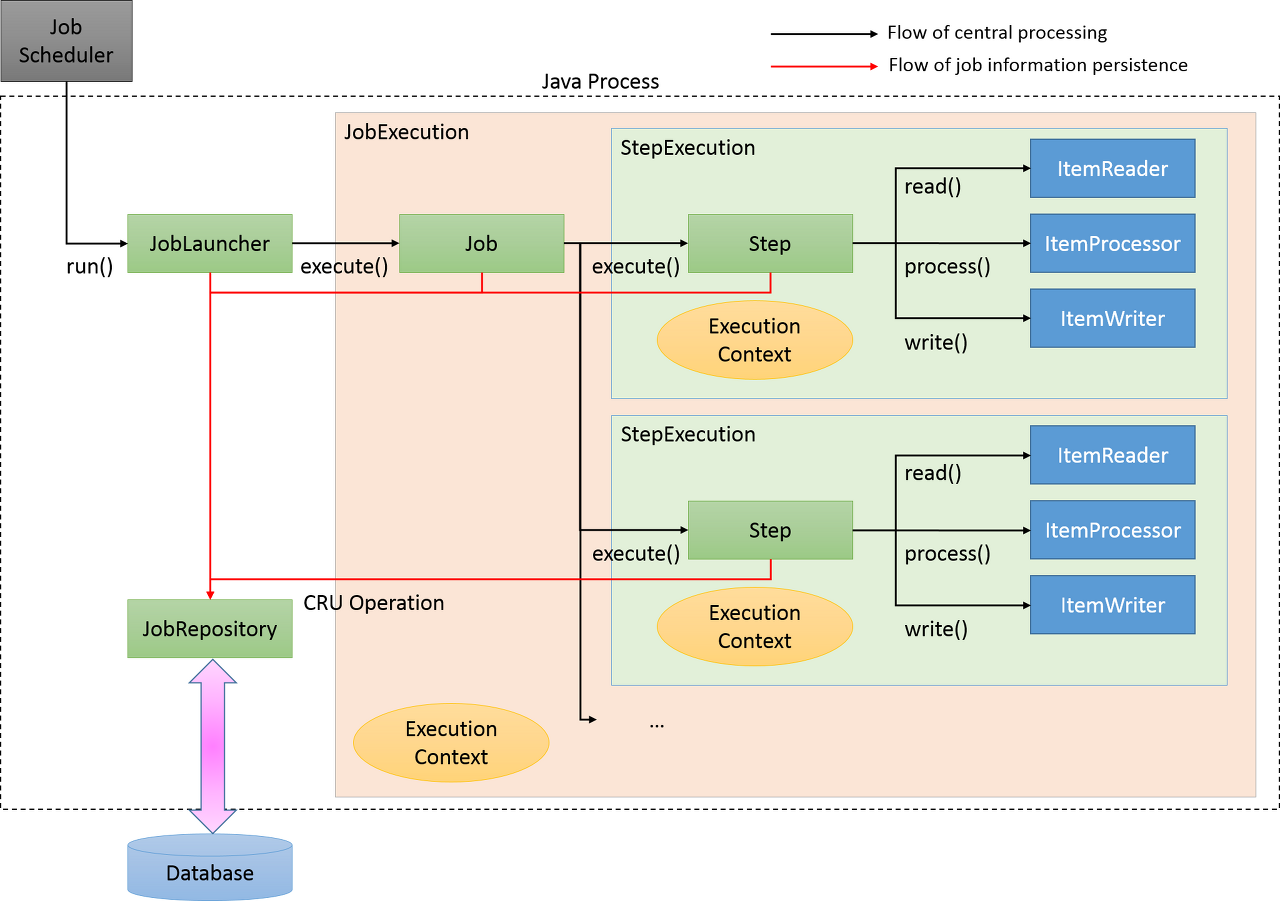
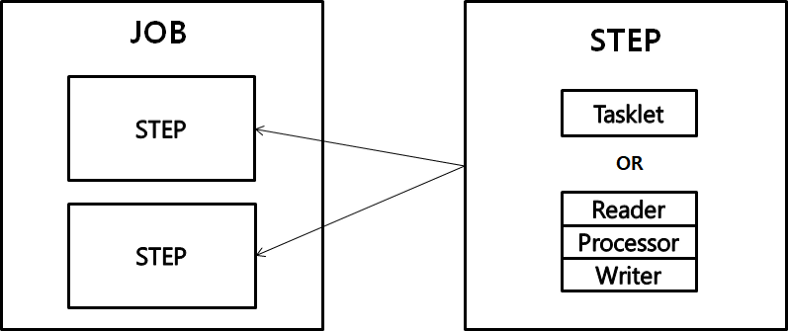
용어
Job
- Batch 작업의 최상위 개념
- Batch 작업의 전체 과정을 하나의 단위로 만들어 놓은 객체
- 일반적인 Batch 작업이라고 하면 Job 을 의미한다.
JobInstance
- Job 의 실행 단위
- Job 을 실행시킬때 마다 JobInstance 가 생성된다.
- JobParameters 로 JobInstance 를 구분할 수 있다.
- 특정 Job 을 13시에 실행하면 파라미터에서 실행 시간이 13시인 JobInstance 가 생성되고 14시에 실행하면 실행 시간 파라미터가 14시인 JobInstance 가 생성된다.
JobParameters
- JobInstance 를 구분하는 기준
- Job 내부에서 JobParameters 의 값을 동적으로 사용할 수 있다.
- 주로 실행 시점에 대한 정보를 JobParameters 로 부터 받아 Step 등에서 많이 사용한다.
- String, Double, Long, Date 4가지 타입만 지원한다.
JobExecution
- JobInstance 의 실행 시도에 대한 정보를 가진 객체
- 실행 상태, 시작 시간, 종료시 간, 생성 시간 등
- 특정 JobInstance 가 작업을 실패하여 재실행하는 경우 동일한 JobInstance 에 대한 작업이지만 JobExecution 은 실패에 대한 객체, 재시도에 대한 객체 각각 전부 생성된다.
Step
- Job 의 작업을 정의하고 순차적인 단계를 캡슐화한 객체
- 실질적인 Batch 작업에 대해 정의하고 제어한다.
- Job 은 최소 1개 이상의 Step 으로 이루어져있다.
StepExecution
- Step 의 실행 시도에 대한 정보를 가진 객체
- read 수, write 수, commit 수, skip 수 등
- JobExecution 과 동일하게 실제 시작이 될 때만 생성된다.
ExecutionContext
- JobExecutionContext, StepExecutionContext 가 존재한다.
- Job 내부에서 각 작업 단계들이 공유할 수 있는 데이터를 가진 객체이다.
- Step 간 Data 공유가 가능
- JobExecutionContext 는 commit 시점에 저장된다.
- StepExecutionContext 는 Step 의 실행 사이사이에 저장된다.
- Job 실패시 ExecutionContext 의 정보를 통해 마지막 실행 값을 재구성할 수 있다.
JobLauncher
- Job 과 JobParameters 로 Job 을 실행시키는 객체
JobRepository
- 모든 Batch 처리 관련 정보를 담고 있는 저장소이자 매커니즘
- Job 이 실행되면 JobRepository 에 JobInstance, Excution, ExecutionContext 정보가 생성되고 필요한경우 조회해서 사용할 수 있다.
Tasklet Step 과 Chunk Step
- Spring Batch 의 Step 은 Taklet 기반 Step 과 Chunk 기반 Step 두 종류가 있다.
Tasklet Step
- Tasklet 로 구성된 Step
- 하나의 트랜잭션으로 작업을 모두 처리한다.
- 단순한 작업을 처리하는 Step 에서 사용한다.
Tasklet
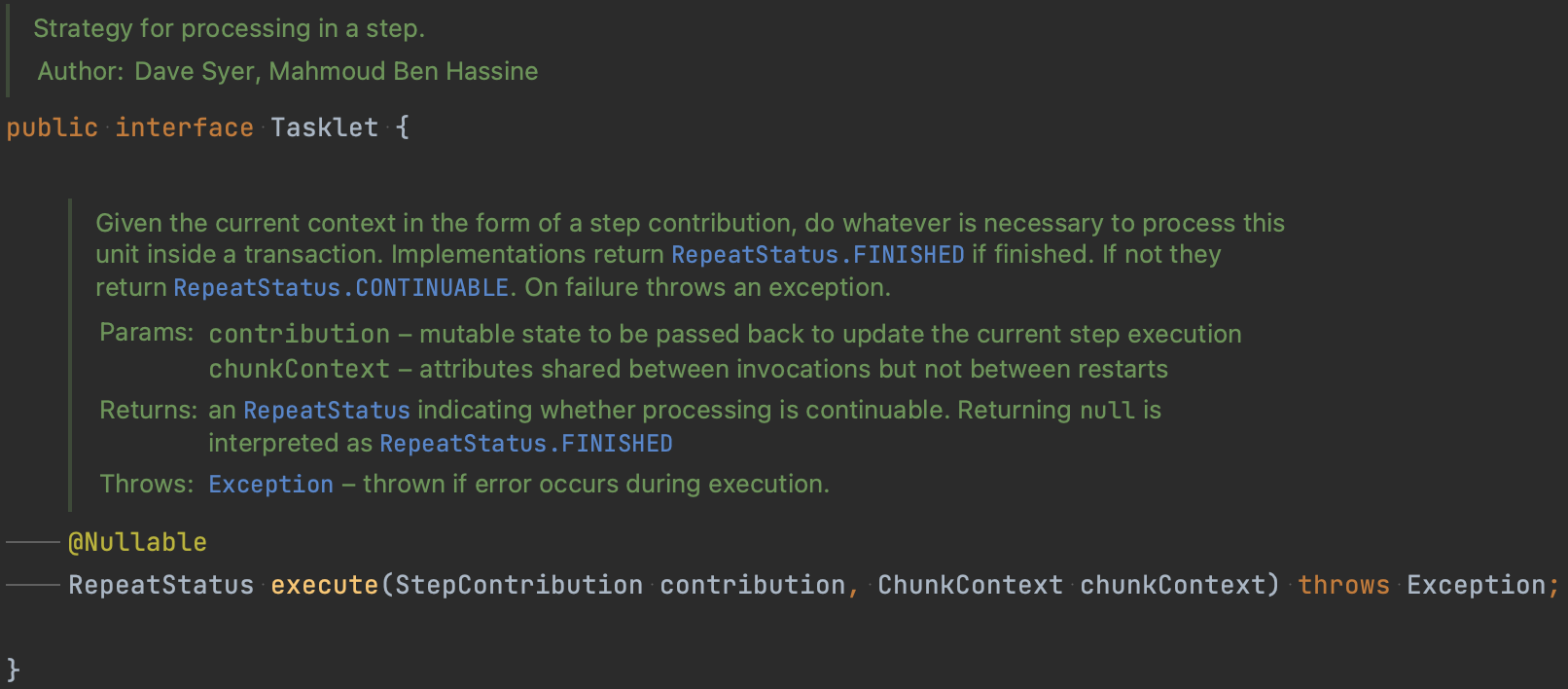
- 하나의 처리 메서드를 가진 함수형 인터페이스
Chunk Step
- Chunk 단위로 작업을 처리하는 Step
- 100개에 데이터에 대해서 Chunk Size 를 10으로 작업한다면 작업을 10번으로 나눠서 처리한다.
- 10번의 Transaction 으로 작업을 처리
Chunk
- Spring Batch 에서 한번의 Transaction 으로 처리되는 아이템의 수를 의미한다.
- Batch 작업 중 실패가 발생했을 때 Chunk 단위로 롤백하고 해당 Chunk 에서 부터 재시작한다.
Chunk Step 의 구조
- Chunk Step 은 3가지로 구성되어 있다.
- ItemReader
- Batch 작업에 사용할 Item 을 읽어오는 인터페이스
- 상황에 맞는 다양한 구현체가 존재한다.
- Chunk 단위로 작업하기 위해서는 기본적으로 페이징해서 Item 을 읽어와야 하기 때문에
JdbcPagingItemReader<T>같은 ItemReader 를 사용한다.
- Chunk 단위로 작업하기 위해서는 기본적으로 페이징해서 Item 을 읽어와야 하기 때문에
- ItemProcessor
- Reader 에서 읽어온 Item 의 데이터로 작업을 처리하는 인터페이스
- 대표적으로
ItemProcessor<I, O>같은 인터페이스로I타입의 객체를 받아O타입의 객체로 반환 처리한다.
- ItemWriter
- Reader 로 조회했거나 Processor 로 처리한 데이터로 Write 작업을 하는 인터페이스
- 처리 결과물에 따라 Database 에 CUD 를 할 수 도 있고 Message Queue 에 Message 를 전송할 수도 있다.
- Reader 처럼 상황에 맞는 다양한 구현체가 존재한다.
- Database 에 CUD 하기 위해서는 일반적으로
JdbcBatchItemWriterBuilder<T>같은 ItemWriter 를 사용한다.
- Database 에 CUD 하기 위해서는 일반적으로
- Chunk Size 단위로 작업이 처리된다.
Paging Size 와 Chunk Size
- 대용량 Batch 작업에서 Chunk 단위로 작업하기 위해서는 Item 을 읽어올 때 Paging 처리해서 읽어와야한다.
- 그래서 PagingItemReader 설정시 Page Size 와 Chunk Size 값을 설정해준다.
- Page Size 를 설정하면 알아서 offset, limit 를 지정해서 순차적으로 조회한다.
- 이때 Paging Size 가 10이고 Chunk Size 가 20일 경우 2번의 읽기 뒤에 Transaction 작업이 수행된다.
- 한번의 Transaction 을 수행하기 위해서 2번의 읽기 쿼리가 발생되는 상황
- 그래서 Paging Size 와 Chunk Size 는 일치시켜야 가장 좋은 Batch 성능을 낼 수 있다.
- 특별한 이유가 없다면 동일하게 설정한다.
PagingItemReader 사용 시 주의사항
- Paging Size 만큼 데이터를 조회해 오는데 순서가 보장되어 있어야 하기 때문에 반드시 Order By 로 데이터를 정렬해야 한다.
사용 방법
의존성
implementation("org.springframework.boot:spring-boot-starter-batch")기본 설정
@EnableBatchProcessing을 선언해야 한다.@EnableBatchProcessing @SpringBootApplication class BatchApplication fun main(args: Array<String>) { runApplication<BatchApplication>(*args) }
Tasklet Step
/**
* Tasklet Step 으로 Job 구성하기
* */
@Configuration
class TaskletStepJobConfig(
val jobBuilderFactory: JobBuilderFactory,
val stepBuilderFactory: StepBuilderFactory
) {
@Bean
fun job(): Job {
return jobBuilderFactory["taskletStepJob"]
.start(step1())
.next(step2())
.build()
}
@Bean
fun step1(): Step {
return stepBuilderFactory["step1"]
.tasklet { contribution, chunkContext ->
println(">> This is tasklet step1 <<")
RepeatStatus.FINISHED
}
.build()
}
@Bean
fun step2(): Step {
return stepBuilderFactory["step2"]
.tasklet { contribution, chunkContext ->
println(">> This is tasklet step2 <<")
RepeatStatus.FINISHED
}
.build()
}
}Chunk Step
/**
* Chunk Step 으로 Job 구성하기
* -> Person 의 age 가 20 미만이면 isStudent 가 True, 아니면 False 로 업데이트 해주는 Batch Job
* */
@Configuration
class JdbcChunkStepJobConfig(
val jobBuilderFactory: JobBuilderFactory,
val stepBuilderFactory: StepBuilderFactory,
val dataSource: DataSource
) {
companion object {
const val JOB_NAME = "JdbcChunkStepJob"
const val CHUNK_SIZE = 10;
}
@Bean(JOB_NAME)
fun job(): Job {
return jobBuilderFactory[JOB_NAME]
.start(step())
.build()
}
@Bean(JOB_NAME.plus("_STEP"))
fun step(): Step {
return stepBuilderFactory[JOB_NAME.plus("_STEP")]
.chunk<PersonAgeInfo, PersonIsStudentInfo>(CHUNK_SIZE)
.reader(reader())
.processor(processor())
.writer(writer())
.build()
}
@Bean(JOB_NAME.plus("_READER"))
fun reader(): JdbcPagingItemReader<PersonAgeInfo> {
println("BATCH-LOG >>> reader : ${LocalDateTime.now()} <<<")
return JdbcPagingItemReaderBuilder<PersonAgeInfo>()
.name(JOB_NAME.plus("_READER"))
.pageSize(CHUNK_SIZE)
.fetchSize(CHUNK_SIZE)
.dataSource(dataSource)
.queryProvider(query())
.rowMapper(resultMapper())
.build()
}
@Bean(JOB_NAME.plus("_PROCESSOR"))
fun processor(): ItemProcessor<PersonAgeInfo, PersonIsStudentInfo> {
println("BATCH-LOG >>> processor : ${LocalDateTime.now()} <<<")
return ItemProcessor {
if (it.age < 20) {
val personIsStudentInfo = PersonIsStudentInfo(it.id, true)
println("BATCH-LOG >>> processor - true : $it | $personIsStudentInfo <<<")
return@ItemProcessor personIsStudentInfo
} else {
val personIsStudentInfo = PersonIsStudentInfo(it.id, false)
println("BATCH-LOG >>> processor - false : $it | $personIsStudentInfo <<<")
return@ItemProcessor personIsStudentInfo
}
}
}
@Bean(JOB_NAME.plus("_WRITER"))
fun writer(): JdbcBatchItemWriter<PersonIsStudentInfo> {
println("BATCH-LOG >>> writer : ${LocalDateTime.now()} <<<")
return JdbcBatchItemWriterBuilder<PersonIsStudentInfo>()
.dataSource(dataSource)
.sql("update person set is_student = :studentFlag where person_no = :id")
.beanMapped()
.build()
}
private fun query(): PagingQueryProvider {
val spqpfb = SqlPagingQueryProviderFactoryBean()
spqpfb.setDataSource(dataSource)
spqpfb.setSelectClause("select person_no, age ")
spqpfb.setFromClause("from person ")
spqpfb.setWhereClause("where is_student is null ")
spqpfb.setSortKeys(mapOf("person_no" to Order.ASCENDING))
return spqpfb.`object`
}
private fun resultMapper() = RowMapper { rs, _ ->
PersonAgeInfo(
id = rs.getLong("person_no"),
age = rs.getInt("age")
)
}
}
data class PersonAgeInfo(val id: Long, val age: Int)
data class PersonIsStudentInfo(val id: Long, val studentFlag: Boolean)
@Entity
class Person(
val name: String,
val age: Int,
var isStudent: Boolean?
) {
@Id
@Column(name = "person_no")
@GeneratedValue(strategy = GenerationType.IDENTITY)
val id: Long = 0L
}@JopScope, @StepScope
...
@StepScope
@Bean("${JOB_NAME}_reader")
fun reader(
@Value("#{jobParameters[requestAt]}") requestAt: String?
): JdbcPagingItemReader<MemberInfo> {
println("requestAt >>> $requestAt")
val format = DateTimeFormatter.ofPattern("yyyy-MM-dd HH:mm:ss")
val requestDateTime = LocalDateTime
.parse(requestAt, format)
.atZone(ZoneId.of("Asia/Seoul"))
.withZoneSameInstant(ZoneId.systemDefault())
val parameterValues = mapOf("requestAt" to Timestamp.from(requestDateTime.toInstant()))
return JdbcPagingItemReaderBuilder<MemberInfo>()
.name("${JOB_NAME}_reader")
.pageSize(chunkSize)
.fetchSize(chunkSize)
.dataSource(dataSource)
.queryProvider(query())
.parameterValues(parameterValues)
.rowMapper(resultMapper())
.build()
}
...@JopScope는 Step 빈을 선언하는 메서드에 선언 가능@StepScope는 Step 을 구성하는 빈들을 선언하는 메서드에 선언 가능ItemReader,ItemProcessor,ItemWriter
@JopScope,@StepScope를 선언한 빈은 어플리케이션 실행시점이 아닌 사용 시점에 빈을 구성하고 생성된다.- Batch 가 실행되는 시점에 생성되는 JobParameters 들을 빈에 LateBinding 할 수 있다.
- Batch 실행 시간같은 값을 JobParameters 로 사용하려면 LateBinding 해줘야만 한다.
- Batch 빈 생성에 JobParameters 를 사용하기 위해서는 반드시 선언해줘야하는 Annotation 이다.
- JobParameters 를 동적으로 할당받아서 Job 에 사용하기 위한 방법이다.
CompositItemWriter
...
@Bean(JOB_NAME.plus("_COMPOSITE_WRITER"))
fun compositeWriter(): CompositeItemWriter<PersonIsStudentInfo> {
return CompositeItemWriterBuilder<PersonIsStudentInfo>()
.delegates(writer1(), writer2())
.build()
}
@Bean(JOB_NAME.plus("_WRITER1"))
fun writer1(): JdbcBatchItemWriter<PersonIsStudentInfo> {
println("BATCH-LOG >>> writer1 : ${LocalDateTime.now()} <<<")
return JdbcBatchItemWriterBuilder<PersonIsStudentInfo>()
.dataSource(dataSource)
.sql("update person set is_student = :studentFlag where person_no = :id")
.beanMapped()
.build()
}
@Bean(JOB_NAME.plus("_WRITER2"))
fun writer2(): JdbcBatchItemWriter<PersonIsStudentInfo> {
println("BATCH-LOG >>> writer2 : ${LocalDateTime.now()} <<<")
return JdbcBatchItemWriterBuilder<PersonIsStudentInfo>()
.dataSource(dataSource)
.sql("update person set name = 'DONE!!!!' where person_no = :id")
.beanMapped()
.build()
}
...- 하나의 Step 에서 여러개의
ItemWriter들을 사용해야 할 때 사용하는 Writer CompositeItemWriter<T>빈을 등록하는 메서드를 만들고 구성할 때.delegates()메서드를 사용하여 하위 Writer 객체들을 등록하면 사용할 수 있다.
Batch Job 을 실행시키는 방법
- 기본적으로 어플리케이션을 실행시키면 해당 프로젝트의 Batch Job 들이 실행된다.
- 어플리케이션 실행 시 Batch 자동 실행 프로퍼티 옵션
spring.batch.job.enabled: true
- 어플리케이션 실행 시 Batch 자동 실행 프로퍼티 옵션
- 단순하게 어플리케이션 실행으로 Job 을 실행시키면 JobParameters 설정 없이 실행시킨것이기 때문에 한번만 실행되고 그 다음부터는 실행되지 않는다.
- JobInstance 가 생성되지 않기 때문에
JobLauncher를 사용하면 JobParameters 를 설정해주면서 Job 을 실행시킬 수 있다.@Configuration @Slf4j public class JobScheduler { @Autowired private JobLauncher jobLauncher; @Autowired private Job ExampleJob; @Scheduled(cron = "1 * * * * *") public void jobSchduled() throws JobParametersInvalidException, JobExecutionAlreadyRunningException, JobRestartException, JobInstanceAlreadyCompleteException { Map<String, JobParameter> jobParametersMap = new HashMap<>(); SimpleDateFormat format1 = new SimpleDateFormat("yyyy-MM-dd HH:mm:ss:SSS"); Date time = new Date(); String time1 = format1.format(time); jobParametersMap.put("date",new JobParameter(time1)); JobParameters parameters = new JobParameters(jobParametersMap); JobExecution jobExecution = jobLauncher.run(ExampleJob, parameters); while (jobExecution.isRunning()) { log.info("..."); } log.info("Job Execution: " + jobExecution.getStatus()); log.info("Job getJobConfigurationName: " + jobExecution.getJobConfigurationName()); log.info("Job getJobId: " + jobExecution.getJobId()); log.info("Job getExitStatus: " + jobExecution.getExitStatus()); log.info("Job getJobInstance: " + jobExecution.getJobInstance()); log.info("Job getStepExecutions: " + jobExecution.getStepExecutions()); log.info("Job getLastUpdated: " + jobExecution.getLastUpdated()); log.info("Job getFailureExceptions: " + jobExecution.getFailureExceptions()); } }- Batch Job 을 일정주기로 실행시켜야 한다면 Spring Scheduler, Quartz, Jenkins 등을 활용해야 한다.
- 로컬에서는 실행 환경 설정으로 Program arguments 와 Environment variables 를 세팅해서 특정 Batch 를 특정 JobParamters 로 실행시킬 수 있다.
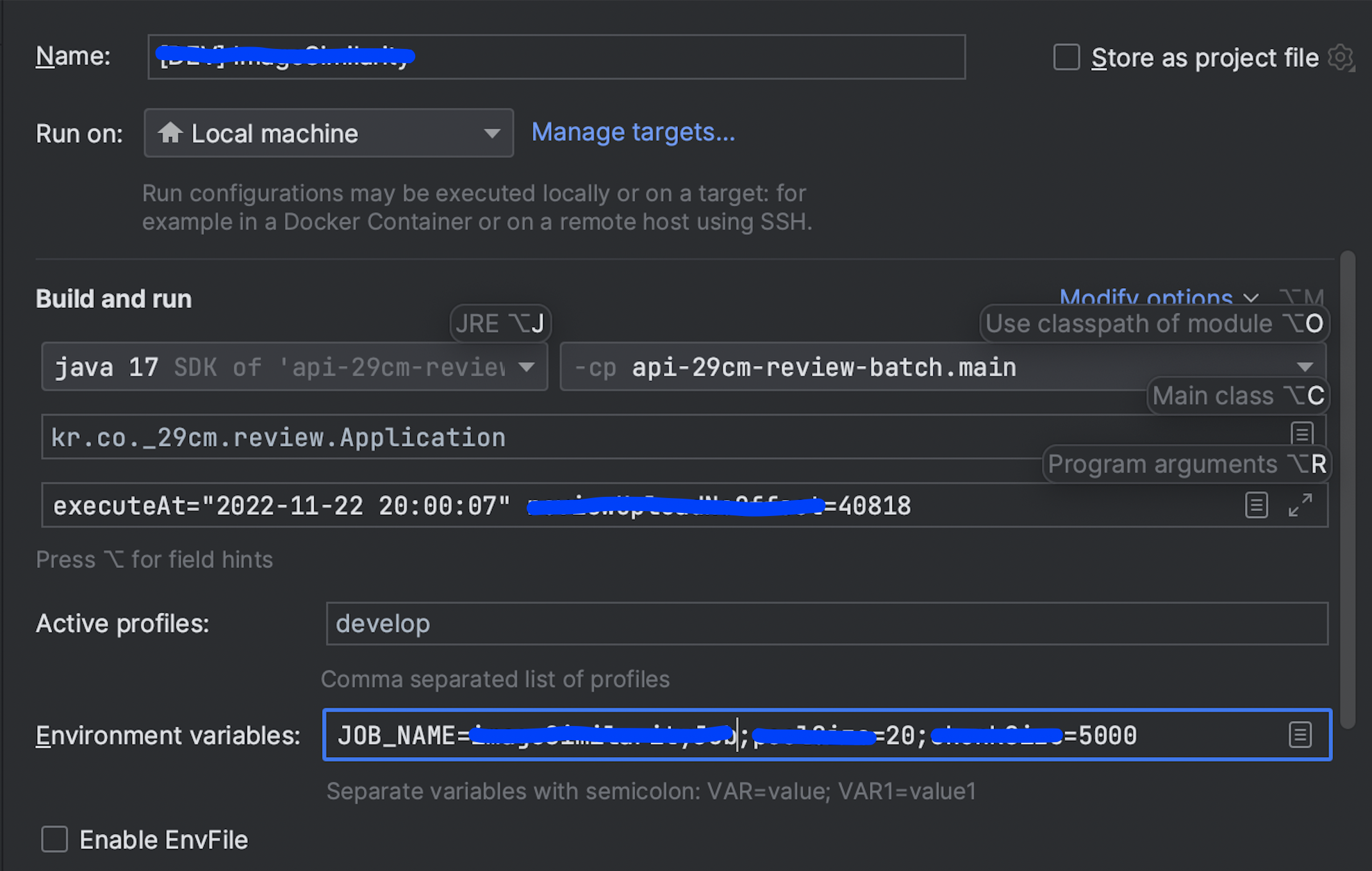
참고 자료
Spring Batch란? 이해하고 사용하기(예제소스 포함)
[Kotlin] Spring Batch를 사용한 배치 애플리케이션 작성
5. Spring Batch 가이드 - Spring Batch Scope & Job Parameter
JobParameter 활용 방법 (feat. LocalDate 파라미터 사용하기)
https://velog.io/@gongmeda/CompositeItemWriter를-사용하여-하나의-Step에-여러개의-ItemWriter-등록하기
