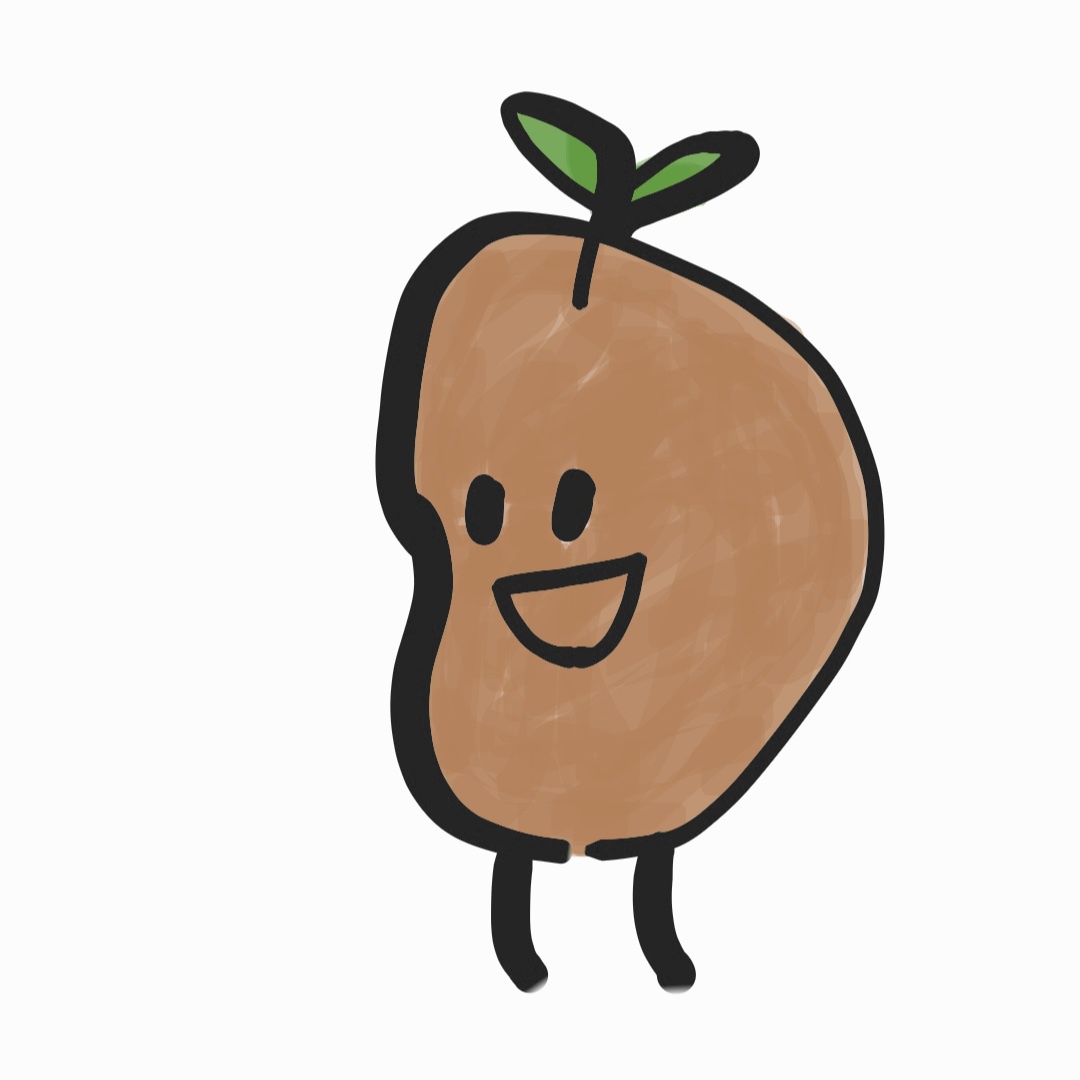스프링 부트 프로젝트를 https://start.spring.io/ 혹은 인텔리제이에서 생성한 직후에 프로젝트를 실행하면 아래와 같이 시작하자마자 종료되는 현상이 있다.
. ____ _ __ _ _
/\\ / ___'_ __ _ _(_)_ __ __ _ \ \ \ \
( ( )\___ | '_ | '_| | '_ \/ _` | \ \ \ \
\\/ ___)| |_)| | | | | || (_| | ) ) ) )
' |____| .__|_| |_|_| |_\__, | / / / /
=========|_|==============|___/=/_/_/_/
:: Spring Boot :: (v2.7.4-SNAPSHOT)
2022-08-23 15:07:03.608 INFO 27719 --- [ main] i.g.potatoy.Application : Starting Application using Java 11.0.15
2022-08-23 15:07:03.609 INFO 27719 --- [ main] i.g.potatoy.Application : No active profile set, falling back to 1 default profile: "default"
2022-08-23 15:07:03.880 INFO 27719 --- [ main] i.g.potatoy.Application : Started Application in 0.443 seconds (JVM running for 1.175)
Process finished with exit code 0
이럴 때에는 아래와 같이 수정하면 된다.
기존 build.gradle
dependencies {
implementation 'org.springframework.boot:spring-boot-starter'
testImplementation 'org.springframework.boot:spring-boot-starter-test'
}추가할 내용
dependencies {
...
implementation 'org.springframework.boot:spring-boot-starter-web'
...
}spring-boot-starter-web을 추가하면 스프링 부트 프로젝트에 필요한 대부분의 라이브러리가 추가된다.
그리고 main class에 @EnableWebMvc를 추가한다. @EnableWebMvc annotation을 추가함으로써 Spring Framework에서 여러 Config 값을 알아서 세팅해준다.
@EnableWebMvc
@SpringBootApplication
public class Application {
public static void main(String[] args) {
SpringApplication.run(Application.class, args);
}
}다만 필자의 경우 해당 어노테이션을 추가할 경우 static/index.html에 접근할 수 없었다.
관련 내용
https://smelting.tistory.com/51
https://goodgid.github.io/Spring-Enable-MVC-Annotation/