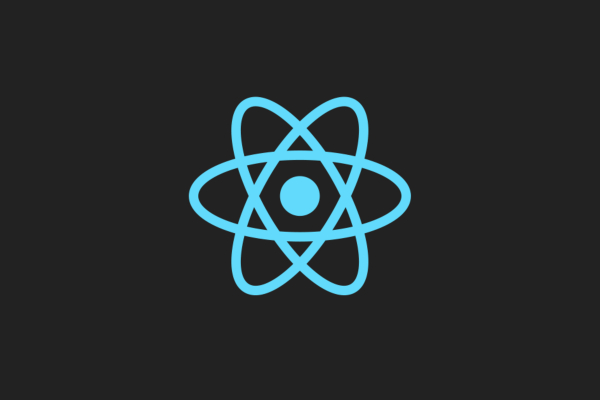
//main.js //부모 js파일
render() {
this.state = {
name:"s",
]
return (
<article>
<CommentList comment={this.state.comment} />
<CommentInput inputProps={this.fetFunc} name={this.state.name} />
</article>
)
}
//commentInput.js //자식 js파일
render() {
return(
<div className="comment-write-div" onKeyDown={this.enterAndComment.bind(this)}>
<input type="text" placeholder="댓글 달기..." onChange={this.commentHandler.bind(this)} value={this.state.text}/>
<button type="submit" className={this.state.TextValidateCheck?"clickbutton":"submitButton"} onClick={this.buttonCilck.bind(this)}>게시</button>
</div>
)
} commentList, commentInput라고 컴포넌트를 만들었다.
commentList의 역할을 받아온 데이터를 보여줄 output 공간이다.
commentInput의 역할은 데이터를 input받을 공간이다.
여기서 props는 컴포넌트 옆에 달린 것들이다.
우선 컴포넌트라는 것을 알아야된다.
기존에 존재하는 HTML태그명이 아닌, 사용자가 이름을 지정한 내가 만들 이름의 태그같이 사용할 수 있는 것이 컴포넌트인것이다.
props란
<CommentInput inputProps={this.fetFunc} name={this.state.name} />에서
inputProps={this.fetFunc}가 props이다.
여기서 사용자가 지정한 주고싶은 props 이름인 inputProp로 중괄호안에 줄 부모가 전달해줄 요소를 보내는 것이다.
prop로 보낼 수 있는 것들은 부모의 state, 변수, 함수까지 다양하다.
inputProps={this.fetFunc} //부모가 사용하는 함수를 자식요소에서도 사용하려고 props로 전달했다.
name={this.state.name} //부모가 가지고 있던 state값중 하나를 자식도 사용하려고 props로 전달했다.