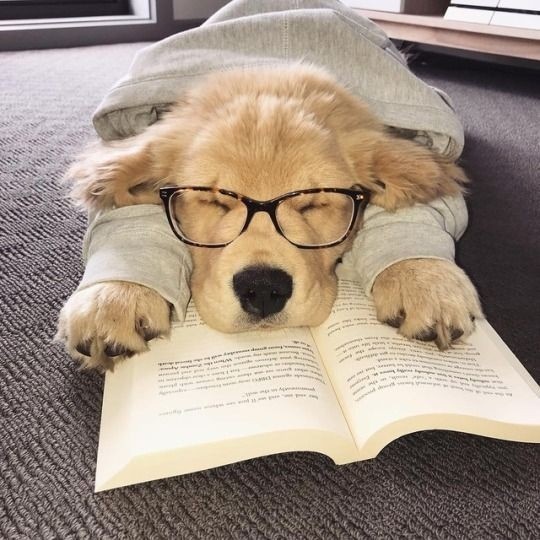실무에서 자주 사용했던 방화벽 관련 firewall-cmd 명령어를 간단하게 정리해보았다.
기본 명령어
방화벽 상태 확인
firewall-cmd --state 설정된 목록 확인
firewall-cmd --list-all 방화벽 리로드
firewall-cmd --reload- 설정 변경 후엔 꼭 리로드하기
--permanent 설정 유지 속성
서비스 추가/제거
서비스 추가
firewall-cmd --permanent --add-service=ftp서비스 삭제
firewall-cmd --permanent --remove-service=ftp포트 추가/제거
포트 추가
firewall-cmd --permanent --add-port=21/tcp 포트 삭제
firewall-cmd --permanent --remove-port=21/tcp 포트 범위로 열기
firewall-cmd --permanent --add-port=8000-8100/tcp아이피 허용/삭제
아이피 허용
firewall-cmd --add-source=192.168.1.1아이피 삭제
firewall-cmd --remove-source=192.168.1.1 아이피 / 포트 허용
firewall-cmd --permanent --add-rich-rule='rule family="ipv4" source address=192.168.1.1 port port="80" protocol="tcp" accept' 아이피 / 포트 허용
firewall-cmd --permanent --remove-rich-rule='rule family="ipv4" source address=192.168.1.1 port port="80" protocol="tcp" accept' 출처 : https://rootjs.tistory.com/101