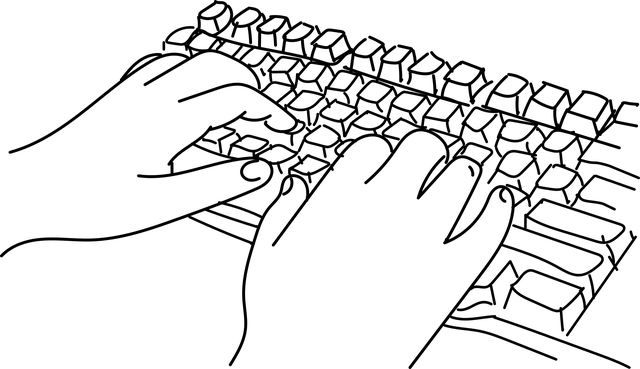자바스크립트로 text typing 효과 구현하기

CSS와 Javascript로 typing 효과를 만들어보자
먼저 css로 스크롤바 모양을 만든다
*SCSS
&-main::after {
content:"";
display: block;
position: absolute;
top:0;
right:0;
width:3px;
height:100%;
background-color: $color-white;
}
&-main.active::after {
display: none;
}
//active class가 붙으면 커서 모양이 안보이게 만든다이후 타이핑 효과는 자바스크립트를 사용한다
먼저 커서가 깜빡이는 기능을 만들어보자
const blink = () => {
text.classList.toggle("active")
}
//toggle로 active class가 붙었다 떼어지게하여
//커서가 깜빡이는 효과 구현한다
setInterval(blink, 500);
//setInterval로 시간간격을 주고 깜빡일 수 있도록 만든다이제 타이핑 효과를 만들어보자
let text = document.querySelector('.heading-primary-main');
//타이핑효과가 들어갈 header section을 선택
let textString = ['Learn to JAVASCRIPT'];
//타이핑 효과를 줄 문자열을 배열로 작성
let selectText = textString[Math.floor(Math.random() * textString.length)]
//textString의 문자열을 random으로 뽑을 로직을 작성한다
//Math.random() * textString.length) 으로 random하게 숫자를 뽑아낸 후 Math.floor로 소수점 이하의 숫자를 제외한 random 숫자열을 만들 수 있다문자열에서 하나씩 글자를 뽑는 방법
let splitText = selectText.split("");
//split을 사용하여 selectText문자열의 글자를 하나씩 뽑아낸다const randomText = (randomArr) => {
if (randomArr.length > 0) {
text.textContent += randomArr.shift();
setTimeout(function () {
randomText(randomArr);
}, 80);
} else {
setTimeout(restart, 3000);
//3초 뒤 재실행
}
}
randomText(resetTyping());
//randomText의 인자로 resetTyping함수를 넣어준다ext.textContent += randomArr.shift();
shift를 사용하면 randomArr의 문자열의 글자를 하나씩 출력하는 효과를 만들 수 있다
const resetTyping = () => {
let textString = ['Learn to CSS'];
let selectText = textString[Math.floor(Math.random() * textString.length)]
let splitText = selectText.split("");
return splitText;
}
//randomText함수 실행이 끝나고 3초 후 재실행되는 restart함수
//restart함수는 다시 randomText함수를 호출하여 재실행된다
//타이핑 재실행
const restart = () => {
text.textContent = '';
randomText(resetTyping());
}