기존 코드와 달라진 점
- 데이터베이스 models의 allowNull: false로 번경
- 기존 외래키와 관련된 column은 allowNull의 validation 문제로 true로 설정해두었지만 false로 재변경하였다.
const trails = sequelize.define(
'trails',
{
userId: {
type: DataTypes.INTEGER,
allowNull: false,
},
locationId: {
type: DataTypes.INTEGER,
allowNull: false,
},
categoryId: {
type: DataTypes.INTEGER,
allowNull: false,
},
imageId: {
type: DataTypes.INTEGER,
allowNull: false,
},
title: {
type: DataTypes.STRING,
allowNull: false,
},
review: {
type: DataTypes.STRING,
allowNull: false,
},
adminDistrict: {
type: DataTypes.STRING,
allowNull: false,
},
},
);- Associate 정의에서 foreignKey의 지정
- foreignKey에 옵션으로 allowNull을 주었지만 이렇게 할 경우 default로 foreign key가 모델명+Id로 설정되기 때문에 모델들을 아래와 같이 작성해주었다.
trails.associate = function (models) {
models.trails.hasMany(models.comments);
trails.belongsTo(models.locations, {
foreignKey: 'locationId',
});
trails.belongsTo(models.users, {
foreignKey: 'userId',
});
trails.belongsTo(models.categories, {
foreignKey: 'categoryId',
});
trails.belongsTo(models.images, {
foreignKey: 'imageId',
});
};변경 전 모델사용 예시
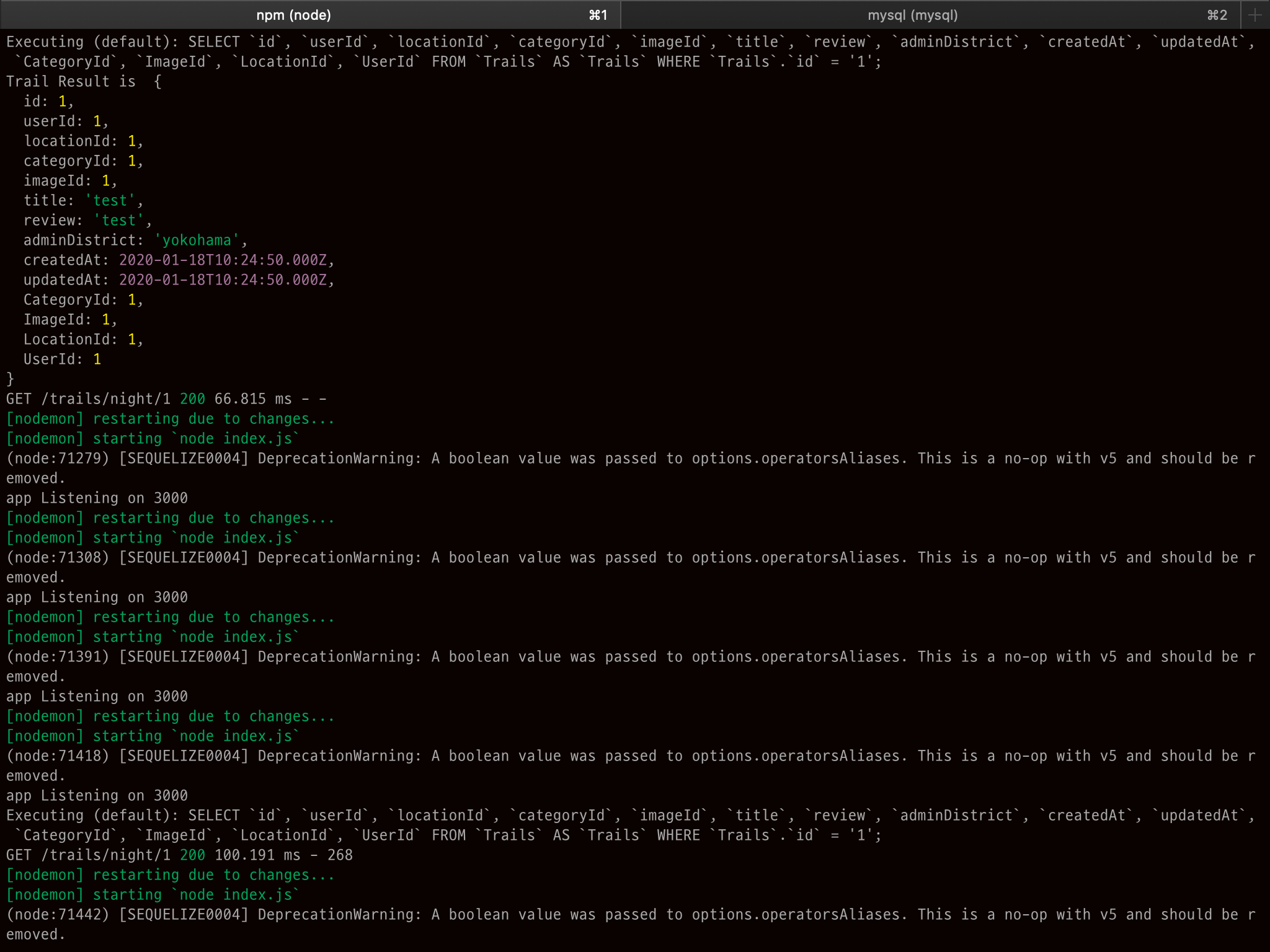
Sequelize로 LEFT OUTER JOIN 하기
Sequelize에서 JOIN하는 방법에 대해 먼저 조사해 보았다.(DB: MySQL)
결과부터 말하자면 아래의 옵션을 JOIN할 때 include 내 required로 설정 할 수 있다.
- 'required: false': LEFT OUTER JOIN
- 'required: true': INNER JOIN
LEFT OUTER JOIN
LEFT OUTER JOIN은 아래 소스코드와 같이 include의 옵션으로 'required: false' 를 주면 된다.
주요 옵션
- where: SQL의 where과 같다. 특정한 상태를 만족하는 기록들만 추출하는데 사용된다.
- include: Sequelize에서 JOIN을 담당한다.
1. model: JOIN하고자하는 모델(테이블)- required: 'false'는 LEFT OUTER JOIN, 'true'는 INNER JOIN
- attributes: SQL의 select와 같다. 디폴트는 '*'으로 모든 column을 필터링
const checkTrailsByTag = await trails.findAll({
where: {
categoryId: checkTag.id,
},
include: [
{
model: users,
required: false,
attributes: ['username'],
},
{
model: locations,
required: false,
attributes: ['location1', 'location2', 'location3', 'location4', 'location5'],
},
],
raw: true,
})SQL
SELECT `trails`.`id`, `trails`.`userId`, `trails`.`locationId`, `trails`.`categoryId`, `trails`.`imageId`, `trails`.`title`, `trails`.`review`, `trails`.`adminDistrict`, `trails`.`createdAt`, `trails`.`updatedAt`, `user`.`username` AS `user.username`, `location`.`location1` AS `location.location1`, `location`.`location2` AS `location.location2`, `location`.`location3` AS `location.location3`, `location`.`location4` AS `location.location4`, `location`.`location5` AS `location.location5` FROM `trails` AS `trails` LEFT OUTER JOIN `users` AS `user` ON `trails`.`userId` = `user`.`id` LEFT OUTER JOIN `locations` AS `location` ON `trails`.`locationId` = `location`.`id` WHERE `trails`.`categoryId` = 1;결과
[
{
"id": 1,
"userId": 1,
"locationId": 1,
"categoryId": 1,
"imageId": 1,
"title": "test",
"review": "test",
"adminDistrict": "yokohama",
"createdAt": "2020-01-19T04:05:52.000Z",
"updatedAt": "2020-01-19T04:05:52.000Z",
"user.username": "1",
"location.location1": "[1,1]",
"location.location2": "[2,2]",
"location.location3": "[3,3]",
"location.location4": "[4,4]",
"location.location5": "[5,5]"
}
]