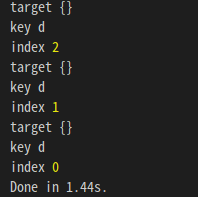Deocorators
- 현재 decorator는 class및 class 내부에서만 사용할 수 있음
- 즉, decorator는 class, class 내부의 property, accessor, method parameter에 사용할 수 있음
decorator 특징
- class의 다양한 property 및 method의 정의를 수정 및 교체하는 function
- runtime에 호출(class instance를 생성하지 않아도 호출)
Decorators 기능 활성화
- tscofig.json 설정 추가
{
"compilerOptions": {
"target": "ES2017",
"experimentalDecorators": true
}
}Example
데코레이터 첫 적용 해보기
function zzz(aaaaaa) {
console.log("==============");
console.log(aaaaaa);
console.log("==============");
}
@zzz
class AppController {}결과
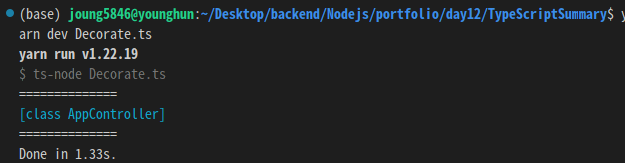
class decorator
class decorator는 클래스의 생성자를 유일한 인수로 호출
- 클래스 선언에 사용되는 클래스 데코레이터는 기존의 클래스 정의를 확장하는 용도로 사용할 수 있음
- 클래스 데코레이터 함수의 인자로는 클래스(생성자 함수)가 전달
- 클래스 데코레이터 함수에서는 새로운 클래스(생성자 함수)만 반환할 수 있음
- 외의 값은 무시됨
@ClassDecorator
class A {
b: string = "Hello"
get c(): string {
return `${this.b} World!`
}
d(e: string): void {
console.log(e)
}
}
function ClassDecorator(constructor: typeof A) {
console.log(constructor)
console.log(constructor.prototype)
}결과
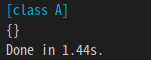
@ClassDecorator
class A {
b: string = "Hello";
get c(): string {
return `${this.b} World!`;
}
d(e: string): void {
console.log(e);
}
}
function ClassDecorator(constructor: typeof A) {
const method = constructor.prototype.d; // 기존의 method
// 기존의 method를 재정의 한다.
constructor.prototype.d = function (e: string) {
method(e); // 기존의 method를 호출하고, 아래를 추가한다.
console.log("d()를 호출하면 이것도 호출된다!");
};
}
new A().d("안녕!");
결과

- ClassDecorator를 통해 class 내부의 method뿐만 아니라
접근 가능한 constructor, accessor, 그리고 method 모두를 핸들링 할수 있음
method decorator
method decorator는 3가지 argument를 받음
- 1 : class의 prototype
- 2 : class에서 해당 method의 key
- 3 : property descriptor
const obj = {};
console.log(typeof obj); // object
// console.log(obj.prototype); // error
const func = function () {};
console.log(func.prototype); // ok
console.log(typeof Object); // function
console.log(Object.prototype); // ok
class A {}
console.log(typeof A); // function
console.log(A.prototype); // ok
- prototype은 function만 가지는 property
- js,ts에서 class는 function임
method에서 property descriptor
- Property : Description
- value : 현재 값 value
- writable : 수정가능하면 true, 아니면 false
- enumarable: for(i in [1,2,3)]과 같이 순회가 가능하면 true, 아니면 false
- configurable: Property definition이 수정 및 삭제가 가능하면 true, 아니면 false
class A {
b: string = "Hello";
get c(): string {
return `${this.b} World!`;
}
@LogError
d(e: string): void {
console.log(e);
}
}
function LogError(target: any, key: string, desc: PropertyDescriptor): void {
console.log("target", target);
console.log("key", key);
console.log("desc", desc);
}결과
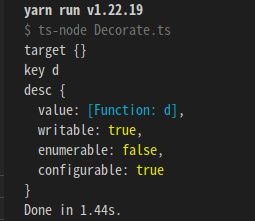
데코레이터 실제 호출한 것
LogError(A.prototype, "d", Object.getOwnPropertyDescriptor(A.prototype, "d")!)
class A {
b: string = "Hello"
get c(): string {
return `${this.b} World!`
}
@LogError
d(e: string): void {
console.log(e)
throw new Error()
}
}
function LogError(target: any, key: string, desc: PropertyDescriptor): void {
const method = desc.value
desc.value = function (e: string) {
try {
method(e)
} catch (err) {
console.log("여기에 error handling logic 추가하면 됨!")
}
}
}
new A().d("안녕!")
결과
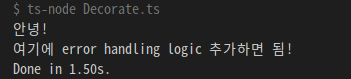
class A {
b: string = "Hello"
get c(): string {
return `${this.b} World!`
}
@LogError("ㅎㅎㅎ")
d(e: string): void {
console.log(e)
throw new Error()
}
}
function LogError(errorMessage: string) {
return function (target: any, key: string, desc: PropertyDescriptor): void {
const method = desc.value
desc.value = function (e: string) {
try {
method(e)
} catch (err) {
console.log(errorMessage)
}
}
}
}
new A().d("안녕!")결과
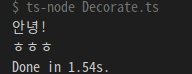
parameter decorator
parameter decoratoreh 3가지 argument를 받음
- 1 : class의 prototype
- 2 : class에서 해당 method의 key
- 3 : 해당 parameter의 index 번호
class A {
b: string = "Hello";
get c(): string {
return `${this.b} World!`;
}
d(
@ParameterDecorator e: string,
@ParameterDecorator f: string,
@ParameterDecorator g: string
): void {
console.log(e, f, g);
}
}
function ParameterDecorator(target: any, key: string, index: number) {
console.log("target", target);
console.log("key", key);
console.log("index", index);
}
결과