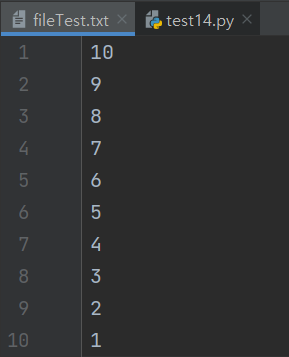📒 파일입출력
open("파일명","모드") 내장함수
w-파일쓰기, r-파일읽기, a-파일에 추가
test.txt -> testFile
test1234📍 파일읽기
f = open("test.txt","r")
print(f)<_io.TextIOWrapper name='test.txt' mode='r' encoding='cp949'>
📍 해당파일의 내용 첫줄만 읽어오기
f = open("test.txt","r")
print( f.readline() )test.txt -> testFile
📍 파일 불러오기 (다쓴후 파일 자원해제 해야함)
while True:
line = f.readline()
if not line:
break
print(line)
f.close() # 자원해제test.txt -> testFile
test1234
📍 파일의 내용을 리스트로 읽어오기
f2 = open("test.txt","r")
print(f2.readlines())test1234
['test.txt -> testFile\n', 'test1234']
f2 = open("test.txt","r")
for i in f2.readlines():
print(i)
f2.close()test.txt -> testFile
test1234
📍 .csv 파일 읽어오기
f3 = open("birth.csv","r")
for a in f3.readlines():
print(a)
f3.close()"시점",전국,서울특별시,부산광역시,대구광역시,인천광역시,광주광역시,대전광역시,울산광역시,세종특별자치시,경기도,강원도,충청북도,충청남도,전라북도,전라남도,경상북도,경상남도,제주특별자치도
"2015",438420,83005,26645,19438,25491,12441,13774,11732,2708,113495,10929,13563,18604,14087,15061,22310,29537,5600
"2016",406243,75536,24906,18298,23609,11580,12436,10910,3297,105643,10058,12742,17302,12698,13980,20616,27138,5494
"2017",357771,65389,21480,15946,20445,10120,10851,9381,3504,94088,8958,11394,15670,11348,12354,17957,23849,5037
📍 이미지 파일은 안됨.
f4 = open("2.jpg","r")
for a in f4.readlines():
print(a)
f4.close()FileNotFoundError: [Errno 2] No such file or directory: '2.jpg'
📒 파일 쓰기
기본적으로 덮어쓰기 (주의)
📍 파이참에 파일 생성
f5 = open("fileTest.txt","w")
data = "itwill busan"
for i in range(0,len(data)):
# print(data[i])
f5.write(data[i])
f5.close()fileTest.txt
-> itwill busan
📍 특정위치에 파일 생성
f6 = open("D:/JSP/fileTest1.txt","w")
for i in range(1,6):
f6.write(" %d 입력 \n" %i)D:\JSP\fileTest1.txt 내 컴퓨터에 파일 생성
1 입력
2 입력
3 입력
4 입력
5 입력
📍 파일에 내용추가
f7 = open("test.txt","a")
f7.write("hello append~!!")
f7.close()test.txt -> 6hello append~!! 추가됨
📍 파일 내용 뒤집기!
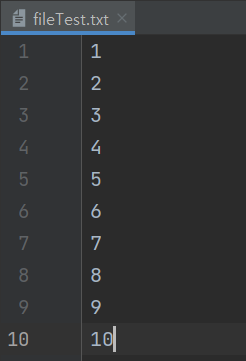
- 파일을 리스트로 읽을 수 있음.
- fileTest.txt 파일의 내용을 역순으로 뒤집어서 사용
fo = open("fileTest.txt","r")
lists = fo.readlines()
fo.close()
print(lists)
lists.reverse()
print(lists)
fo2 = open("fileTest.txt","w")
for i in lists:
fo2.write(i)
fo2.close()