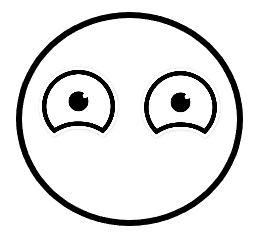1. Introduction to Programming
Learn Python: Syntax, function
2.Development Skills
Navigation
using the command line by learning how to navigate directories and files
-
$: shell prompt. -
root directory : first directory in the filesystem
commands :
$ ls: lists” the files and folders inside it$ pwd: print working directory$ cd: change directory$ cd ..: move up one directorycd ../../../$ cd ../dir_name: change dir to dir_name$ mkdir dir_name: new dir$ touch filename.filetypecreates a new file inside the working directory
touch media/popular.txt
setup
Bash
Bourne-Again SHell : one of Command Line Interfaces (CLIs)
to use Bash in window: install Git Bash
Basic git Workflow
Git
: a software that allows you to keep track of changes made to a project over time.

git commands
git init: start new git projectgit statusgit add filename:git diff filename:q: exitgit commint -mgit log
3. Flow, Data, and Iteration
4
.
5
Modules
Three different ways to import modules:
# First way
import module
module.function()
# Second way
from module import function
function()
# Third way
from module import *
function()import filename 로 파일 import 가능. 그럼 파일 안에 함수 사용 가능.
random module
import random
# random int from given range
random.randint(start, end)
#random element from a sequence
random.choice(seq)Dictionary
my_dictionary = {"song": "Estranged", "artist": "Guns N' Roses", key : value}
my_dictionary["song"] = "Paradise City"-
merging dics
dict1.update(dict2) -
accession methods
ex_dict.keys()
ex_dict.values()
ex_dict.items() : tuple로 keys, values
- .get()
dic.get("key", "if None: return this"optional)
- .pop() :remove key-value pairs
dic.pop('key')class
-
.__init__(): called every time the class is instantiated -
repr() : tell Python what the string representation of the class should be
class Employee:
def __init__(self, name):
self.name = name
def __repr__(self):
return self.name
# Dog class
class Dog:
# Method of the class
def bark(self):
print("Ham-Ham")
# Create a new instance
charlie = Dog()
# Call the method
charlie.bark()
# This will output "Ham-Ham"- class variables
instance.variable
class my_class:
class_variable = "I am a Class Variable!"
x = my_class()
print(x.class_variable) #I am a Class Variable!__main__identifier used to reference the current file context